Why Choose GNU Nano?
GNU Nano is designed for simplicity: all input goes directly into the document, and commands use the Control (Ctrl) or Meta (Alt or Command on macOS) keys.
Key features of Nano include:
- Undo and redo
- Syntax coloring
- Interactive search and replace
- Auto-indentation
- Line numbers
- Word completion
- File locking and backup files
- Internationalization support
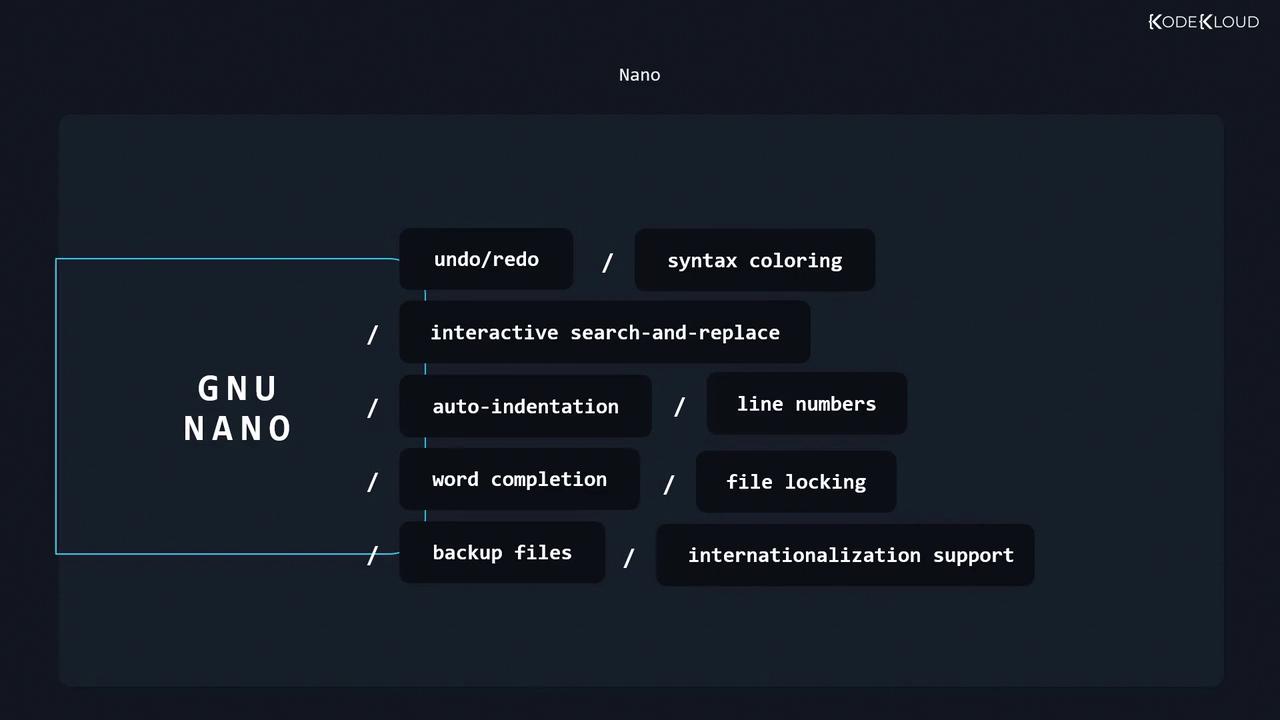
Nano Keyboard Shortcuts
Most Nano commands appear at the bottom of the interface, but here are some essentials:| Shortcut | Action |
|---|---|
| Ctrl+6 | Start selection |
| Meta+6 | Copy selection |
| Ctrl+K | Cut selection |
| Ctrl+U | Paste |
| Meta+U | Undo |
| Meta+E | Redo |
| Ctrl+\ | Replace text |
| Ctrl+T | Spell check current document |


Press
Ctrl+G at any time in Nano to open the Help menu. You can also customize Nano by editing your ~/.nanorc file.Emacs: A Programmable Editor and IDE
Emacs is a highly extensible editor that can function as a full IDE, email client, news reader, or RSS client. Like Nano, typing inserts text directly, but uses more keyboard-driven navigation. Core capabilities of Emacs include:- Syntax highlighting and indentation
- Integrated compiling, running, and testing
- Powerful undo/redo and version control integration
- Extensible architecture via Emacs Lisp
- Configuration as email, news, or RSS client
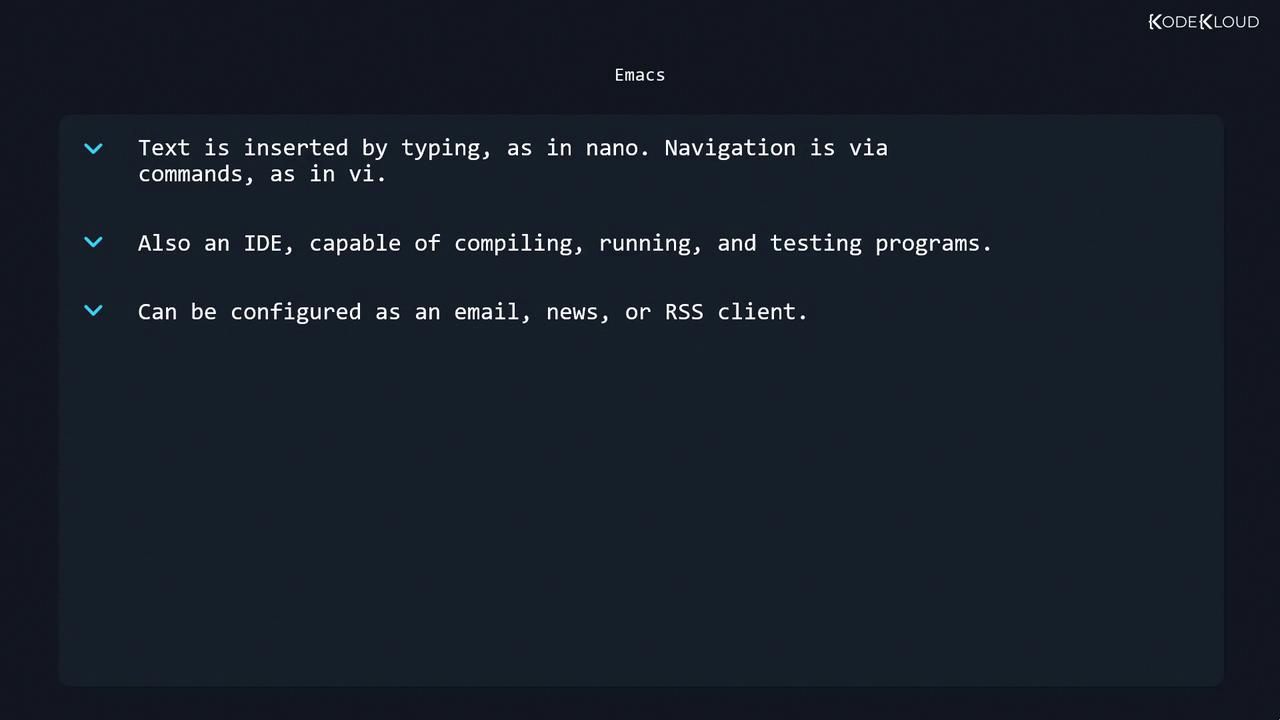
Emacs starts with
emacs filename and provides built-in tutorials under Ctrl+h t. Explore packages via M-x package-list-packages.Feature Comparison
| Feature | GNU Nano | Emacs |
|---|---|---|
| Learning Curve | Very gentle | Steeper, keyboard-driven |
| Syntax Highlighting | Yes | Yes |
| Undo/Redo | Basic | Advanced (multi-level) |
| Extensibility | Limited (.nanorc tweaks) | Extensive (Emacs Lisp packages) |
| Built-in IDE Tools | Minimal | Compiler, debugger, REPLs |
| Customization | Moderate | Highly customizable |