Microsoft Azure Security Technologies (AZ-500)
Container Security
Review Azure Kubernetes Service AKS
Azure Kubernetes Service (AKS) is a fully managed Kubernetes solution from Microsoft Azure that simplifies the deployment, management, and operations of Kubernetes clusters. This article delves into the benefits, key concepts, and architectural overview of AKS, making it an ideal platform for running containerized applications at scale.
Key Benefits of AKS
Scalability and Flexibility
AKS enables seamless scaling of applications in response to changing demands. By automating the provisioning and management of Kubernetes clusters, it provides effortless scaling of containerized workloads across a dynamic, elastic infrastructure.
Simplified Management
Managing clusters manually can be complex. With AKS, Microsoft handles critical components such as the control plane, node scaling, and load balancing. This allows you to focus on developing and deploying your applications without the overhead of cluster management.
High Availability and Resilience
AKS is built for high availability and fault tolerance. Workloads are distributed across multiple nodes and availability zones, minimizing service disruptions and ensuring resilience against potential failures.
Integrated DevOps Experience
AKS integrates seamlessly with popular DevOps tools and services such as Azure DevOps, GitHub, Azure Pipelines, and Azure Container Registry. This integration supports full CI/CD automation and streamlines the entire application delivery process.
Security and Compliance
Focused on advanced security practices relevant to Microsoft Azure Security Technologies (AZ-500), AKS offers robust security features. These include integration with Azure Active Directory for authentication and access control, encryption of data at rest and in transit, and the ability to enforce network policies and firewall rules to meet strict compliance standards.
Security Tip
For enhanced security, ensure that your AKS clusters are regularly audited and integrated with Azure's monitoring solutions to spot potential vulnerabilities early.
Monitoring and Insights
AKS integrates with Azure Monitor and Azure Log Analytics to provide comprehensive monitoring, logging, and diagnostics. These tools give deep insights into the health of your cluster, performance metrics, and application logs. They are essential for troubleshooting issues, optimizing performance, and ensuring efficient resource utilization.
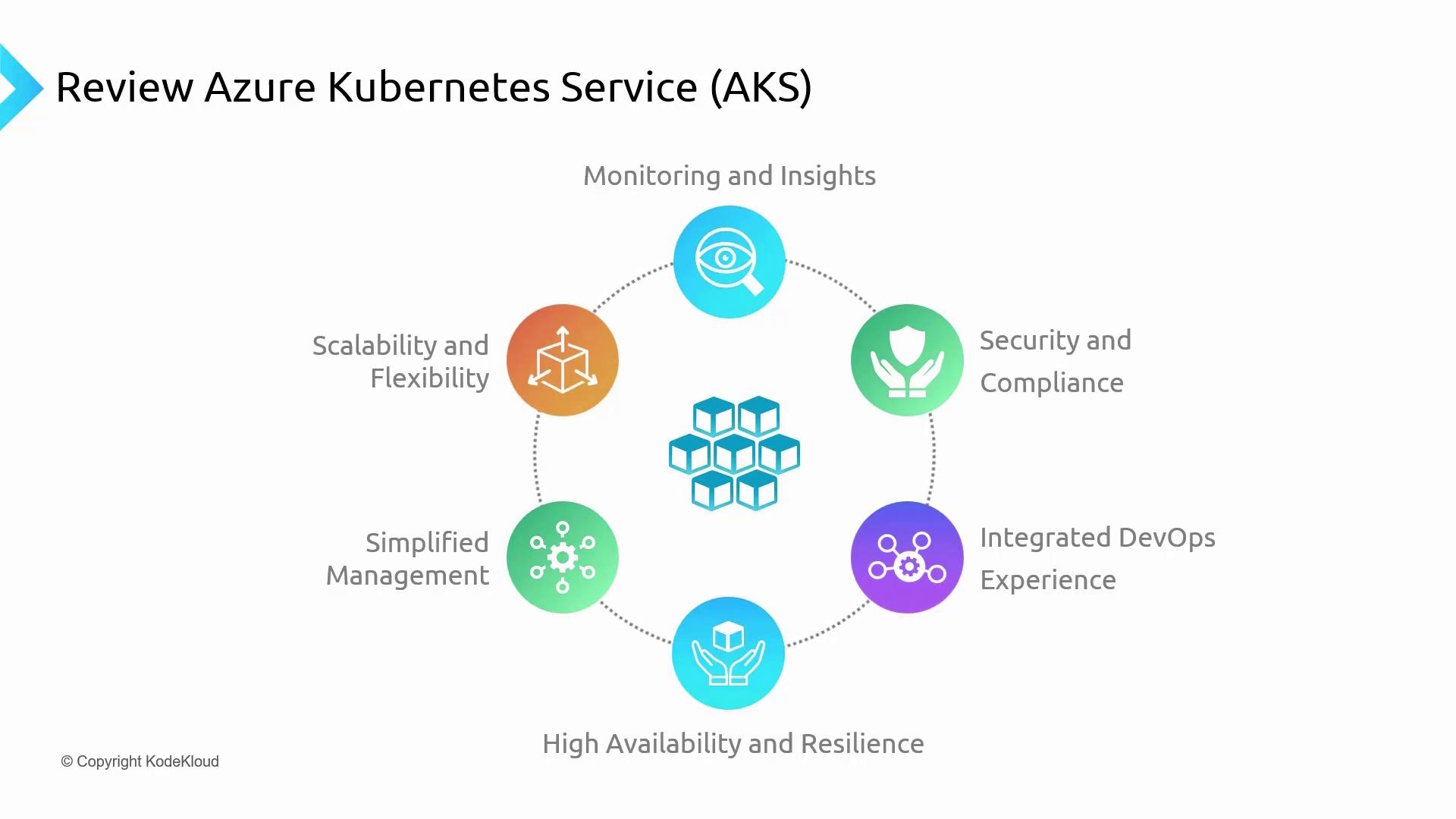
AKS Terminology
While many of the terms in AKS mirror general Kubernetes terminology, there are nuances in how Azure manages these components. The primary distinction is that Azure manages the master and control plane, while you manage the worker nodes (virtual machines) through Azure's managed services.
Node Pools
In AKS, node pools represent groups of Kubernetes nodes with identical configurations. You can have multiple node pools in a single AKS cluster, enabling you to run different workloads (for example, Linux containers alongside Windows containers) within the same environment.
Nodes
A node is a worker machine within Kubernetes, which, in AKS, is always a virtual machine. Azure automatically manages, upgrades, and configures these nodes. Unlike bare-metal setups where you manually set up the control plane and join nodes, AKS streamlines this process for you.
Pods and Ports
A pod is the smallest deployable unit in Kubernetes, representing one or more containers that share a network IP, port space, and storage. This shared structure facilitates efficient communication among containers within the same pod.
Deployments
A deployment in Kubernetes defines the desired state for your pods. By creating a deployment using YAML or JSON, you specify the number of replicas you want to maintain. The deployment controller continuously aligns the actual state with the desired state, automatically replacing any failed pods. AKS supports advanced features like rolling updates, rollbacks, and scaling.
Manifests
Kubernetes manifests are declarative configuration files (in YAML or JSON) that articulate the desired state for Kubernetes resources such as deployments, services, config maps, and secrets. In AKS, tools like kubectl are used to apply these manifests, instructing the cluster on how to run your workloads. Additionally, AKS integrates with Azure-specific services like Azure Monitor, Azure Network Watcher, and Azure Active Directory to enhance the overall experience.
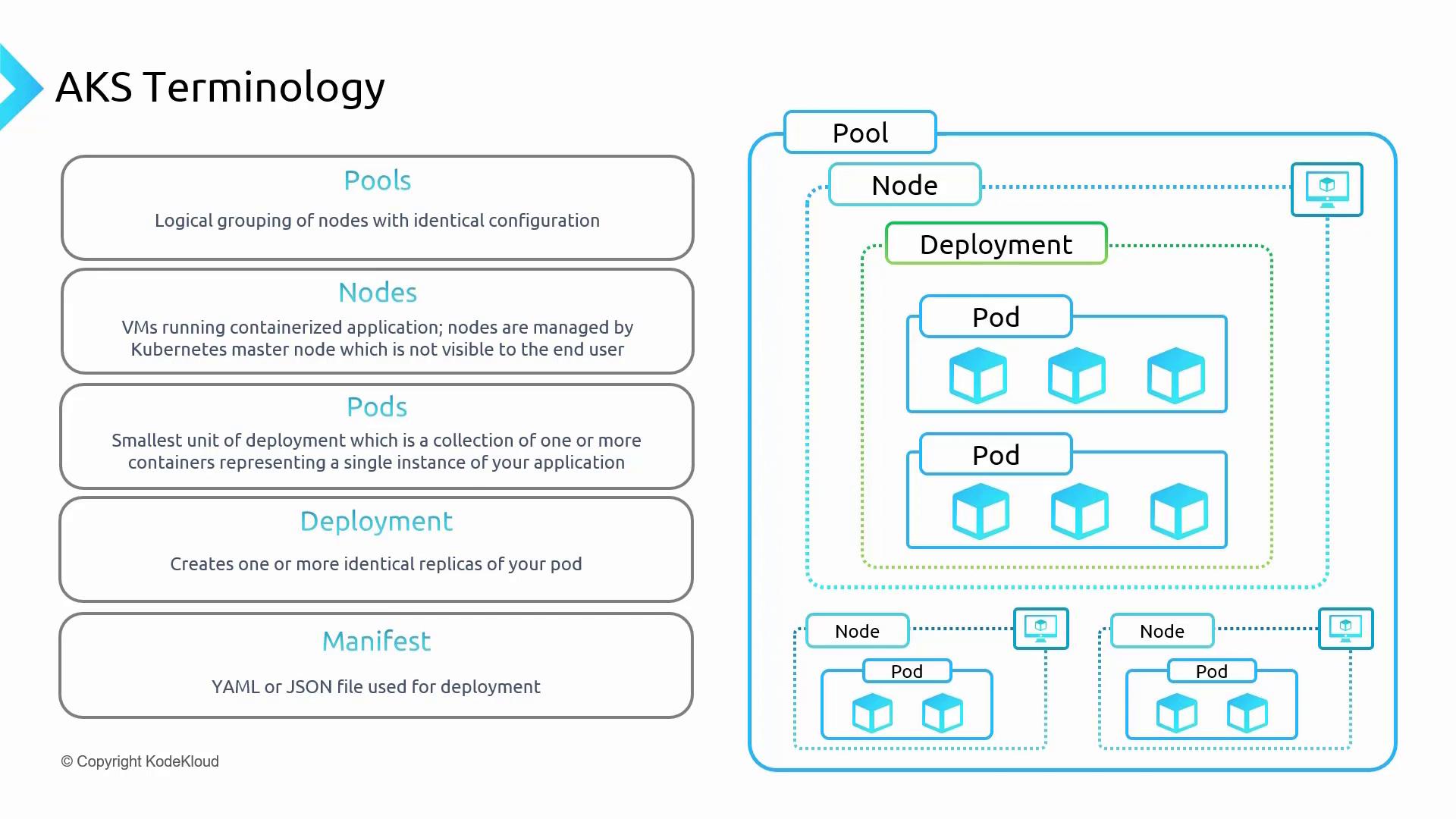
AKS Architecture Overview
The architecture of AKS is designed to provide a secure, high-performance environment for running containerized applications. Azure manages the control plane, while worker nodes (virtual machines) are delegated to managed services. This setup guarantees a smooth, secure, and highly available environment with integrated monitoring, enhanced security, and seamless DevOps practices.
Architectural Insight
This architecture not only simplifies operations but also allows you to focus on building applications, leaving the heavy lifting of infrastructure management to Azure.
In summary, AKS offers a robust platform for deploying containerized workloads by emphasizing ease of management, scalability, security, and seamless integration with modern DevOps tools and practices. For more information, explore the Kubernetes Documentation and Azure Kubernetes Service Overview.
Watch Video
Watch video content