Microsoft Azure Security Technologies (AZ-500)
Key Vault
Azure Key Vault Certificates
Azure Key Vault Certificates provide a secure solution to manage certificates for your applications. Instead of embedding certificates within your code or storing them on your server, you can leverage Azure Key Vault to ensure they are handled securely. This guide explores the architecture behind Azure Key Vault, outlines its key features, and details the supported key types.
Understanding the Architecture
Imagine you have a web application that needs to authenticate with multiple services. In this scenario, rather than embedding certificates directly within the application or storing them insecurely on a server, you use Azure Key Vault for certificate management.
On the left-hand side is your application—any software that requires certificates for encryption, authentication, or digital signing. On the right-hand side is Azure Key Vault, where you create and securely store your certificates along with metadata such as expiration dates and issuer details.
The workflow is as follows:
- Import or create a certificate in your Azure Key Vault.
- Azure securely stores and manages the certificate.
- When needed, the application makes a secure call via the Key Vault REST API to retrieve the certificate data.
Note
This process ensures that certificates remain protected and are never directly exposed to the application, reducing potential vulnerabilities.
Key Components Overview
Azure Key Vault Certificates offer several critical features:
Secure Storage:
Azure Key Vault securely stores X.509 certificates, including TLS/SSL and code-signing certificates.Centralized Management:
Consolidate certificates, keys, and secrets into a single location for streamlined management.Robust Security:
All certificate requests are authenticated and processed via the Key Vault API, ensuring a robust security model.Certificate Lifecycle Management:
Manage the creation, renewal, and revocation of certificates without needing third-party systems.Integration with Azure Services:
Easily integrate with services like Azure App Service, Azure Functions, and Virtual Machines.Developer-Friendly APIs:
Use Azure SDKs or REST APIs for programmatic certificate management, including operations such as creation and revocation.Compliance and Auditing:
Benefit from built-in auditing capabilities to meet compliance requirements.Automated Renewal and Deployment:
Enable automatic certificate renewal and deployment to maintain security without manual intervention.
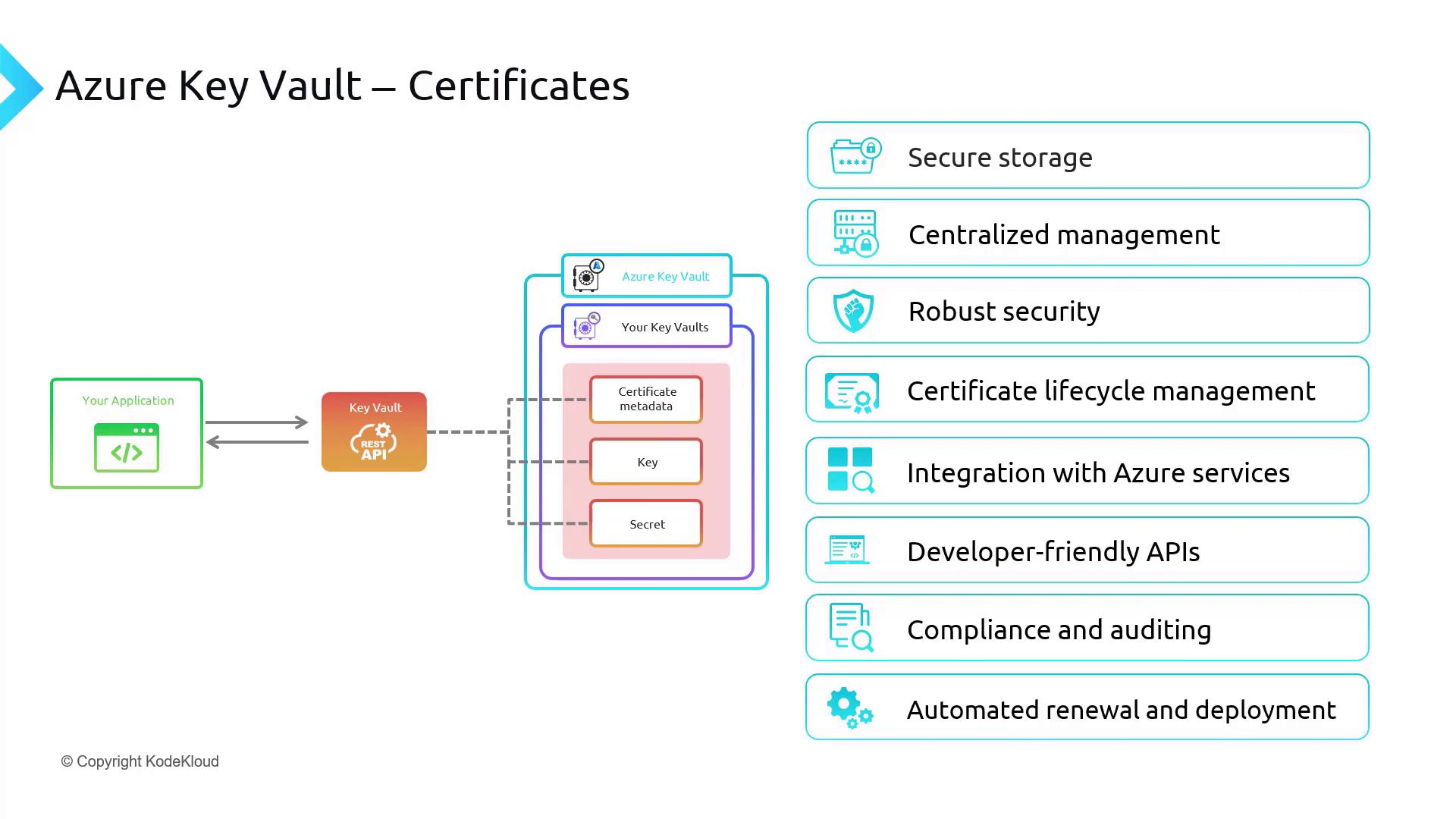
Supported Key Types and Security Levels
Azure Key Vault supports various key types with different security levels:
RSA:
Software-protected RSA key offering level one compliance.RSA HSM:
HSM (Hardware Security Module) protected RSA key available in the premium SKU, ensuring level two security.EC (Elliptic Curve):
Software-protected EC key available in both standard and premium vaults with level one security.EC HSM:
HSM-protected elliptic curve key available in the premium SKU, offering level two security.
Warning
Certificate support is not available in managed HSM and is exclusive to Azure Key Vault.
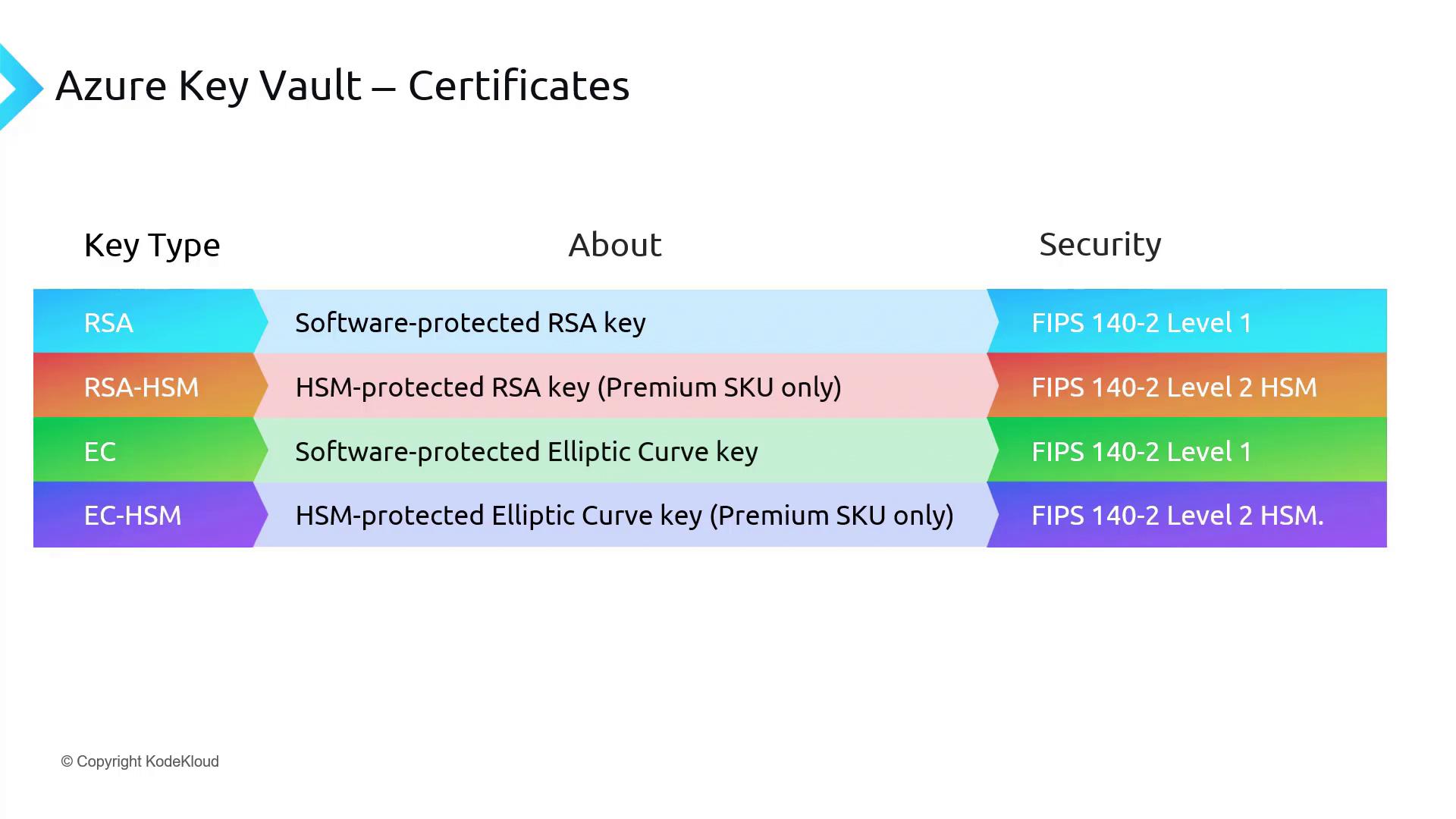
Next Steps
Now that you understand how Azure Key Vault Certificates work and the features they offer, you can move on to configuring access. The next section will guide you through setting up and managing access policies to ensure secure interactions with your Key Vault.
For additional details and advanced configurations, refer to the official Azure Key Vault Documentation.
Feel free to continue exploring how Azure Key Vault can enhance the security and management of your certificates.
Watch Video
Watch video content