Microsoft Azure Security Technologies (AZ-500)
Secure Azure solution with Azure Active Directory
Deploy Azure AD Domain Services
This article provides an in-depth look at deploying Azure AD Domain Services, covering deployment specifics, limitations, advantages, and integration details. Previously, we compared Azure AD, Azure AD Domain Services, and Active Directory Domain Services. Now, we focus on the technical aspects and best practices for implementing Azure AD Domain Services in your Azure environment.
Overview
As illustrated in the diagram below, Azure AD is integrated with Azure AD Domain Services, which is deployed within a virtual network. Think of Domain Services as a fully managed service provided by Microsoft, designed to simplify domain management tasks while ensuring secure and reliable operations.
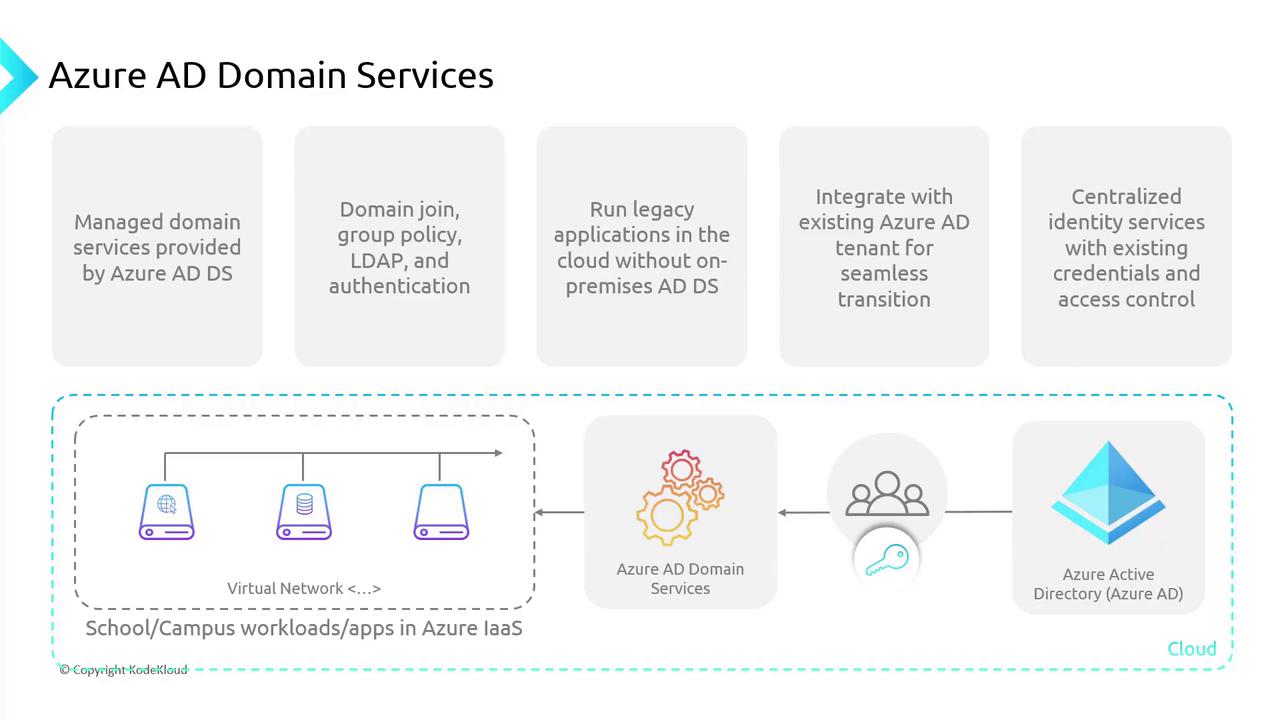
Key Features
Managed Domain Services
Azure AD Domain Services offers fully managed domain services, providing scalability, high availability, and resilience without the operational overhead of on-premises domain controllers. Traditionally, on-premises solutions require manual upgrades, extensive patching, and careful management for high availability. With Azure AD Domain Services, Microsoft takes care of these operational tasks for you.
Domain Join, Group Policy, LDAP, and Authentication
Key features of Azure AD Domain Services include:
- Domain joining
- Group Policy implementation
- LDAP-based directory queries
- User authentication
These features are designed to work as seamlessly in the cloud as they do on-premises, enabling organizations to migrate legacy applications—such as those needing Kerberos authentication—to the cloud without a complete overhaul of their authentication infrastructure.
Legacy Application Support
For example, even if your legacy applications rely on Kerberos authentication, Azure AD Domain Services supports them, even as modern protocols like SAML, OpenID, and OAuth dominate the cloud landscape.
Integration with Existing Azure AD Tenant
Azure AD Domain Services integrates directly with your existing Azure AD tenant. This smooth integration means you can leverage your current infrastructure for identity management without significant changes, ensuring both security and continuity.
Centralized Identity Services
By allowing you to enforce access controls using existing credentials, Azure AD Domain Services centralizes identity management. This simplifies your overall security posture and improves operational efficiency by reducing the complexity associated with managing multiple identity providers.
Advantages of Azure AD Domain Services
Azure AD Domain Services streamline complex domain management processes and offer several significant benefits:
- Simplified Domain Management: You no longer need to deploy or manage on-premises domain controllers.
- Smooth Transition for Legacy Applications: Legacy applications requiring specific authentication protocols, such as Kerberos, can be migrated seamlessly to the cloud.
- Easy Integration: A seamless connection with your Azure Active Directory ensures efficient user sign-in and robust access control.
- Centralized Identity Management: Manage identities uniformly across cloud-based and hybrid environments.
- Scalability and Disaster Recovery: Multiple replica sets and regional distribution ensure that the service can scale as needed and quickly recover from failures.
Limitations of Azure AD Domain Services
Before choosing Azure AD Domain Services, consider the following limitations:
- Limited Administrative Access: Full administrative control is not available. Certain configurations and tasks remain under Microsoft's management.
- Restricted Customization: Service configurations are predefined and might not meet niche customization needs.
- Limited Application Compatibility: Some legacy applications that depend on traditional Active Directory features might face compatibility issues.
- Absence of Domain Trust: The lack of domain trust support can be a critical factor for some enterprise infrastructures.
- No LDAP Write Access: Only LDAP read access is provided; LDAP write operations are not supported.
- Restricted Operating System Choices: The service uses a managed, up-to-date Windows version, with no option for legacy Windows Server versions.
- Limited Network Integration: Some advanced network configurations are not supported despite deployment within a virtual network.
- Regional Availability Constraints: The service may not be available in all Azure regions and might not meet every uptime requirement.
- Cost Considerations: Evaluate the service costs in the context of your organizational budget and operational needs.
Service Limitations
Ensure you review these limitations carefully to determine if Azure AD Domain Services aligns with your organizational and technical requirements before deployment.
Alternative Options
If Azure AD Domain Services do not fully meet your organizational needs, consider exploring alternative methods for deploying Active Directory Domain Services in Azure. Each solution comes with its own set of benefits and trade-offs to be evaluated against your specific use case.
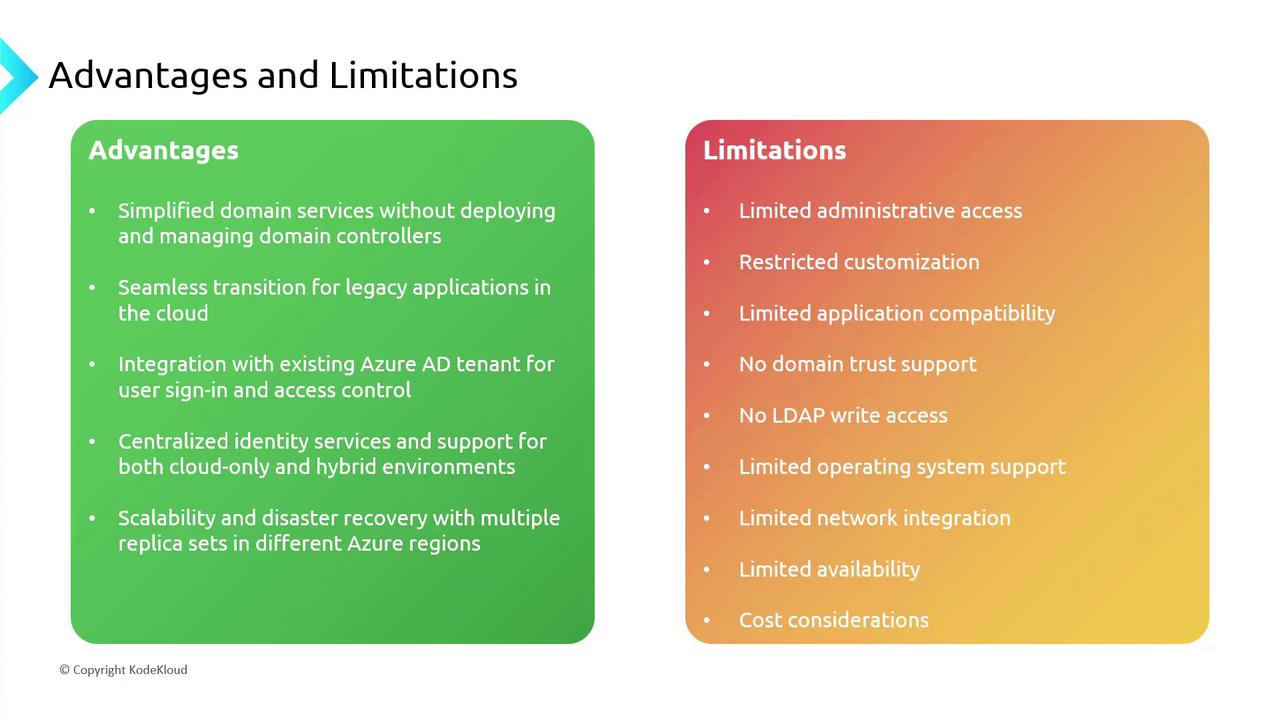
This comparative overview aids in selecting the most appropriate Active Directory deployment option for your Azure infrastructure.
For more detailed guidance on deploying Azure services, visit the Azure Documentation.
Watch Video
Watch video content