Open Source for Beginners
Starting Your Open Source Project
Case Study Ubuntu Community
In this lesson, we examine how participation and communication are managed within a large open-source ecosystem, using Ubuntu as our example. Ubuntu is one of the world’s most popular Linux distributions, driven by a mission to deliver free software to the widest audience possible. The community operates on meritocracy—contributors with proven expertise are empowered to lead.
Note
Ubuntu’s meritocratic model prioritizes decision-making by those with demonstrated skills and contributions.
![]()
Participation Channels
The Ubuntu community offers several engagement points. Each channel serves a distinct purpose to streamline collaboration:
| Channel | Description |
|---|---|
| Ubuntu Forums | User-driven discussions covering troubleshooting, feature requests, and general support. |
| Ubuntu Community Hub | Topic-based forums for brainstorming ideas and coordinating community projects. |
| Mailing Lists | Official channels for announcements, development planning, support, testing, and quality assurance. |
| Ask Ubuntu | A Stack Exchange-powered Q&A site where anyone can ask technical questions and get answers from experts. |
| IRC Channels | Real-time chat rooms for immediate support and ad-hoc collaboration on specialized topics. |
| Public Forums | Subscription-free forums that help new users discover resources and stay informed about Ubuntu project updates. |
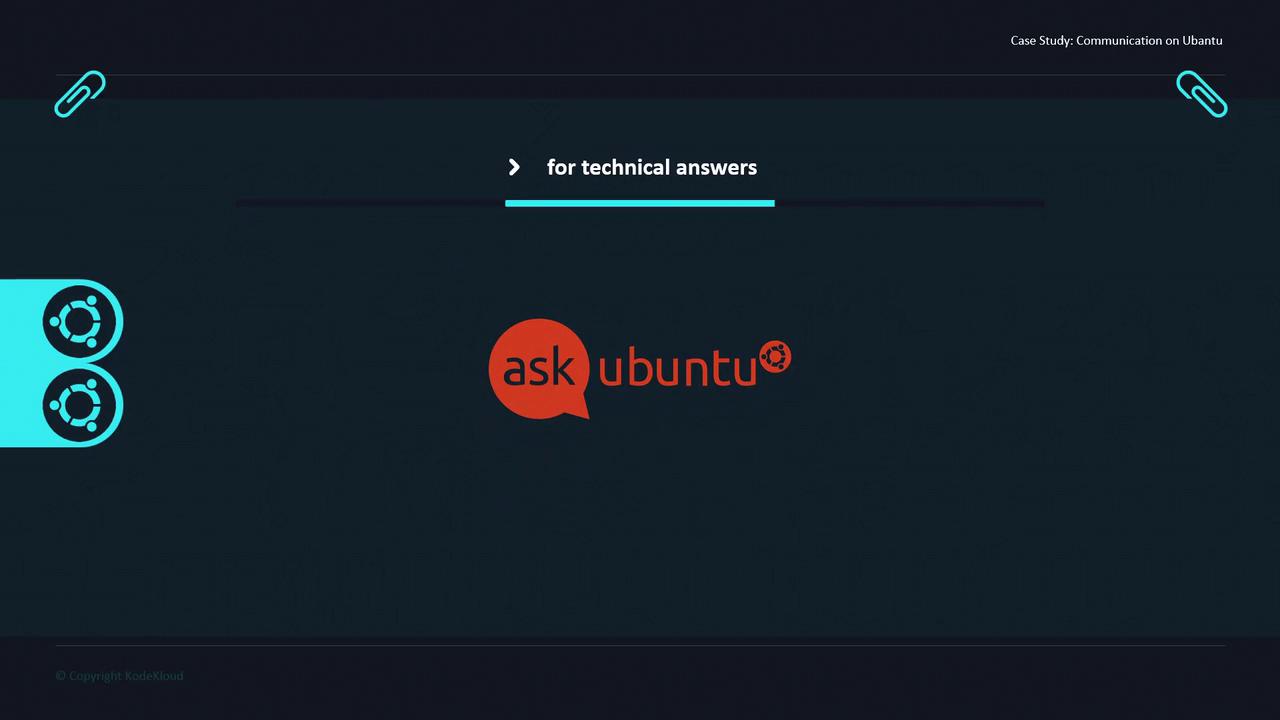
Key Takeaways
Categorize and Separate
Organizing forums into focused channels keeps discussions on topic. Users can quickly locate relevant threads without wading through unrelated posts.Persist if Needed
Both forum discussions and Ask Ubuntu Q&A remain available indefinitely. This long-term visibility ensures that future users can find solutions to similar problems.
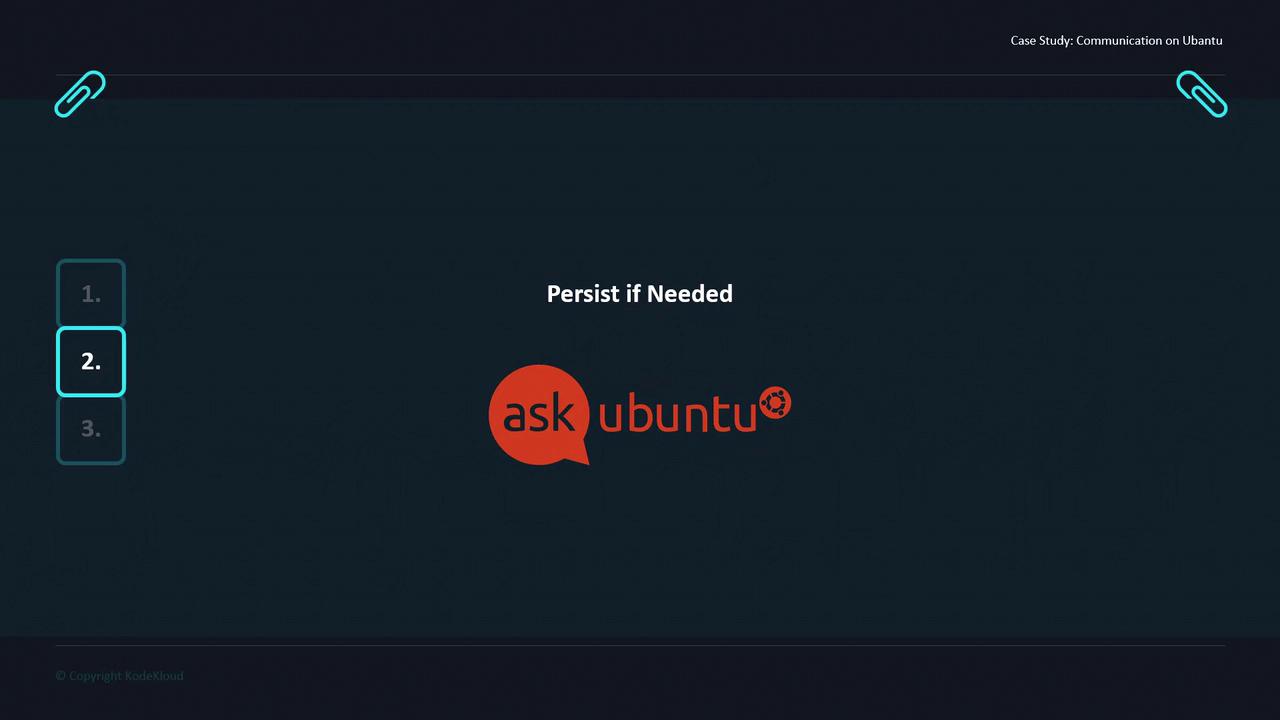
- Make It Easy to Discover
Publicly accessible channels boost discoverability. At the same time, deciding which discussions should be open versus restricted helps maintain security and relevance.
![]()
As your own project community grows, incorporate additional best practices from Ubuntu and other open-source ecosystems to foster effective communication and collaboration.
References
Watch Video
Watch video content