Open Source for Beginners
Starting Your Open Source Project
Choosing a License
Selecting an open source license is a pivotal step when launching a community-driven software project. It not only determines how others can use, modify, or distribute your code but also defines your project's governance model. With your idea validated and infrastructure ready, this guide will help you navigate the two main license categories and publish your project with confidence.
![]()
To streamline your decision:
- Identify your goals: community contributions, commercial adoption, or strict sharing.
- Compare license obligations: attribution, copyleft reciprocity, patent grants.
- Align with your project's mission and long-term vision.
Note
Always review the full legal text of any license and consider consulting a legal professional for complex projects.
License Categories
| License Type | Key Feature | Common Examples |
|---|---|---|
| Copyleft | Derivatives must carry the same license | GPL, AGPL, LGPL |
| Permissive | Minimal restrictions; requires attribution | MIT, Apache 2.0, BSD-3-Clause |
Copyleft Licenses
Copyleft licenses ensure that every modification or fork remains free and open by requiring derivative works to inherit the same terms as the original. This model fosters a collaborative ecosystem where improvements stay within the community.
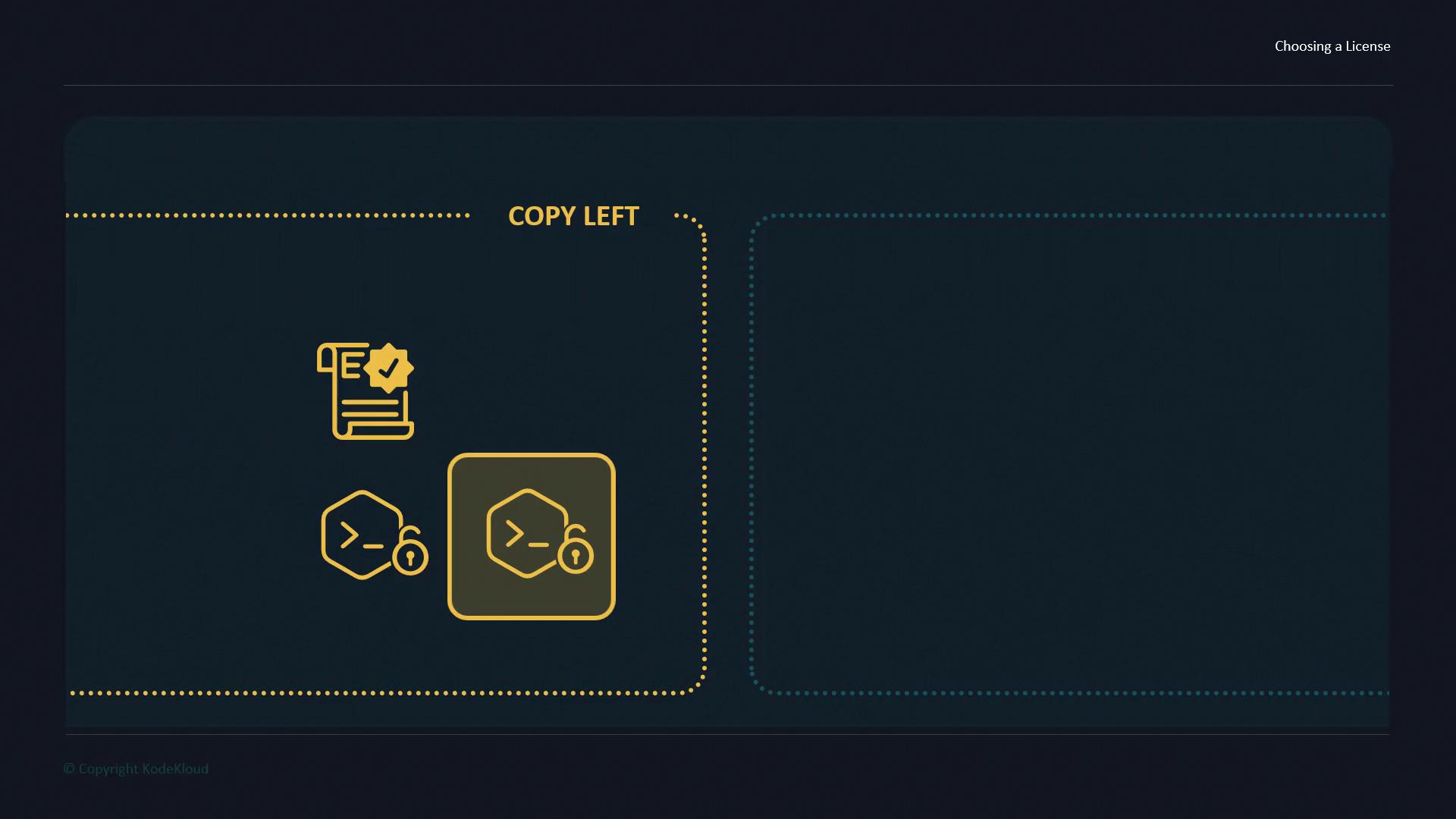
Key considerations:
- Enforces reciprocity for downstream users
- Protects community contributions from being closed-source
- May deter commercial adopters who need proprietary integration
Permissive Licenses
Permissive licenses offer maximum flexibility by allowing your code to be used in both open source and proprietary projects. The only typical requirement is to retain the original copyright notice and license text.
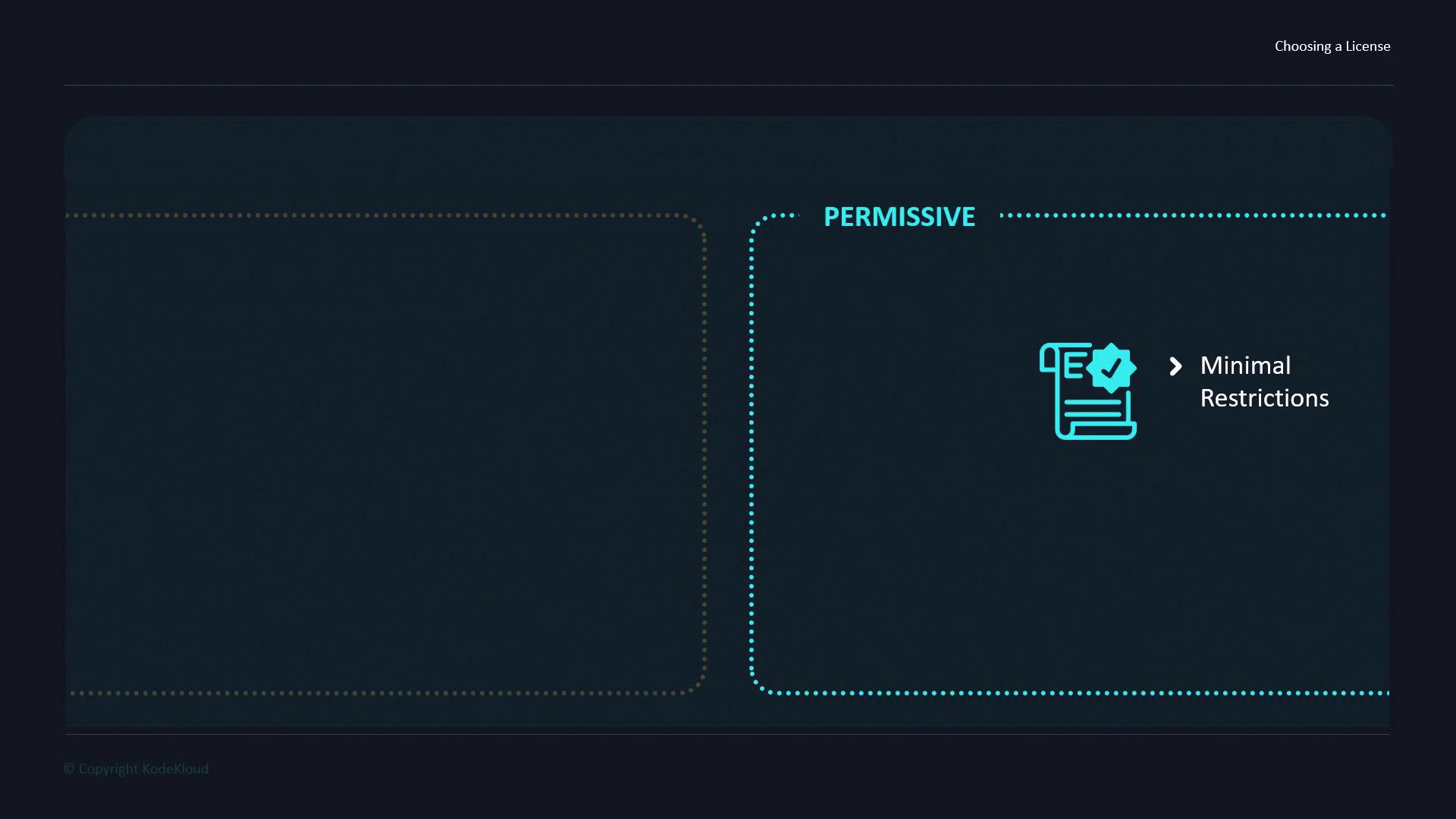
Why choose permissive?
- Broad commercial adoption
- Fewer barriers for contributors
- Ideal for libraries or tools aiming for wide integration
Publishing Your Project
Once you’ve chosen a license, make it official:
- Add a
LICENSEfile at your repository root. - Reference the license in your
README.md. - Tag your initial release to mark your project’s version history.
![]()
Popular hosting platforms:
- GitHub – the largest development community
- GitLab – built-in CI/CD pipelines and self-hosting options
Warning
Mismatched license files or missing attributions can lead to legal complications. Double-check that your repository includes the correct LICENSE and copyright notices.
Links and References
Watch Video
Watch video content