OpenTofu: A Beginners Guide to a Terraform Fork Including Migration From Terraform
Remote State
What is Remote State and State Locking
Managing infrastructure as code with OpenTofu relies on state files to map configurations to real resources and track metadata, such as dependencies, for proper creation and deletion order. While local state works for small setups, it becomes a bottleneck in larger teams and complex environments. Remote state backends solve these challenges by providing shared storage, locking, and encryption.
Local State Files
When you initialize a project locally, you’ll see:
$ ls
main.tf variables.tf terraform.tfstate
A simple resource in main.tf might look like:
resource "aws_instance" "dev-ec2" {
ami = var.ami
instance_type = var.instance_type
}
The corresponding snippet from terraform.tfstate:
{
"mode": "managed",
"type": "aws_instance",
"name": "dev-ec2",
"provider": "provider[\"registry.opentofu.org/hashicorp/aws\"]",
"instances": [
{
"schema_version": 1,
"attributes": {
"ami": "ami-0a634ae95e11c6f91",
"private_ip": "172.31.7.21",
"public_ip": "54.71.34.19",
"root_block_device": [
{
"delete_on_termination": true,
"device_name": "/dev/sda1",
"volume_type": "gp2",
"iops": 100,
"volume_size": 8
}
]
}
}
]
}
Warning
Local state files often contain sensitive data. Do not commit terraform.tfstate or any .tfstate files to version control.
Built-in State Locking
OpenTofu locks the local state file during operations to prevent concurrent writes:
$ tofu apply
Plan: 2 to add, 0 to change, 0 to destroy.
Enter a value: yes
aws_s3_bucket.finance-2020: Creating...
...
If you run another tofu apply in parallel, you’ll encounter:
$ tofu apply
Error: Error acquiring the state lock
Error message: resource temporarily unavailable
Lock Info:
ID: fefe3806-007c-084b-be61-cef4cdc77dee
Path: terraform.tfstate
Operation: OperationTypeApply
Who: root@iac-server
Version: 1.6.1
Created: 2024-02-10
Info:
OpenTofu acquires a state lock to protect
the state from concurrent writes.
Please resolve the issue or retry without
locking (-lock=false), though this is not recommended.
However, version control platforms like GitHub do not support file-level locking, leading to potential merge conflicts and corrupted state:
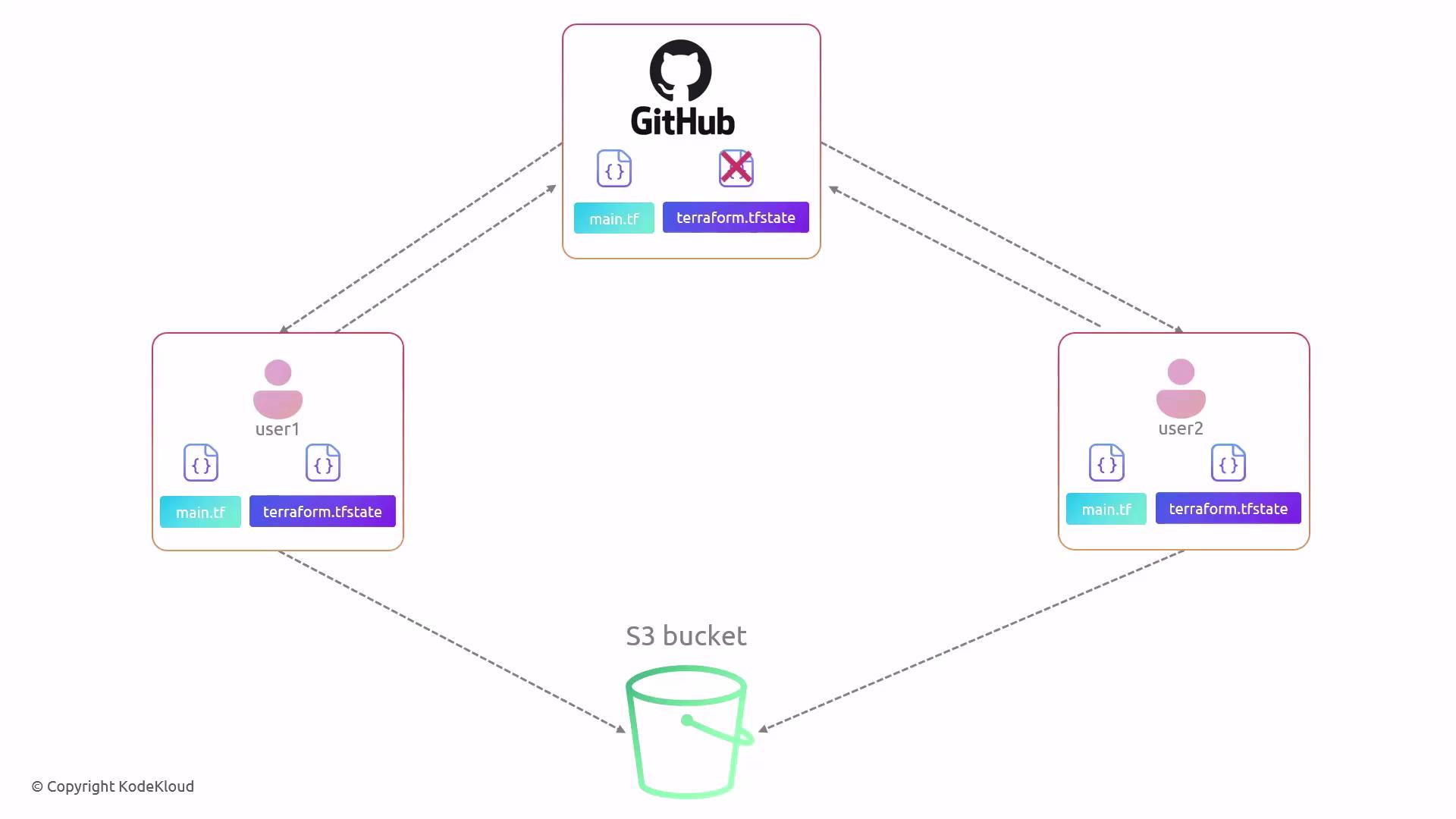
Benefits of Remote State Backends
Remote backends centralize state storage, enable reliable locking, and secure data at rest and in transit. They integrate with popular cloud services:
| Backend | Storage | State Locking | Encryption |
|---|---|---|---|
| AWS S3 + DynamoDB | S3 bucket + DynamoDB table | Yes | SSE-S3 / SSE-KMS |
| Google Cloud Storage | GCS bucket | No | CMEK |
| HashiCorp Consul | Consul K/V store | Yes | TLS |
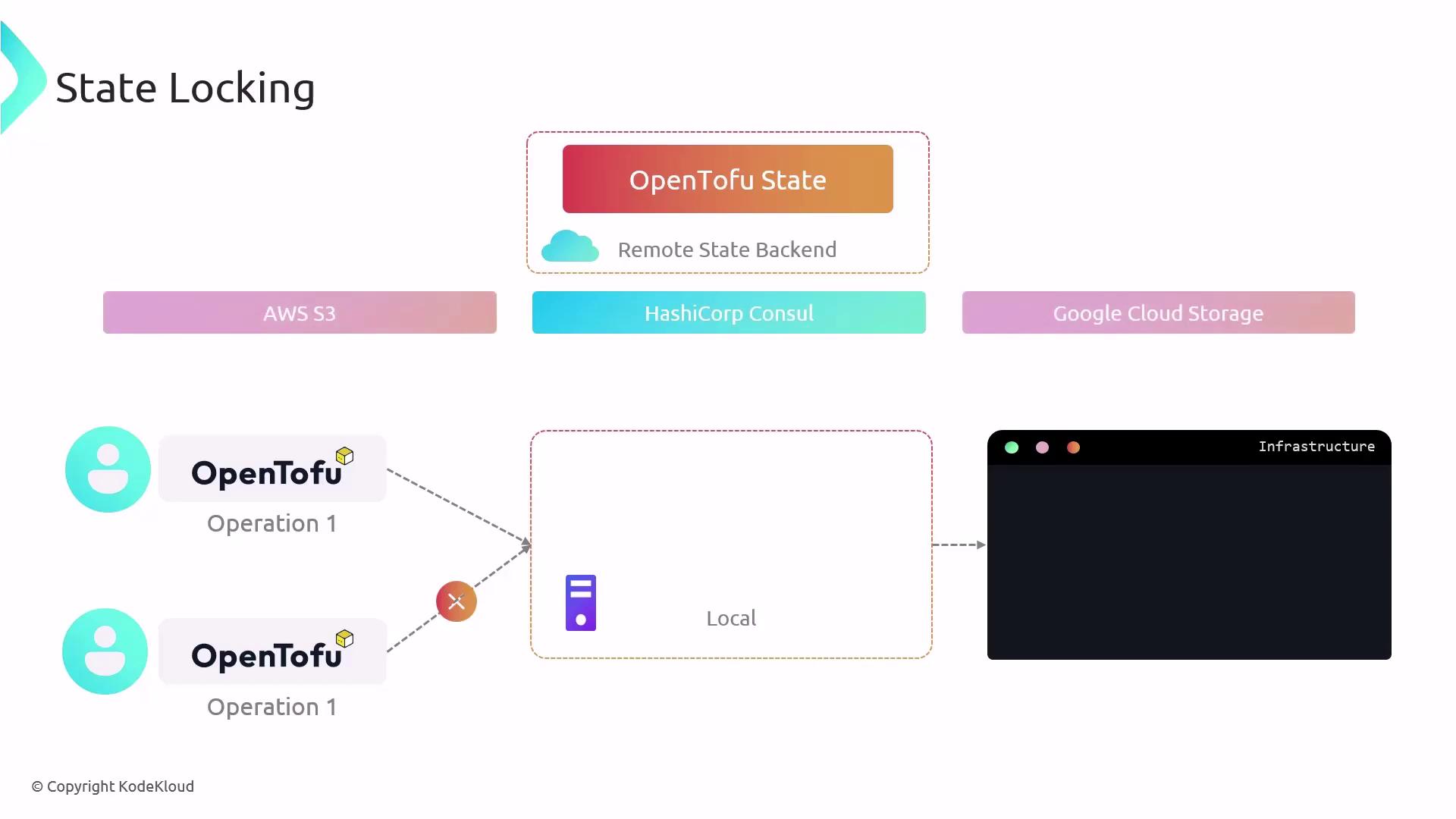
Once configured, OpenTofu automatically loads state from the remote backend and uploads updates after each apply:

Configuring AWS S3 as a Remote Backend
Note
Ensure you have:
- An existing S3 bucket for storing state
- (Optional) A DynamoDB table for locking
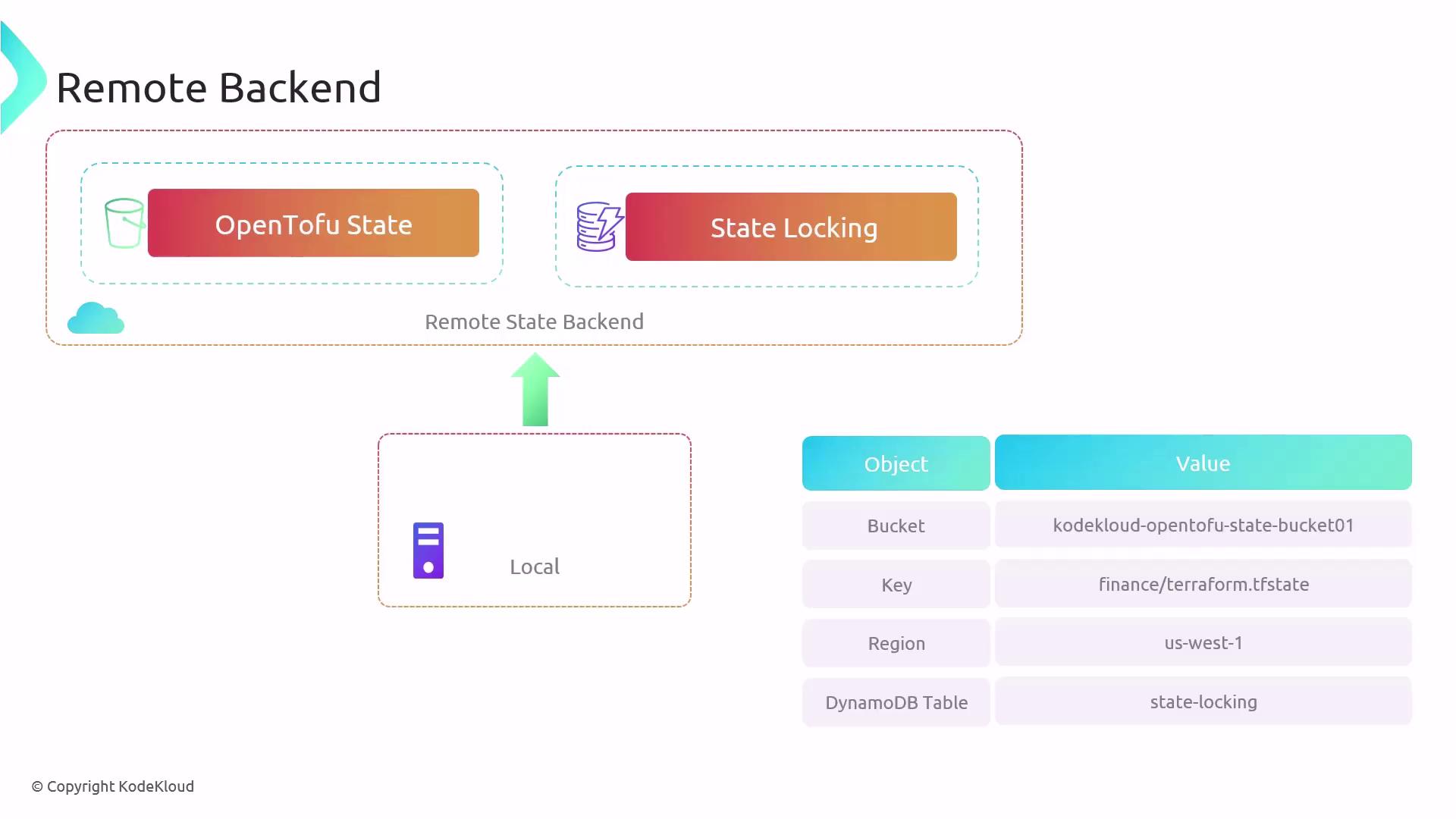
In your project directory, you’ll see:
$ ls main.tf terraform.tfstateUpdate
main.tfto add an S3 backend:resource "local_file" "pet" { filename = "/root/pets.txt" content = "We love pets!" } terraform { backend "s3" { bucket = "kodekloud-opentofu-state-bucket01" key = "finance/terraform.tfstate" region = "us-west-1" dynamodb_table = "state-locking" } }Run
tofu applyand note the backend initialization error:$ tofu apply Error: Backend initialization required, please run "tofu init" Reason: Initial configuration of the requested backend "s3"Initialize and migrate your state:
$ tofu init Initializing the backend... Pre-existing state was found while migrating the previous "local" backend to the newly configured "s3" backend. No existing state was found in the new "s3" backend. Do you want to copy this state to the new "s3" backend? Enter "yes" to copy and "no" to start with an empty state. Enter a value: yes Successfully configured the backend "s3"! OpenTofu will automatically use this backend unless the configuration changes. Initializing provider plugins... - Using previously-installed hashicorp/aws v3.7.0 ...Responding with
yesmigrates your local state to S3. You can then remove the localterraform.tfstatefile.Future applies use the remote backend:
$ tofu apply Acquiring state lock. This may take a few moments... local_file.pet: Refreshing state... [id=a676sd5665sd] Apply complete! Resources: 0 added, 0 changed, 0 destroyed. Releasing state lock. This may take a few moments.
Inspecting and Modifying State
OpenTofu provides the tofu state command group for safe state inspection and modifications. Avoid editing state files manually.
| Command | Description |
|---|---|
tofu state list | List all resources in the state |
tofu state list <address> | Filter by resource address |
tofu state show <resource> | Show detailed resource attributes |
tofu state mv | Move items within the state file |
tofu state rm | Remove items from the state file |
Examples:
$ tofu state show aws_s3_bucket.finance
$ tofu state list
aws_dynamodb_table.cars
aws_s3_bucket.finance-202922
$ tofu state list aws_s3_bucket.finance
aws_s3_bucket.finance-202922
Understanding and implementing remote state with state locking ensures a secure, collaborative, and reliable infrastructure lifecycle management workflow.
Watch Video
Watch video content