Terraform Associate Certification: HashiCorp Certified
Terraform State
Differentiate Remote State Backends in Terraform
In this article, we explore various remote state backends available in Terraform and provide guidance on selecting the best solution for your infrastructure management needs. Terraform uses a state file to map real-world resources to its configuration, track metadata, and significantly boost performance in large-scale environments. This state file is essential for Terraform to accurately manage and update your infrastructure.
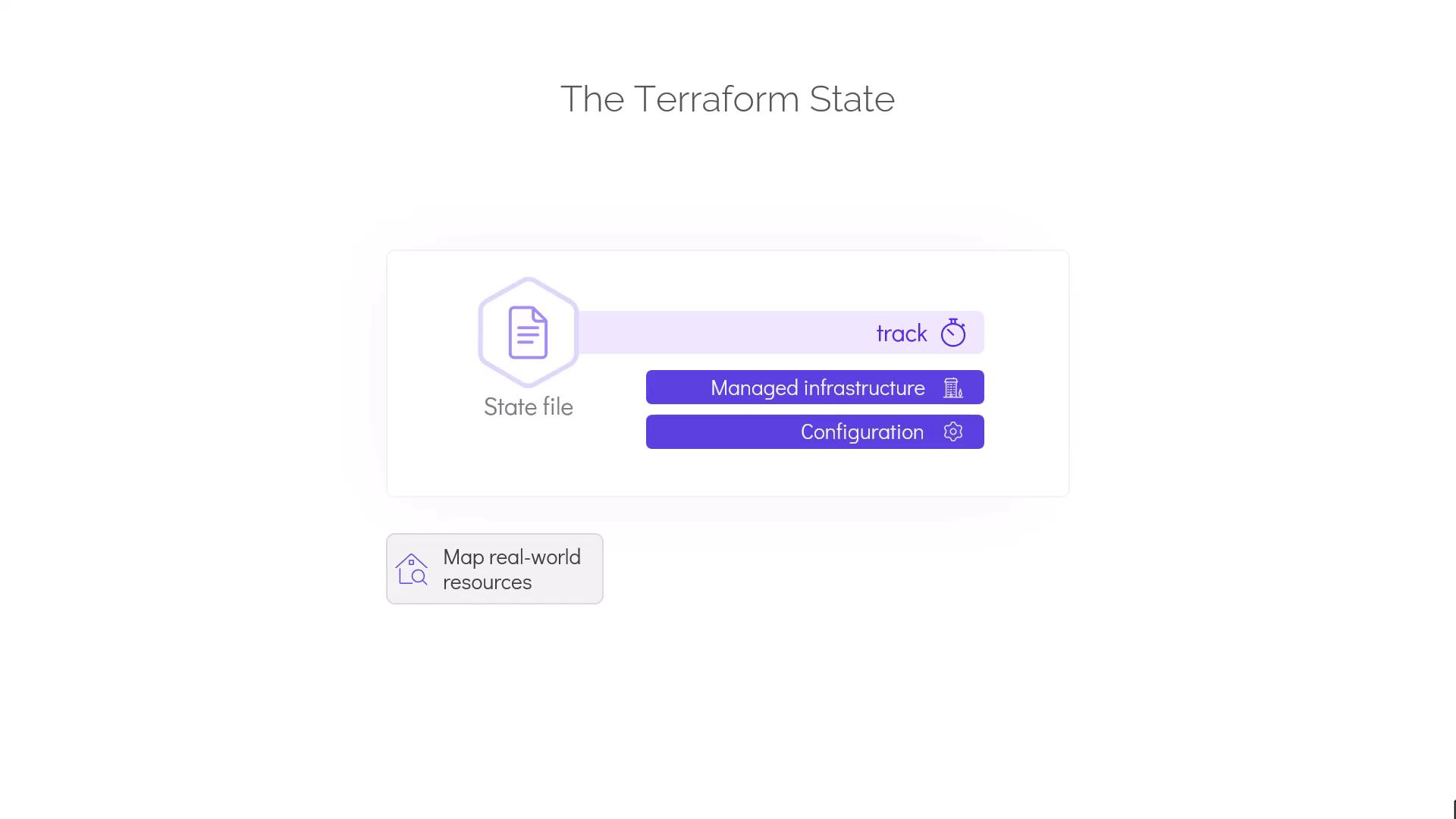
Benefits of Remote State Backends
Using a remote state backend offers several critical advantages:
- Enhanced Team Collaboration: A centralized state file allows multiple team members to access and work from the same updated state, minimizing conflict.
- Improved Security: Sensitive configuration details remain securely stored in remote backends rather than on local machines.
- Greater Reliability: Remote state backends provide a resilient and secure central source of truth compared to local state files.
Key Insight
Selecting the right backend not only secures your Terraform state but also improves team productivity and infrastructure reliability.
Types of Remote State Backends
Terraform supports several remote state backends, each tailored to specific cloud platforms and use cases:
S3 Backend
The S3 backend is ideal for AWS users. It stores the state as a JSON file in an AWS S3 bucket and supports state locking using DynamoDB to avoid concurrent modifications.
Azure RM Backend
For Azure-centric projects, the Azure RM backend stores the state in an Azure Storage Account. It integrates with native Azure services to provide robust state locking and consistency checks.
GCS Backend
Designed for Google Cloud projects, the GCS backend saves state files in Google Cloud Storage and implements state locking to prevent simultaneous state modifications.
Consul Backend
The Consul backend is perfect for teams leveraging Consul for service discovery and configuration management. It stores state in a Consul key-value store, ensuring high availability and effective locking mechanisms.
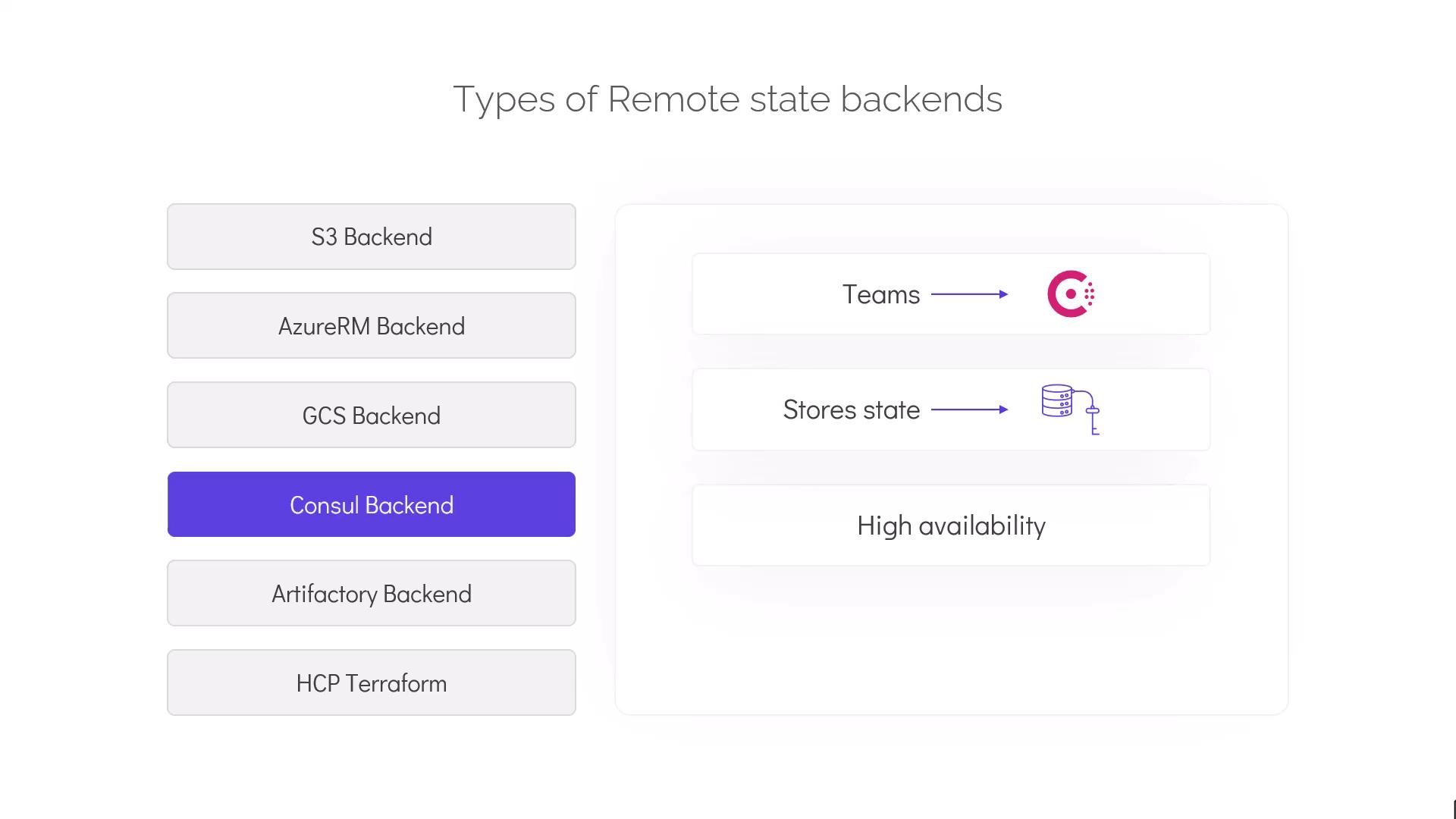
Artifactory Backend
For teams utilizing JFrog Artifactory, the Artifactory backend facilitates storage of state files in a private, versioned repository. This backend supports metadata and even binary storage, making management more streamlined.
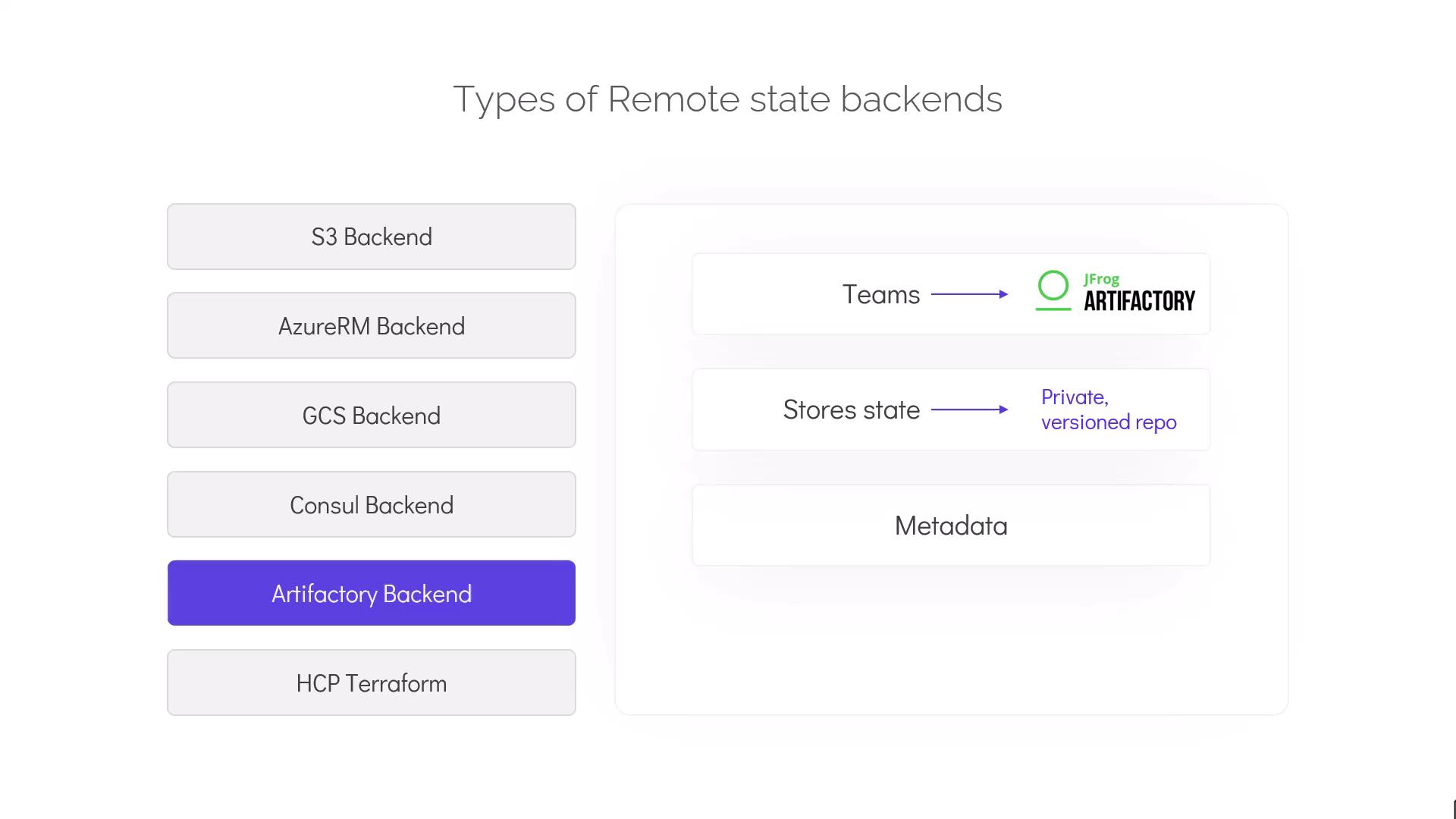
HCP Terraform
Formerly known as Terraform Cloud, HCP Terraform is a fully managed service by HashiCorp. It not only handles remote state management but also offers collaboration and automation tools designed to optimize Terraform workflows.
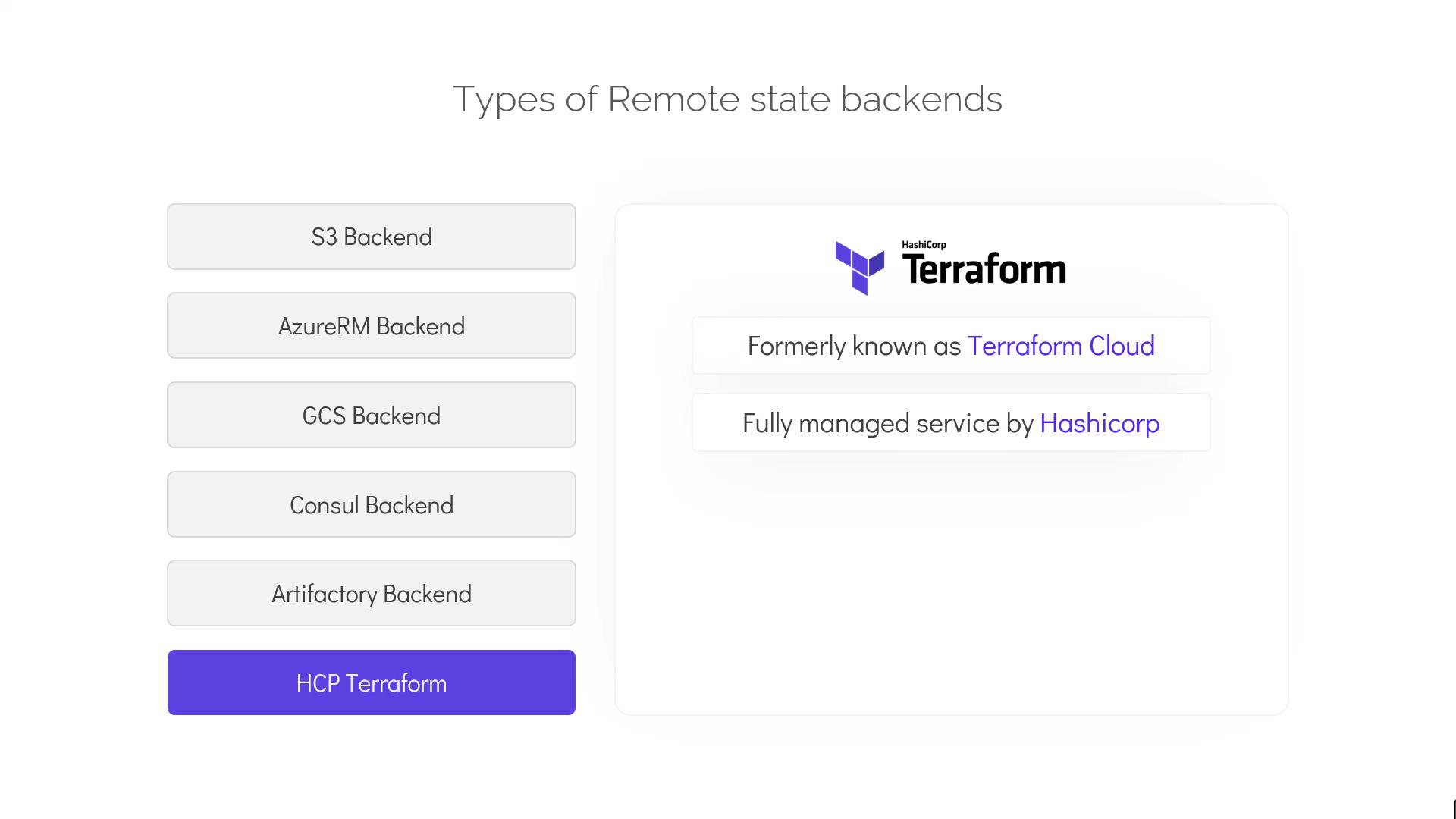
Comparison of Remote State Backends
| Backend Type | Ideal For | Key Feature |
|---|---|---|
| S3 | AWS environments | State locking via DynamoDB |
| Azure RM | Azure-focused projects | Native Azure storage integration |
| GCS | Google Cloud projects | Cloud Storage with locking |
| Consul | Enterprise with Consul | High availability and KV store |
| Artifactory | Teams using Artifactory | Versioned repository and metadata |
| HCP Terraform | Managed service needs | Collaboration and automation tools |
Choosing the Right Backend
Choosing the most appropriate remote state backend depends on several factors:
- Cloud Service Integration: Evaluate how well the backend pairs with your current cloud platform and toolset.
- Security Requirements: Examine encryption standards and access controls to ensure the secure handling of sensitive data.
- Team Collaboration and Locking: Confirm that the backend supports effective state locking to avoid conflicts in a multi-user environment.
- Cost and Complexity: Consider both the financial and administrative overhead involved in implementing and maintaining the backend.
Important
Before finalizing your decision, review your specific project requirements and existing technical infrastructure to select the backend that best enhances your deployment efficiency and security.
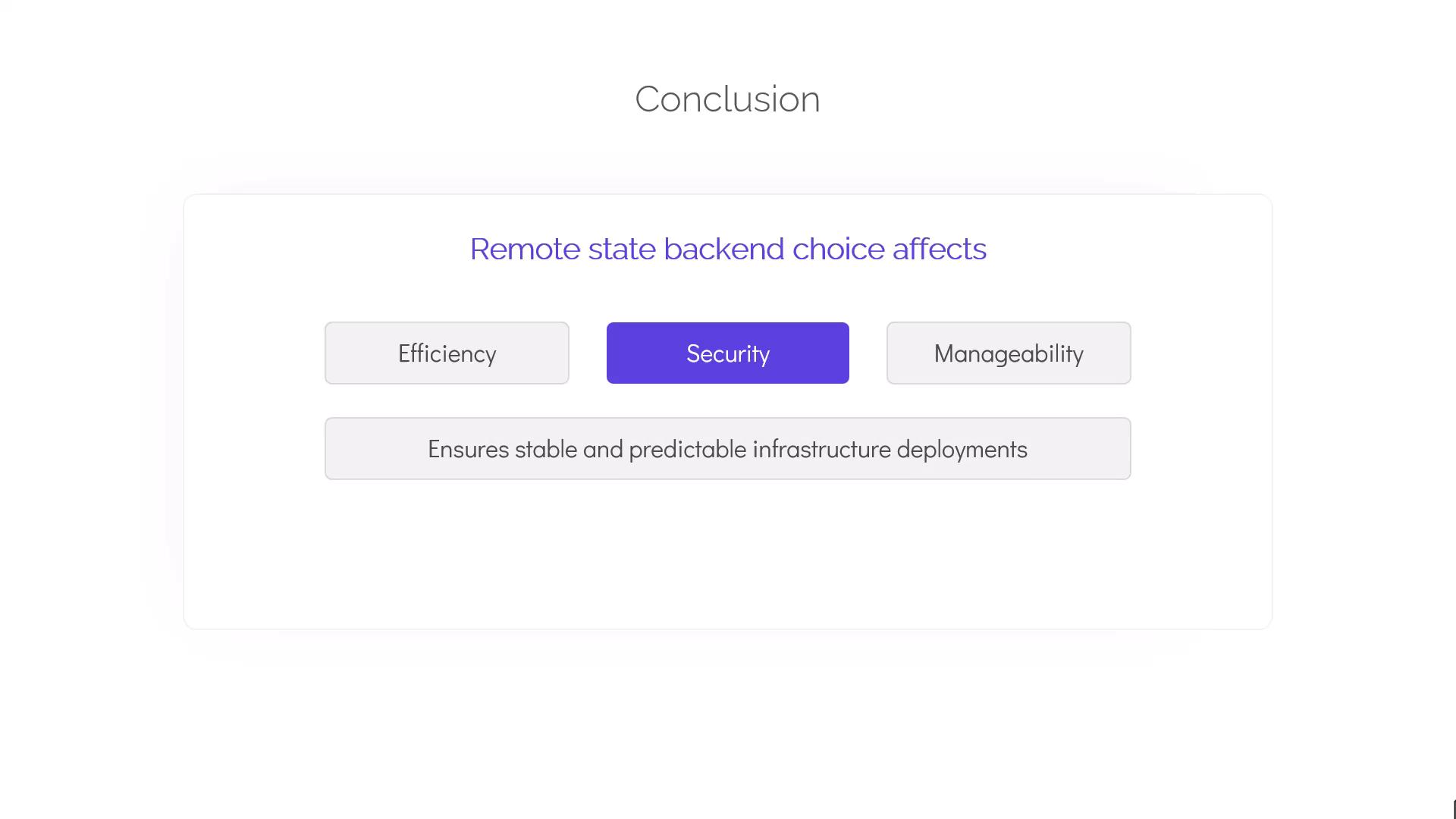
By carefully reviewing these factors, you can select the ideal remote state backend that improves the efficiency, security, and overall manageability of your Terraform infrastructure projects.
Watch Video
Watch video content