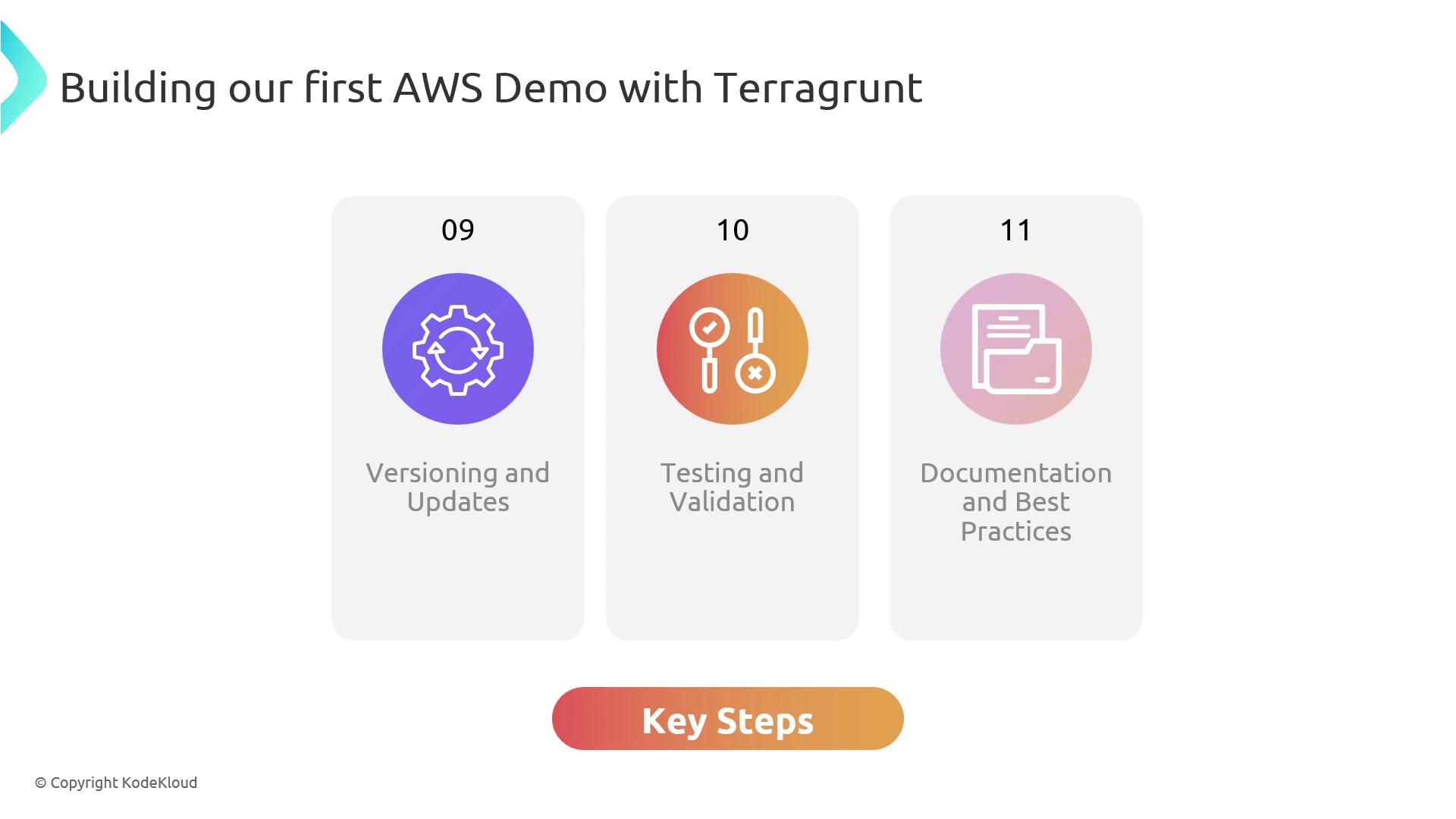| Objective | Description |
|---|---|
| Configure AWS Credentials | Set up environment variables, AWS CLI profiles, or AWS SSO. |
| Define Terragrunt Configuration | Create a terragrunt.hcl file with input variables to parameterize your AWS resources. |
| Leverage Public & Private Modules | Integrate community modules from the Terraform Registry and private Git repositories. |
| Secure with IAM Roles | Enforce least-privilege access through IAM role configurations in Terragrunt. |
| Initialize & Deploy | Run terragrunt init and terragrunt apply to provision resources. |
| Version Control & Testing | Lock module versions, validate infrastructure, and document best practices. |
Ensure your AWS credentials are configured correctly before you begin. Missing or misconfigured credentials will prevent Terragrunt from accessing AWS resources.
terragrunt.hcl file with these steps:
- Define input variables to parameterize your AWS resources.
- Reference modules from the public Terraform Registry or Git repositories.
- Use variables to keep your infrastructure reusable and flexible.
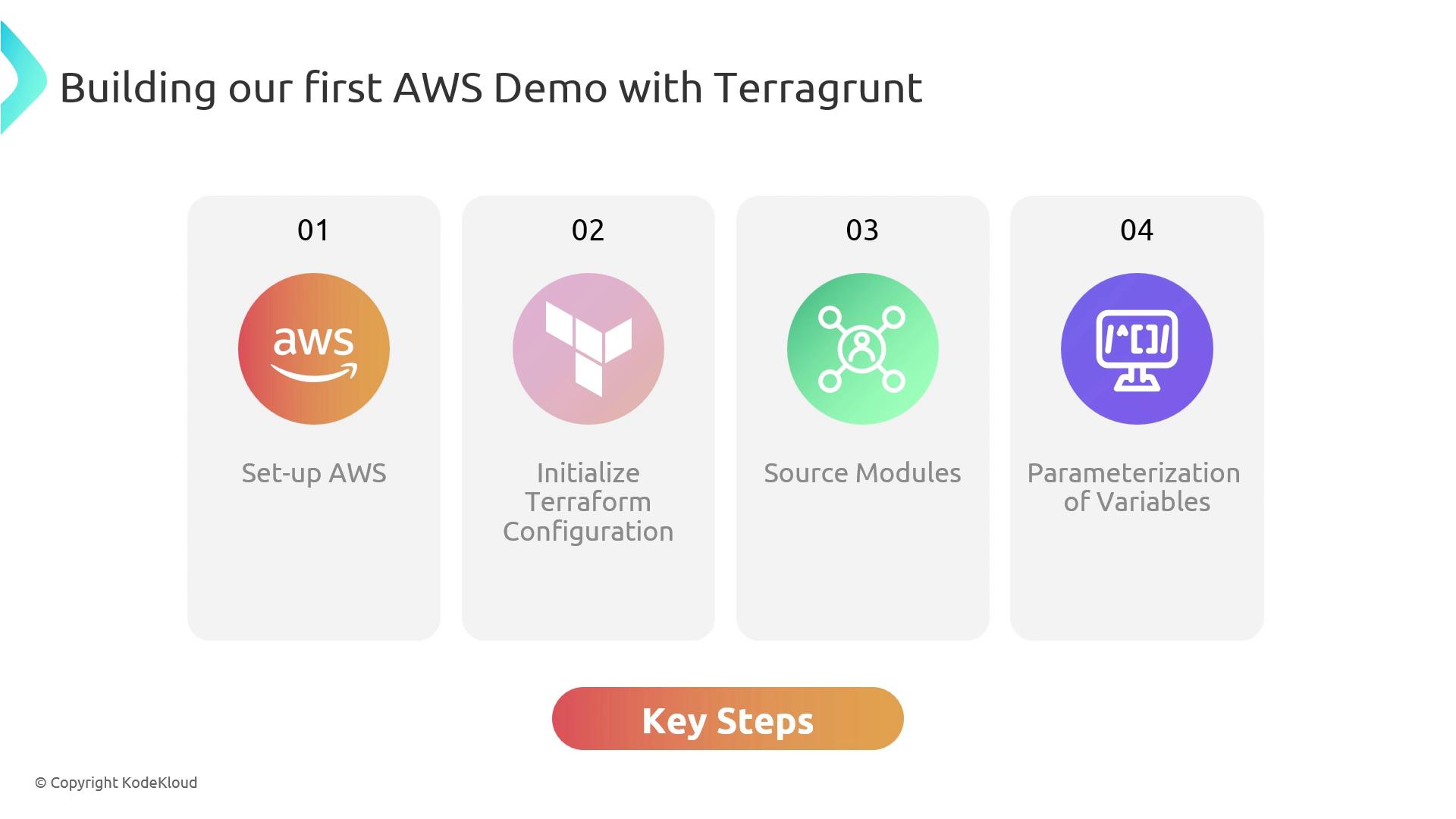
Security & Module Sourcing
- Configure IAM roles in Terragrunt to enforce least-privilege access.
- Integrate community-built modules from the Terraform Registry.
- Source custom modules from private Git repositories, handling authentication and secure access.
Always follow the principle of least privilege. Overly permissive IAM roles can expose your AWS account to security risks.
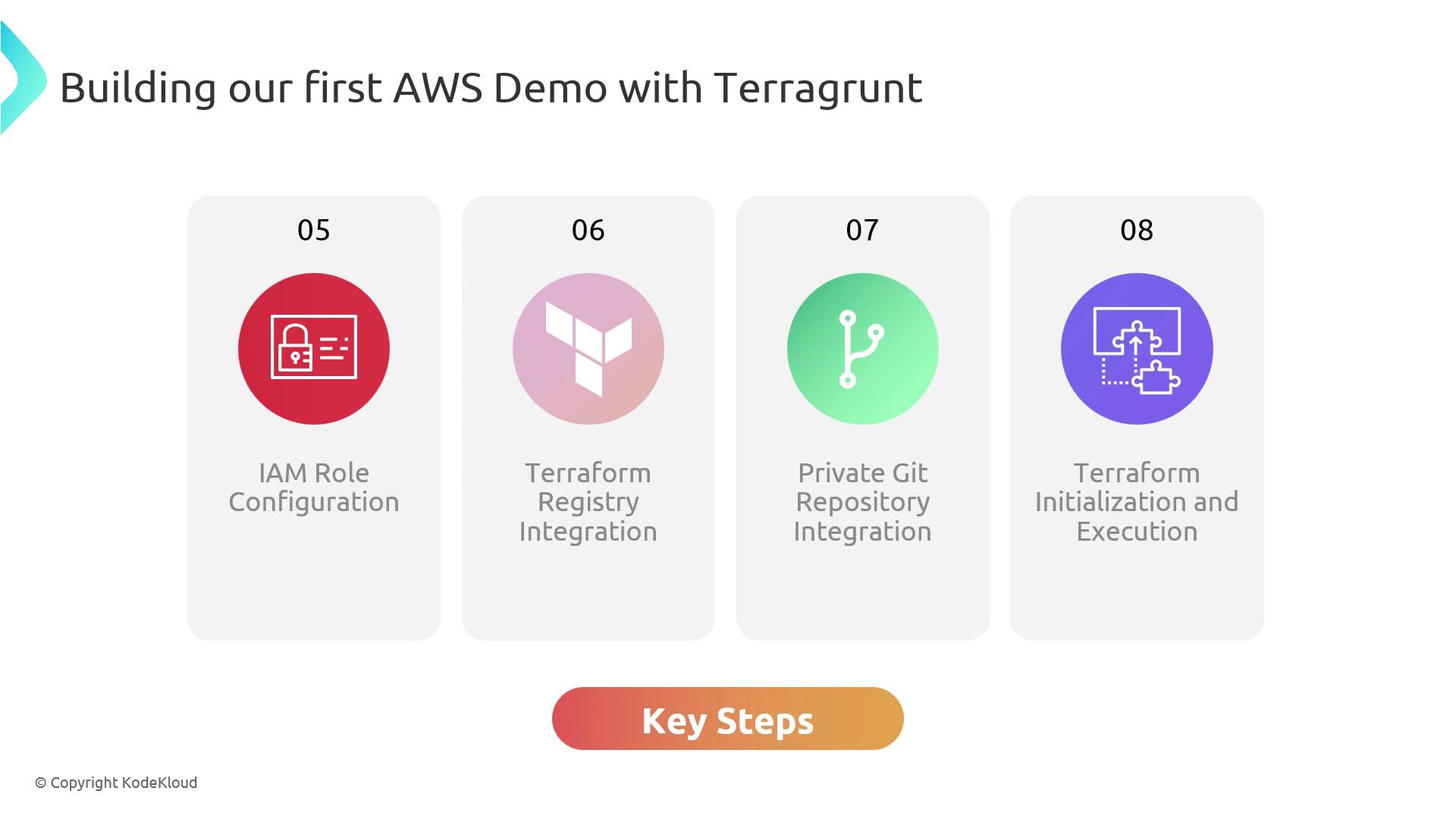
Versioning, Testing & Documentation
To ensure stability and reproducibility:| Best Practice | Description |
|---|---|
| Module Version Pinning | Lock module versions in your terragrunt.hcl to avoid breaking changes. |
| Automated Validation | Use terragrunt validate and testing frameworks to catch errors early. |
| Documentation & Reviews | Maintain clear README files, code comments, and peer reviews for your configuration. |