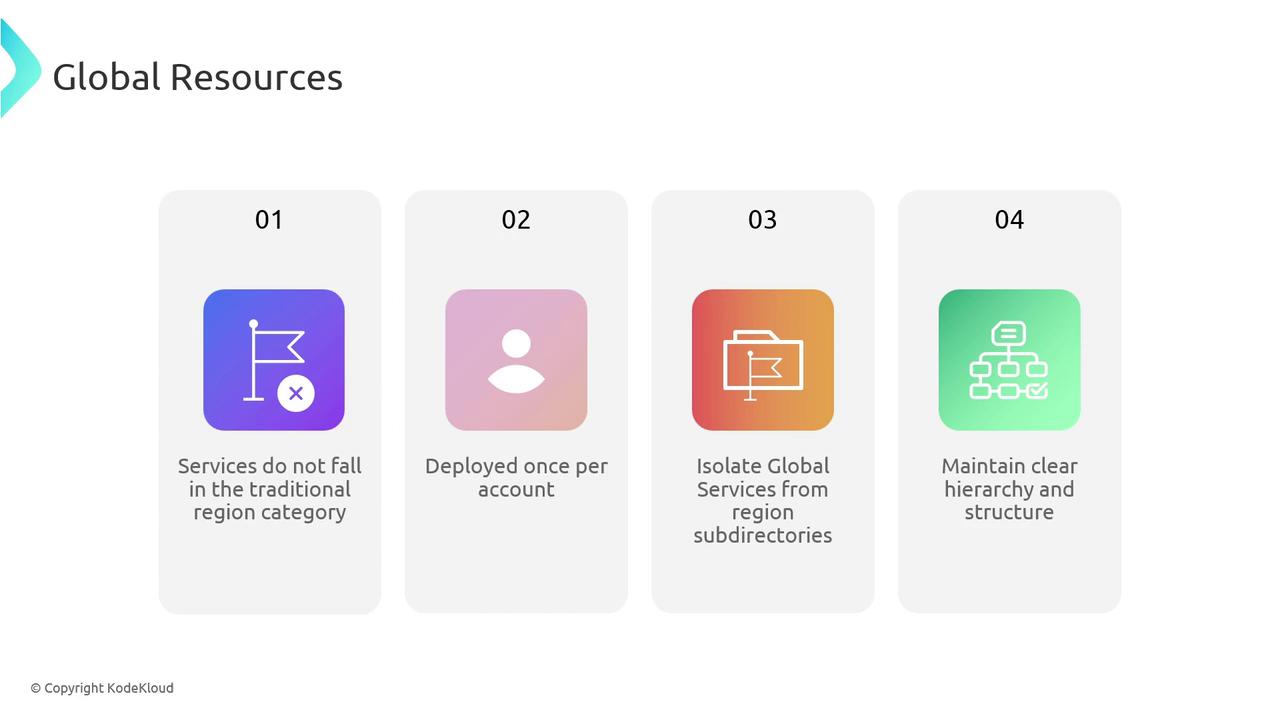
Global AWS services deploy once per account, so housing them in a dedicated
global folder prevents accidental duplication and clarifies their scope.Common AWS Global Services
Below are some frequently used AWS services that should live in your top-levelglobal directory:
| Global Service | Purpose |
|---|---|
| IAM | Users, Groups, Roles, Policies |
| Route 53 | DNS Zones and Record Management |
| CloudFront | Content Delivery Network (CDN) |
| AWS WAF | Web Application Firewall Rules |
| ACM | SSL/TLS Certificate Provisioning & Renewal |
Note: Depending on your architecture, you may have additional global components (e.g., AWS Organizations, SSO, or Artifact).
Directory Structure for Global Resources
Create aglobal folder alongside your environment and region directories (e.g., prod, dev, region-us-east-1, region-eu-west-1). Inside global, add individual terragrunt.hcl files for each service:
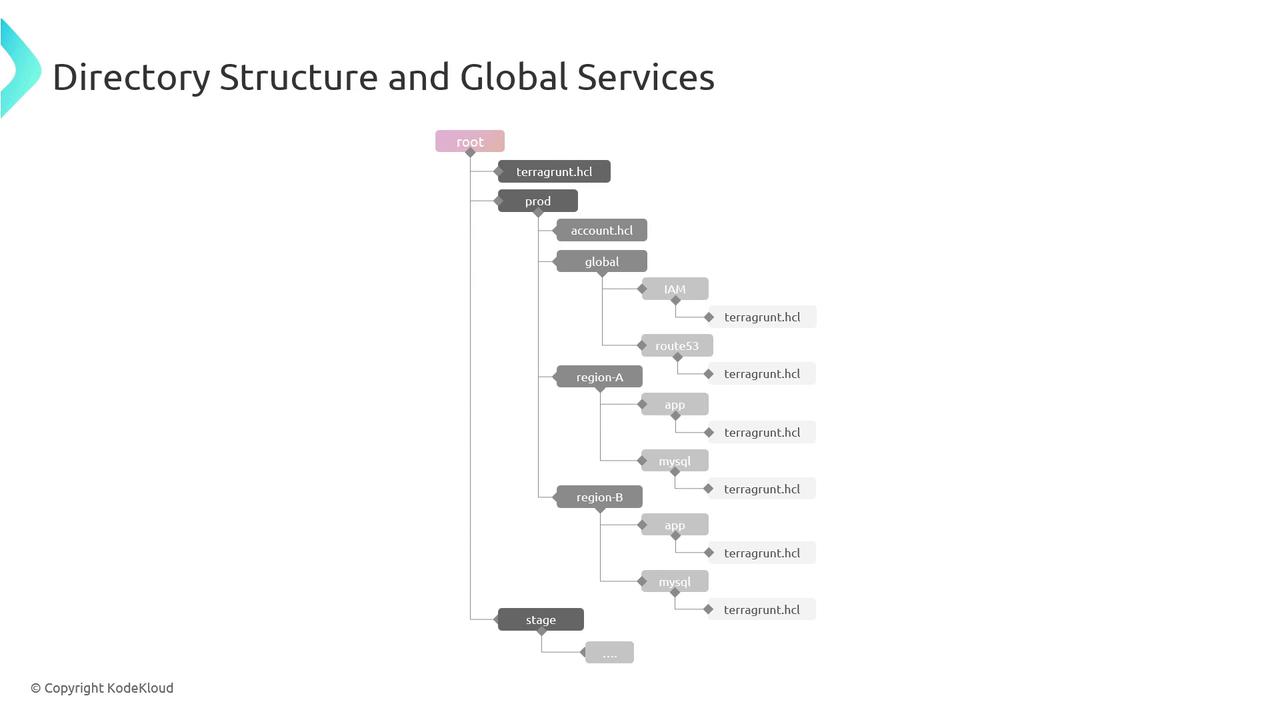
- Clear separation between account-wide and region-specific resources
- Single source of truth for global configurations
- Easier navigation and maintenance across environments