Terragrunt for Beginners
Terragrunt Functions
find in parent folders
Terragrunt’s built-in function find_in_parent_folders enables recursive searches up your directory tree to locate a specific file or folder. This approach is invaluable when you need to reference shared configurations or modules in a multi-layered project, removing the brittleness of hardcoded relative paths.
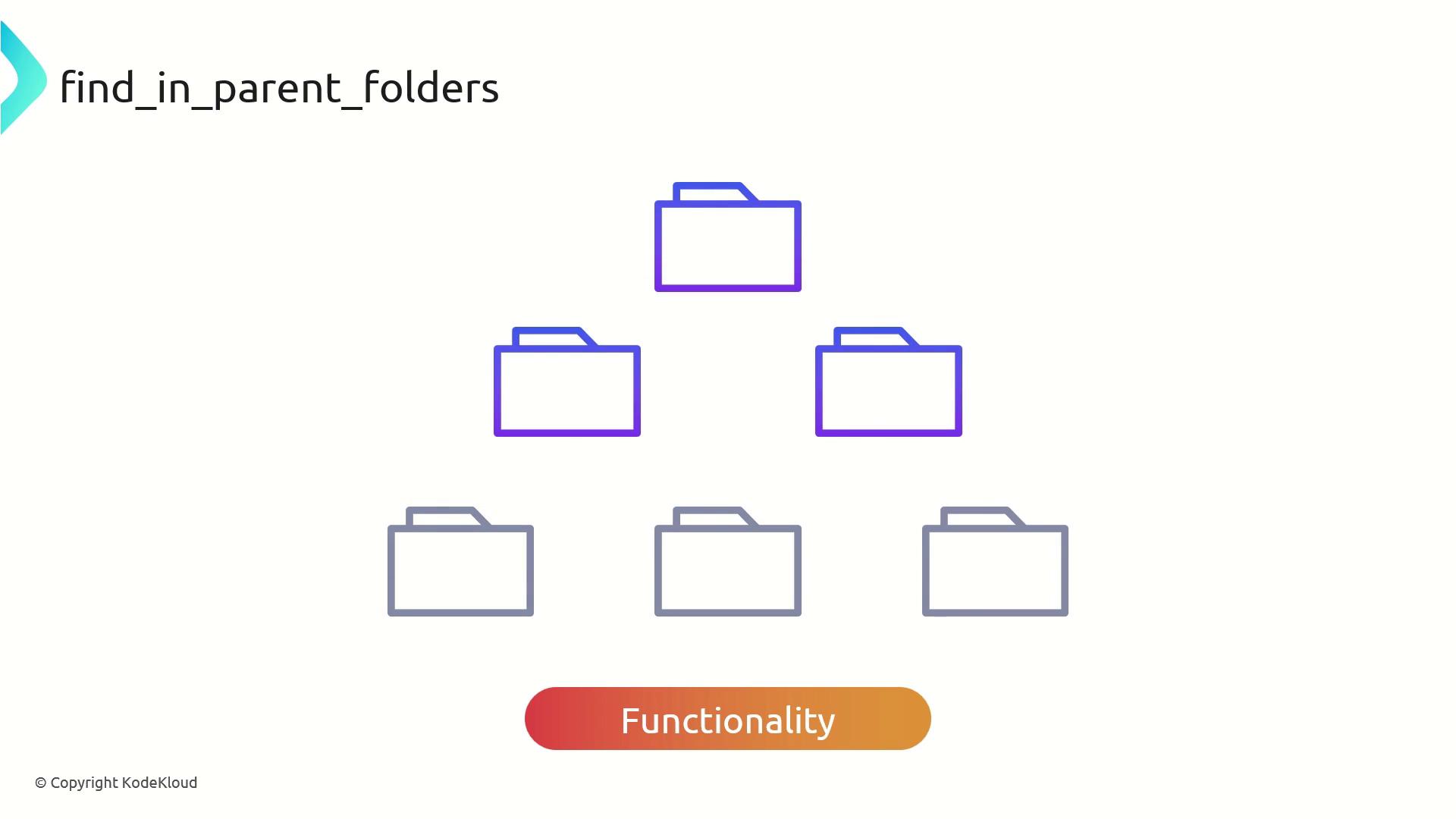
Why Use find_in_parent_folders?
By leveraging this function, you can:
- Dynamically adapt configuration based on files located higher in the hierarchy
- Inherit and override settings across environments without manual path tweaks
- Maintain cleaner, DRY (Don’t Repeat Yourself) configurations
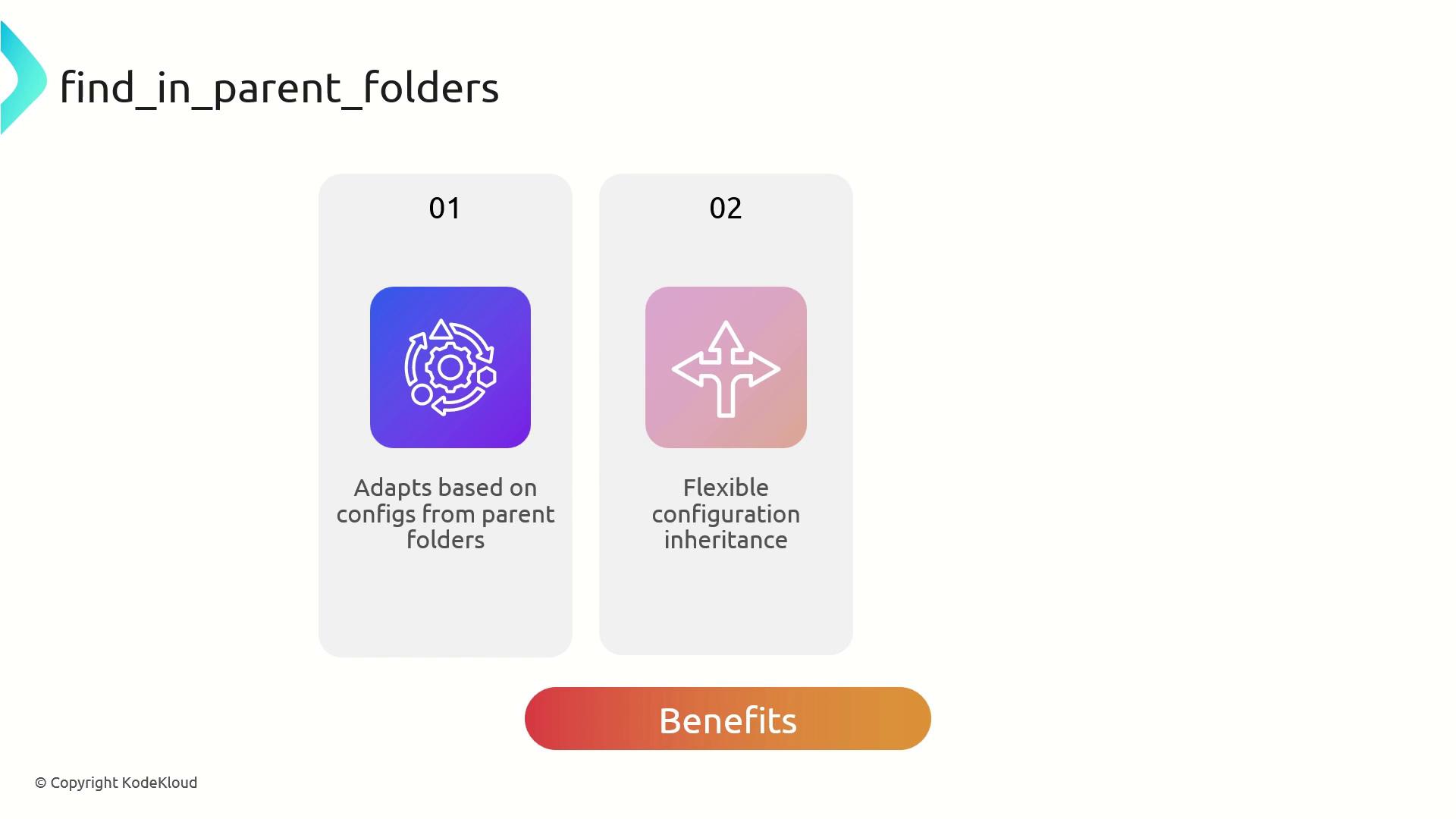
Best Practices
- Organize projects into clear, modular, hierarchical folders
- Use
find_in_parent_foldersinsideincludeblocks to locate root-levelterragrunt.hcl - Avoid embedding static paths; let Terragrunt resolve them dynamically
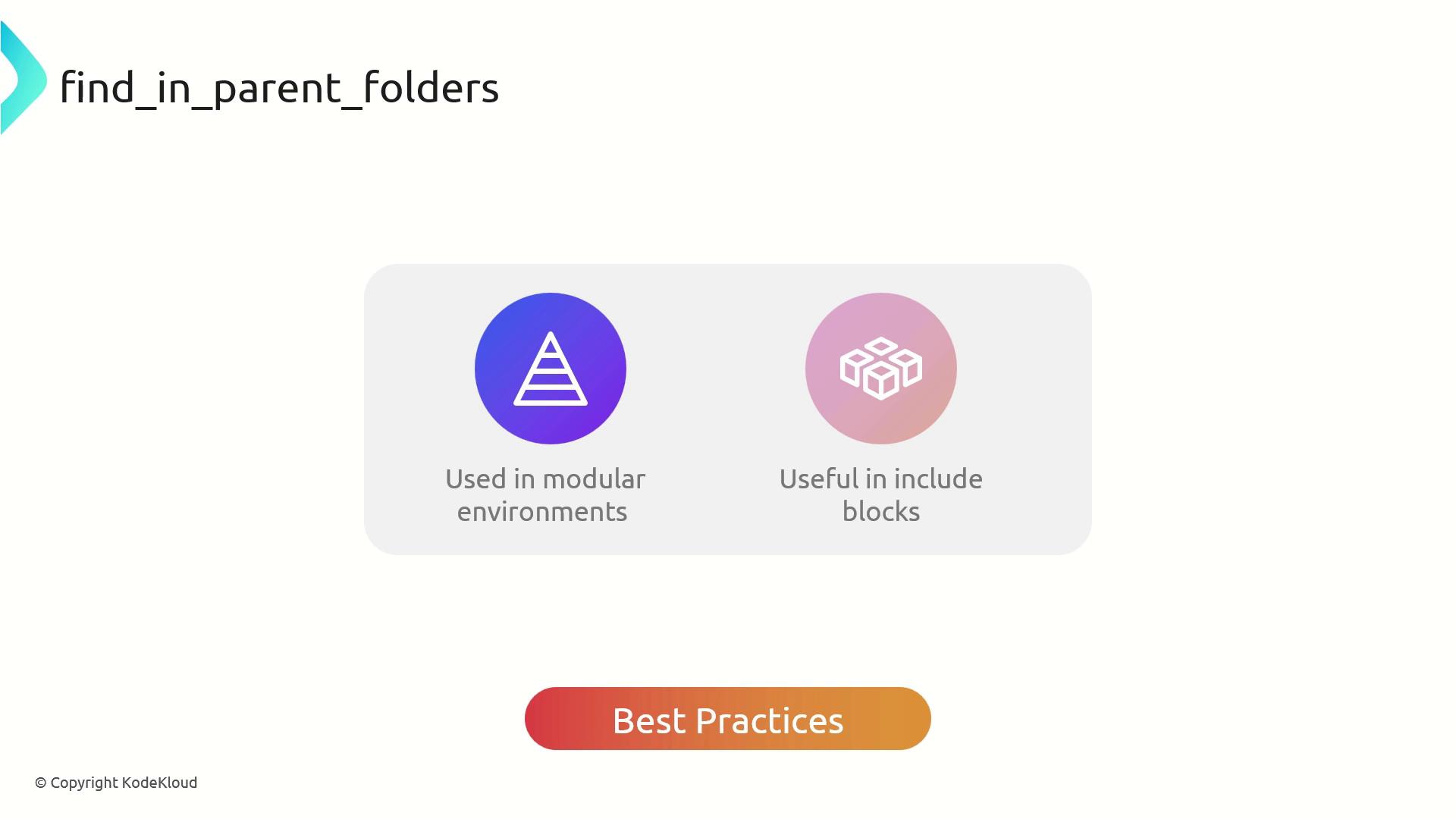
Note
find_in_parent_folders stops when it hits the filesystem root or finds the target file. If the file isn’t present, Terragrunt throws an error.
Real-World Example
Imagine a VPC module that relies on common variables from common.hcl.
Before (hardcoded path):
terraform {
source = "tfr://terraform-aws-modules/vpc/aws//?version=5.8.1"
}
locals {
common_vars = read_terragrunt_config("../common.hcl")
}
inputs = {
name = "${local.common_vars.inputs.project}-${local.common_vars.inputs.environment}-VPC"
}
After (dynamic lookup):
terraform {
source = "tfr://terraform-aws-modules/vpc/aws//?version=5.8.1"
}
locals {
common_vars = read_terragrunt_config(find_in_parent_folders("common.hcl"))
}
inputs = {
name = "${local.common_vars.inputs.project}-${local.common_vars.inputs.environment}-VPC"
}
Now, no matter how deep your vpc/ folder is nested, Terragrunt will climb up until it finds common.hcl.
Verify with Terragrunt
Run:
~/workspace/vpc
> terragrunt plan
You should see the VPC name generated using values from common.hcl, for example:
KodeKloudDevVPC
common.hcl
inputs = {
project = "KodeKloud"
environment = "dev"
}
References
Watch Video
Watch video content