Terragrunt for Beginners
Terragrunt Functions
read terragrunt config
In this lesson, we’ll dive into Terragrunt’s built-in function read_terragrunt_config, which reads a Terragrunt HCL file and returns its contents as a map. This enables you to:
- Dynamically consume inputs, outputs, blocks, and attributes from another configuration.
- Adapt resources for different environments or setups.
- Promote modularity, reusability, and DRY infrastructure code.
When you invoke:
read_terragrunt_config("<path/to/file.hcl>")
Terragrunt will:
- Parse the specified HCL file.
- Serialize its contents into a map.
- Expose all blocks and attributes under that map for referencing in your configuration.
Key Benefits
- Dynamic Configuration: Tailor resources per environment.
- Modularity: Reuse shared inputs and outputs.
- Maintainability: Avoid duplication across modules.
Best Practices
| Practice | Recommendation |
|---|---|
| Centralize common inputs | Store project-level variables in a root common.hcl. |
Use locals for mapping | Assign descriptive local names to imported values. |
| Keep shared configs lean | Include only widely used variables to reduce complexity. |
| Verify relative paths | Ensure the path passed to the function is correct. |
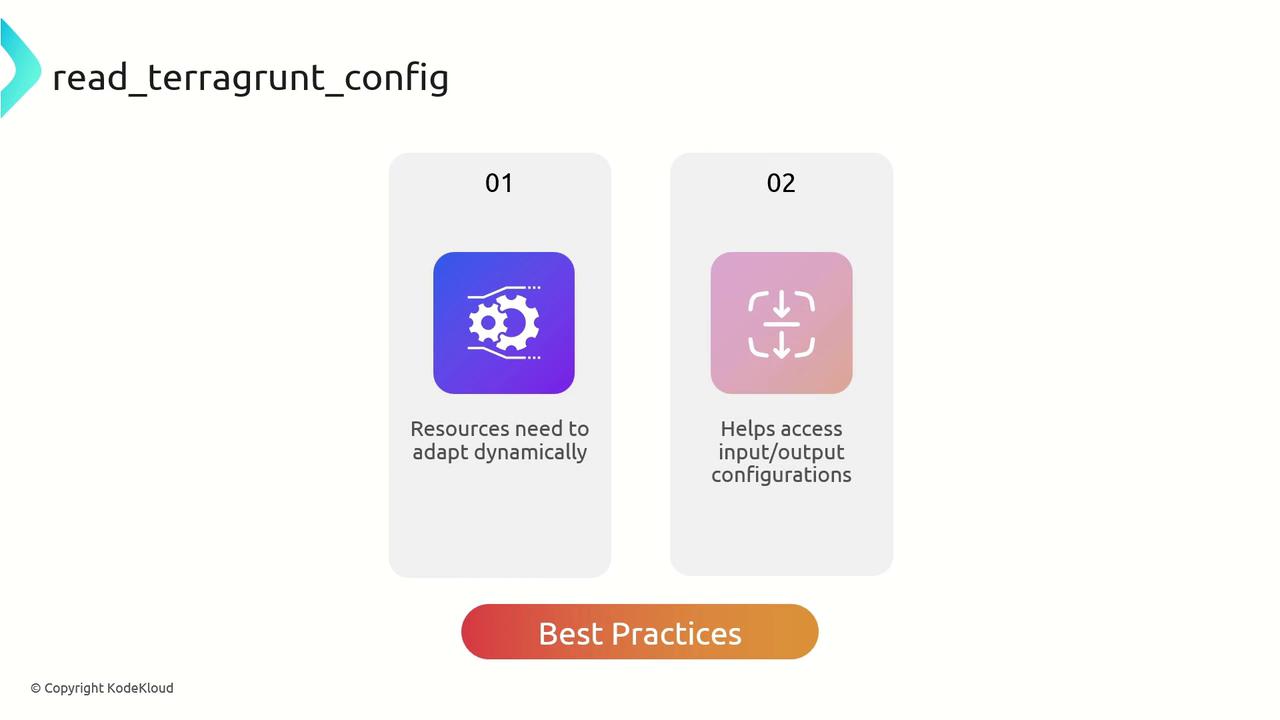
Tip
Use clear naming conventions in your common.hcl to avoid confusion when referencing nested attributes.
Example: Sharing Common Variables
Create a root-level common.hcl with project-wide variables:
# common.hcl
inputs = {
project = "KodeKloud"
environment = "dev"
}
In the vpc/ directory, import these inputs using read_terragrunt_config:
# vpc/terragrunt.hcl
terraform {
source = "tfr://terraform-aws-modules/vpc/aws//?version=5.8.1"
}
locals {
common_vars = read_terragrunt_config("../common.hcl")
}
inputs = {
name = "${local.common_vars.inputs.project}-${local.common_vars.inputs.environment}-VPC"
}
What happens under the hood:
- Terragrunt reads
../common.hcl. local.common_vars.inputscontains:project:"KodeKloud"environment:"dev"
- The VPC module’s
nameinput resolves to:
KodeKloud-dev-VPC
Warning
Verify the relative path to common.hcl, or Terragrunt will error out with a file-not-found.
Initializing Terragrunt
Run the following in the vpc/ directory:
$ terragrunt init
Expected output:
- Finding hashicorp/aws versions matching ">= 5.30.0"...
- Installing hashicorp/aws v5.52.0...
- Installed hashicorp/aws v5.52.0 (signed by HashiCorp)
Terraform has created a lock file .terraform.lock.hcl ...
Terraform has been successfully initialized!
Next Steps
After initialization, run terragrunt plan to preview changes based on your dynamic inputs.
Links and References
Watch Video
Watch video content