Kubernetes for the Absolute Beginners - Hands-on Tutorial
Networking in Kubernetes
Basics of Networking in Kubernetes
Welcome to our comprehensive guide on Kubernetes networking. In this article, we'll explore the core concepts of network configuration in Kubernetes, starting with a single-node cluster and extending the discussion to multi-node architectures. This guide is designed to help you understand how IP addresses are assigned and managed within the Kubernetes ecosystem.
Single-Node Kubernetes Cluster
In a single-node Kubernetes cluster, the node might have an IP address such as 192.168.1.2. This IP address is used to access the node (for example, via SSH). When using setups like Minikube, remember that this IP refers to the virtual machine's address managed by your hypervisor, which can be different from your laptop's IP (e.g., 192.168.1.10).
Note
Understanding your virtual machine’s network configuration is crucial to avoid connectivity issues.
Within this single-node cluster, pods are deployed and each is assigned its own IP address. For instance, a pod might receive the IP address 10.244.0.2 from an internal private network—typically within the 10.244.0.0/16 range—that is created during the cluster setup.
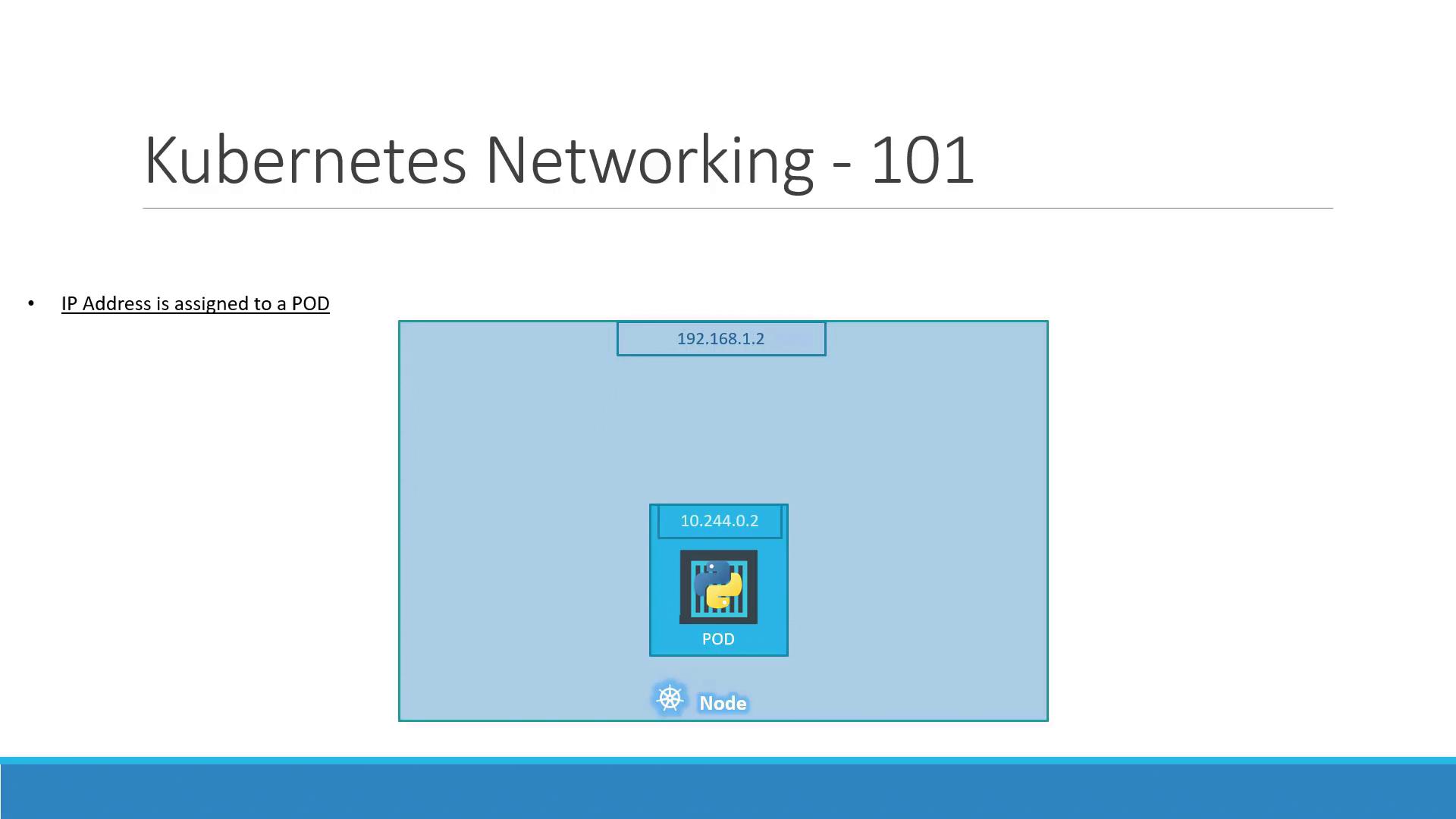
Pod Networking in Kubernetes
When Kubernetes is configured, it establishes an internal network (for example, 10.244.0.0/16) to which all pods are attached. Each pod receives a unique IP address from this network, enabling direct pod-to-pod communication. However, since these internal IP addresses can change when pods are recreated, they should not be used as fixed endpoints for accessing pods.
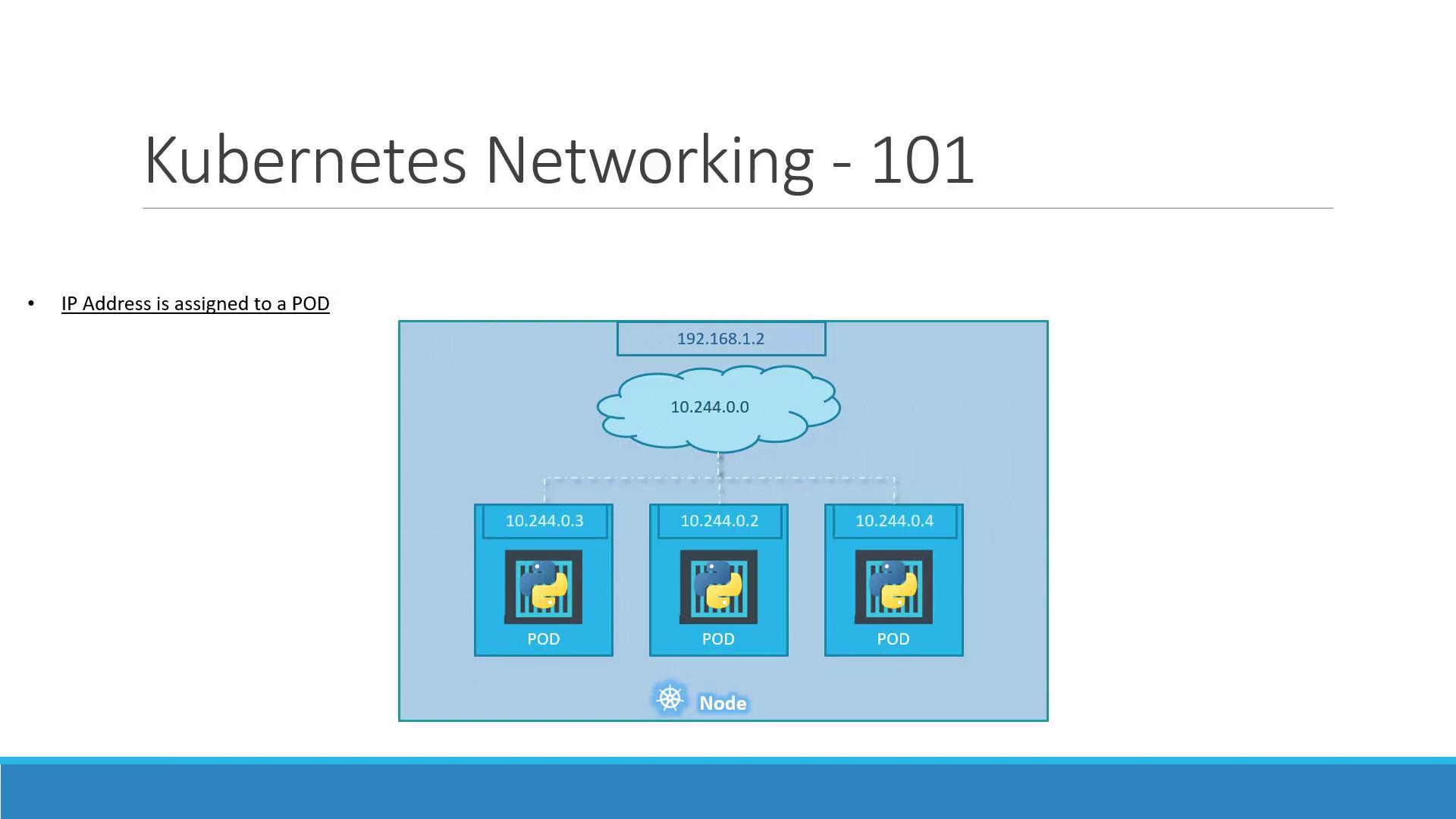
Multi-Node Kubernetes Cluster
In a multi-node setup, consider two nodes with IP addresses 192.168.1.2 and 192.168.1.3, each hosting its own pod. Initially, these pods are assigned IP addresses from their respective internal networks (both using the 10.244.0.0/16 range), which can result in overlapping IP addresses across the nodes. This overlap can lead to IP conflicts when the nodes are part of the same cluster.
Warning
Kubernetes does not provide a built-in mechanism to resolve IP conflicts in multi-node environments. External networking solutions are required to assign unique IP addresses across all pods.
For successful pod communication in a Kubernetes cluster, the following principles must be met:
- All containers or pods must be able to communicate with one another without the need for network address translation (NAT).
- All nodes must be able to communicate with the pods, and vice versa.
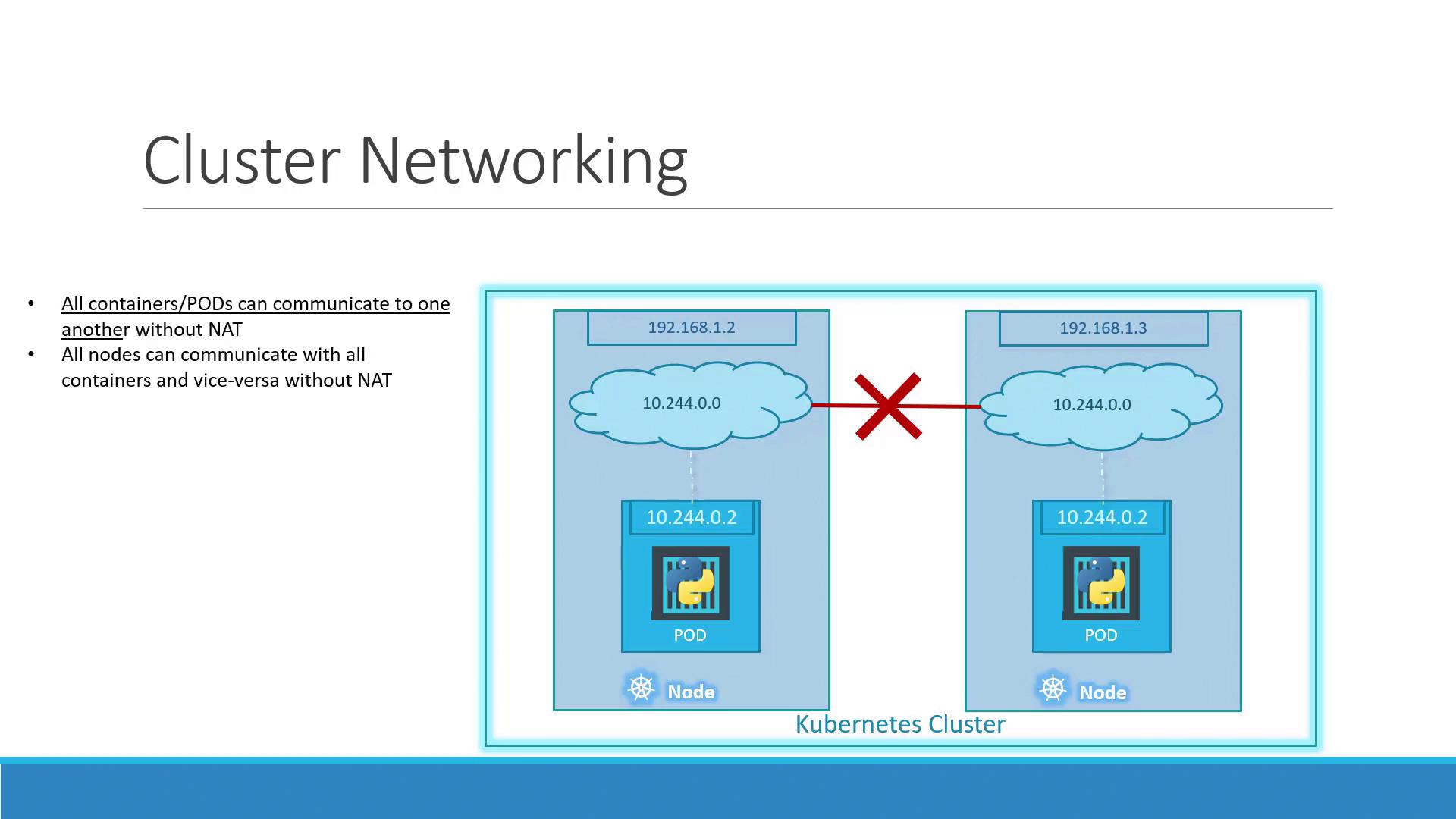
Implementing a Networking Solution
To fulfill these networking requirements, Kubernetes relies on external network solutions. Popular options include Cisco ACI, Cilium, BigCloud Fabric, Flannel, VMware NSX-T, Calico, and Weave Net. The choice of solution depends on your deployment environment:
| Environment Type | Recommended Solutions |
|---|---|
| On-Premises | Calico, Flannel |
| VMware or Virtualized Setups | NSX-T |
| Lab or Testing Environments | Weave Net |
When a solution such as Flannel or Calico is deployed, it allocates a unique network segment for each node. This approach assigns distinct IP addresses to every pod and node, and uses routing techniques to ensure seamless pod-to-pod and node-to-pod communications across the entire cluster.
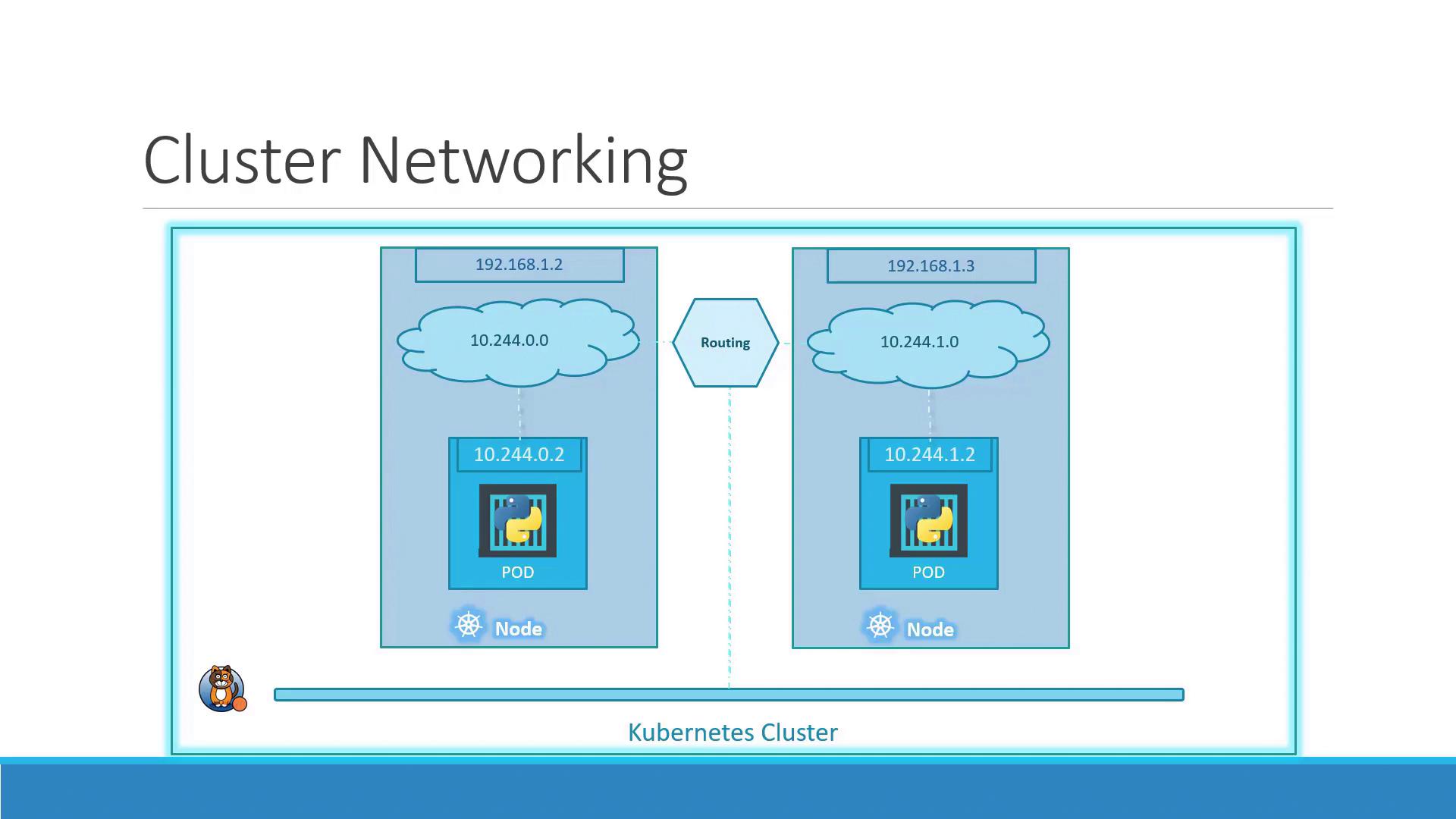
In summary, implementing an effective networking solution enables robust communication between pods using their assigned IP addresses. This not only simplifies network management but also ensures a scalable, conflict-free environment for your Kubernetes cluster.
By understanding these networking concepts and deploying the appropriate solutions, you can build a high-performance Kubernetes environment that easily meets modern application demands.
Watch Video
Watch video content