- When code is pushed to CodeCommit, CodePipeline is triggered.
- The pipeline forwards the code to CodeBuild, which performs formatting, linting, and testing.
- After successful tests, CodeBuild produces a build artifact that it passes to CodeDeploy.
- CodeDeploy then deploys the artifact to the designated compute platform (e.g., EC2, Lambda, or ECS).
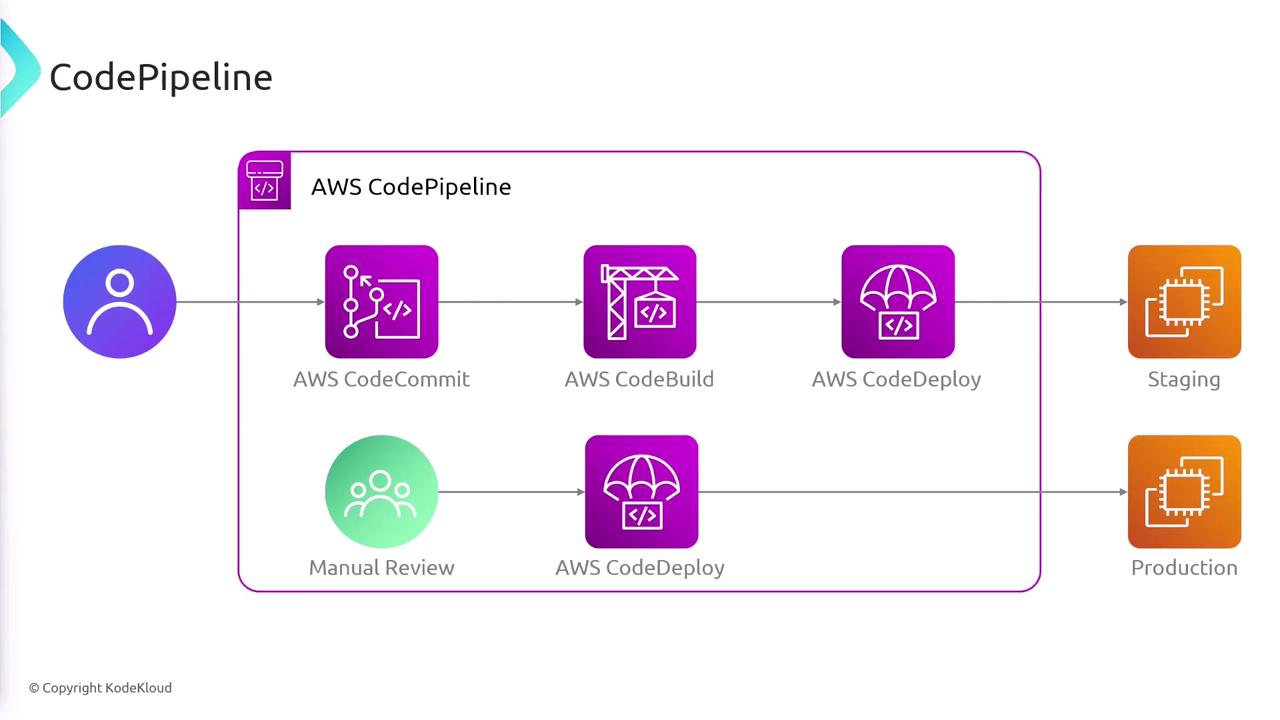
Key Pipeline Stages
When designing a CI/CD pipeline with CodePipeline, the process generally involves the following stages:-
Source Stage
The source stage triggers every time new code is pushed to CodeCommit, retrieving the most recent version of the codebase. -
Build Stage
CodeBuild compiles the source code, executing tests and generating a build artifact—a packaged version of your application ready for deployment. -
Deploy Stage
The deploy stage leverages CodeDeploy, which takes the build artifact from CodeBuild and deploys it to the specified environment.
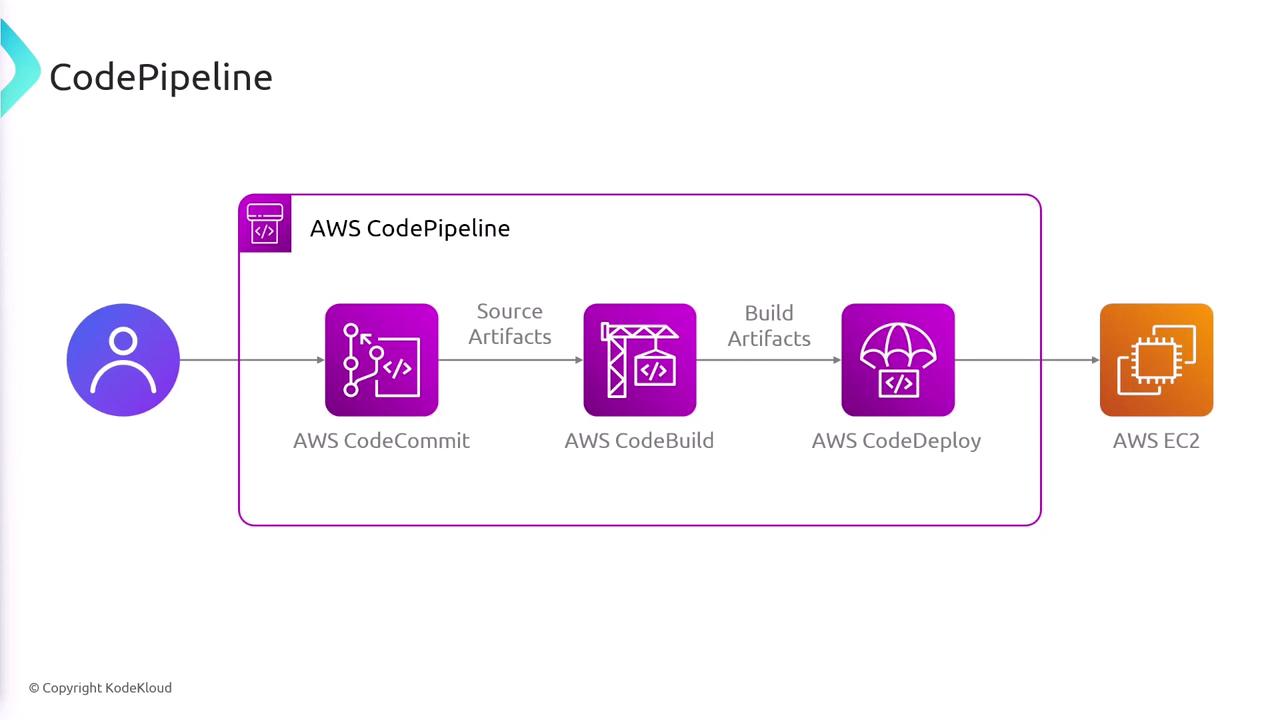
Artifacts are crucial in CodePipeline as they encapsulate the state of your application at various stages, guaranteeing consistency from source code commits to production deployments.
Advanced Features of CodePipeline
AWS CodePipeline goes beyond basic pipeline orchestration by offering advanced functionalities:-
Automated Pipeline Processes
Fully automate the build, test, and deploy phases to maintain an efficient CI/CD workflow. -
Flexible Workflow Modeling
Define multiple stages with one or more actions within each. In addition to AWS’s predefined actions, you can configure custom actions tailored to your requirements. -
Manual Approval Steps
Integrate manual approval processes to review changes before they move to production, ensuring higher quality control. -
Third-Party Integrations
Seamlessly integrate with external tools like GitHub, Bitbucket, and Jenkins, allowing you to maintain your preferred development environment.

Ensure you configure proper identity and access management (IAM) policies when integrating CodePipeline with other AWS services and third-party tools to maintain a secure CI/CD process.
Summary
AWS CodePipeline automates the entire release lifecycle by coordinating services such as CodeCommit, CodeBuild, and CodeDeploy. Leveraging artifacts for data transfer between stages and incorporating manual approvals where necessary, CodePipeline establishes a robust framework for continuous integration and delivery.
- AWS CodePipeline Documentation
- AWS Continuous Integration and Continuous Delivery
- AWS Developer Tools Blog