AWS Certified SysOps Administrator - Associate
Domain 2 Reliability and BCP
Backup and Snapshot Options on AWS Overview
Welcome to this detailed lesson on AWS backup and snapshot options. In this guide, we explore the various strategies and tools AWS offers for disaster recovery, ensuring data protection and business continuity during unexpected events such as natural disasters or system failures.
When planning for disaster recovery, it's important to recognize that business continuity extends beyond simple data restoration. It encompasses maintaining operational functionality during downtime, reducing financial losses, preserving reputation, and avoiding potential legal issues connected to SLA violations. A comprehensive disaster recovery plan not only protects data but also minimizes service interruption.
Full Backups vs. Snapshots
Understanding the differences between full backups and snapshots is fundamental. With Amazon EBS (Elastic Block Store), a snapshot is an incremental point-in-time copy of your volume. Initially, a full backup is created, followed by incremental snapshots that only capture changes made since the last snapshot. In contrast, a full backup involves capturing the entire dataset each time, which is the ideal option when a complete restore is required in one go.
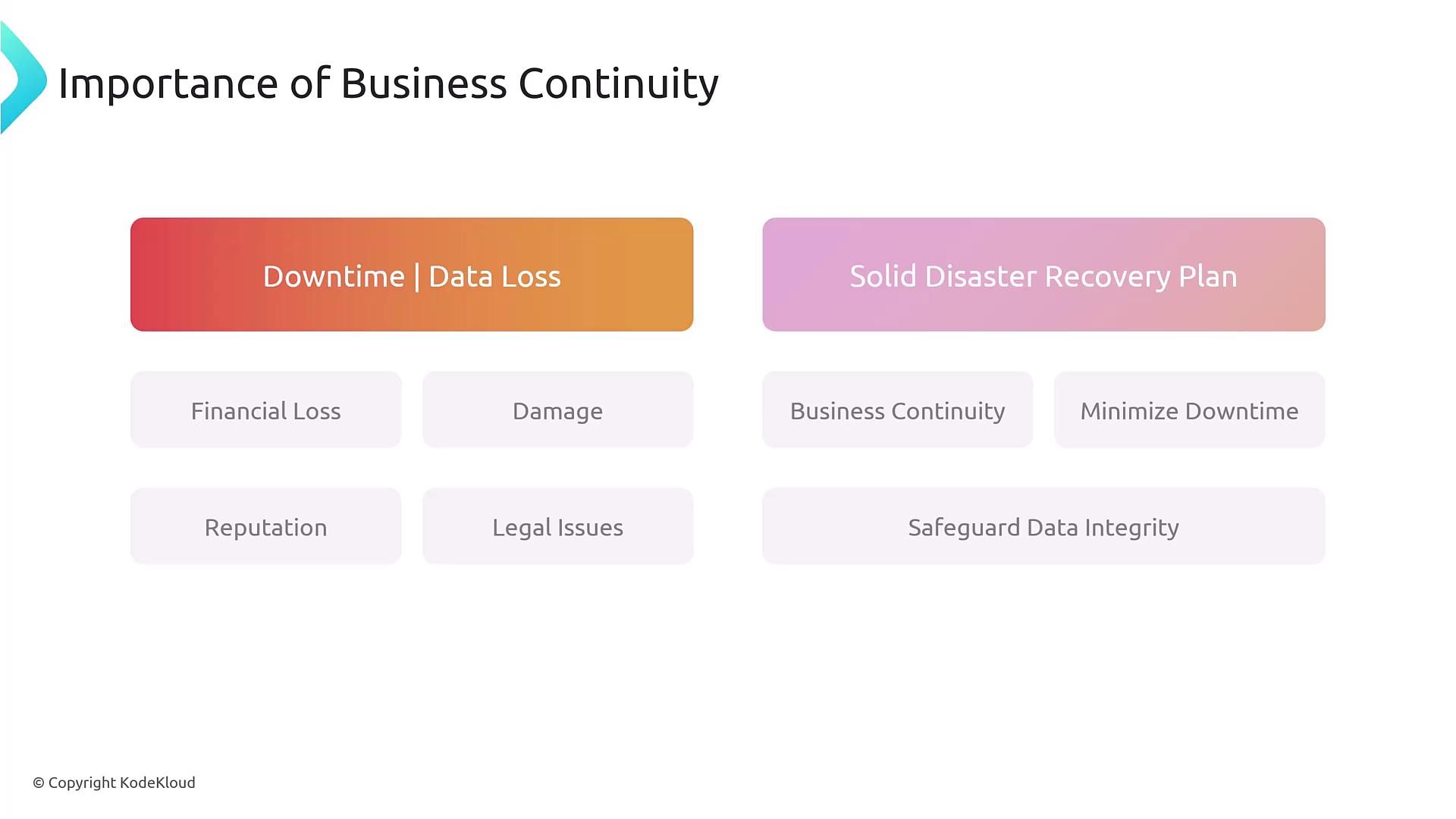
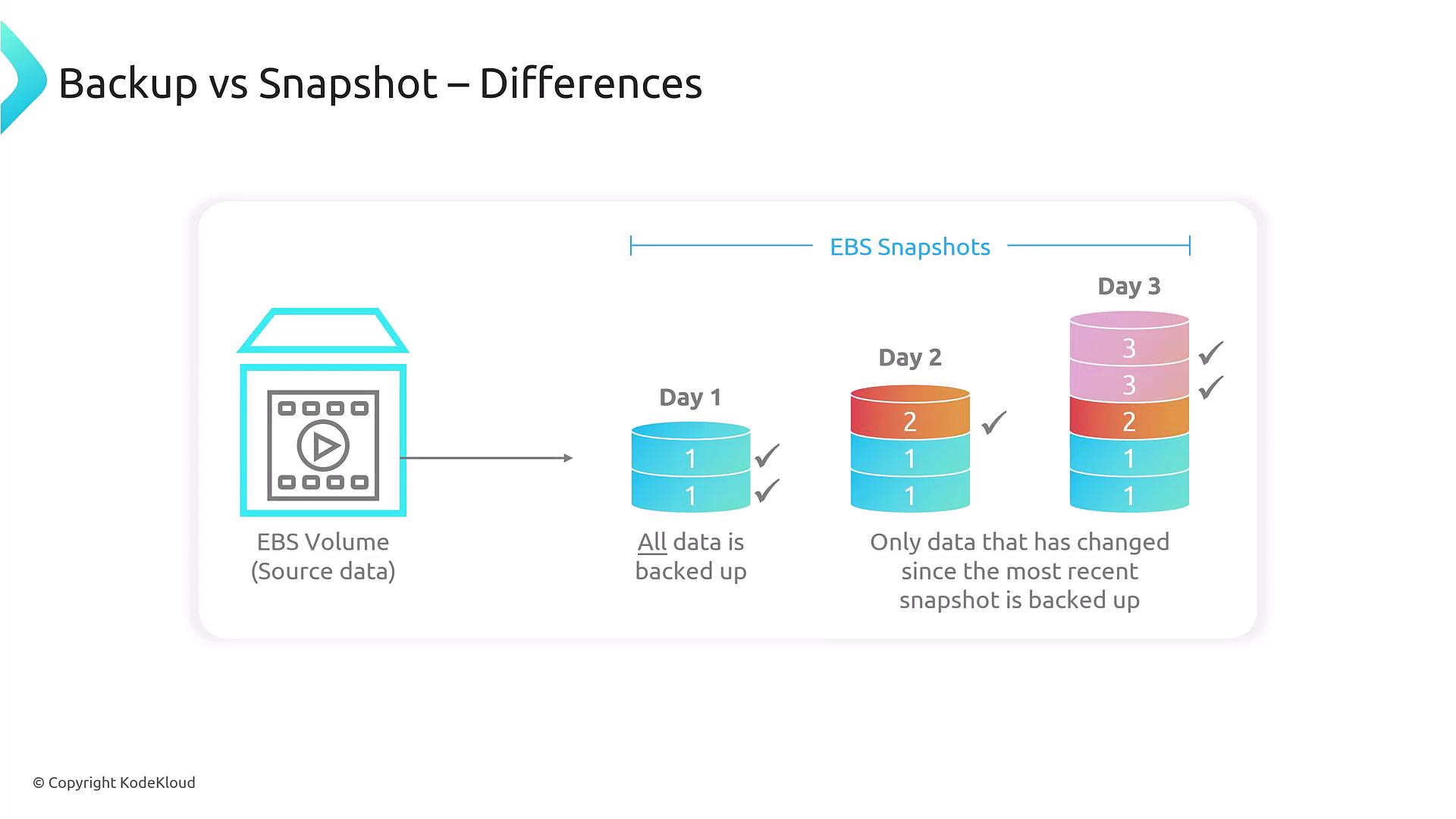
Key Consideration
EBS snapshots record only the changes made since the previous snapshot, effectively saving storage space and reducing backup duration. However, this incremental strategy might complicate restore processes as it requires the assembly of multiple snapshot segments.
Automated Backup Management with AWS Backup
AWS Backup offers a centralized solution for managing backups across various services by automating scheduling and retention policies. Through a unified console, you can seamlessly manage backups for services such as EBS, RDS (Relational Database Service), and even configure manual snapshot processes.
For example, EBS snapshots are stored within Amazon S3, making it convenient to enforce lifecycle policies and automate regular backups. Similarly, RDS supports automatic backups by default, with the optional capability for manual snapshots during maintenance or planned modifications. Amazon S3 also leverages versioning and cross-regional replication to further enhance data durability and availability.

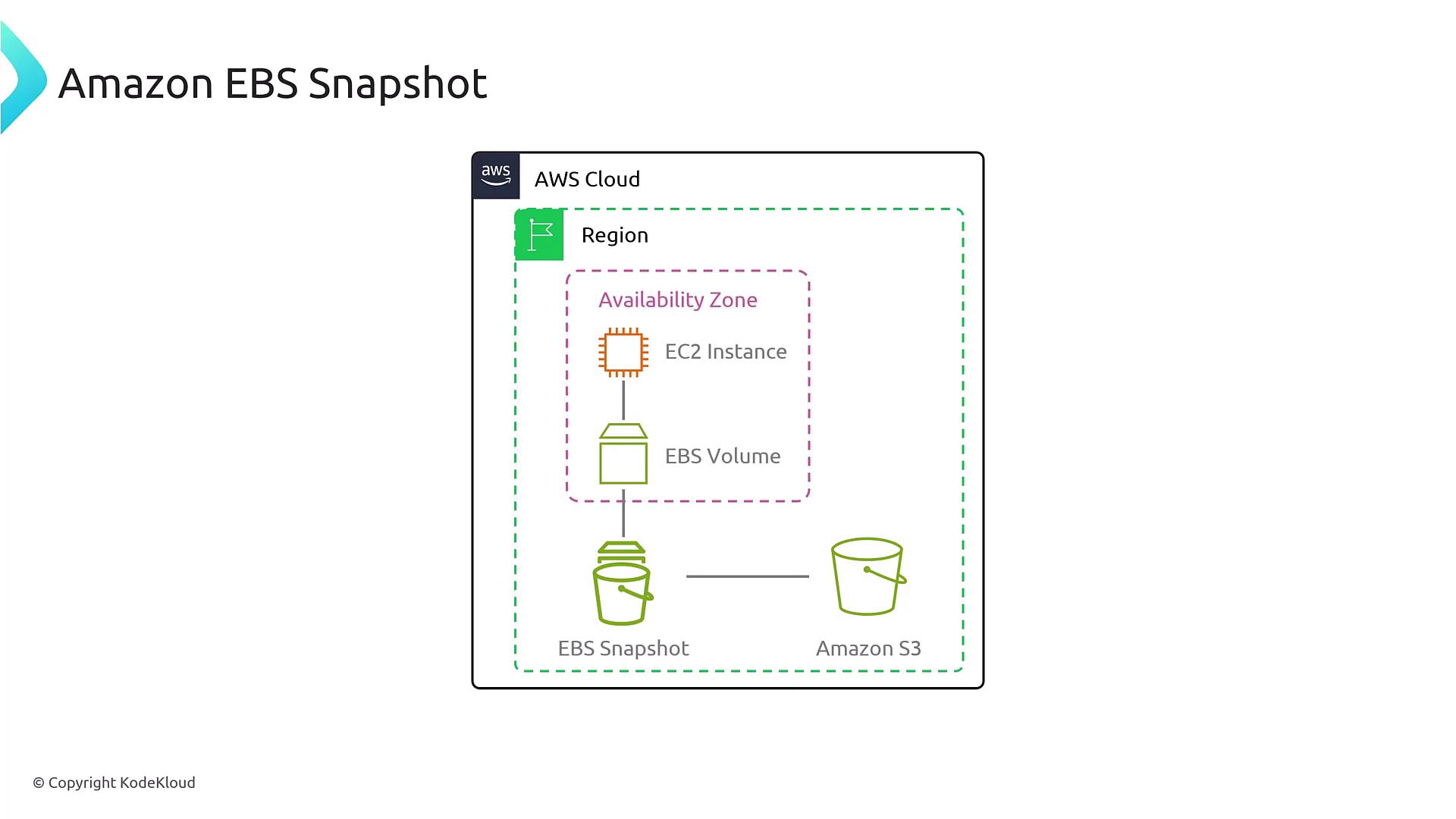
Backup Options Across AWS Storage Services
AWS provides backup solutions across a range of storage services:
| AWS Service | Backup Method | Key Feature |
|---|---|---|
| EBS | Snapshots and Full Backups | Incremental snapshots for efficient storage |
| RDS | Automated and Manual Snapshots | Point-in-time recovery and full backups |
| DynamoDB | On-demand Full Backups and PITR | Restore tables to any point within 35 days |
| EFS / FSx | Integrated Backup Solutions | Service-specific backup support |
Beyond EBS and RDS, services like EFS, FSx, and DynamoDB offer robust backup capabilities. For instance, DynamoDB supports on-demand full backups for long-term retention and point-in-time recovery, ensuring that your tables can be restored to any moment within the preceding 35 days. These features are essential to safeguard against accidental deletions or unintended modifications.
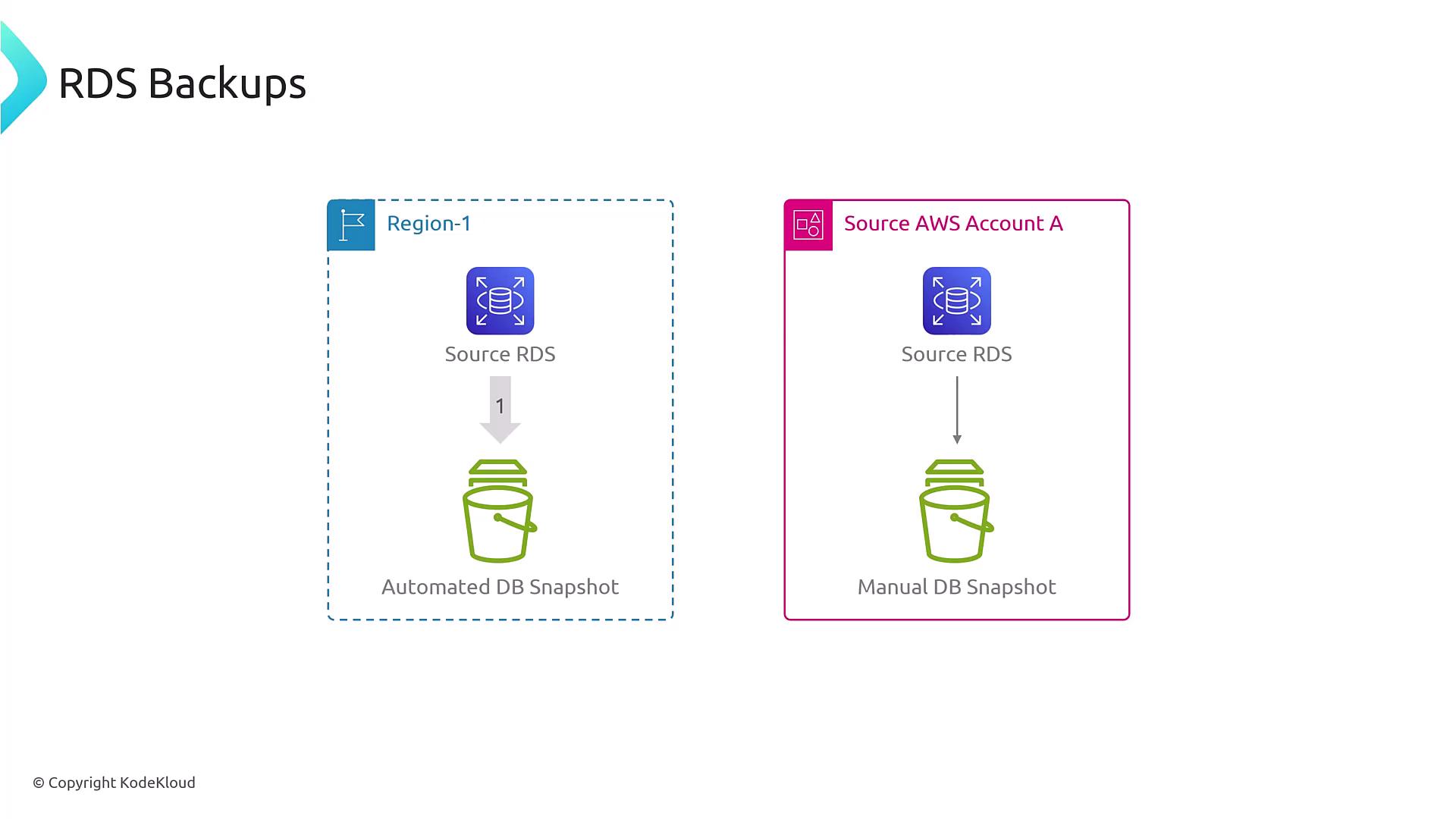

Best Practice
Ensure that you understand the unique backup mechanisms of each AWS service. This knowledge is critical for designing a resilient and scalable disaster recovery plan.
Conclusion
Nearly every persistent data storage service offered by AWS includes built-in backup capabilities. By taking the time to understand and implement these backup strategies, you can design an infrastructure that ensures data durability and operational continuity in the face of unexpected challenges.
Thank you for reading this comprehensive lesson on AWS backup and snapshot options. For more information, explore the AWS Documentation and deepen your understanding of AWS services.
Watch Video
Watch video content