AWS Certified SysOps Administrator - Associate
Domain 4 Security and Compliance
Multi Account Security With AWS Organizations
Welcome to this comprehensive lesson on multi-account security using AWS Organizations. In this guide, you will learn how AWS Organizations centralizes account management and enhances security across multiple AWS accounts, making it an essential tool for enterprises of any scale.
The Challenge Without AWS Organizations
Consider a large Fortune 50 organization that manages 750 AWS accounts, each with its own billing and security settings. Without AWS Organizations, every new account requires separate security configurations and billing setups. This fragmented approach leads to inconsistencies and increased difficulty in enforcing uniform policies across the organization.

The AWS Organizations Solution
AWS Organizations simplifies this complex landscape by enabling centralized management. With a central payer account acting as headquarters, you can oversee subsidiary accounts efficiently. All billing, security controls, and notifications are managed centrally, ensuring that company-wide policies and standards are consistently enforced.

This centralized approach is particularly beneficial for separating environments such as development, staging, and production. By grouping accounts into organizational units (OUs), you can apply Service Control Policies (SCPs) across these groups, streamlining policy enforcement.

User and Policy Management
Within AWS Organizations, you have the flexibility to create users, assign them to specific organizational units, and apply policies that maintain uniform security standards. This allows for secure cross-account access while ensuring that centralized policies are followed across the board.

AWS Organizations also enables you to propagate policies that cover detection controls, automated remediation, and service restrictions across all your accounts. By linking all expenses to a single payer account, you can optimize savings plans or reservations, applying them consistently throughout the organization.
![]()
Note
Centralized management not only streamlines security but also simplifies auditing and compliance processes across your AWS landscape.
Benefits of Centralized Management
Using AWS Organizations offers several key benefits:
- Centralized account management for efficient administration.
- Consolidated billing that simplifies payment processing and enhances cost-saving opportunities.
- Consistent security policies enforced across all accounts.
- Enhanced cross-account identity access, including integration with the IAM Identity Center.
- Centralized logging through AWS CloudTrail, ensuring detailed API tracking across all accounts.
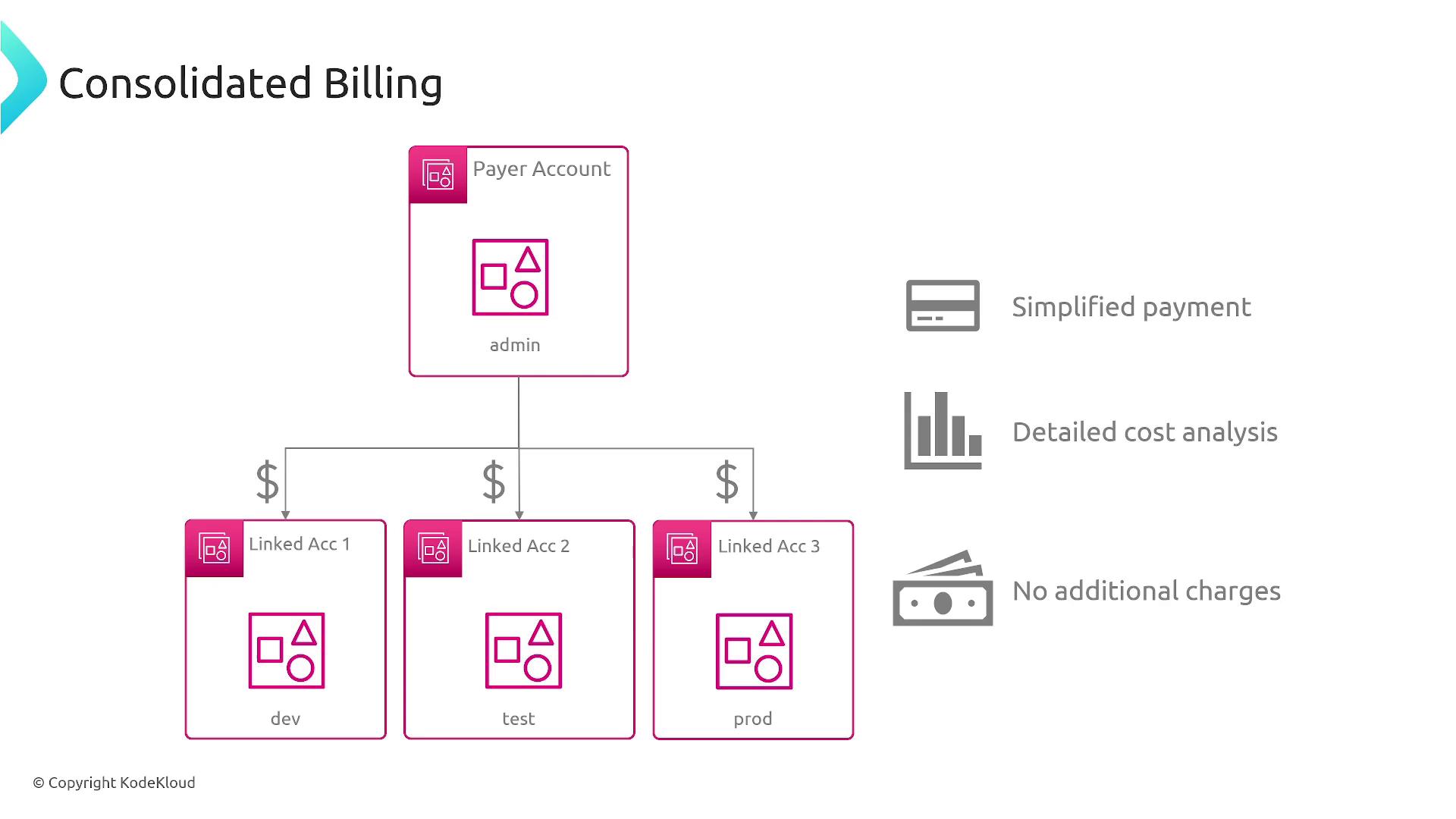
Additionally, centralizing access to business applications and monitoring API activities using CloudTrail further reinforces your organization’s robust security posture.
Summary
Before the advent of AWS Organizations, managing multiple AWS accounts involved chaotic and fragmented processes. With AWS Organizations, you achieve streamlined management through consolidated account oversight, unified billing, and enforced security controls. This centralized approach not only enhances operational efficiency but also ensures compliance with rigorous security standards.
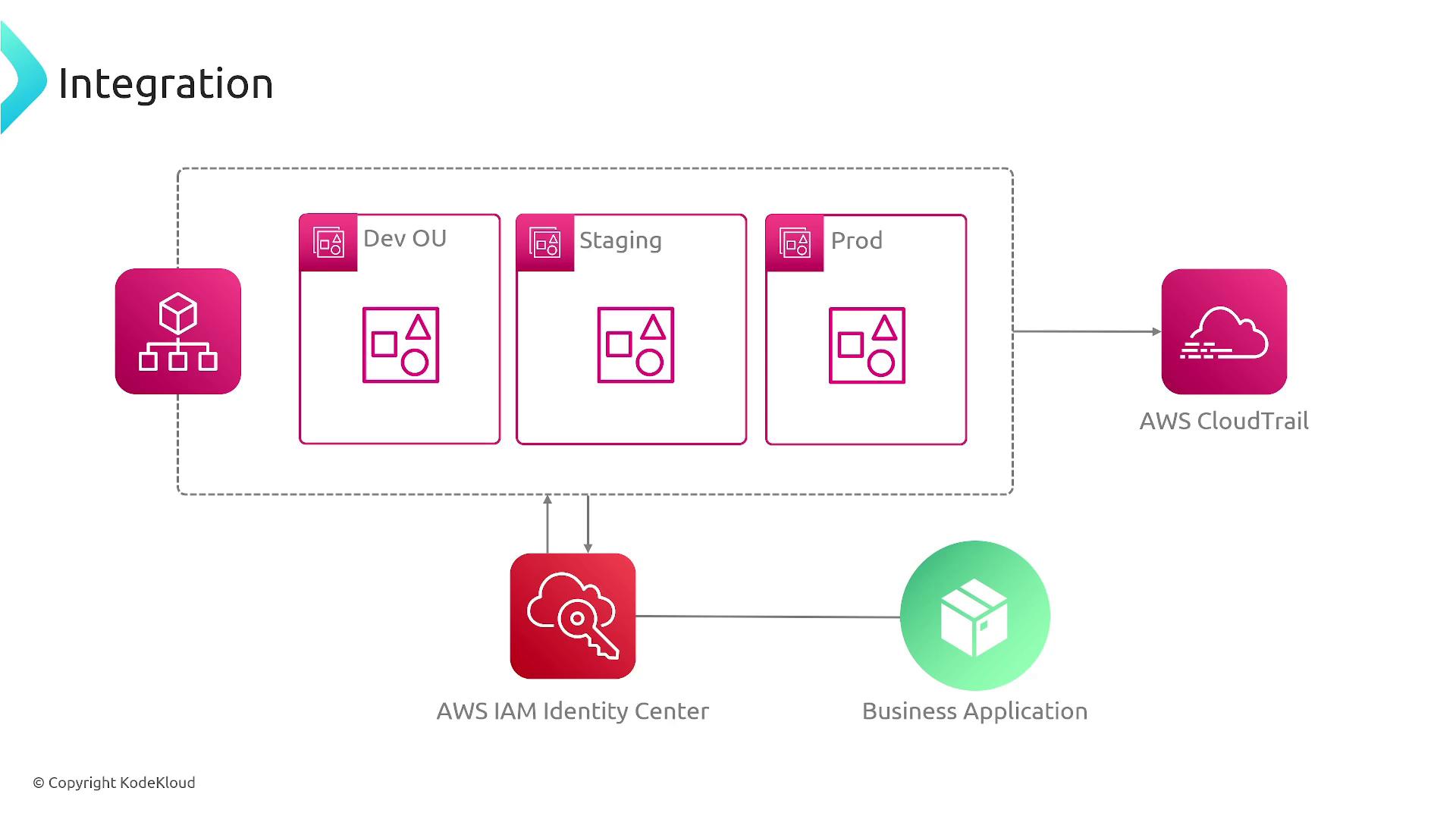
By leveraging AWS Organizations, your enterprise will enjoy a standardized and secure cloud management experience.
Thank you for following along in this lesson. For further details on AWS security best practices, visit the AWS Documentation.
Watch Video
Watch video content