AWS Certified SysOps Administrator - Associate
Domain 4 Security and Compliance
Network Firewall Service Overview
Welcome to this comprehensive guide on the AWS Network Firewall Service. In this article, we explore how this managed service stands out from other firewall offerings in AWS by providing advanced threat protection at the edge of your Virtual Private Cloud (VPC). AWS Network Firewall is designed to allow legitimate traffic while filtering out malicious requests through features like domain blocking and deep packet inspection.
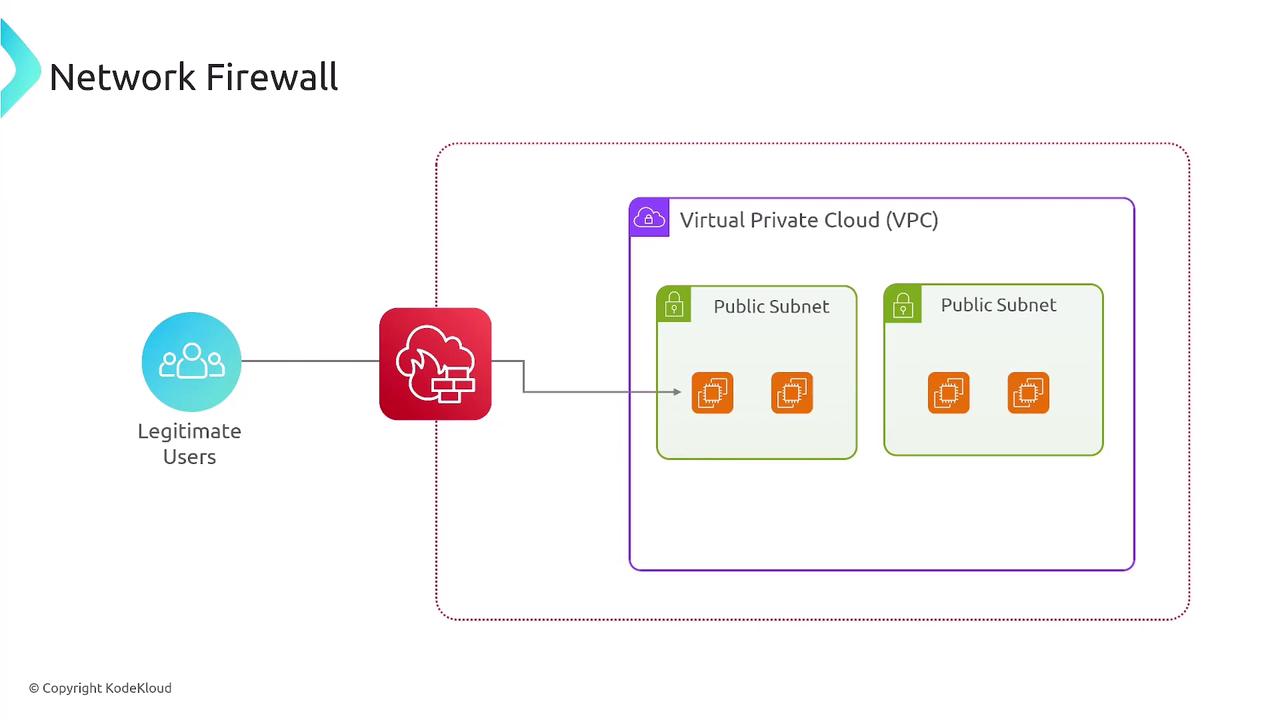
A key benefit of this AWS proprietary solution is its simplified rule management along with granular control, advanced threat protection, logging, monitoring, and synchronized rule updates across multiple firewalls. Unlike third-party appliances from the AWS Marketplace or integrations via gateway load balancers, this managed service streamlines firewall operations.

How AWS Network Firewall Works
The AWS Network Firewall Service operates based on rules that filter traffic by IP, port, protocol, or specific patterns. These rules are structured into rule groups, which are then aggregated into a firewall policy. This policy is enforced on a network firewall instance to determine if traffic should be allowed, dropped, or alerted.
Firewall Rule Types
There are two types of firewall rules:
- Stateless rules: Evaluate each network packet individually, similar to traditional network access control lists.
- Stateful rules: Monitor ongoing connections to track packet dialogs, ensuring that established sessions (e.g., web traffic) are properly managed.
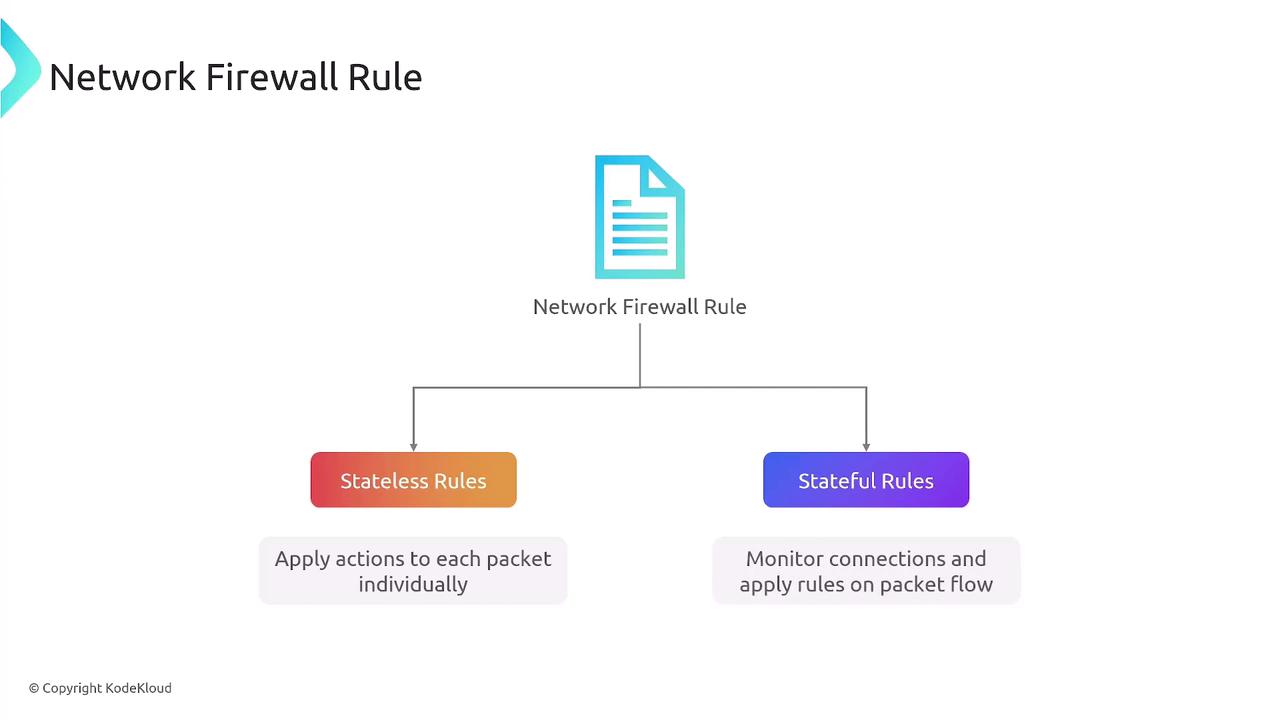
Rule Groups and Firewall Policies
Rule groups, which are collections of individual rules, are combined to create a comprehensive firewall policy. This policy is then applied to a network firewall instance, streamlining traffic filtering with both default actions and custom configurations.
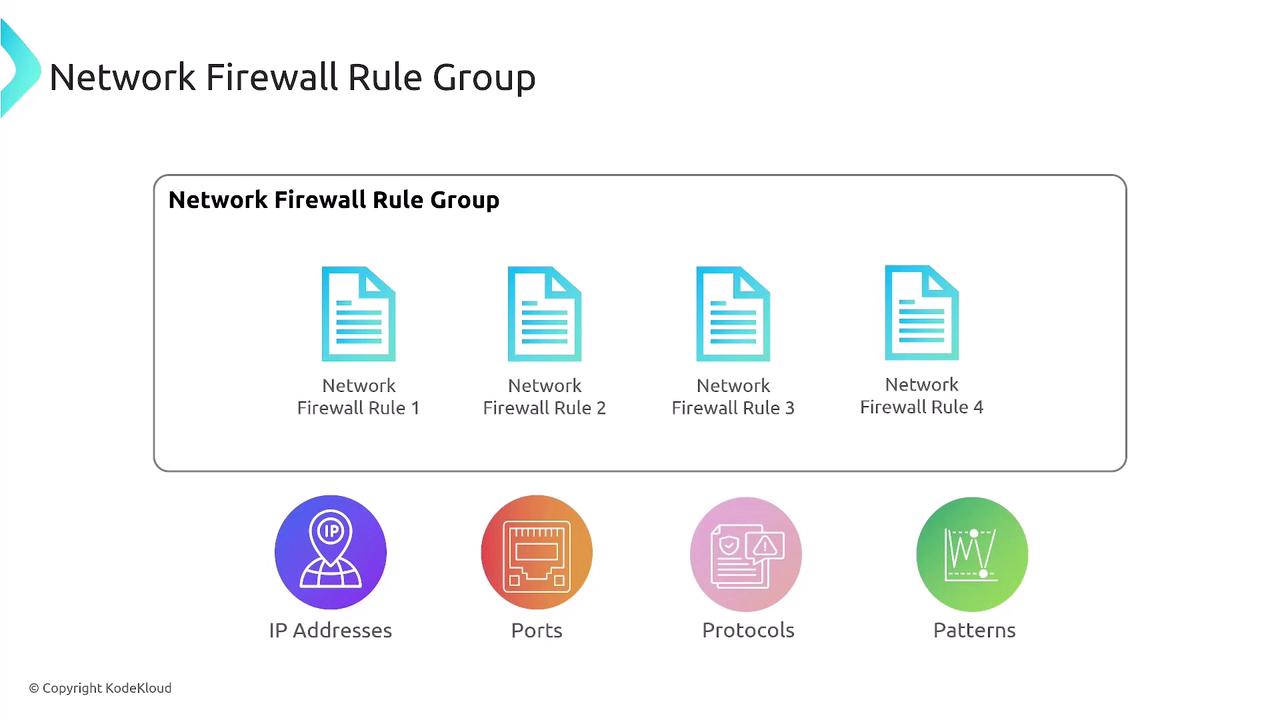
The overall firewall policy encompasses multiple rule groups that define how traffic is managed. After establishing these rules and rule groups, you deploy the firewall and update your Amazon VPC route tables to direct traffic to the correct network interfaces or endpoints.
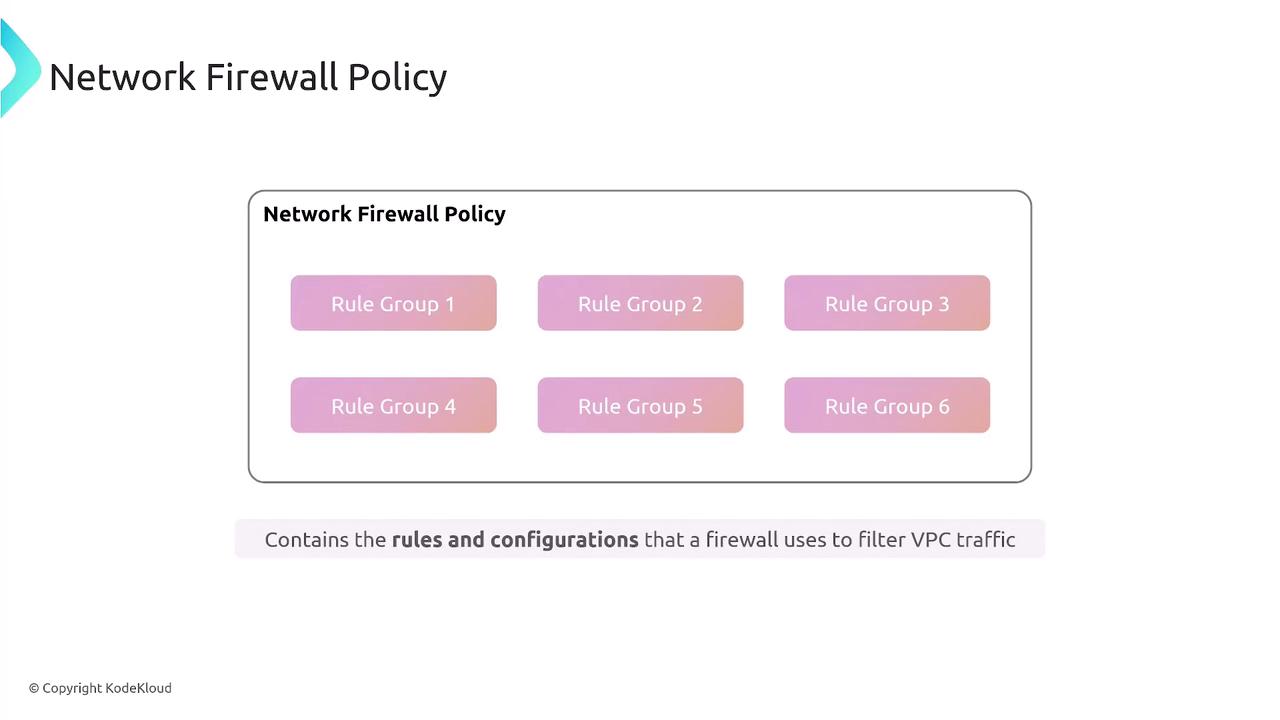
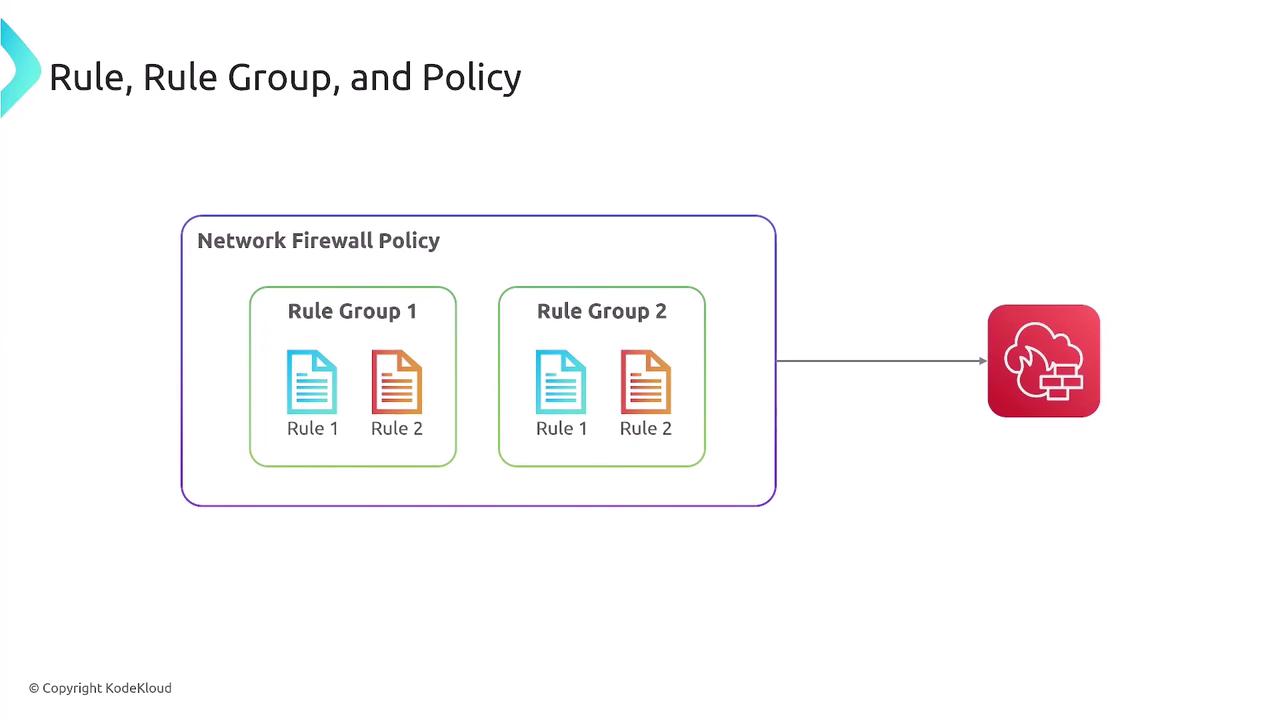
VPC Routing and Firewall Deployment
When deploying a network firewall, it is vital to update your VPC route tables to ensure traffic (both inbound and outbound) is appropriately routed through the firewall subnet. For instance, incoming traffic from the internet is first inspected by the firewall before being forwarded to the private subnet if allowed.
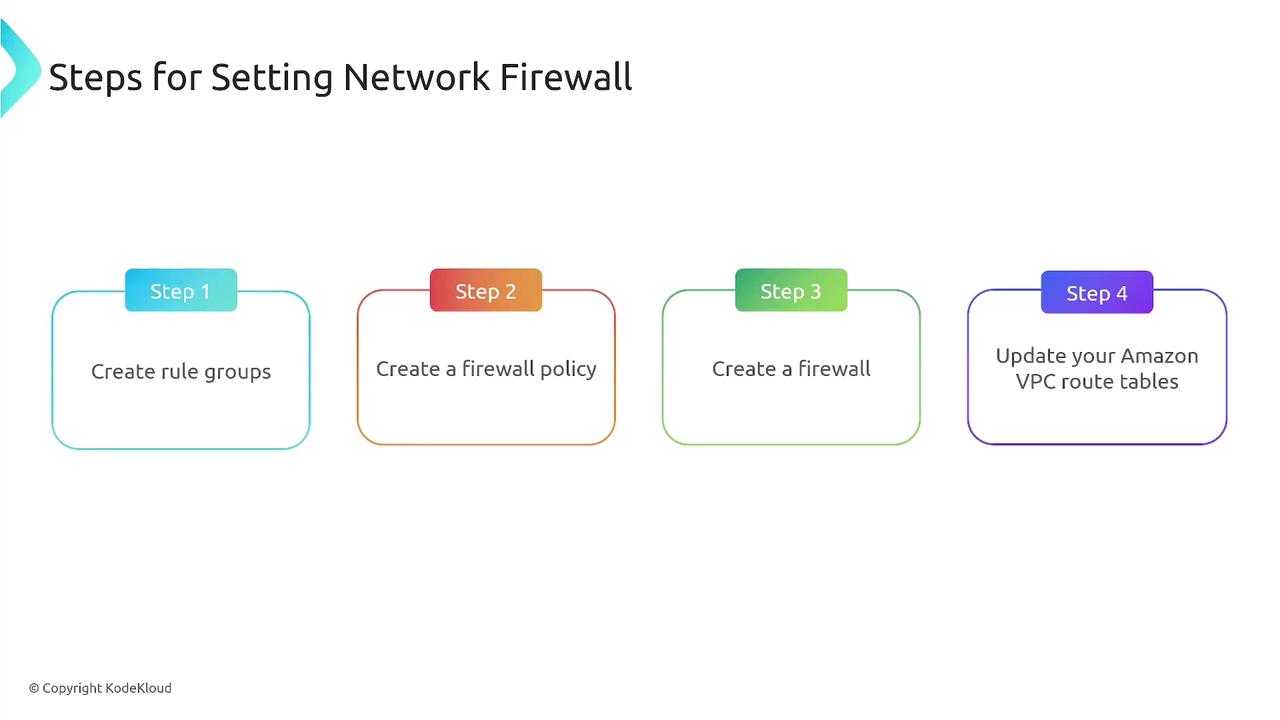
Because the network firewall service operates in a managed environment, each availability zone hosting a firewall instance must have routes directed to the subnet with the network interface. This design ensures that both public and private traffic is accurately inspected and forwarded.
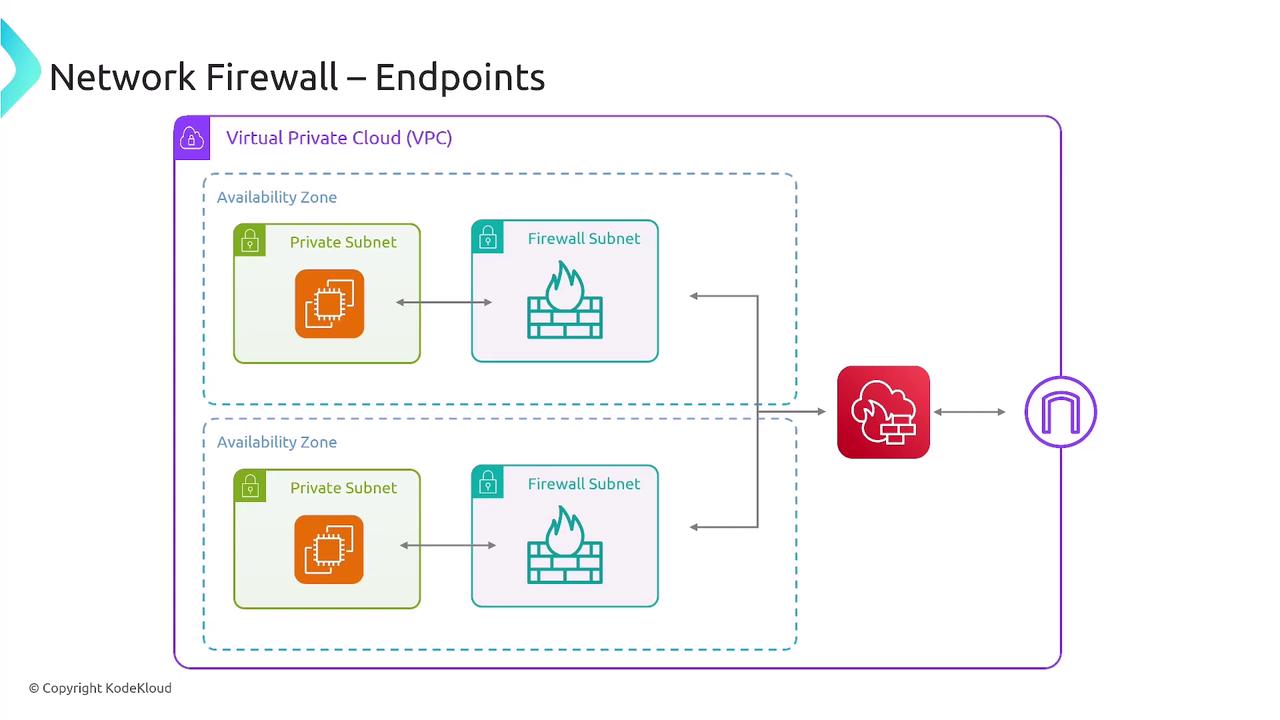
For single availability zone configurations, route tables manage the connection between the gateway, firewall, and customer subnets.
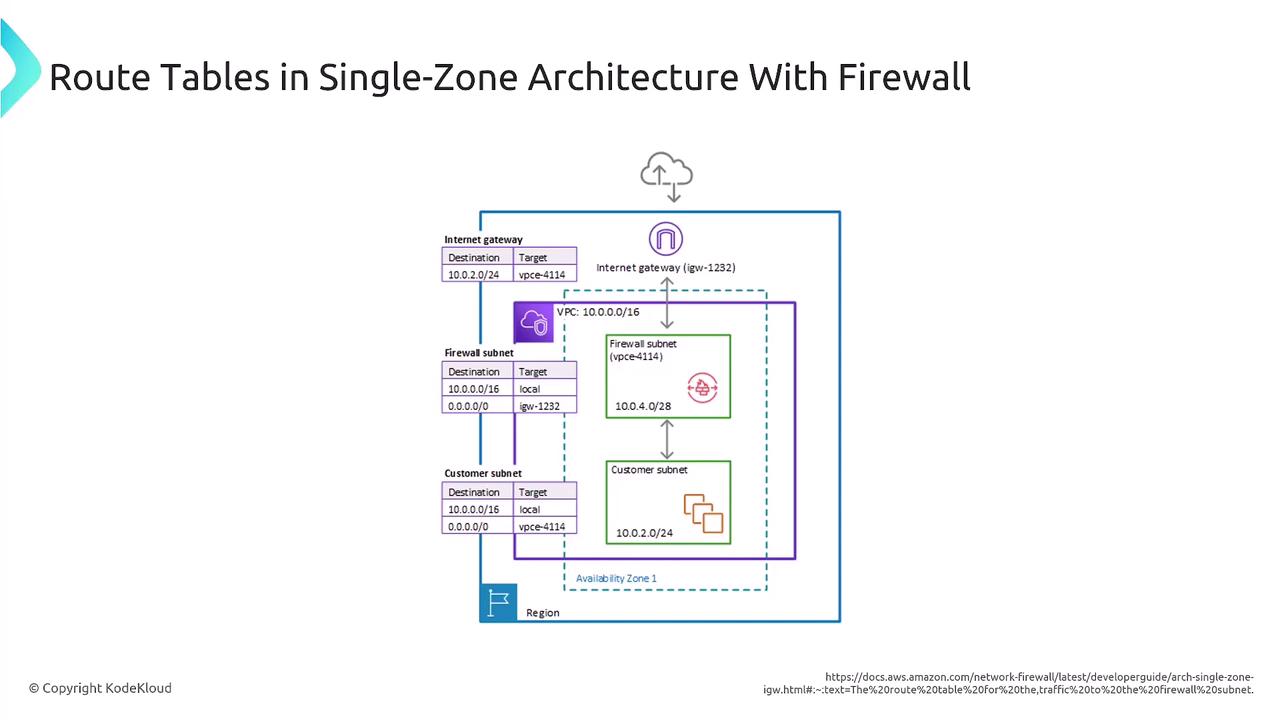
In multi-zone environments, the firewall is deployed in every availability zone, ensuring that all traffic is inspected as it enters or exits the VPC.
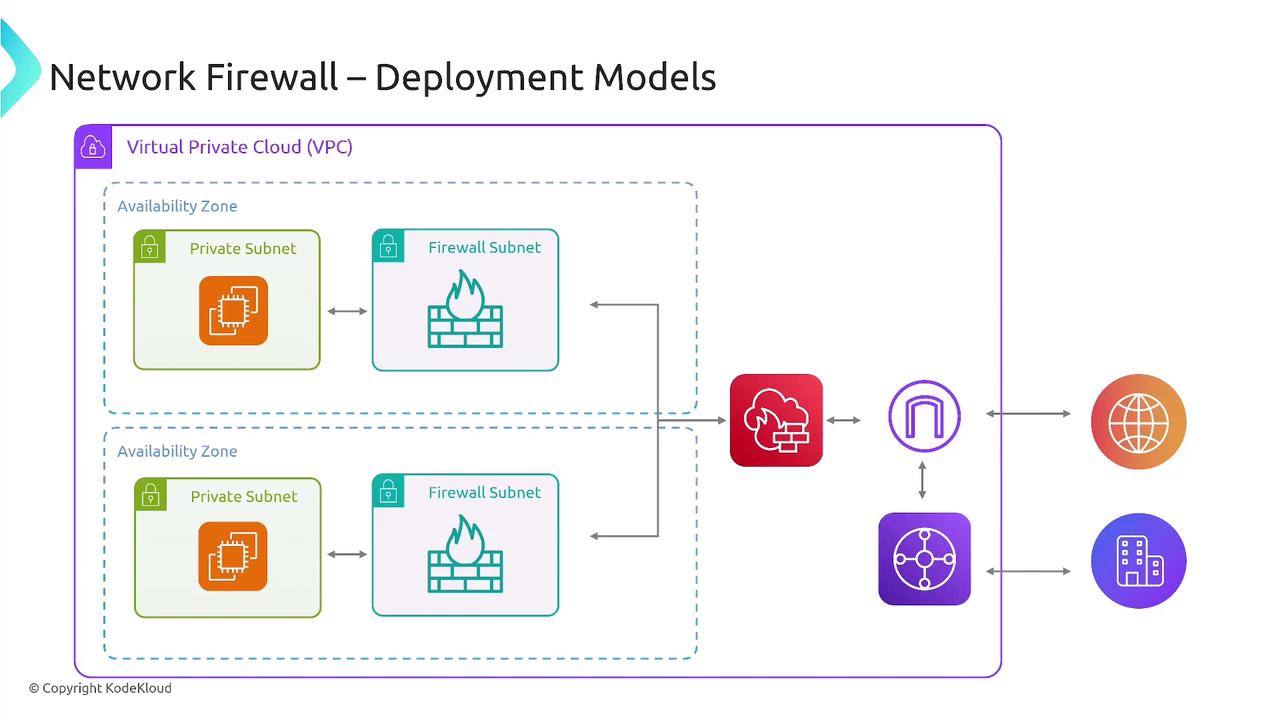
Choosing Between Stateless and Stateful Rule Engines
Selecting the appropriate rule engine is crucial depending on your traffic inspection needs. Stateless rules process traffic rapidly without session tracking, while stateful rules provide deeper packet inspection by tracking connection states. Depending on your configuration, you can implement actions such as passing, dropping, or alerting.
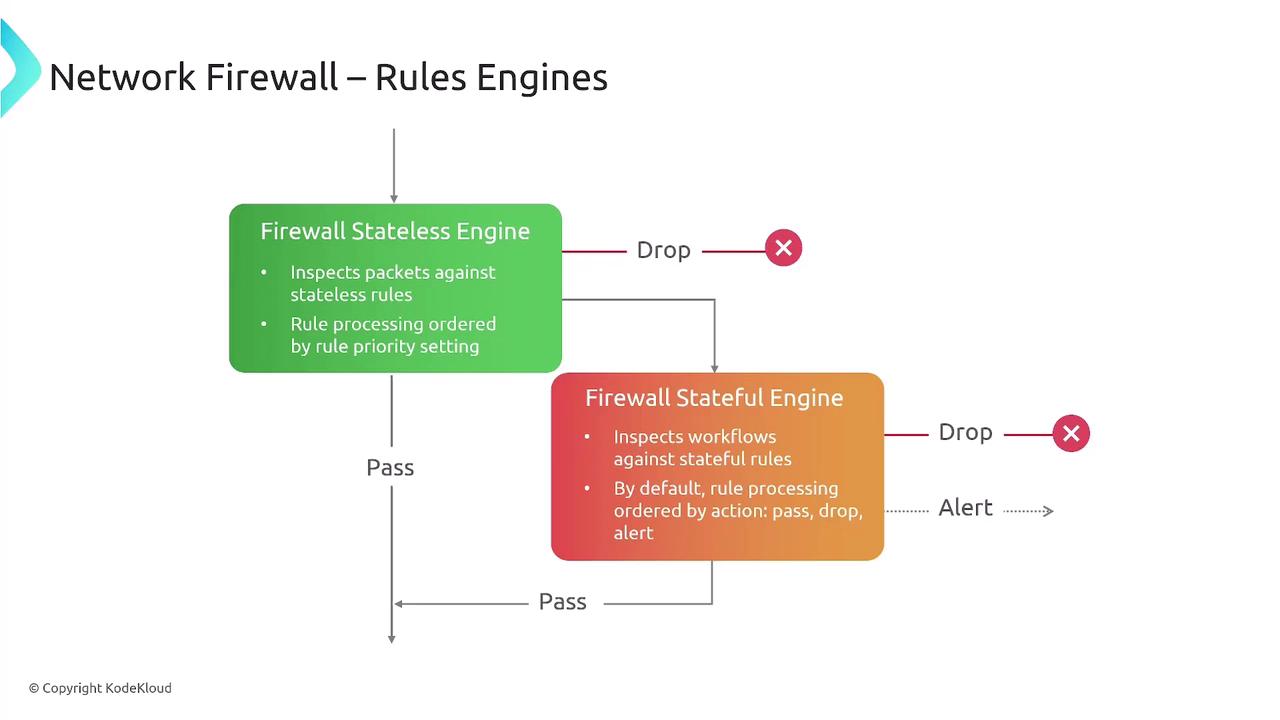
The stateless engine offers fast processing akin to network access control lists, whereas the stateful engine delivers comprehensive security resembling security groups. These capabilities make AWS Network Firewall a robust, managed solution for your security needs.
Centralized Security with AWS Firewall Manager
Managing multiple firewall configurations across an organization can be complex. Manual management of firewall rule sets may lead to inconsistencies, increased complexity, slower threat response times, and compliance challenges. AWS Firewall Manager provides a centralized solution to manage these configurations across all accounts in your AWS Organization.
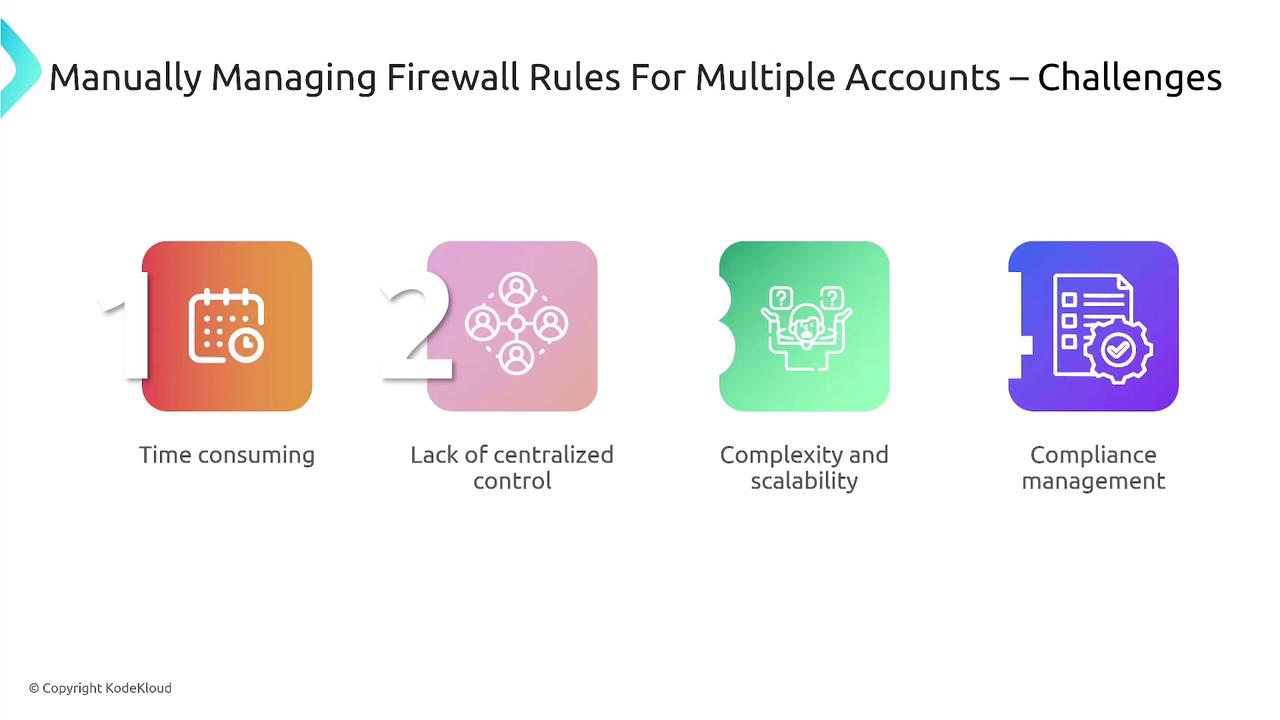
AWS Firewall Manager streamlines the centralized management of firewall settings, distributing rule sets across your organization. It supports AWS WAF, security groups, network ACLs, and Shield Advanced, ensuring a consistent security policy is applied throughout your environment.
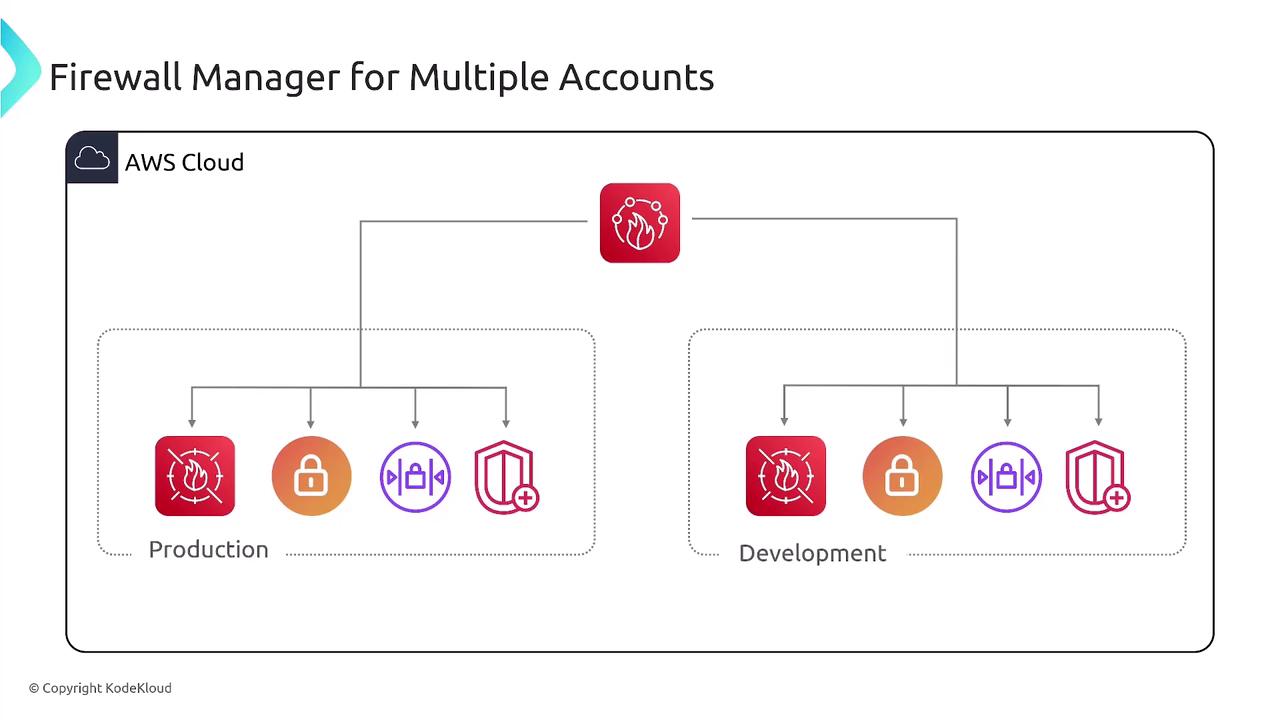
Prerequisites for AWS Firewall Manager
To ensure smooth operation of Firewall Manager, the following prerequisites must be met:
- Join or create an AWS Organization and designate a management account specifically for Firewall Manager.
- Enable AWS Config in every region where you plan to operate the service, ensuring continuous tracking of configuration changes.
- Use the AWS Resource Access Manager (RAM) to share firewall resources among member accounts.
- Enable Firewall Manager in each active region.
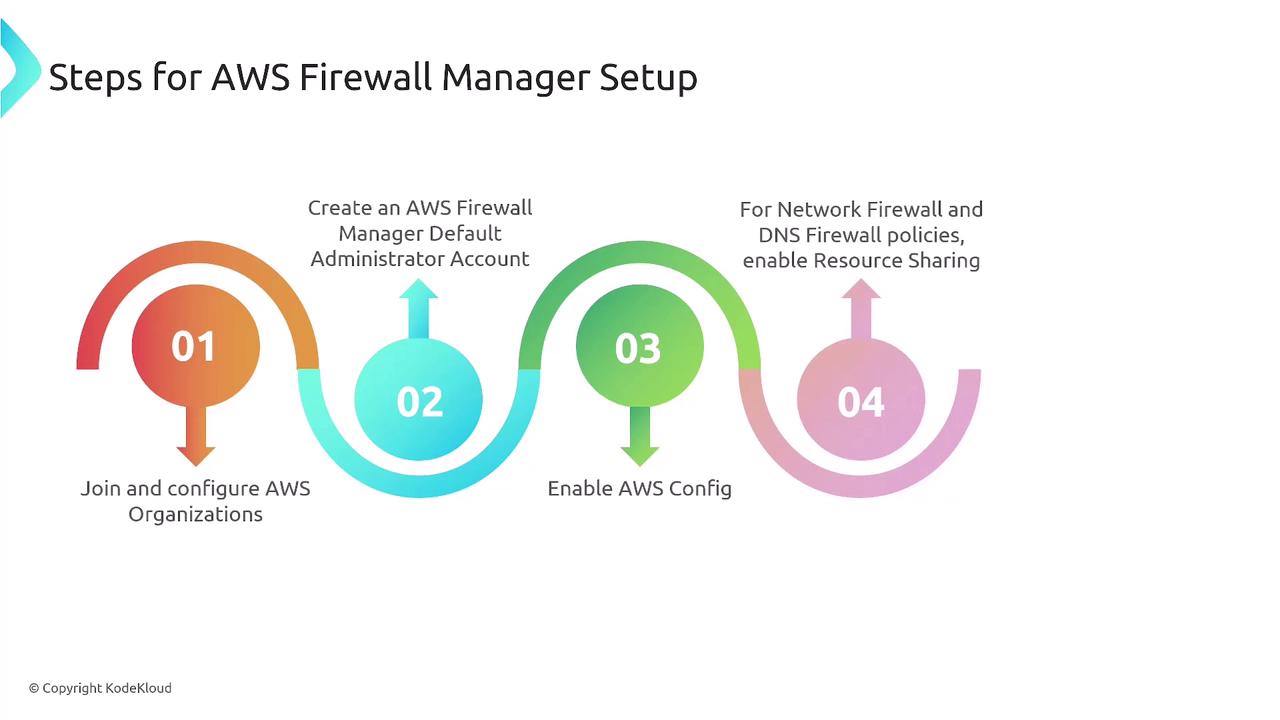
For example, after joining or creating an AWS Organization, assign a management account dedicated to Firewall Manager operations.
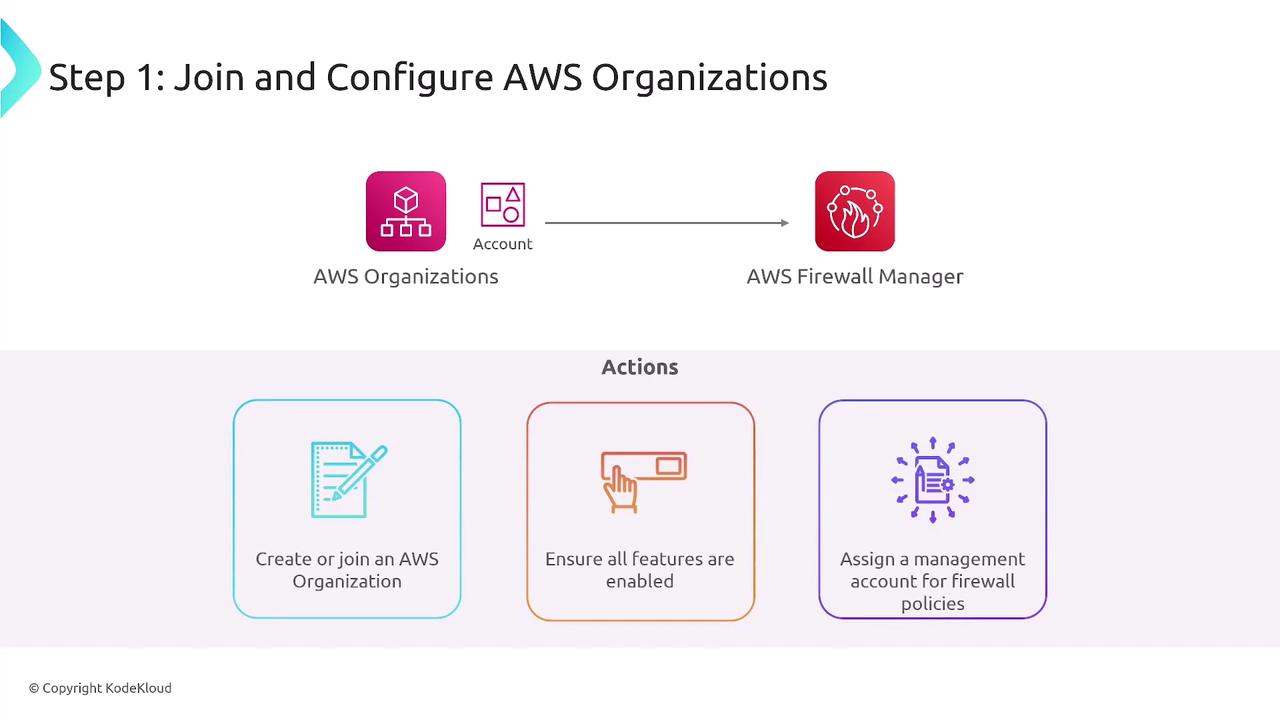
Next, centralize firewall management by establishing a default administrator account and enabling AWS Config in all member accounts across the necessary regions. This ensures that any changes to your firewall policies are continuously tracked.
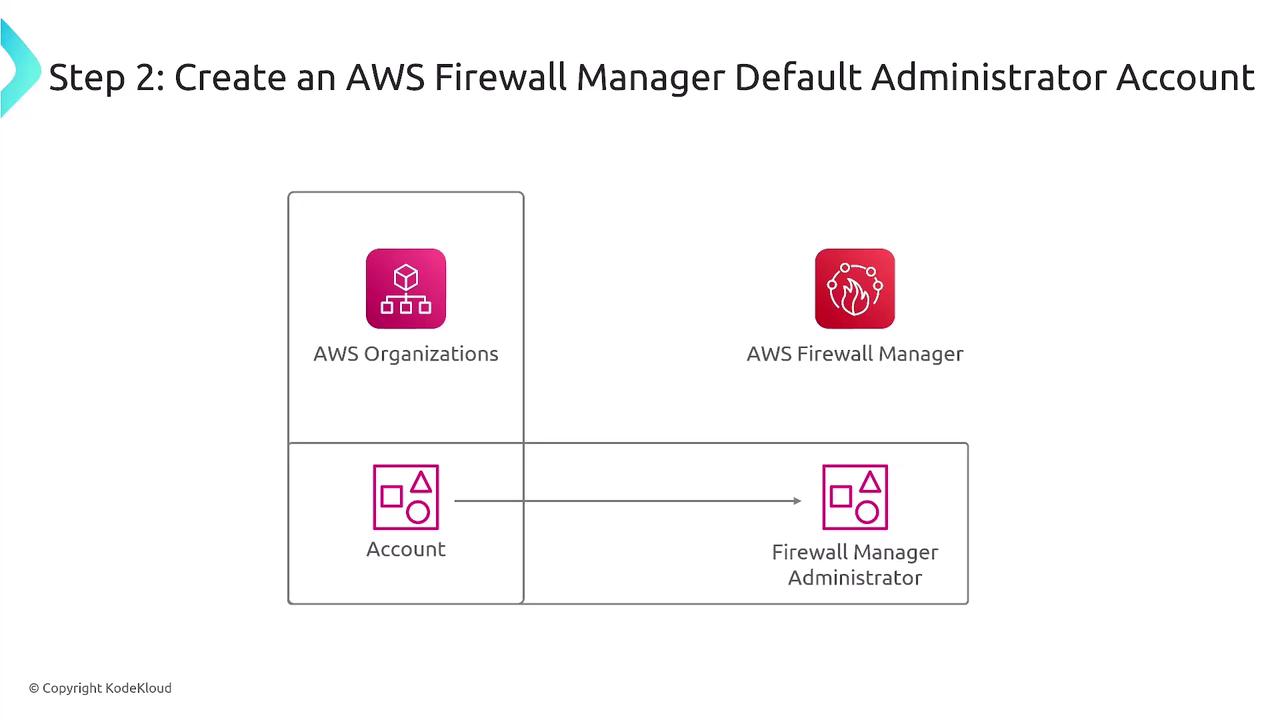
Then, navigate to the AWS Config console and enable it for each required region.
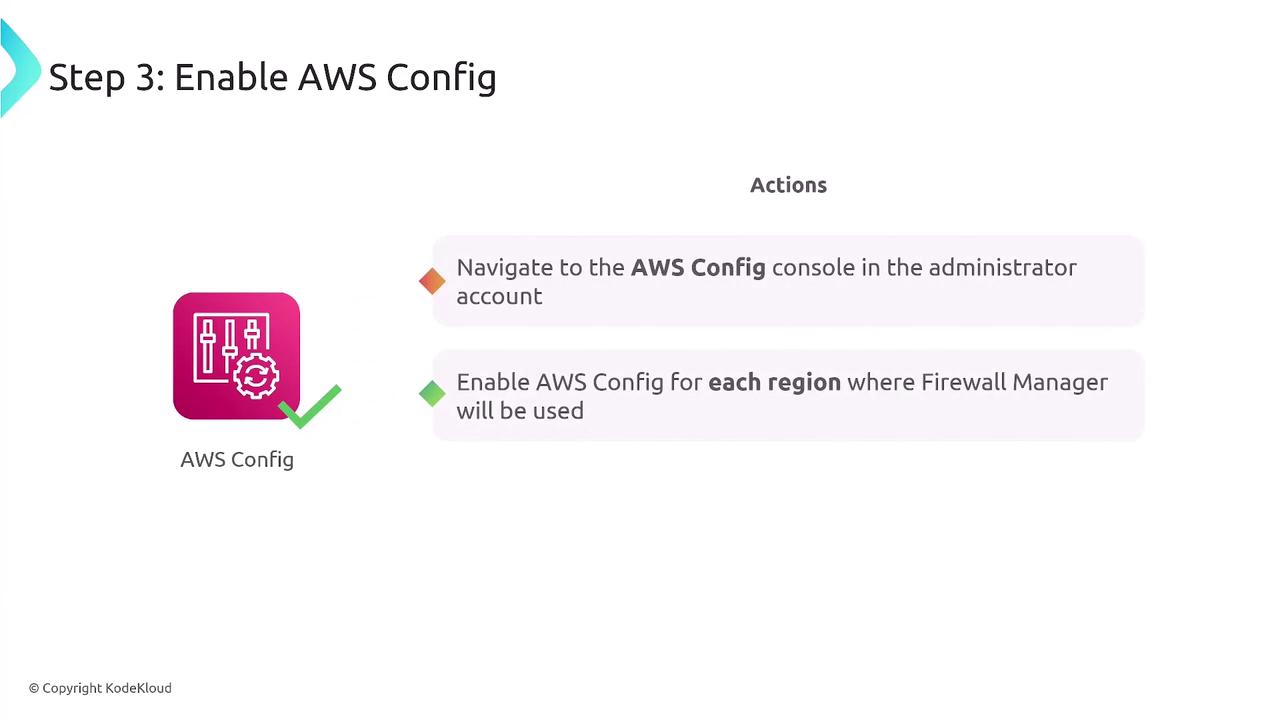
Finally, use AWS Resource Access Manager (RAM) to share firewall rules and DNS filtering policies across all member accounts.
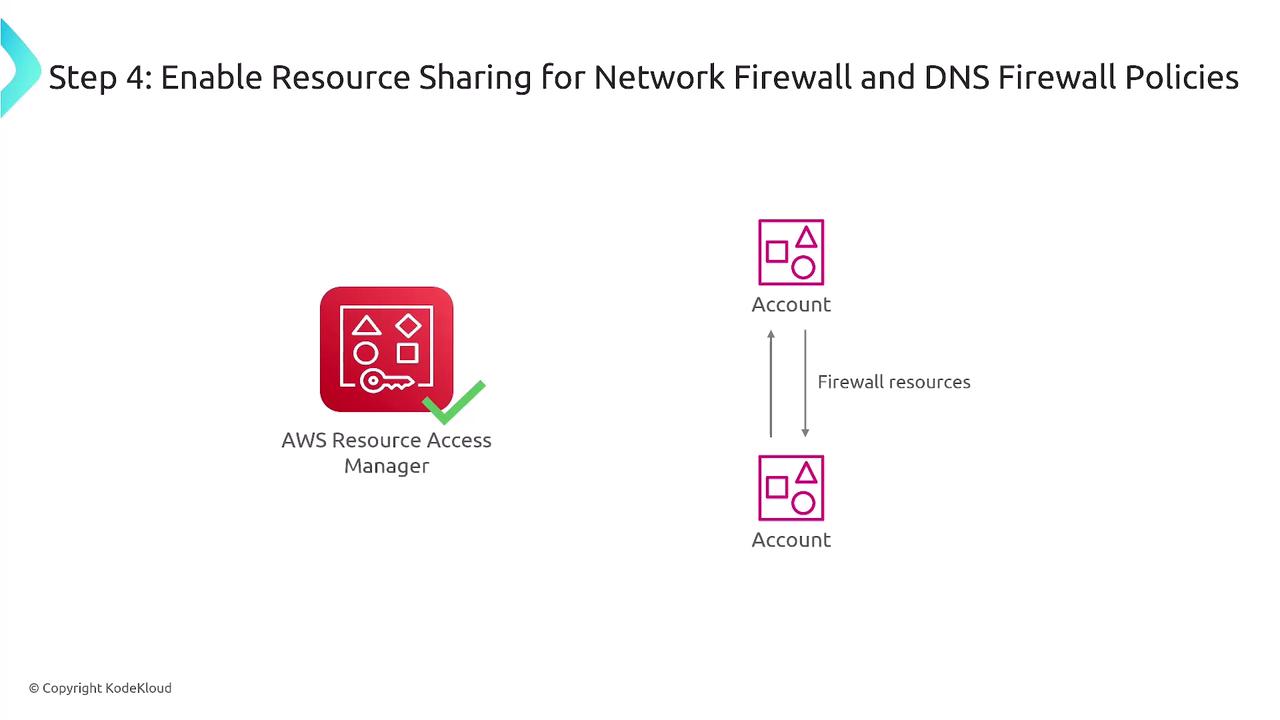
After these configurations are complete, enable Firewall Manager in all regions where you plan to deploy firewall protections. This provides comprehensive coverage and centralized policy management for resources such as WAF, security groups, network ACLs, and Shield Advanced.
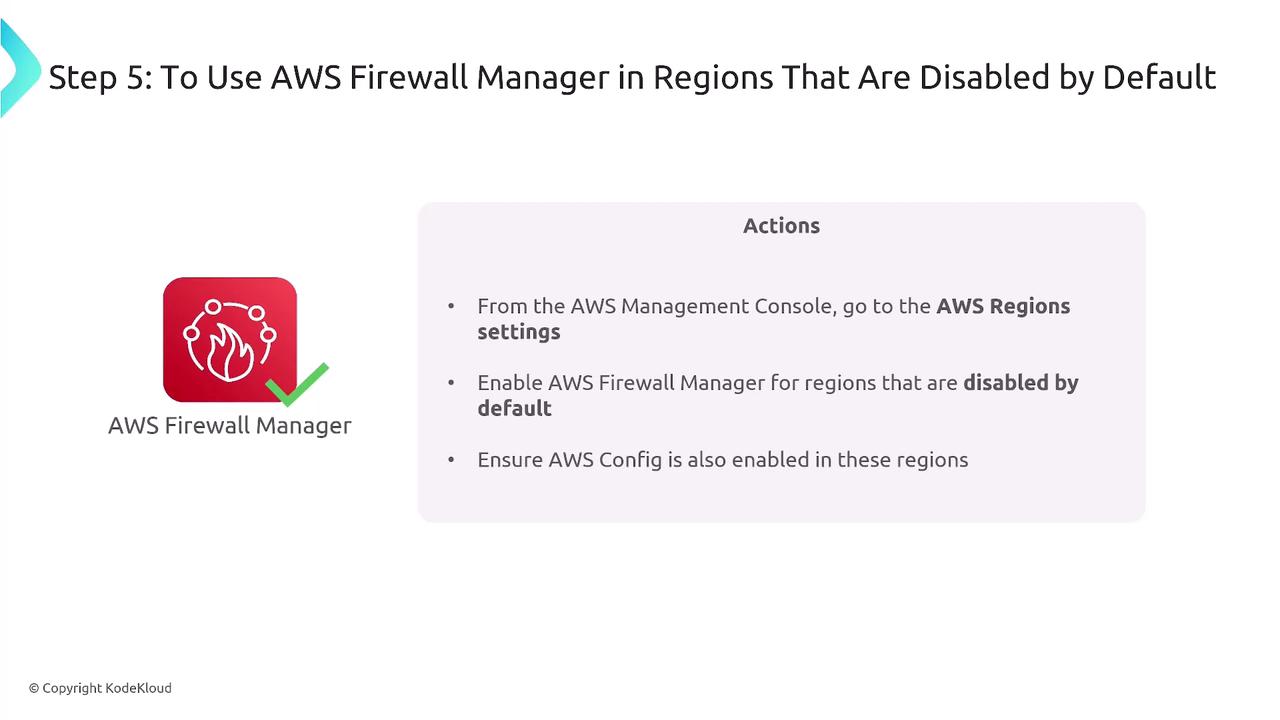
Centralizing rule management with Firewall Manager not only simplifies administrative tasks and auditing but also integrates seamlessly with AWS Security Hub for a consolidated view of your security posture.
Conclusion
AWS Network Firewall Service, when combined with AWS Firewall Manager, offers a powerful solution for both individual firewall deployment and centralized security management. This integrated approach mitigates the challenges of manual rule management, enhances scalability, and ensures compliance with your security policies.
Thank you for reading this guide on AWS Network Firewall Service and Firewall Manager. We hope this article has provided you with clear insights into service architecture and best practices for a secure AWS environment.
Watch Video
Watch video content