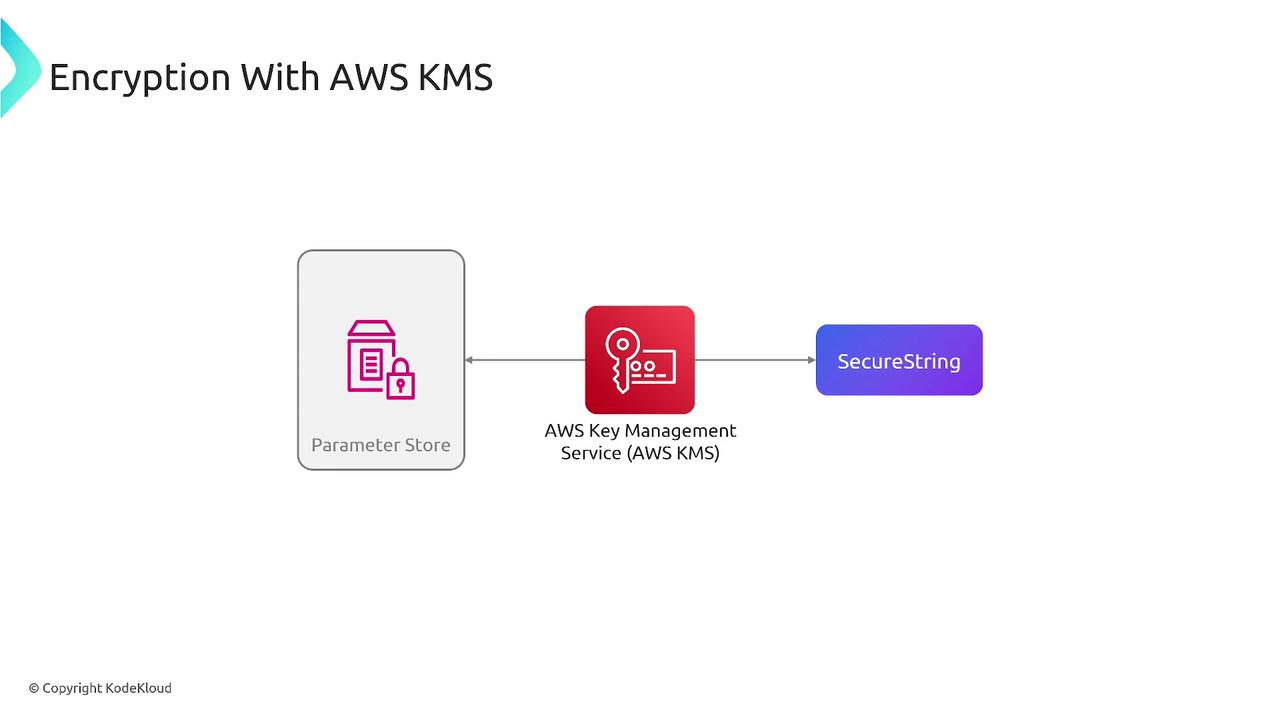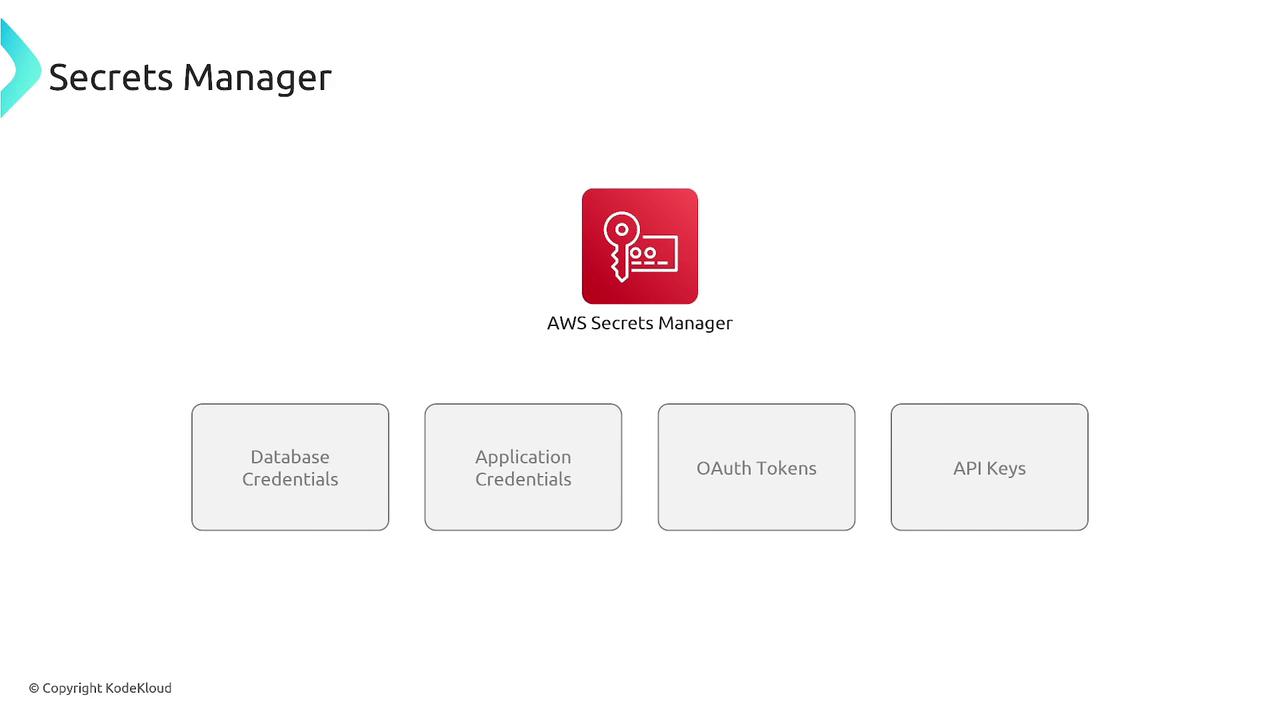
Introduction to AWS Systems Manager
AWS Systems Manager (SSM) is a powerful management service that consolidates a suite of operational tools. It enables efficient patch management, parameter management, incident management, state management, and more. Designed to work with AWS environments, on-premises servers, other cloud providers, and IoT devices (provided the SSM Agent is installed), Systems Manager streamlines the management of diverse systems.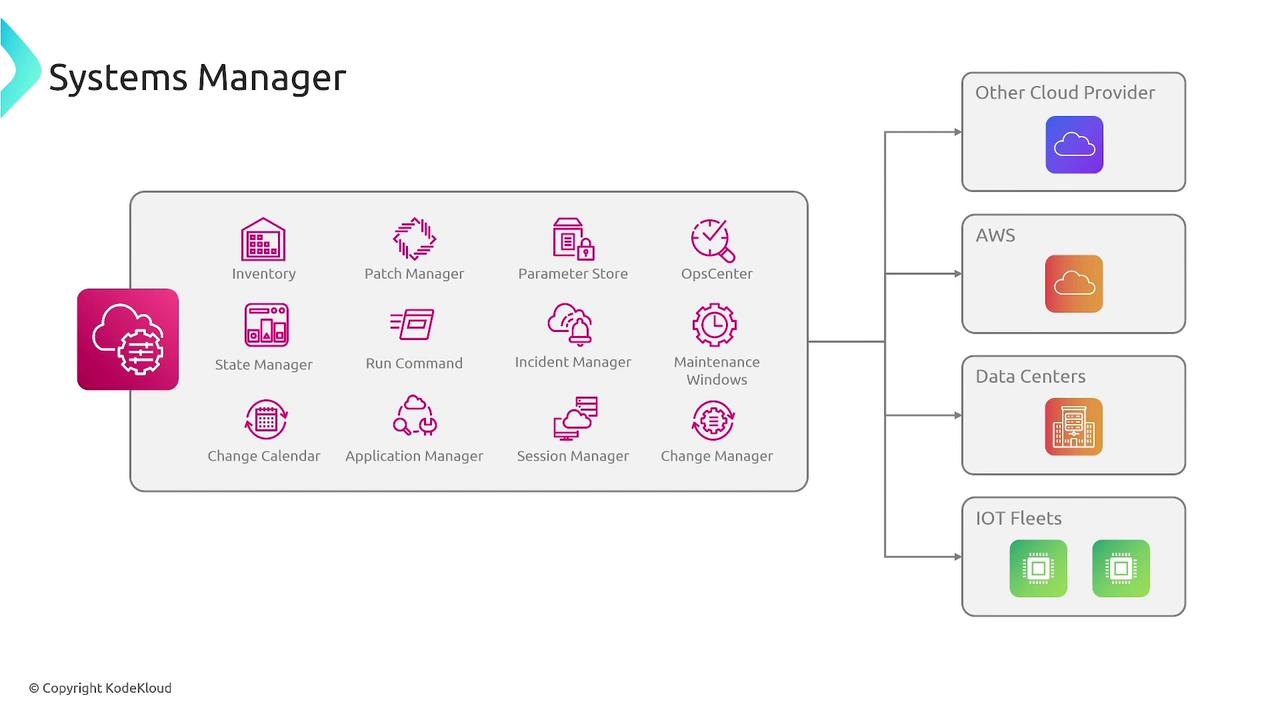
Focus on Parameter Store
At the heart of Systems Manager lies the Parameter Store, a secure and centralized system for storing configuration data and secrets. Positioned in the upper right-hand section of the Systems Manager console, Parameter Store lets you safely store configuration strings, parameters, and other values, including passwords, database connection details, and license codes. Despite AWS offering a dedicated License Manager, many users continue to leverage Parameter Store for its simplicity and central management. Parameter Store is also instrumental in enabling secure connectivity. For example, by linking your EC2 instances with Parameter Store, you can ensure that your RDS systems always retrieve up-to-date and secure credentials.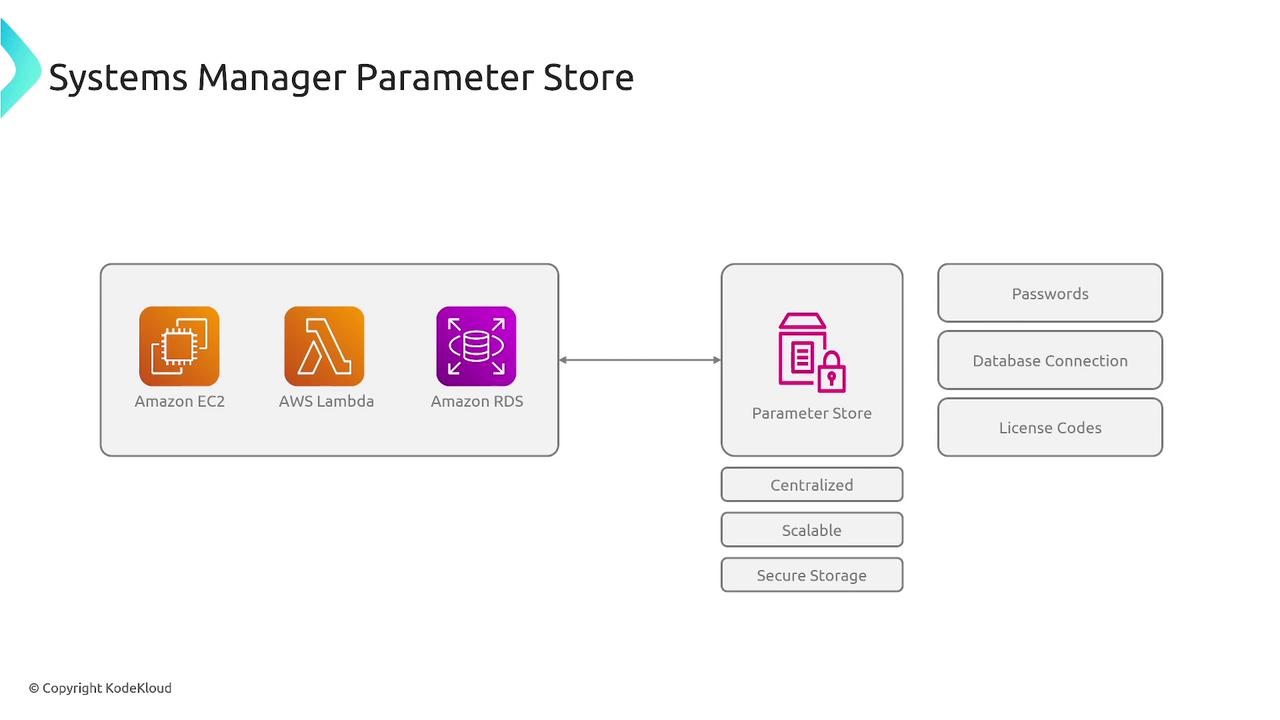
AWS Systems Manager relies on an agent that can be installed on a variety of operating systems, whether running in the cloud or on-premises, as long as the agent can communicate with the public AWS endpoints.
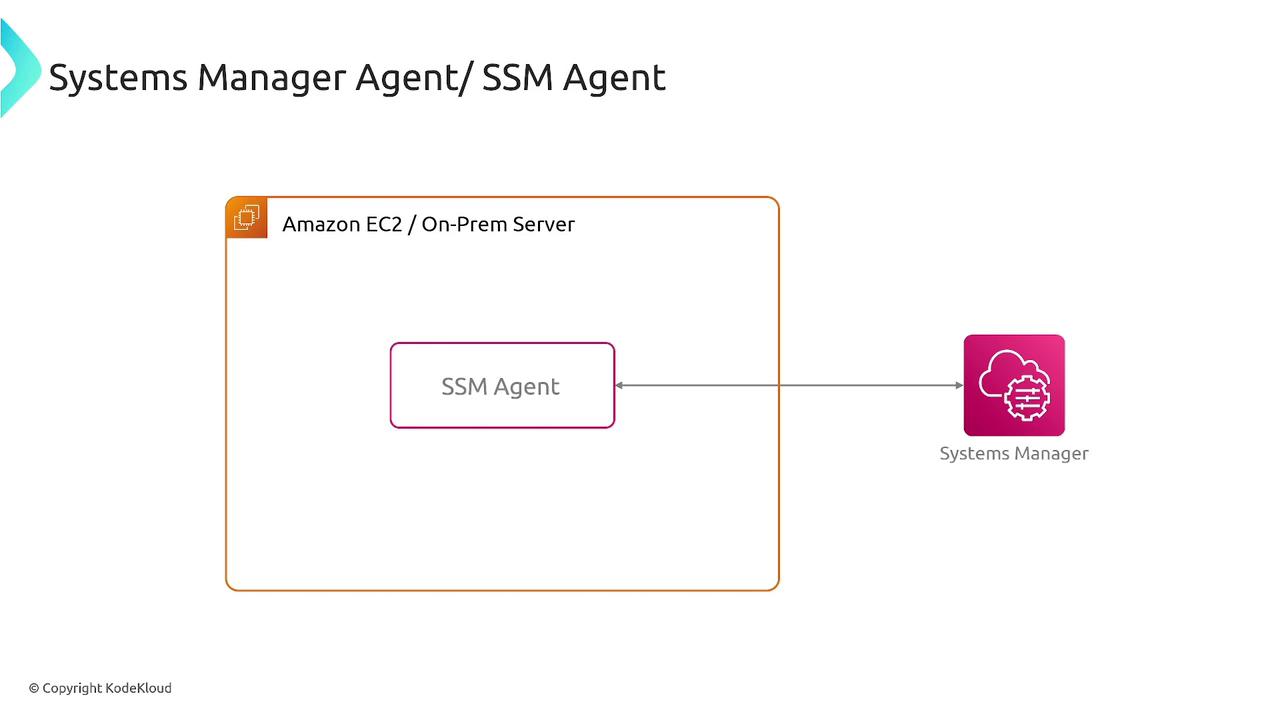
Secure Strings and Parameter Types
Parameter Store uses a data unit known as a secure string to store sensitive information. Secure strings are encrypted using AWS Key Management Service (KMS), ensuring that passwords and similar data remain protected. This encryption means that applications can retrieve necessary configuration data without directly handling plaintext secrets. Parameters typically follow a hierarchical naming convention — for example, “myapp-dev-db-password” or “/app1/qa/database1/password” — allowing you to design the structure that fits your organization. There are three main parameter types available in Parameter Store:| Parameter Type | Use Case | Example Naming Convention |
|---|---|---|
| String parameter | For storing plain text values | /app/env/parameter |
| String list parameter | For storing comma-separated list of strings | /app/env/parameterList |
| Secure string parameter | For storing sensitive data (encrypted) | /app/env/secure-parameter |

If your application mandates regular password rotation, AWS Secrets Manager is the recommended solution. Parameter Store offers a secure and cost-effective alternative, but it does not support automatic password rotation.