AWS Certified SysOps Administrator - Associate
Domain 6 Cost and Performance Optimization
EC2 Spot Instances Pros and Cons
Welcome students to this lesson on EC2 Spot Instances. In this guide, we will explore one of AWS's most cost-effective compute options designed for interruptible workloads. Over time, Spot Instances have evolved to become user-friendly while delivering substantial cost savings for the right applications.
Overview of EC2 Purchasing Options
AWS offers several purchasing options for EC2 instances. Below is an overview of these models:
On-Demand Instances
On-Demand Instances work like buying a cup of coffee at the regular price whenever you need it. They are ideal for short-term or unpredictable workloads since you only pay for what you use.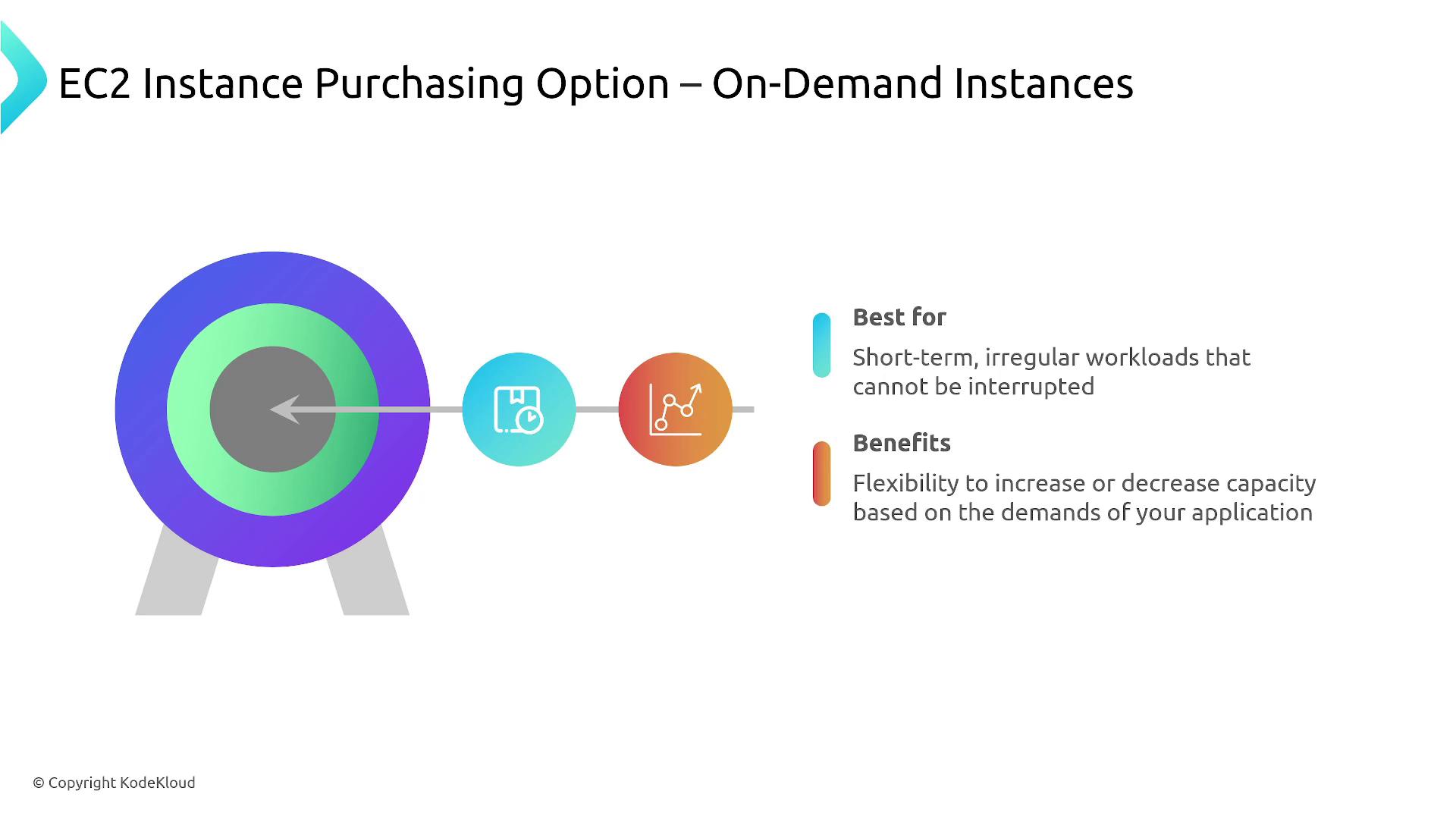
Spot Instances
Spot Instances are similar to waiting for a flash sale at your local coffee shop—when leftover inventory is available at a discount. With Spot Instances, you bid on unused AWS capacity at prices up to 90% lower than on-demand rates. However, these compute resources can be interrupted if AWS needs the capacity back, so they are best suited for workloads that can tolerate interruptions.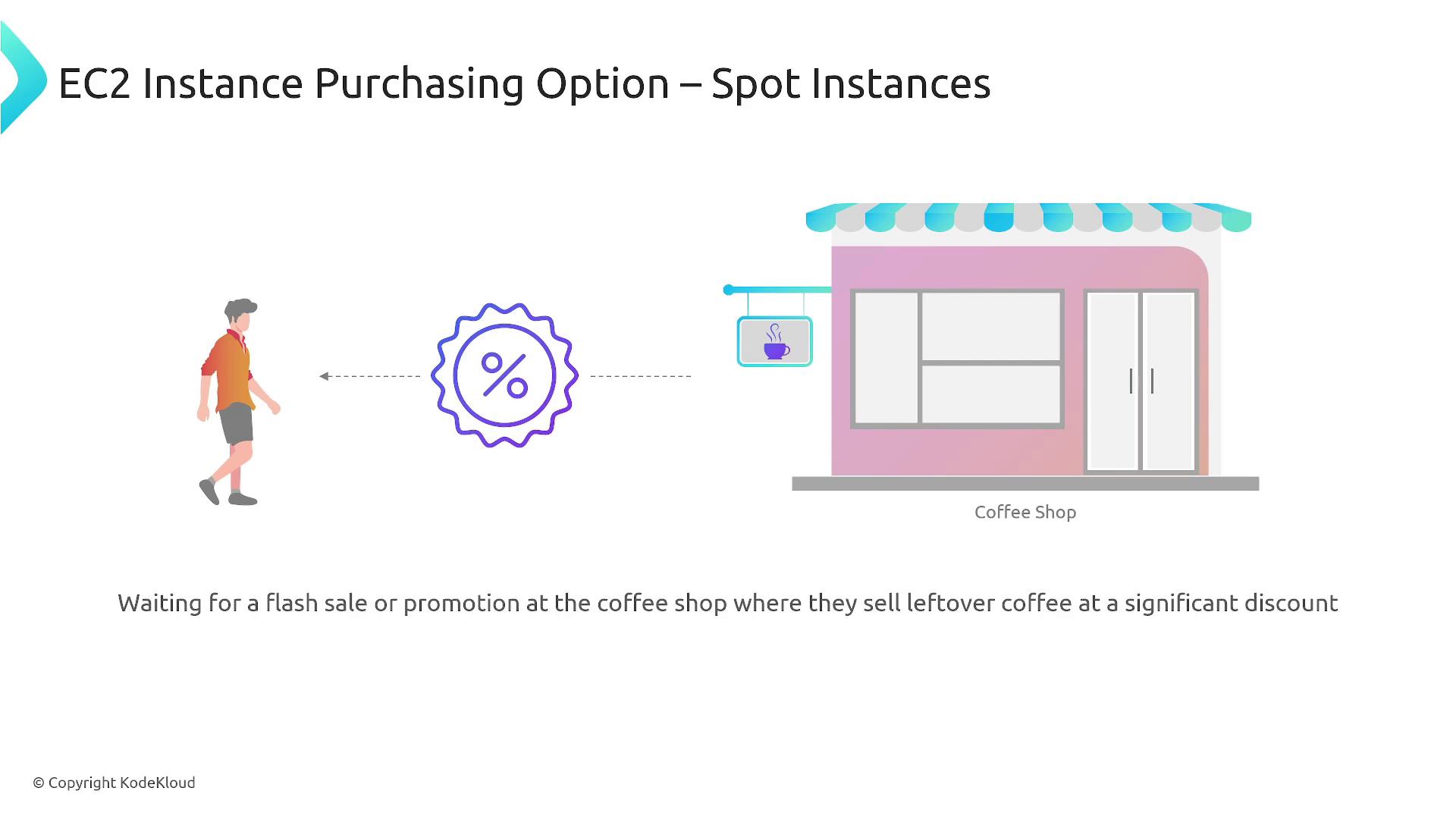
Taking any exam question that refers to an “interruptible” workload? Spot Instances are often the most cost-effective selection.
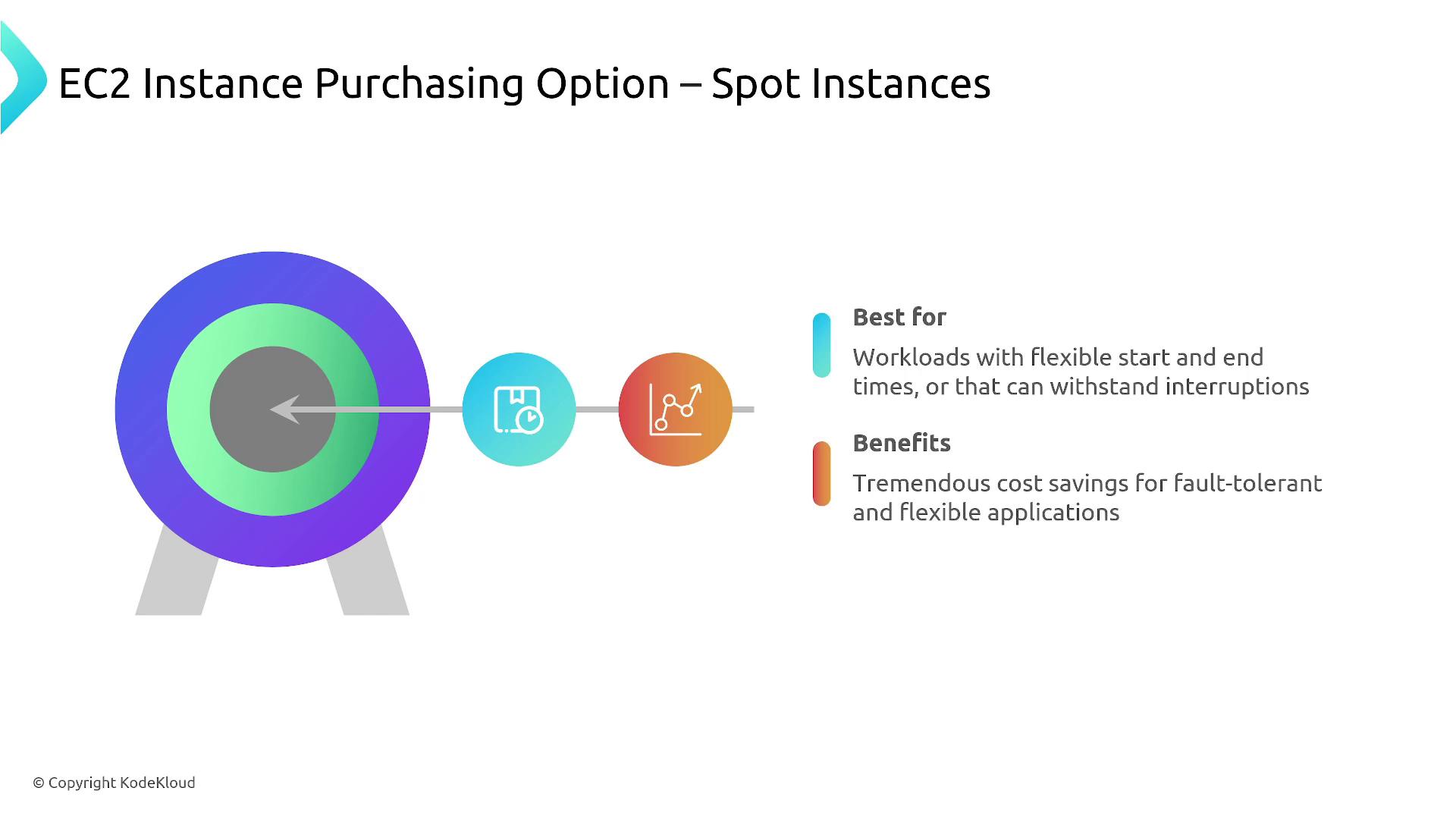
Savings Plans
Savings Plans allow you to commit to a fixed monthly spend in exchange for discounted rates. Think of it as paying a fixed amount, like $50 per month, to receive more value—in this case, $75 worth of resources. Savings Plans apply not only to EC2 but also to container-based Compute offerings, Fargate, Lambda, and in some cases, SageMaker.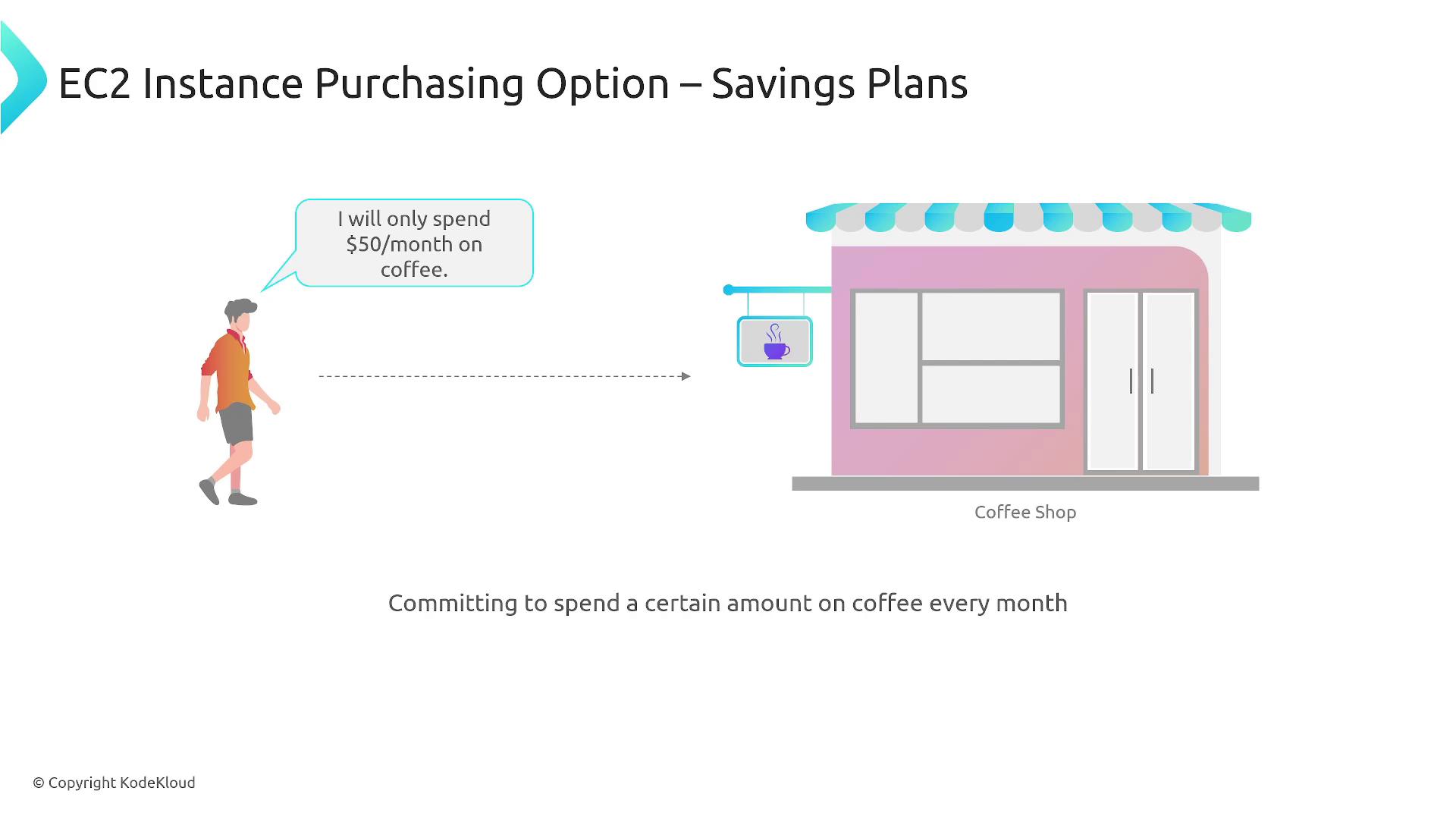
Reserved Instances
Reserved Instances require a commitment for one, three, or more years in a specific region, similar to subscribing to a monthly coffee service—you pay regardless of usage. They offer up to 75% discounts compared to on-demand pricing and come in several types: standard (inflexible), convertible (more flexible), and scheduled (time-specific).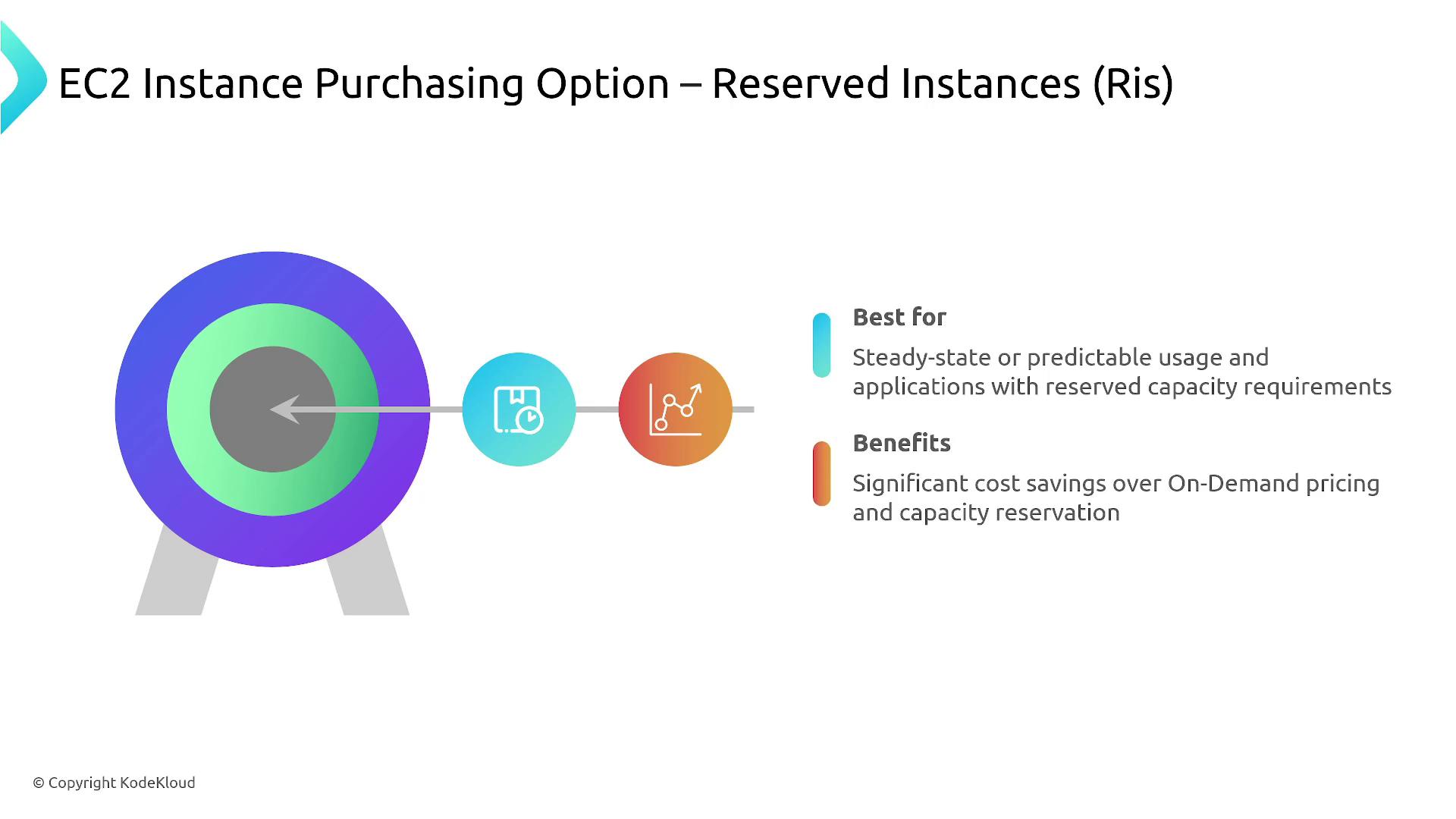
Dedicated Hosts
Dedicated Hosts provide an entire physical server exclusively for your use—much like renting a coffee machine solely for your business. This option is typically chosen when specific licensing or security requirements must be met. Due to renting a full physical server, it is the costliest option.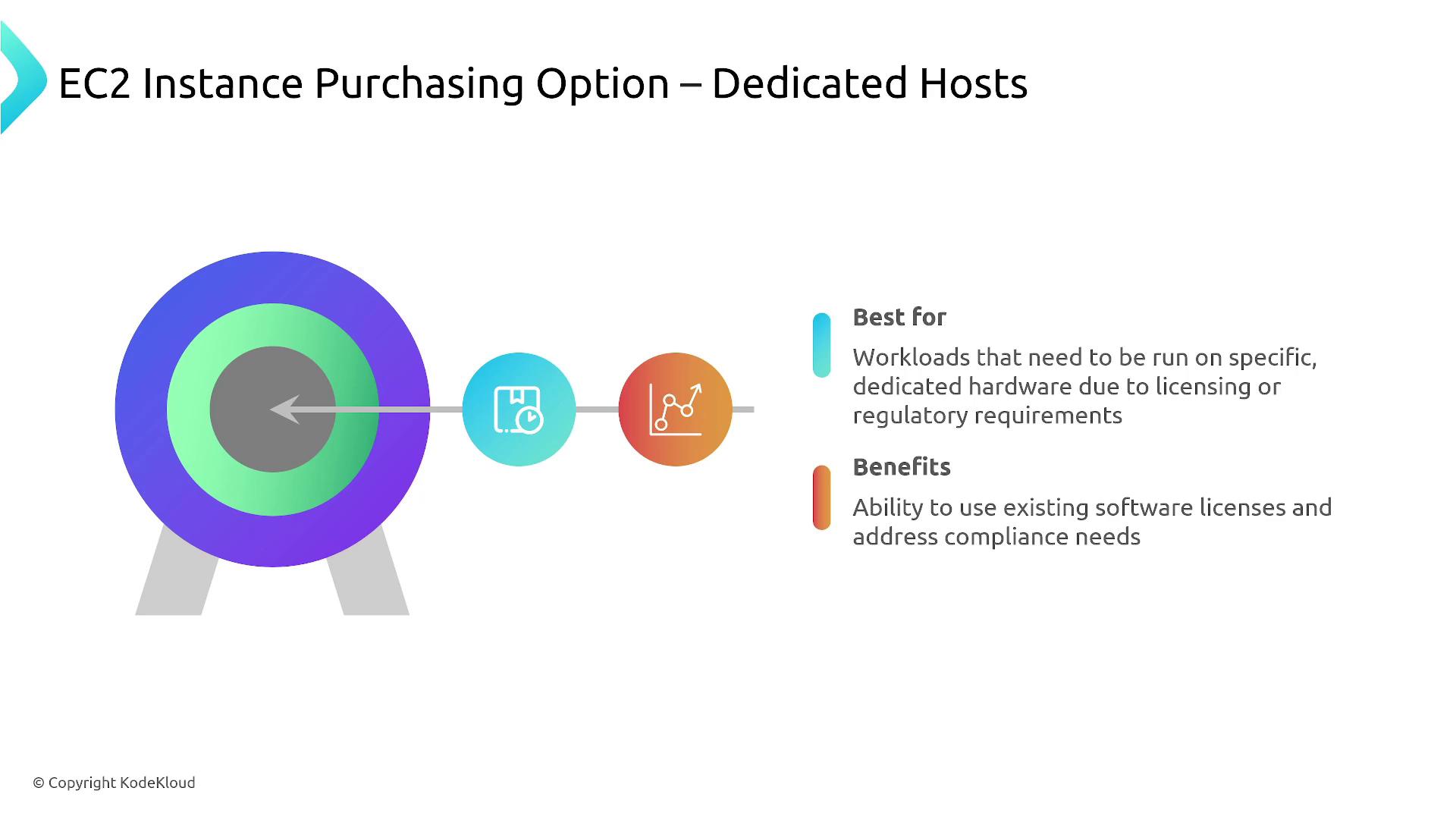
Dedicated Instances
Dedicated Instances offer hardware isolation for your virtual machine, similar to reserving a private seat at a communal coffee setup. Though they do not involve an entire physical server, the instance runs on hardware dedicated to you, ensuring better isolation from other AWS customers. This option is typically the second most expensive after Dedicated Hosts.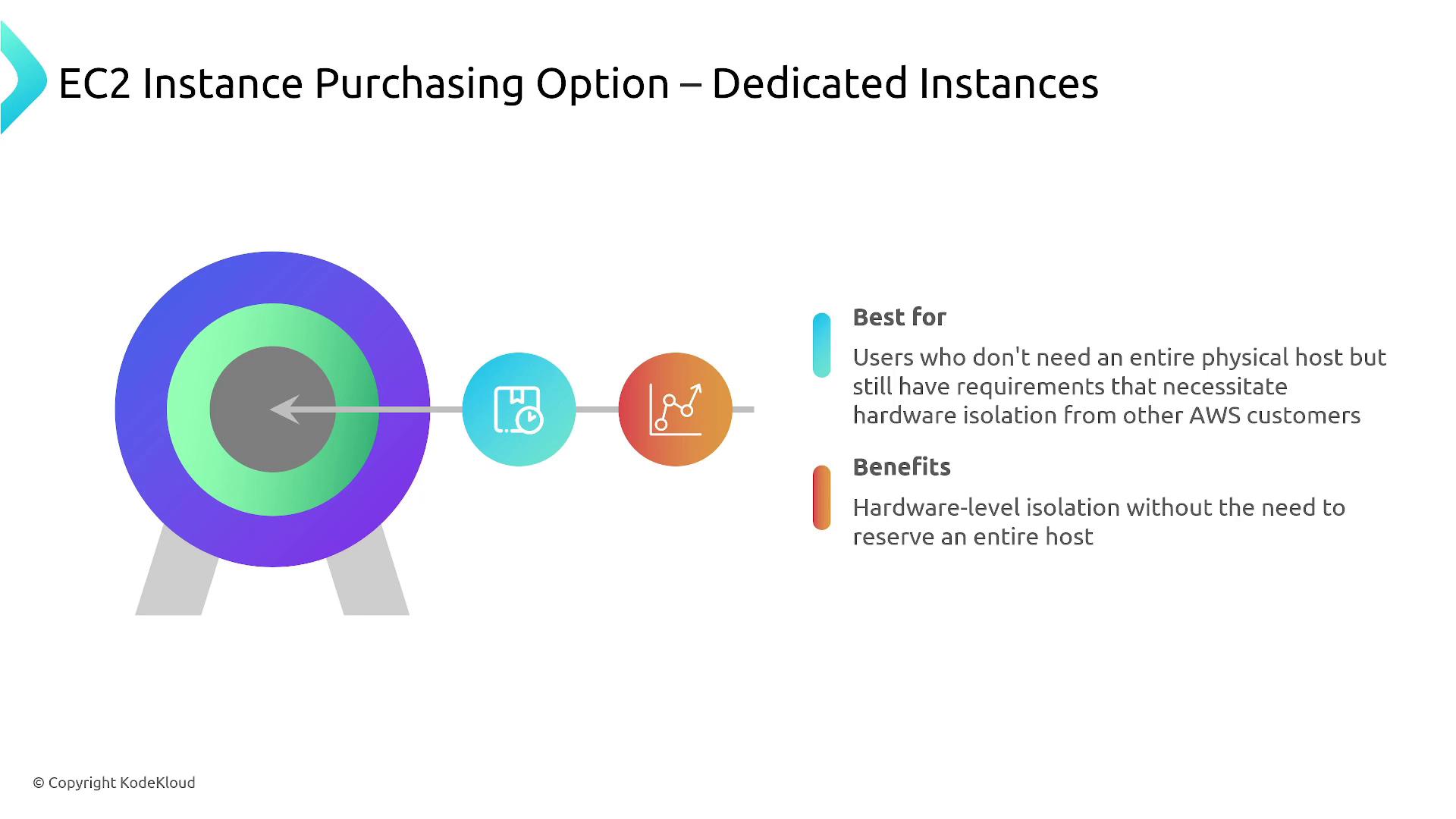
Deep Dive: EC2 Spot Instances
Let's return our focus to Spot Instances. They deliver up to 90% savings compared to on-demand pricing by utilizing AWS’s excess compute capacity. However, AWS might reclaim these resources with a two-minute warning, so it is essential that your applications are designed to handle such interruptions gracefully.
Note
Ensure that your applications, especially batch processes or large-scale data analytics workflows, are built with fault tolerance in mind to benefit from Spot Instances.
Advantages of Using Spot Instances
- Significant cost savings by leveraging spare compute capacity.
- No long-term commitment, offering flexibility similar to on-demand usage.
- Seamless integration with other AWS services.
- Automatic capacity rebalancing for improved workload management.
Challenges of Using Spot Instances
- Potential for instance interruption with only a two-minute warning.
- Variability in pricing based on current supply and demand.
- Occasional difficulty in acquiring capacity during peak times.
- Increased complexity in designing applications to handle interruptions.
- Possible startup delays.
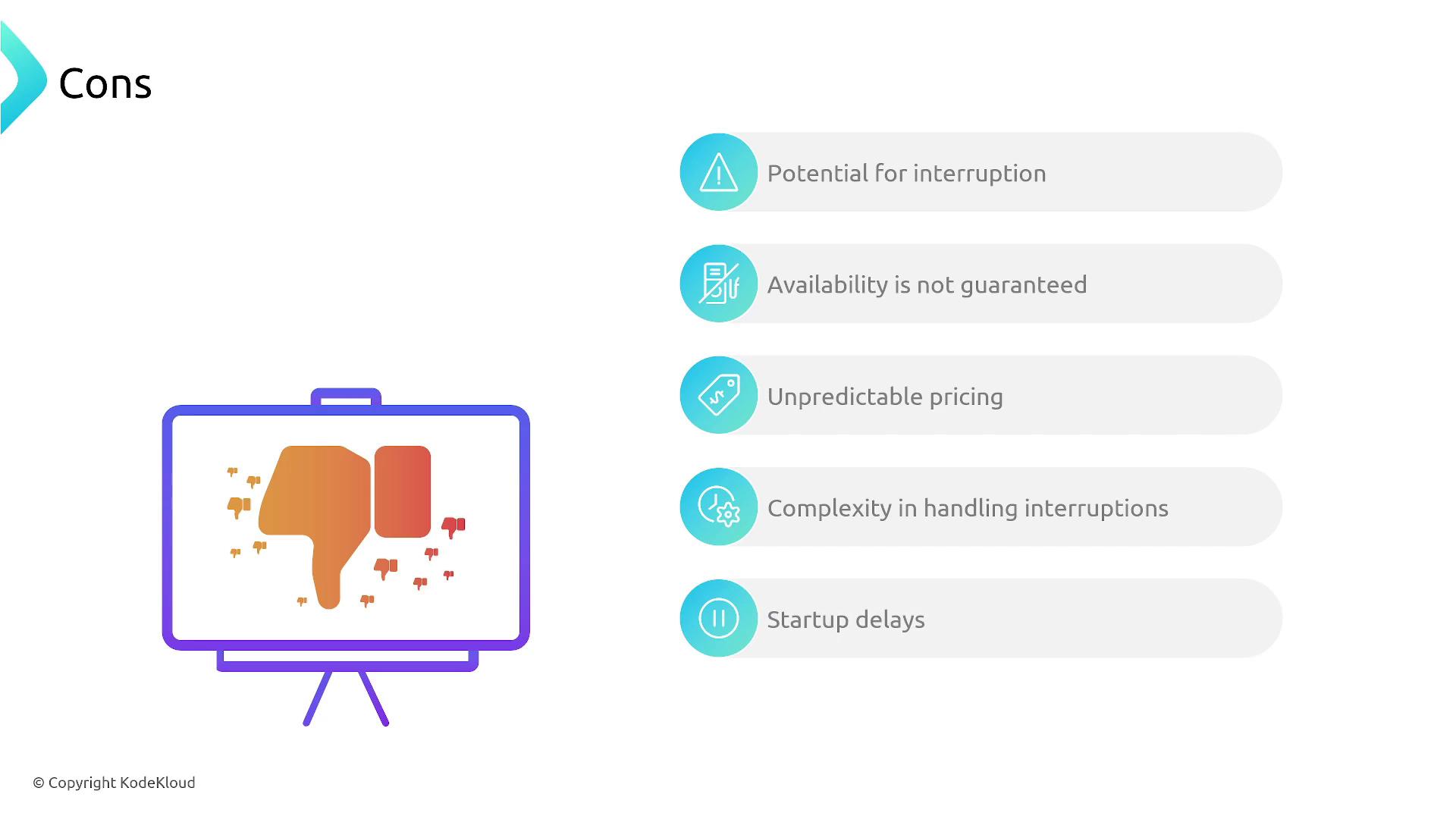
Warning
Before deploying applications on Spot Instances, thoroughly review best practices and design strategies to ensure rapid recovery from unexpected terminations.
Best Practices
For best results with Spot Instances, consider using them to supplement an on-demand fleet. This approach enables scaling your capacity while keeping costs under control, provided you have the system resilience to manage sudden interruptions.
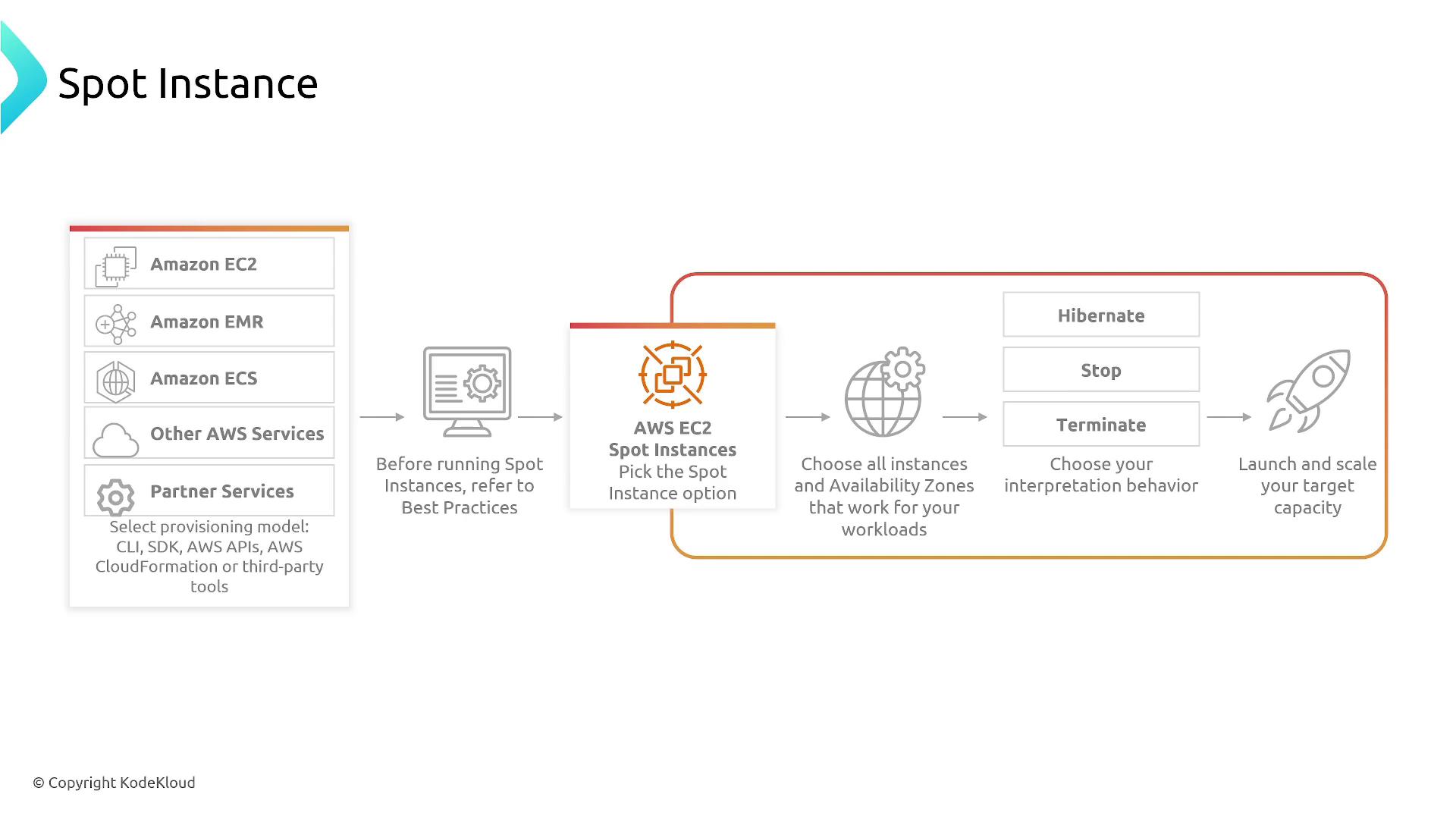
Conclusion
While Spot Instances require a flexible and resilient architecture to manage potential interruptions, their cost benefits make them an attractive option for suitable applications. If you need substantial compute capacity at a fraction of the cost and can accommodate occasional disruptions, Spot Instances are a smart choice.
Thanks for reading this lesson on EC2 Spot Instances. For further information on AWS compute options, refer to the AWS Documentation.
Watch Video
Watch video content