AWS Certified SysOps Administrator - Associate
Domain 6 Cost and Performance Optimization
Modifying RDS Configurations With Performance Insights and RDS Proxy
Welcome to this comprehensive lesson on optimizing your Amazon RDS performance. In this guide, we will explore how to modify RDS configurations using Performance Insights and RDS Proxy, two powerful tools designed to help you diagnose and resolve database performance issues.
Performance Insights
Performance Insights is a diagnostic dashboard designed for your transactional databases. Much like a car's dashboard monitors engine strain, overheating, or low fuel levels, this tool continuously monitors heavy loads, bottlenecks, and inefficient queries in your RDS instances. Additionally, it leverages RDS Events to provide context about significant database events and changes, offering you a broad perspective on your database’s overall performance.
Performance Insights diligently analyzes critical areas such as long-running SQL queries and resource-intensive tasks by examining both real-time and historical data. Consider the following SQL queries as examples:
SELECT SUM(order_amount) FROM orders WHERE order_status = 'Pending';
SELECT * FROM customers ORDER BY last_name;
SELECT * FROM customers WHERE email LIKE '%gmail.com';
Based on its analysis, Performance Insights may recommend adjustments such as scaling the instance size, fine-tuning performance-critical queries, or modifying configuration parameters like cache sizing, indexing, and memory allocation.
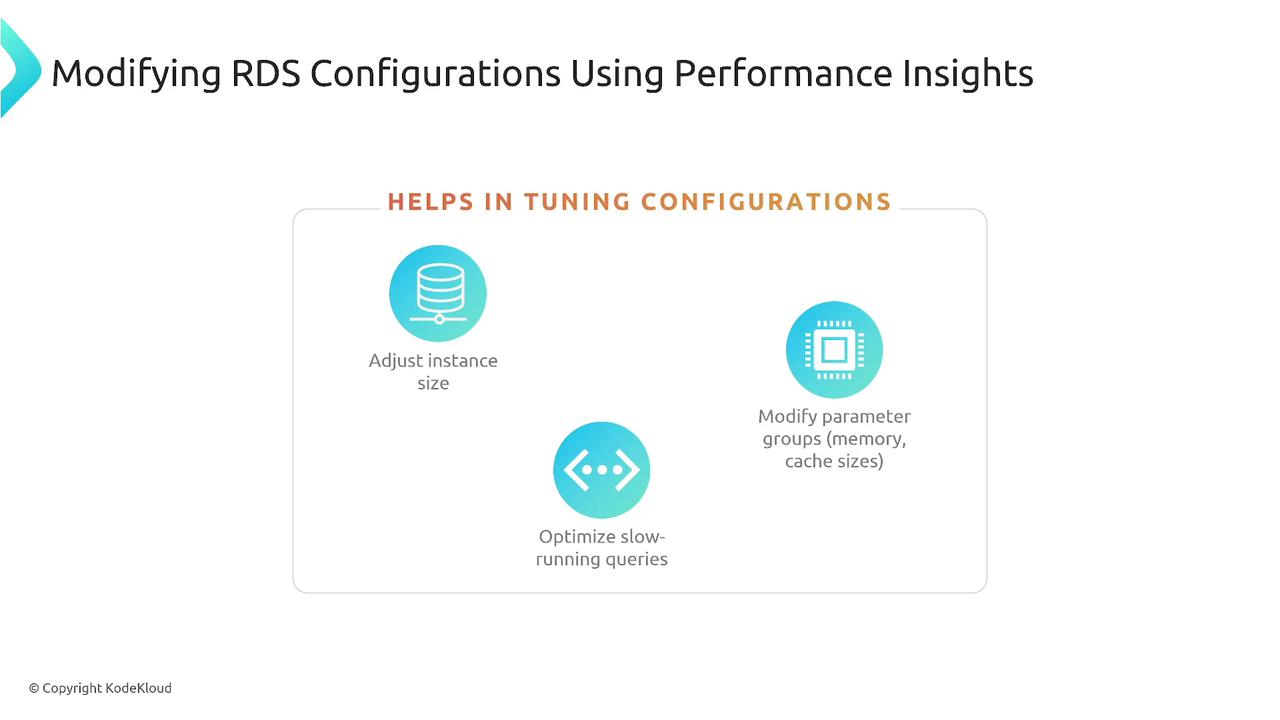
For example, if an e-commerce platform is experiencing slow checkout times due to an inefficient query, Performance Insights might flag this query and suggest an indexing strategy. Consider the following SQL query:
SELECT * FROM orders WHERE order_date = '2023-01-01';
By creating an index, you can significantly reduce the query execution time:
CREATE INDEX idx_order_date ON orders(order_date);
Optimization Tip
Indexing the correct columns can improve performance by reducing database load and can lead to enhancements of 30% or more in query performance.
When used in combination with RDS Events, Performance Insights offers a detailed snapshot of your RDS instance’s health, allowing you to take swift action when needed.
RDS Proxy
RDS Proxy acts as an intermediary connection manager for your database, similar to a traffic controller or load balancer. Instead of your applications connecting directly to the RDS instance, they connect to the proxy, which handles connection pooling and persistent connections. Here are some key advantages:
- The proxy manages persistent connections, reducing the overhead associated with establishing and closing connections.
- It enables connection pooling, which improves the efficiency of handling more requests during periods of peak traffic.
- In multi-AZ deployments, RDS Proxy reduces failover times by seamlessly rerouting connections, thereby enhancing database availability.
Imagine RDS Proxy as a dedicated connection manager that offloads connection overhead from your database. This results in improved scalability and reliability, ensuring that applications experience minimal disruption even during failover events.
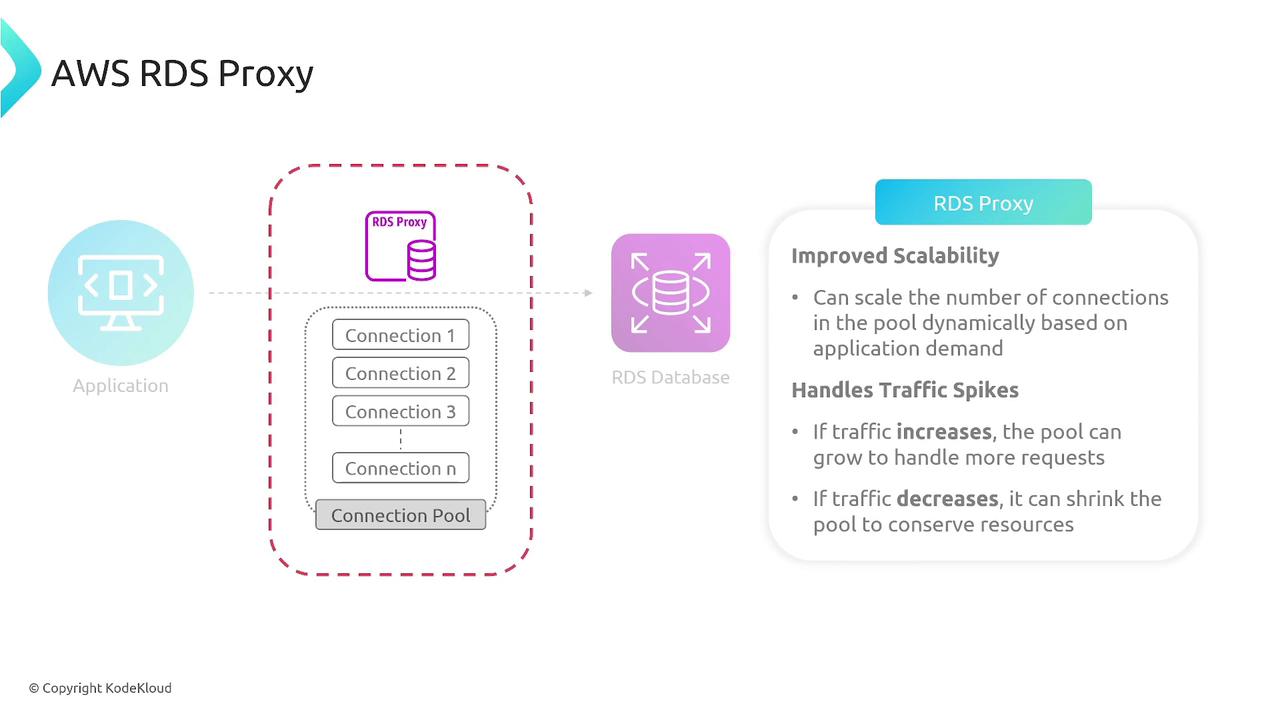
With RDS Proxy in place, multiple applications can benefit from more efficient connection management. In the event of a failover, the proxy ensures that connections remain intact without dropping, thereby significantly improving the overall user experience.
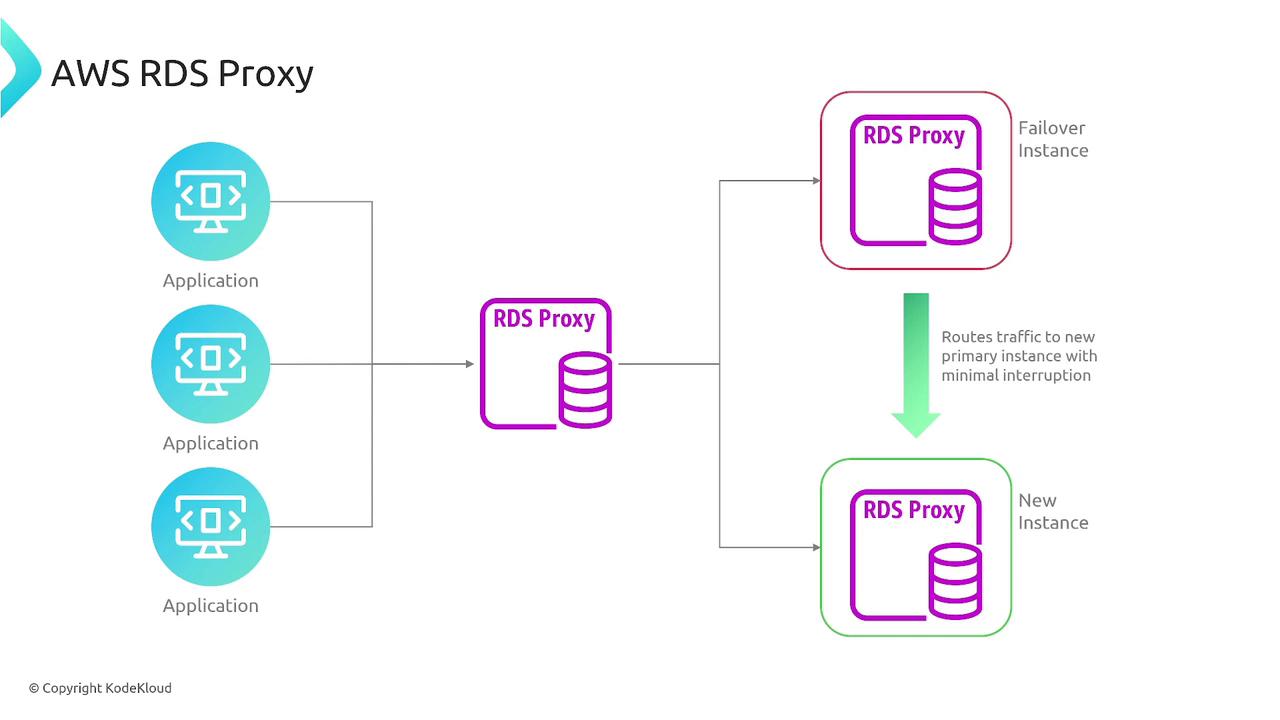
Key Benefit
By mitigating connection churn during failovers, RDS Proxy not only enhances application reliability but also helps maintain consistent performance levels during periods of change.
Conclusion
This lesson has highlighted two essential aspects of optimizing Amazon RDS performance:
- Performance Insights offers real-time and historical analyses of database performance, identifies inefficient queries, and suggests optimization strategies, such as indexing and instance scaling.
- RDS Proxy enhances the management of database connections by providing persistent connection pooling, improving scalability, availability, and reducing failover times.
These enhancements are critical for building efficient, scalable, and resilient database environments and are frequently covered in certification exams. Familiarity with these tools empowers you to manage and optimize RDS configurations effectively for demanding production environments.
For more information, consider exploring the following resources:
Watch Video
Watch video content