Overview of Compute Optimizer
AWS Compute Optimizer leverages machine learning to analyze your AWS environment continuously. It evaluates compute services, including Amazon EC2, AWS Fargate (for containerized applications in ECS/EKS), AWS Lambda, and associated Amazon EBS storage volumes. This analysis generates insightful recommendations that align your resource configurations with both performance and budget requirements.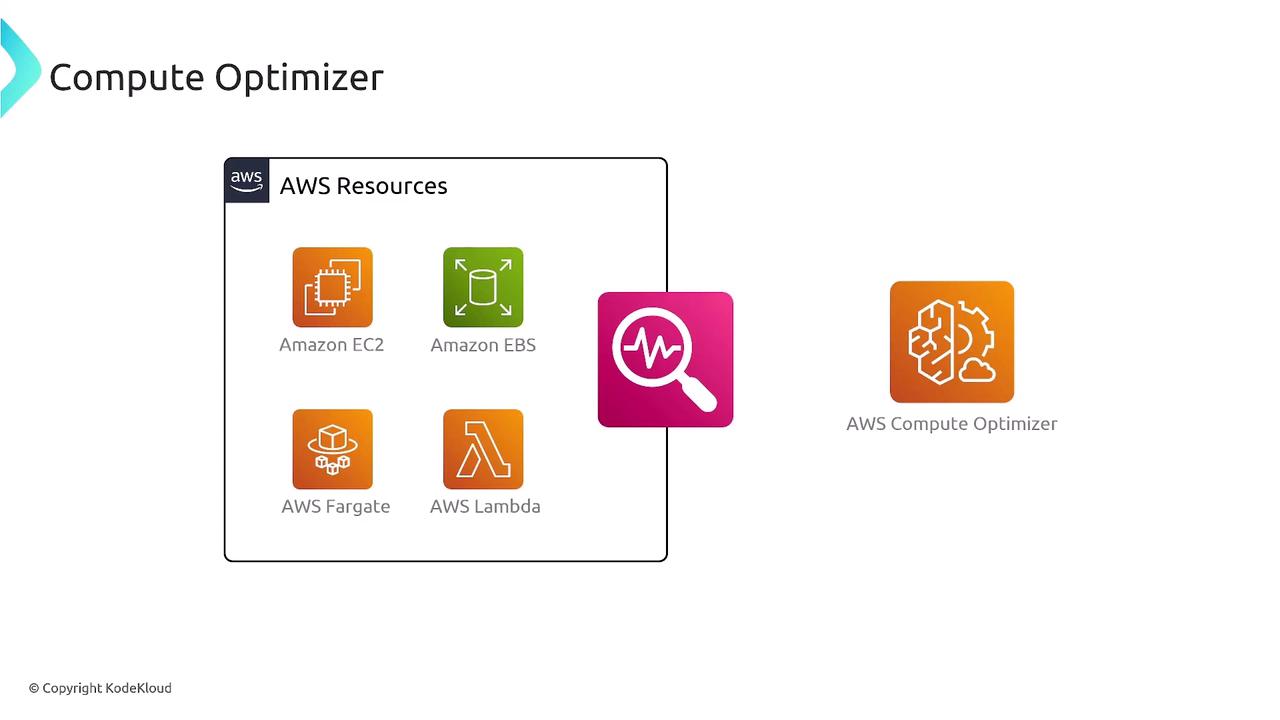
How Compute Optimizer Works
Compute Optimizer performs a detailed resource analysis and delivers actionable recommendations through a three-phase process:- Resource Analysis – Evaluates historical and current performance data along with resource specifications.
- Providing Recommendations – Offers suggestions for optimal configurations to ensure efficiency.
- Resource Reconfiguration – Guides you on making adjustments manually or automatically.
Detailed Analysis and Recommendations
Compute Optimizer examines key metrics such as CPU utilization, memory consumption, I/O throughput, and network bandwidth. By comparing current configurations against historical performance data, it ensures that your resources maintain an optimal balance between cost and performance. For example, the tool might suggest an instance type change if a resource is identified as either under-provisioned or over-provisioned.
EC2 Instance Recommendations
For Amazon EC2, Compute Optimizer analyzes various parameters including local disk performance (with NVMe storage on certain instances) and attached EBS volumes. If, for instance, a T2 micro instance is deemed insufficient, the tool might recommend a switch to a T3 micro for improved performance and cost benefits.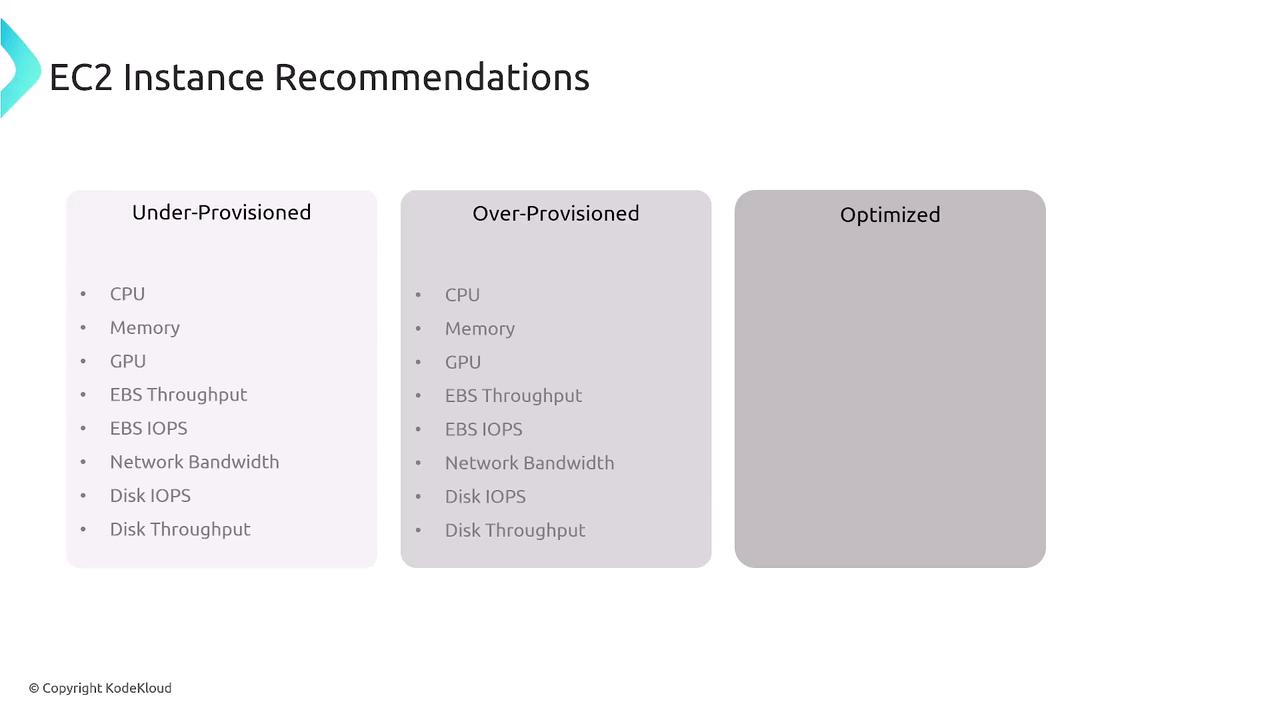
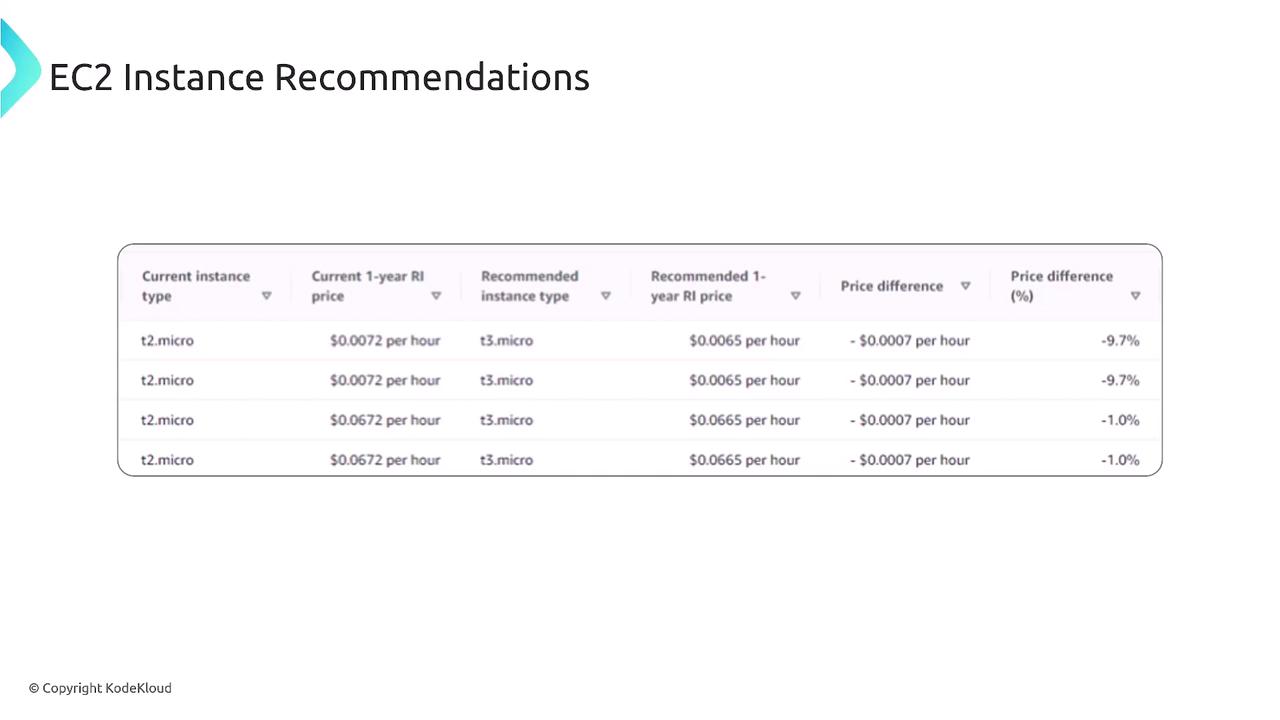
EBS, Fargate, and Lambda Optimization
Compute Optimizer also evaluates other services:- Amazon EBS: It reviews volume types and may advise switching to a more cost-efficient option that meets performance needs.
- AWS Fargate: The tool assesses container configurations to detect if resources are under-provisioned, over-provisioned, or optimally configured.
- AWS Lambda: It examines memory allocation, execution costs, and other parameters to ensure functions are tuned for efficiency while managing workloads effectively.
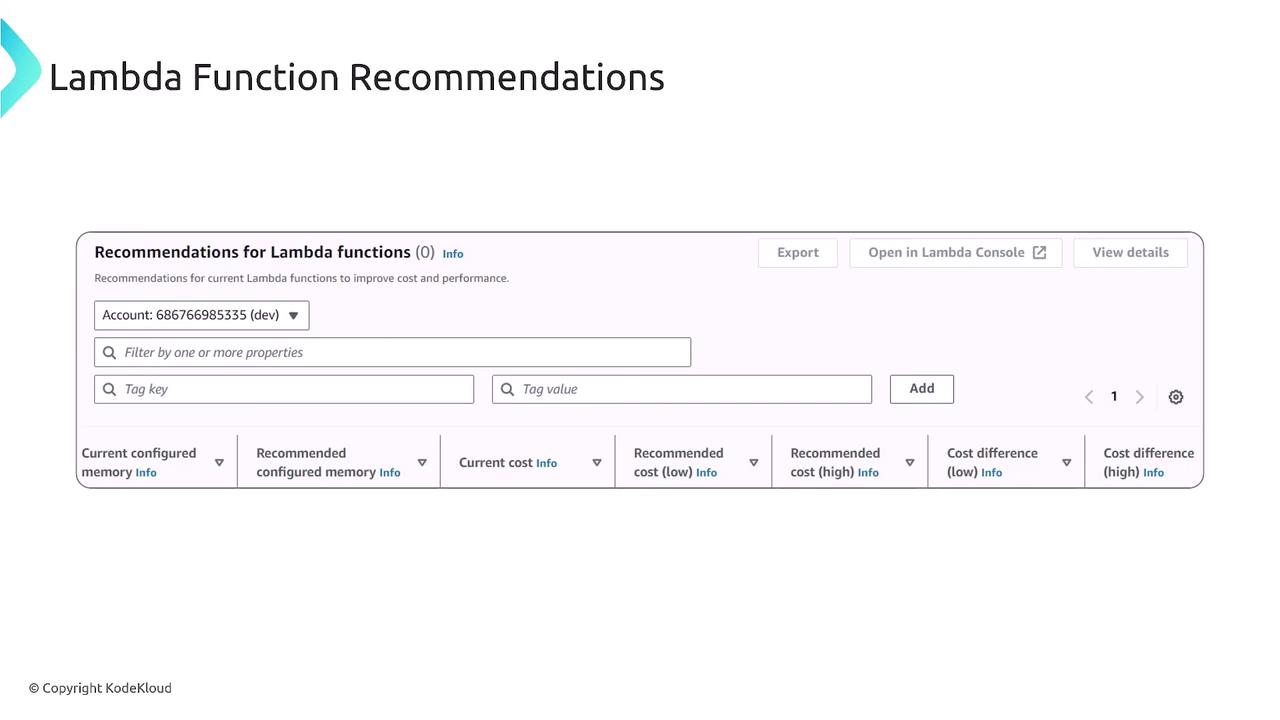
AWS Compute Optimizer focuses exclusively on compute services and their associated EBS volumes. It does not extend recommendations to other storage solutions such as Amazon EFS, Lustre, FSx, or S3.