AWS Certified SysOps Administrator - Associate
Summary
Summary of Domain 1 Monitoring Logging and Remediation
Welcome to this comprehensive summary of Domain 1, where we explore the critical AWS concepts of monitoring, logging, and remediation. This guide serves as an essential refresher to help prepare for your AWS certification exam.
Overview of Monitoring and Logging
Effective monitoring and logging are paramount for maintaining system health, security, compliance, auditing, troubleshooting, and cost management. These practices are indispensable within AWS environments and form a core part of the exam objectives.
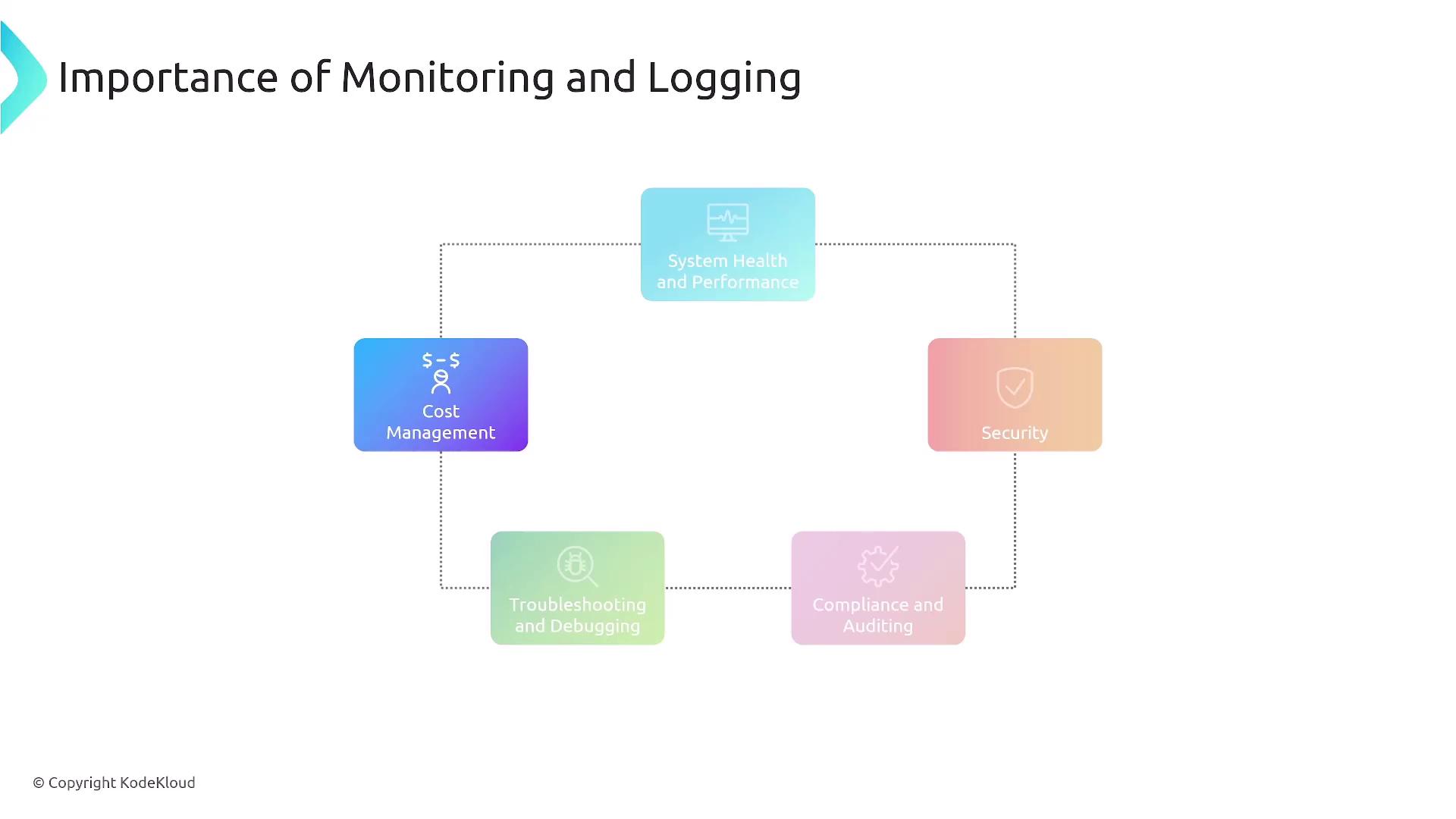
Amazon CloudWatch
Amazon CloudWatch is a fully managed service that provides monitoring, logging, and tracing capabilities. It encompasses various subservices and features such as alarms, logs, events, dashboards, custom metrics, service maps, container insights, and Lambda insights. Note that CloudWatch Events is now part of Amazon EventBridge, which extends event management functionalities.
CloudWatch Logs and Log Insights
CloudWatch Logs enables the collection of logs from any system where the CloudWatch agent is installed—including execution, application, and system logs, as well as DNS query logs. CloudWatch Log Insights allows you to query and analyze these logs in-depth.
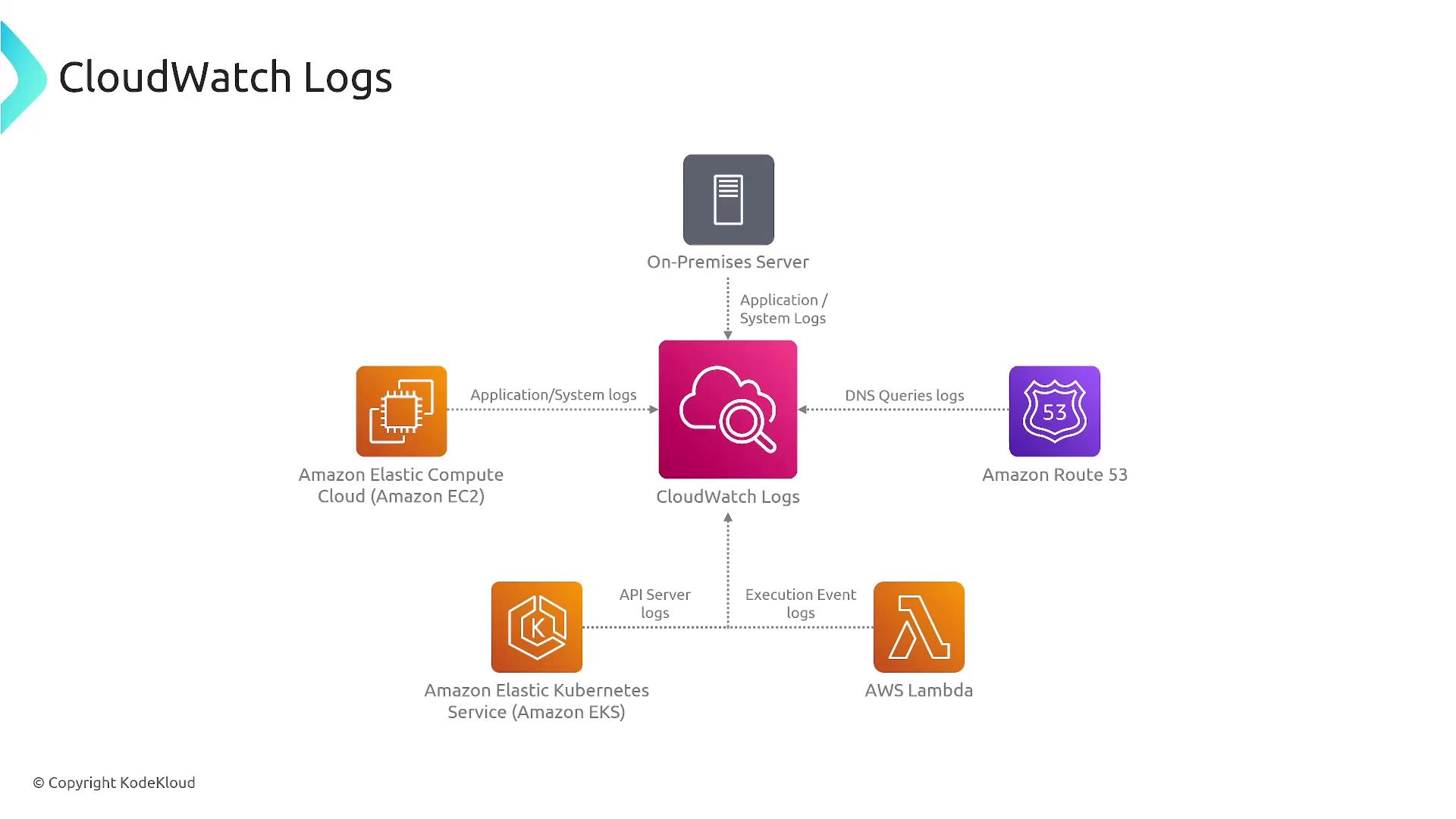
The diagram below illustrates the process of log emission from Lambda through CloudWatch Logs to CloudWatch Log Insights:
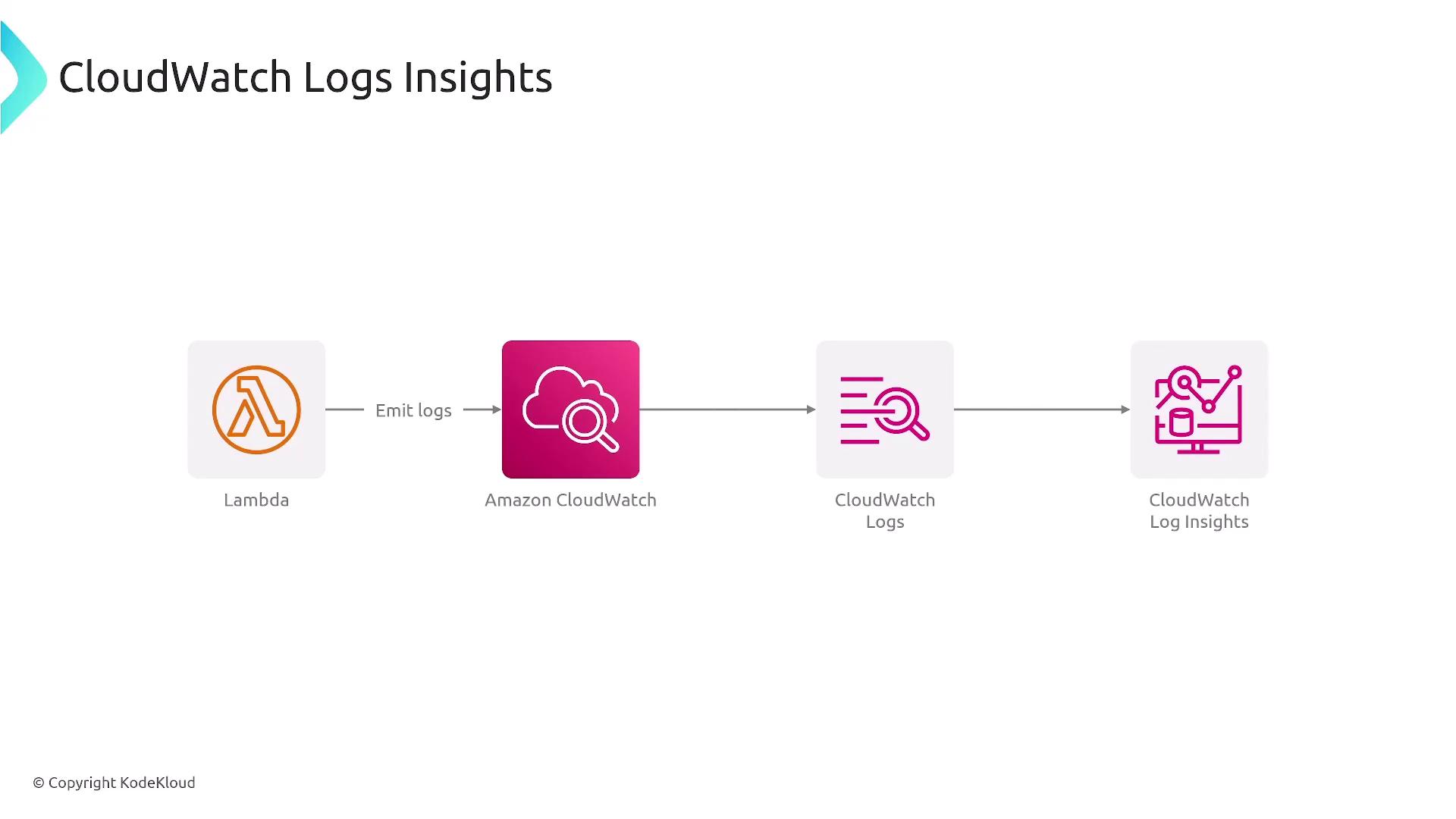
AWS CloudTrail
AWS CloudTrail records all API calls made on your AWS account, regardless of whether they originate from the console, command line, or SDKs (such as Python, Rust, or Java). CloudTrail logs can be stored in an S3 bucket or sent directly to CloudWatch Logs, enabling detailed auditing and enhanced security.
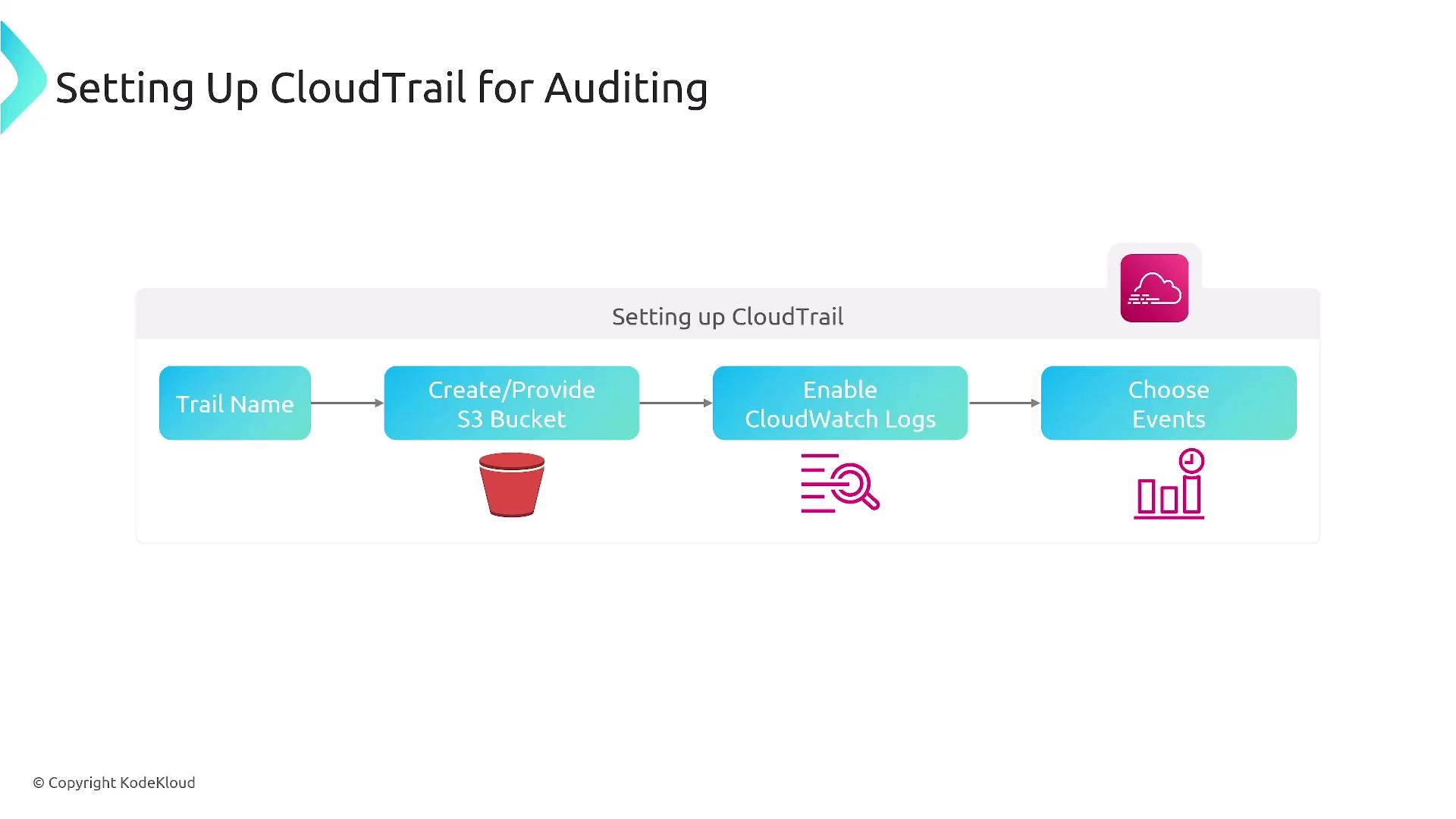
Returning to CloudWatch Metrics and Alarms
After exploring CloudTrail, we return to CloudWatch to examine how it aggregates metrics and triggers alarms. CloudWatch monitors metric thresholds and can automatically initiate responses when conditions demand it.
CloudWatch Agent
The CloudWatch Agent is vital for collecting operating system logs and metrics, which are then sent to CloudWatch. These metrics help visualize system performance and support the generation of alarms based on pre-defined criteria.
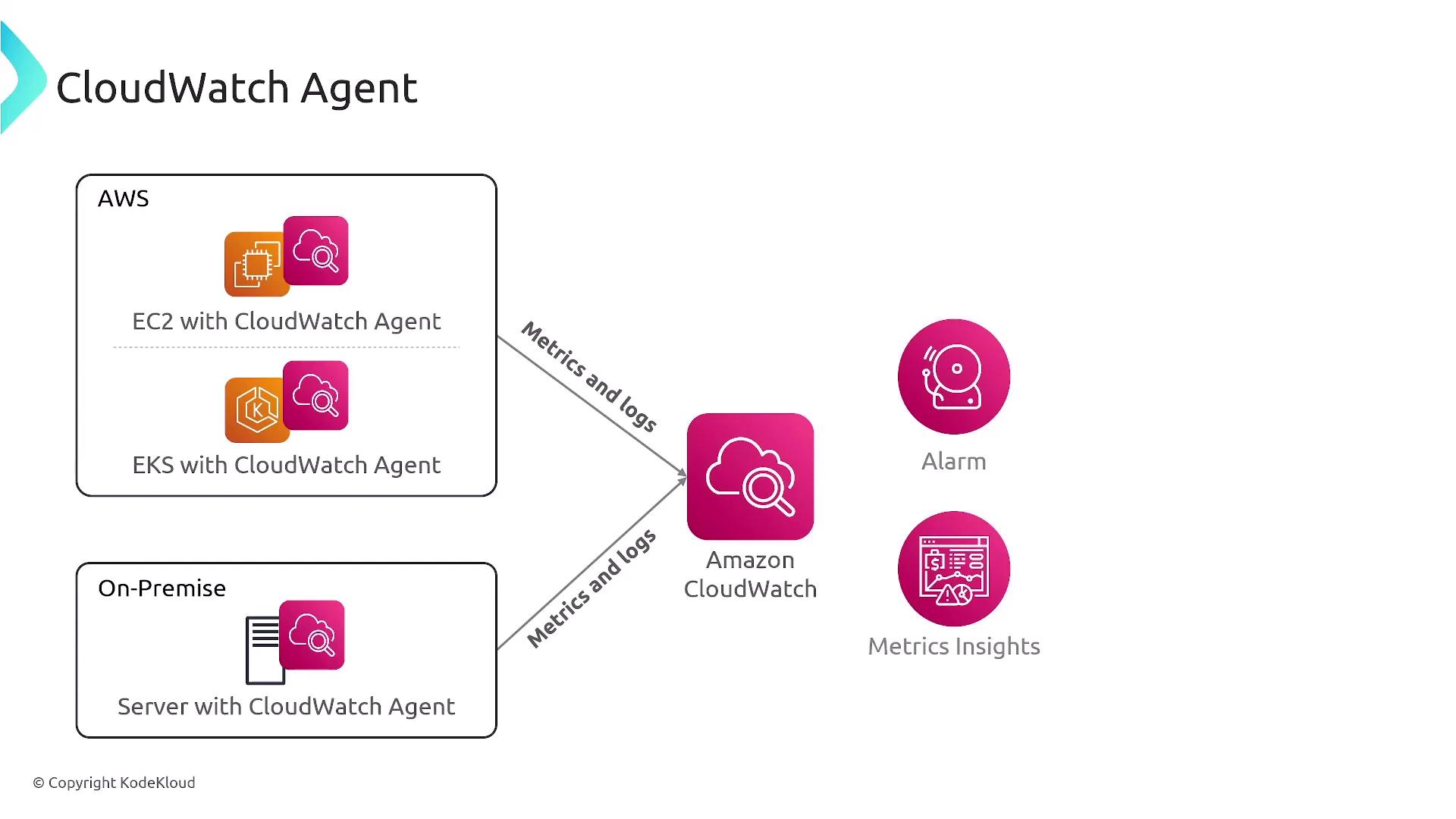
CloudWatch Alarms
CloudWatch Alarms monitor specific metrics and change their state to OK, ALARM, or INSUFFICIENT_DATA based on resource performance. These alarms can trigger a range of actions—from sending SNS notifications to executing EventBridge rules or scaling AWS resources automatically.
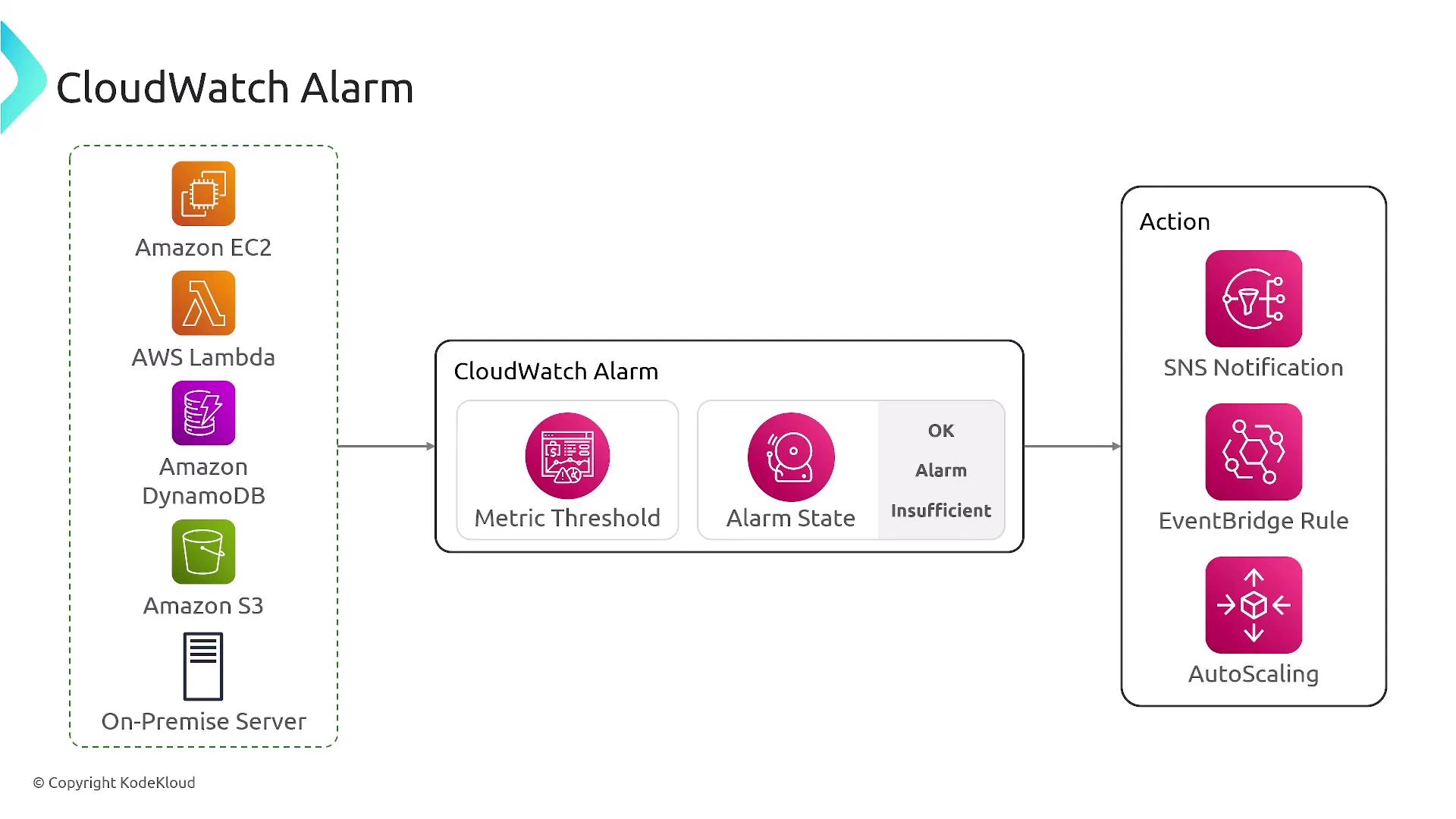
Metric Filters
Metric filters are used to convert log data into actionable metrics. The process involves selecting a log group, defining a regular expression-based filter pattern, assigning a metric to the filtered logs, and setting the metric value accordingly. This is especially useful for tracking error events such as HTTP 404 or 500 responses.

Dashboards and Notifications
Operational dashboards in AWS serve to display critical metrics and system health in a visual format. You can customize dashboards with various widgets to reflect real-time data. For example, you might run an application with the following commands:
cd /opt/sampleapp
sudo node index.js
AWS Simple Notification Service (SNS) was also discussed as a tool that pushes notifications to emails, mobile devices, and SMS. SNS integrates seamlessly with other AWS services to deliver timely alerts.
Amazon EventBridge
Amazon EventBridge (formerly CloudWatch Events) processes events from a wide range of AWS services, custom applications, SaaS platforms, and microservices. It utilizes event buses and rules to route incoming events to targets such as AWS Lambda or SNS for further processing.
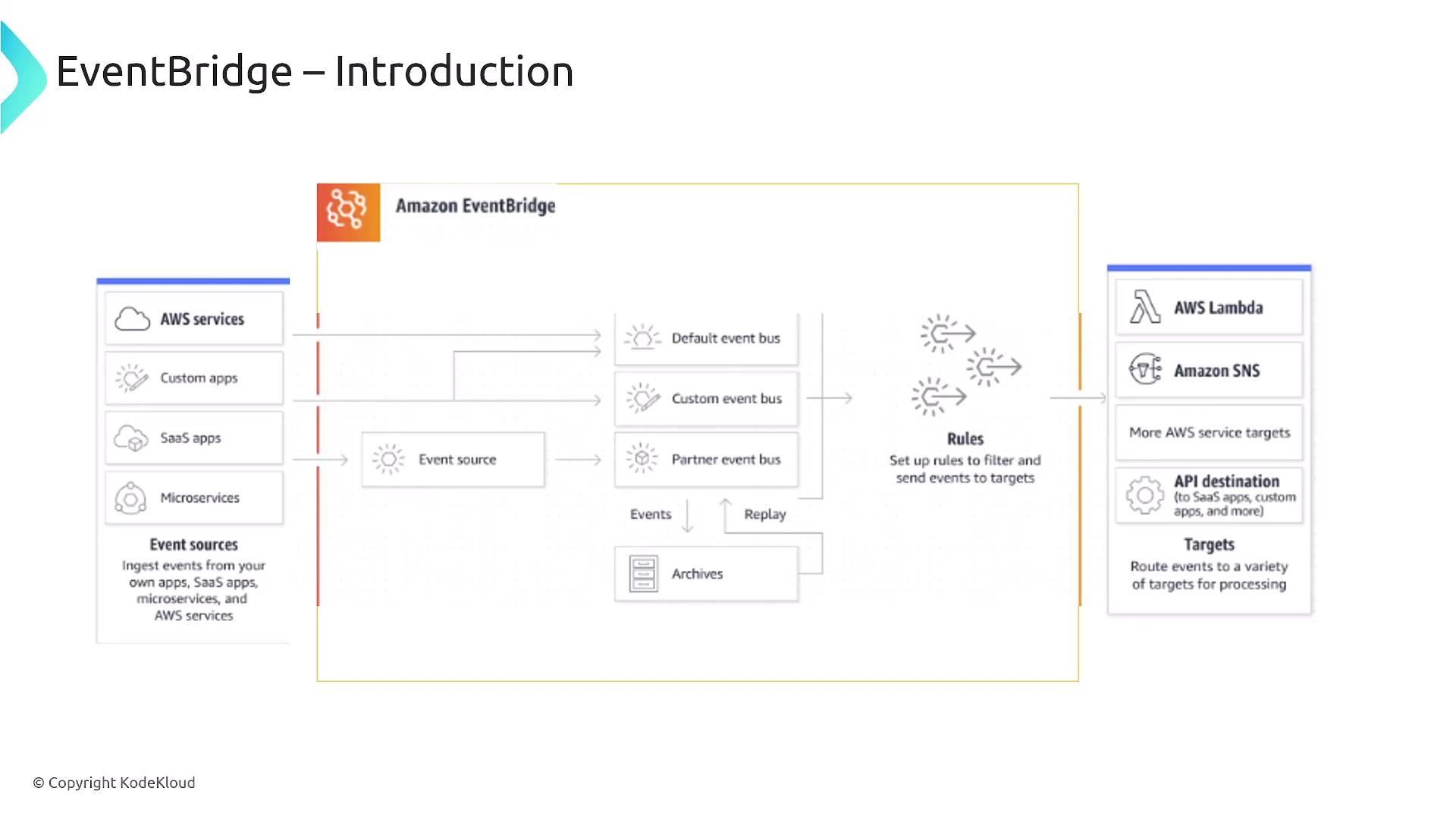
Remediation and Automation
Automation plays a central role in AWS remediation strategies. AWS Systems Manager simplifies the automation of resource management tasks, such as expanding disk capacity or upgrading volume types (e.g., from general purpose to provisioned IOPS).
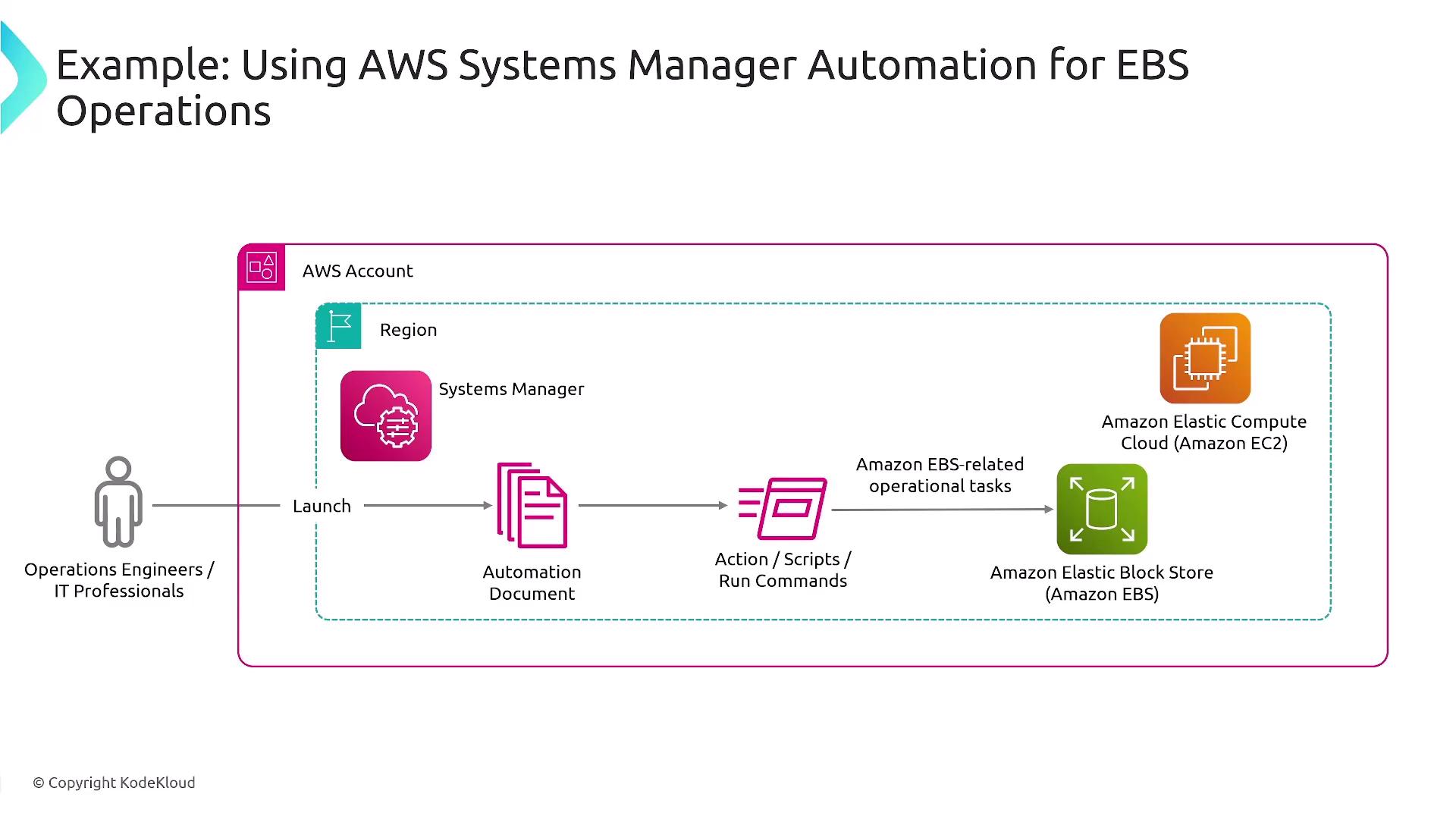
AWS Config
AWS Config continuously monitors configuration changes and maintains an up-to-date inventory of AWS resources. While it does not enforce configurations, its ability to identify deviations through compliance rules is critical for audits and maintaining regulatory standards.
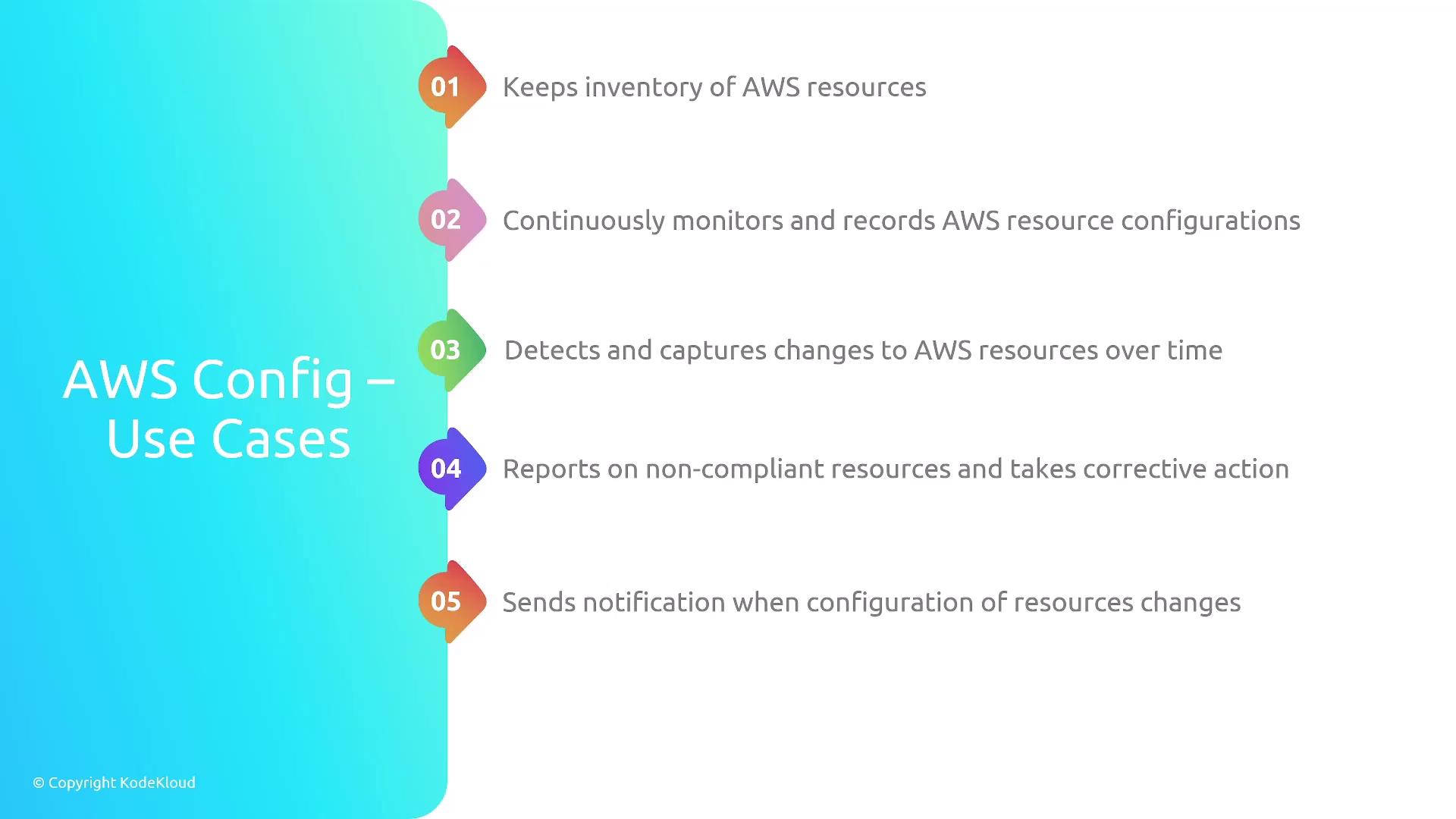
Additional Systems Manager Capabilities
AWS Systems Manager also includes other powerful features that enhance resource management and operational efficiency:
- Inventory and patch management
- Parameter Store for managing configuration data
- Operations Center to oversee system operations
- Run Command for executing scripts and commands remotely
- Session Manager for secure shell access to fleets of instances
These tools ensure that AWS resources—whether in the cloud, on-premises, or in IoT fleets—are effectively managed as long as the Systems Manager agent is installed and able to communicate with AWS.
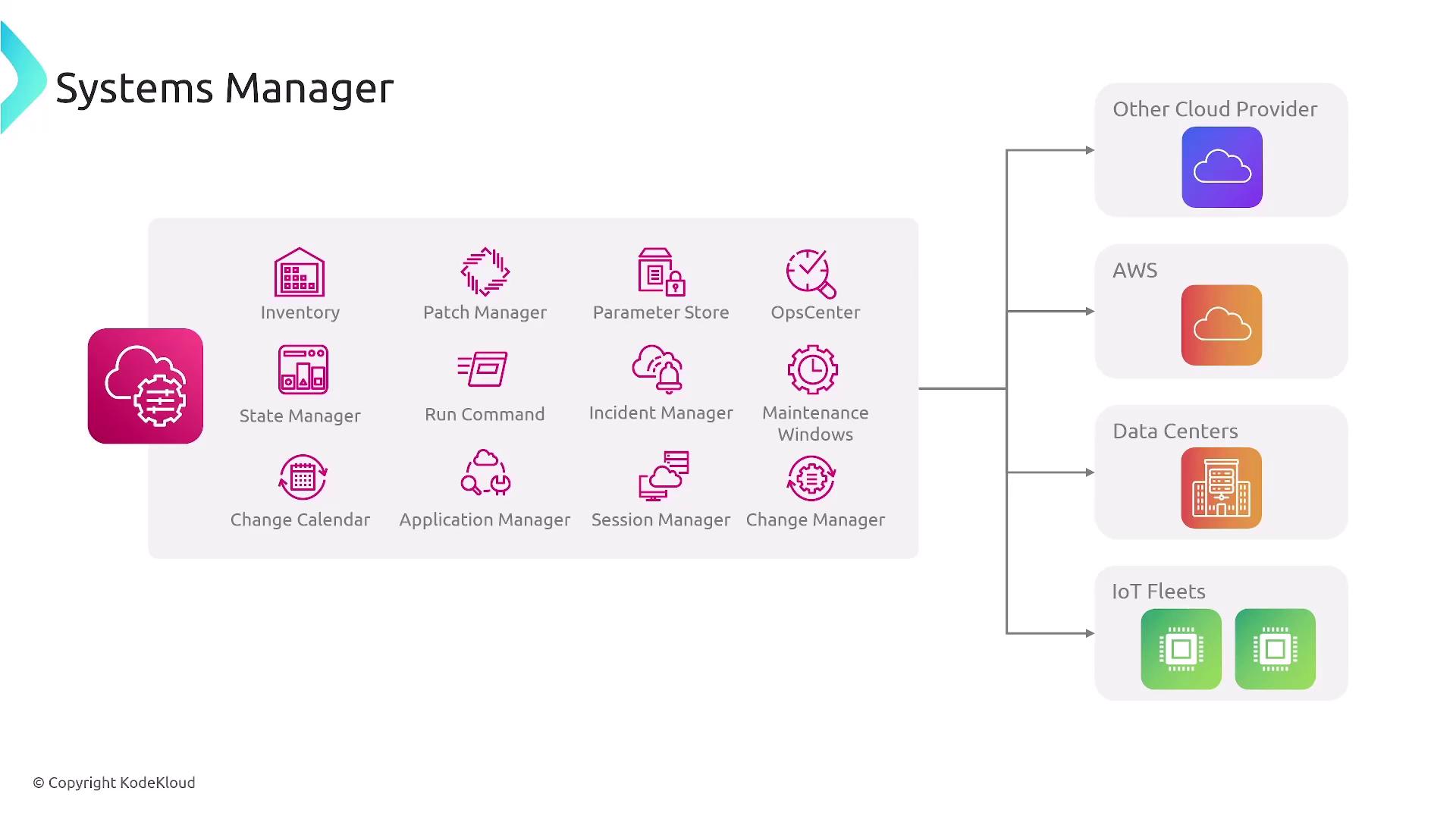
Key Takeaway
Understanding how to integrate monitoring, logging, and automated remediation tools is essential for maintaining a secure and efficient AWS infrastructure.
Conclusion
This summary has reviewed the key components of Domain 1, including monitoring with CloudWatch, logging with CloudTrail and CloudWatch Logs, event processing with EventBridge, and remediation through automation using Systems Manager and AWS Config. These integrated services enable robust management of AWS environments, ensuring enhanced compliance, security, and operational efficiency.
With this refreshed understanding of AWS monitoring, logging, and remediation strategies, you're now well-prepared to move forward to Domain 2.
Watch Video
Watch video content