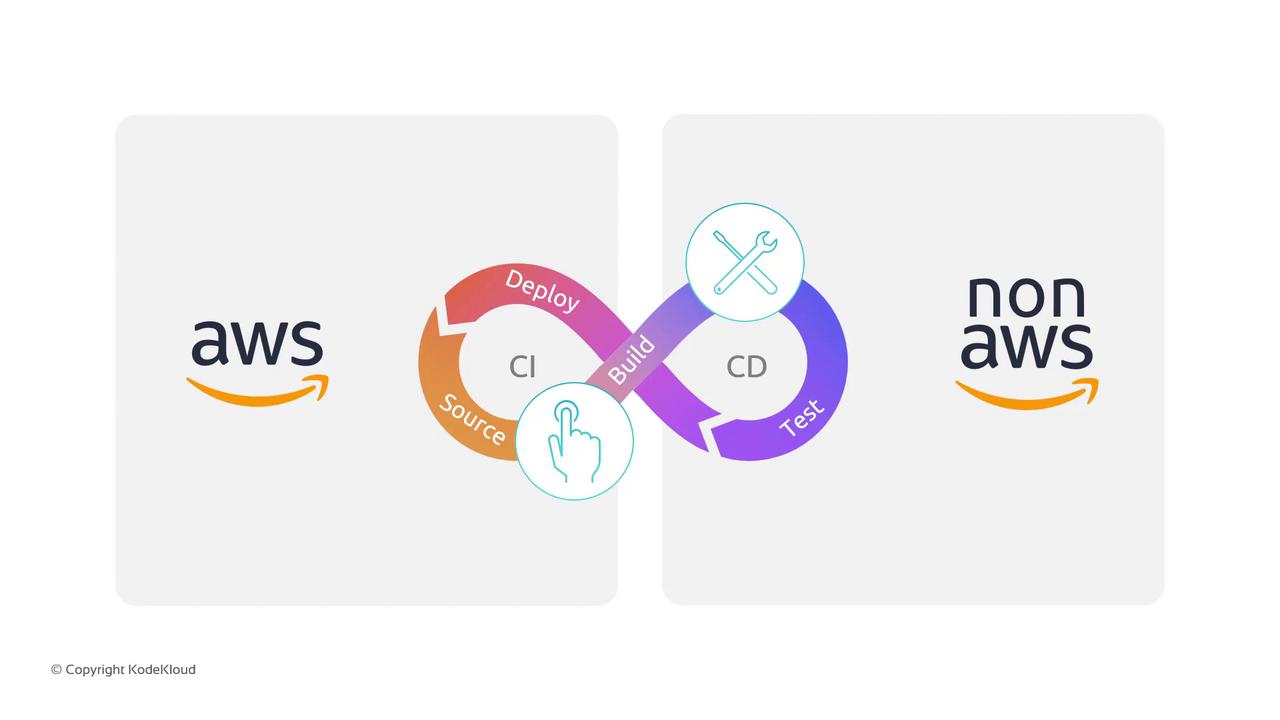
1. All-AWS Pipeline
When you want an end-to-end AWS-only solution, CodePipeline orchestrates native AWS services at each stage: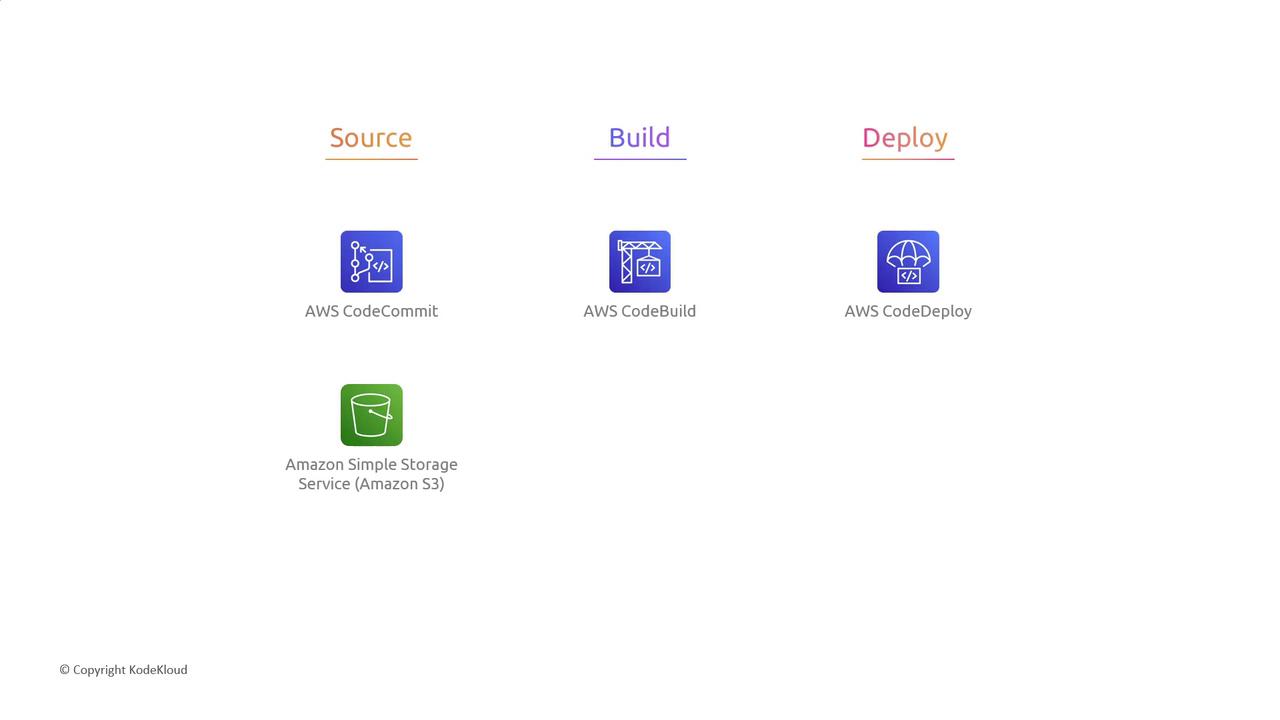
| Stage | AWS Service | Description |
|---|---|---|
| Source | CodeCommit / S3 | Manage application code or store build artifacts |
| Build | CodeBuild (with CodeArtifact) | Compile, test, and package. Integrate [CodeArtifact] for dependencies |
| Deploy | CodeDeploy | Automate deployments to EC2, on-premises, or Lambda |
Amazon S3 can serve as both a source and an artifact store. You can version objects or set lifecycle rules to manage storage costs.
2. Hybrid Pipeline with Third-Party Tools
Already invested in tools like GitHub or Jenkins? No problem—CodePipeline integrates them seamlessly:| Stage | CodePipeline Integration | Example Third-Party Tool |
|---|---|---|
| Source | Webhooks / GitHub Action | GitHub, Bitbucket |
| Build | Custom action / Plugin | Jenkins, CircleCI |
| Test | Parallel actions | Selenium, JMeter |
| Approval | Manual approval step | — |
When connecting Jenkins agents, ensure your IAM roles and security groups allow CodePipeline to trigger Jenkins builds.
3. Flexible Deployment Targets
Choose the runtime that matches your workload. CodePipeline deploys across containers, servers, PaaS, and serverless:
| Deployment Type | AWS Service | Use Case |
|---|---|---|
| Containers | Amazon ECS / EKS | Microservices, Dockerized workloads |
| Virtual Servers | Amazon EC2 | Legacy or custom AMI-based apps |
| PaaS | AWS Elastic Beanstalk | Simplified platform management |
| Serverless | AWS Lambda | Event-driven functions |
Lambda deployments can use Serverless Application Model (SAM) or custom CloudFormation actions in CodePipeline.
Summary
AWS CodePipeline enables you to:- Build a fully AWS-managed CI/CD pipeline
- Integrate your favorite third-party DevOps tools
- Deploy to multiple runtime environments