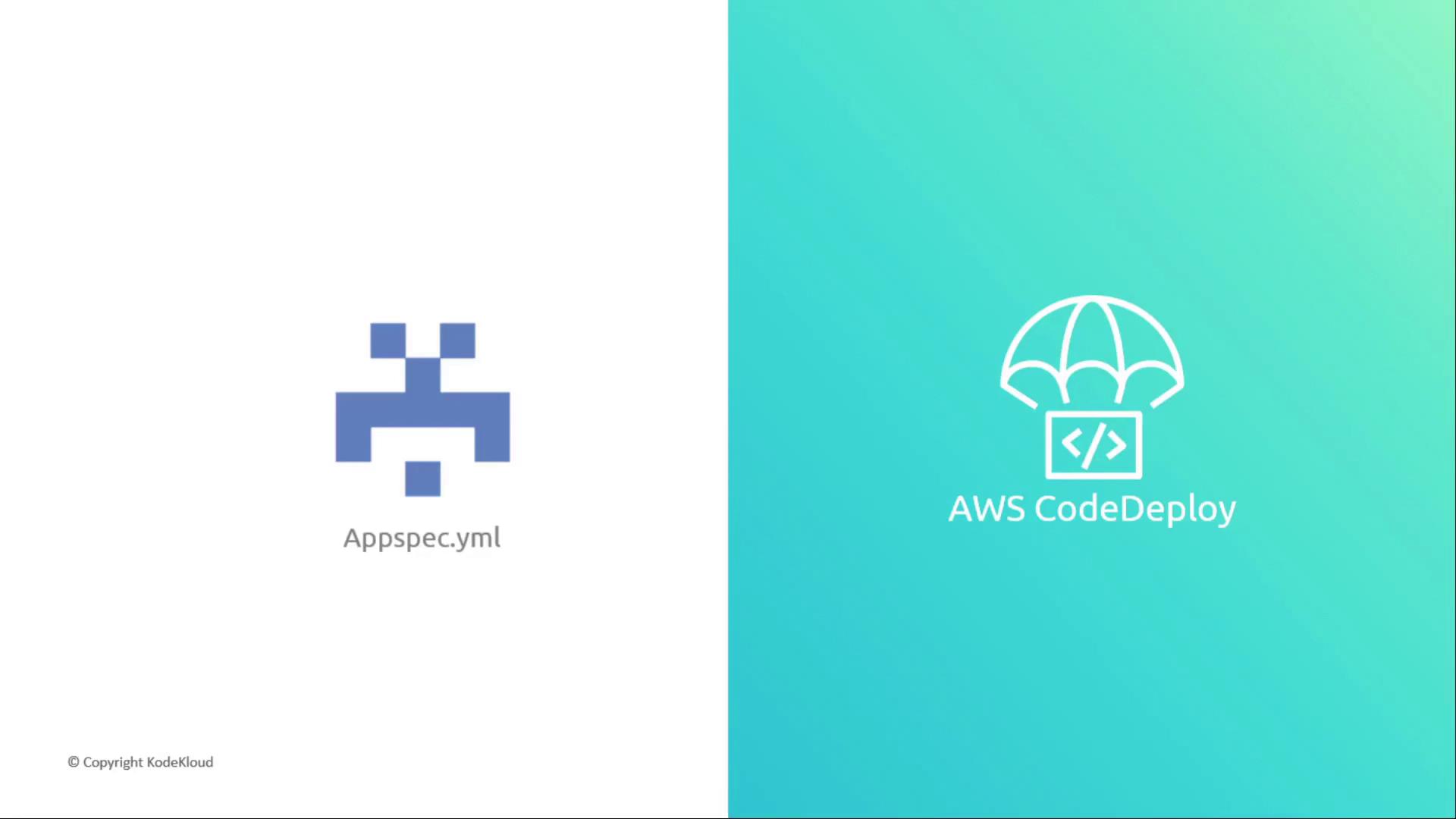What Is AWS CodeDeploy?
AWS CodeDeploy deploys application revisions (code, scripts, web assets, multimedia) to these targets:- Amazon EC2 instances
- On-premises servers
- AWS Lambda functions
- Amazon ECS services
- AWS Fargate tasks
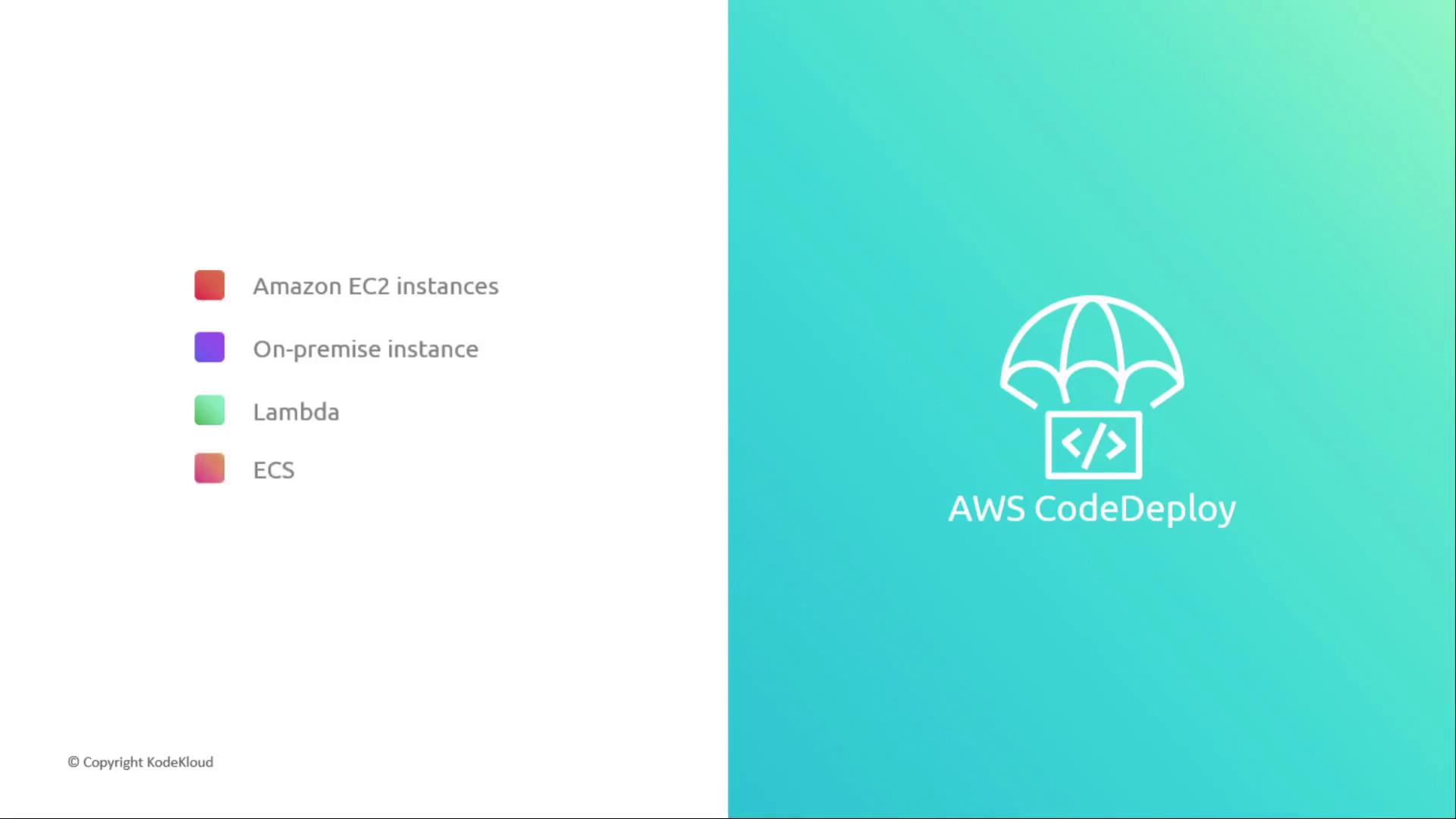
- Amazon S3
- AWS CodeCommit
- GitHub
- Bitbucket

- Automatic scaling from a single instance to tens of thousands
- Built-in deployment strategies to minimize downtime
- Monitoring and rollback capabilities via AWS Console, CLI, or SDKs
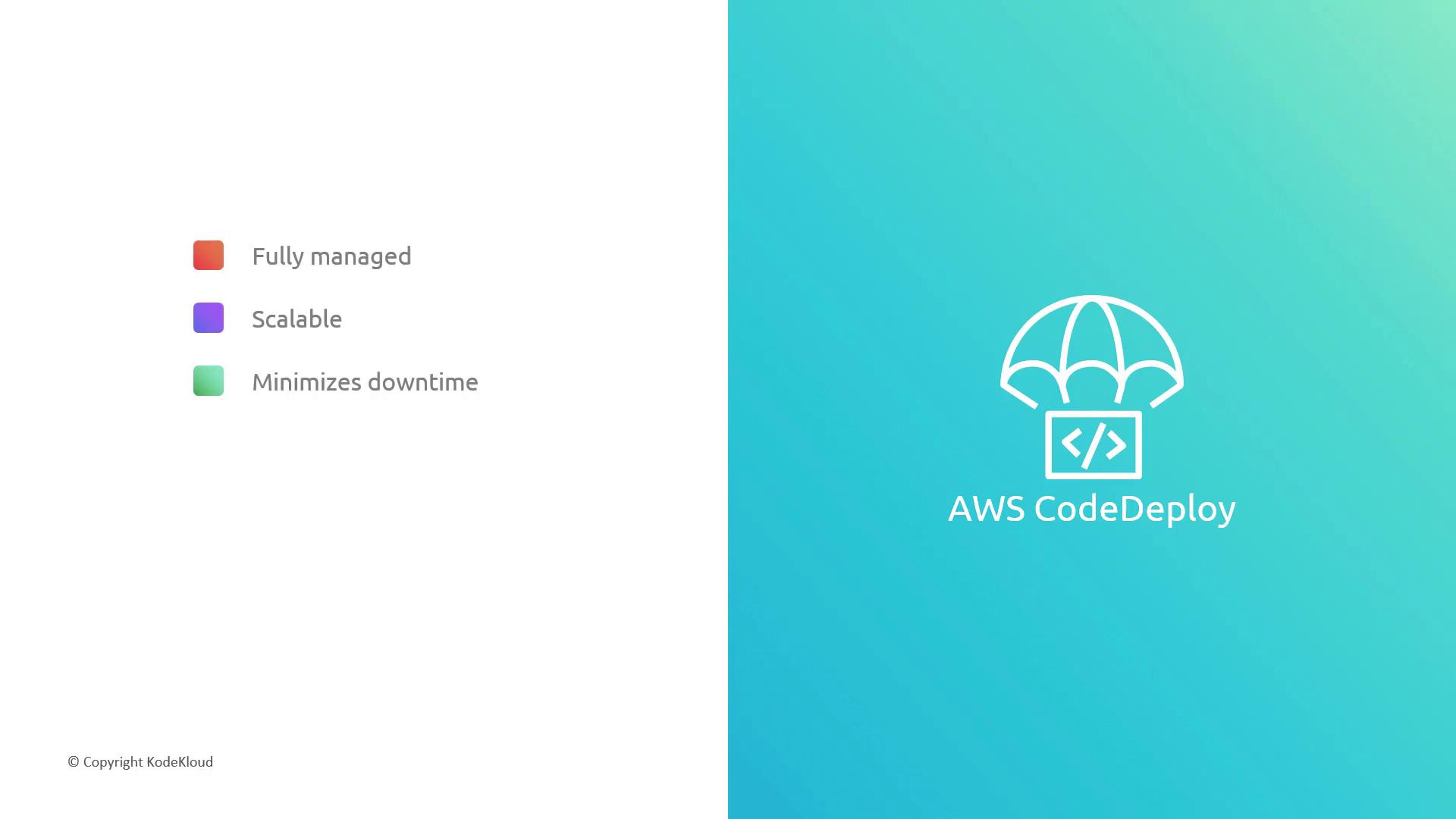
Deployment Strategies
AWS CodeDeploy offers four primary strategies:| Strategy | Description | Best For |
|---|---|---|
| In-Place | Update the application on existing instances directly. | Simple updates; minimal infrastructure changes. |
| Rolling | Deploy to a subset of instances in batches, allowing validation per batch. | When gradual rollout and testing are required. |
| Immutable | Launch new instances with the updated application, then swap over traffic. | Zero-downtime requirements; high reliability. |
| Blue/Green | Maintain two environments (“blue” and “green”) and switch traffic between them. | Instant rollback and seamless cutover. |
Blue/Green Deployments
In a blue/green deployment, you maintain:- Blue: The active production environment.
- Green: A staging environment with the new release.
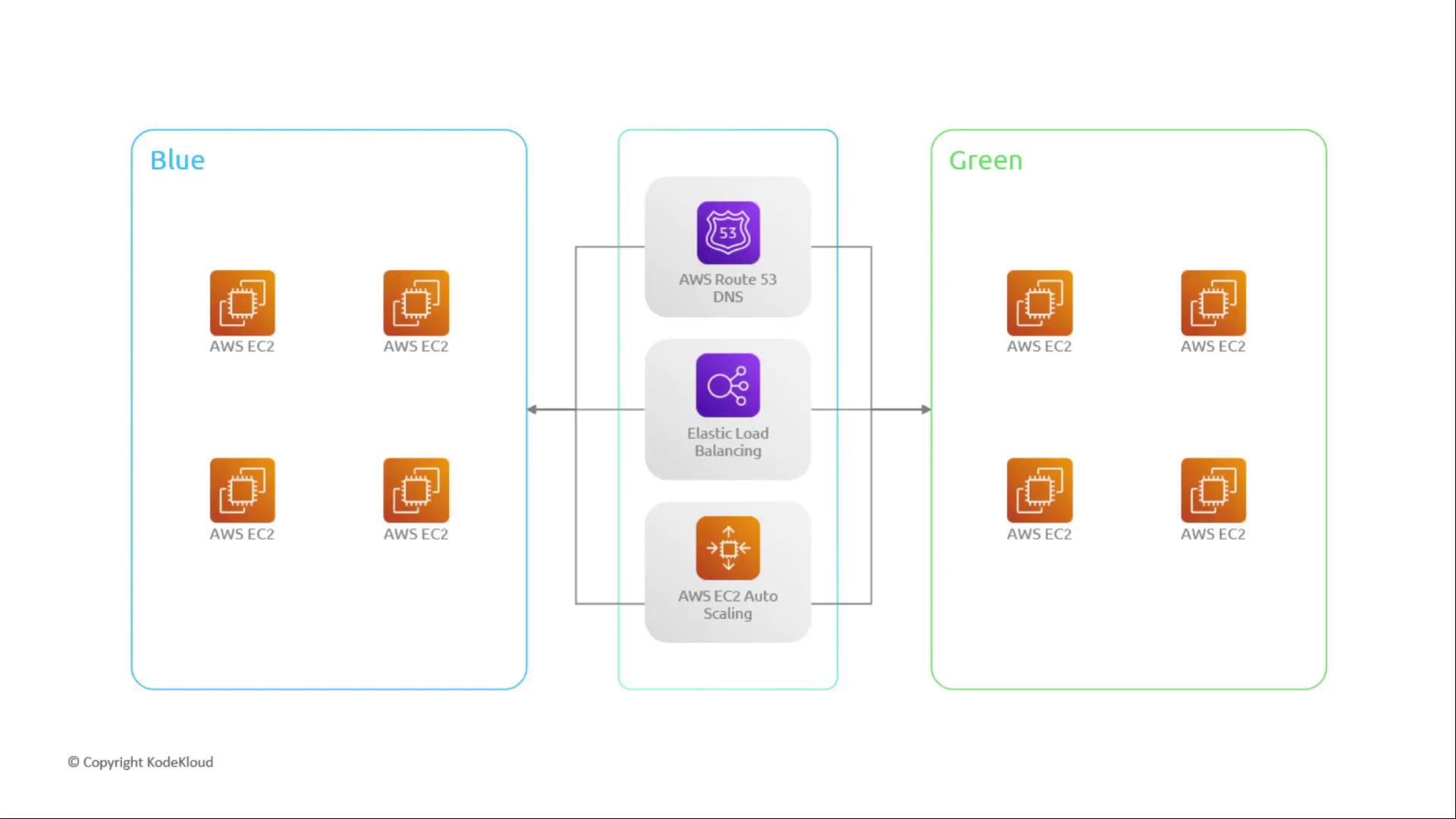
Traffic Shifting Configurations
| Configuration | Behavior |
|---|---|
| Canary | Shift a small percentage of traffic to green, validate, then shift rest. |
| Linear | Shift equal percentages at regular intervals until complete. |
| All-at-once | Move 100% of traffic to green in a single step. |
You can integrate health checks or manual approval actions before, during, or after traffic shifts to ensure deployment safety.
Managing Deployments with AppSpec
To coordinate deployments, CodeDeploy uses:- CodeDeploy Agent
Installed on each target to execute deployment tasks.
Ensure the CodeDeploy Agent runs with sufficient IAM permissions and is kept up to date.
- AppSpec File (
appspec.yml)
A YAML manifest that maps source files to destination paths and defines lifecycle event hooks.