AWS EKS
Load Balancers
Gateway Ingress
Ingress Resources in Kubernetes manage L7 traffic, but the new Gateway API delivers more extensibility and team isolation. In this article, we compare classic Ingress (NGINX, AWS ALB) with the emerging Gateway API, service meshes, and AWS Lattice. We preserve the sequence of diagrams to illustrate each architecture.
Table of Contents
- What Is Kubernetes Ingress?
- NGINX Ingress Controller Architecture
- AWS Load Balancer Controller
- Alternative Ingress Controllers & Service Meshes
- AWS Lattice: Gateway API Implementation
- Comparison of Traffic Management Options
- References
What Is Kubernetes Ingress?
An Ingress is a native Kubernetes API object (networking.k8s.io/v1) that defines rules for routing external HTTP(S) traffic to Services inside the cluster. While stable since Kubernetes v1.19, Ingress has limitations:
- Limited API extensibility for multi-team environments
- Controller-specific annotations for advanced L7 features
- One-to-one mapping between Ingress and external load balancers (in some providers)
The newer Gateway API addresses these gaps by offering:
- Role-based resource split: Gateways, Listeners, Routes
- Fine-grained control for teams and operators
- Extended protocol support beyond HTTP(S)
NGINX Ingress Controller Architecture
Here’s how a typical NGINX-based Ingress controller routes external traffic within a two-node cluster:
# Example Service and Ingress
apiVersion: v1
kind: Service
metadata:
name: myapp-service
spec:
type: ClusterIP
ports:
- port: 5000
targetPort: 5000
selector:
app: myapp
---
apiVersion: networking.k8s.io/v1
kind: Ingress
metadata:
name: myapp-ingress
spec:
rules:
- host: myapp.example.com
http:
paths:
- path: /
pathType: Prefix
backend:
service:
name: myapp-service
port:
number: 5000
- Each
ClusterIPService is backed by a NodePort (e.g., 30000). - The NGINX Ingress controller Pod (via DaemonSet/Deployment) exposes ports 80/443 on every node.
- An external Load Balancer forwards HTTP(S) traffic to node ports.
- NGINX inspects the
Hostheader and proxies to the correct Service.
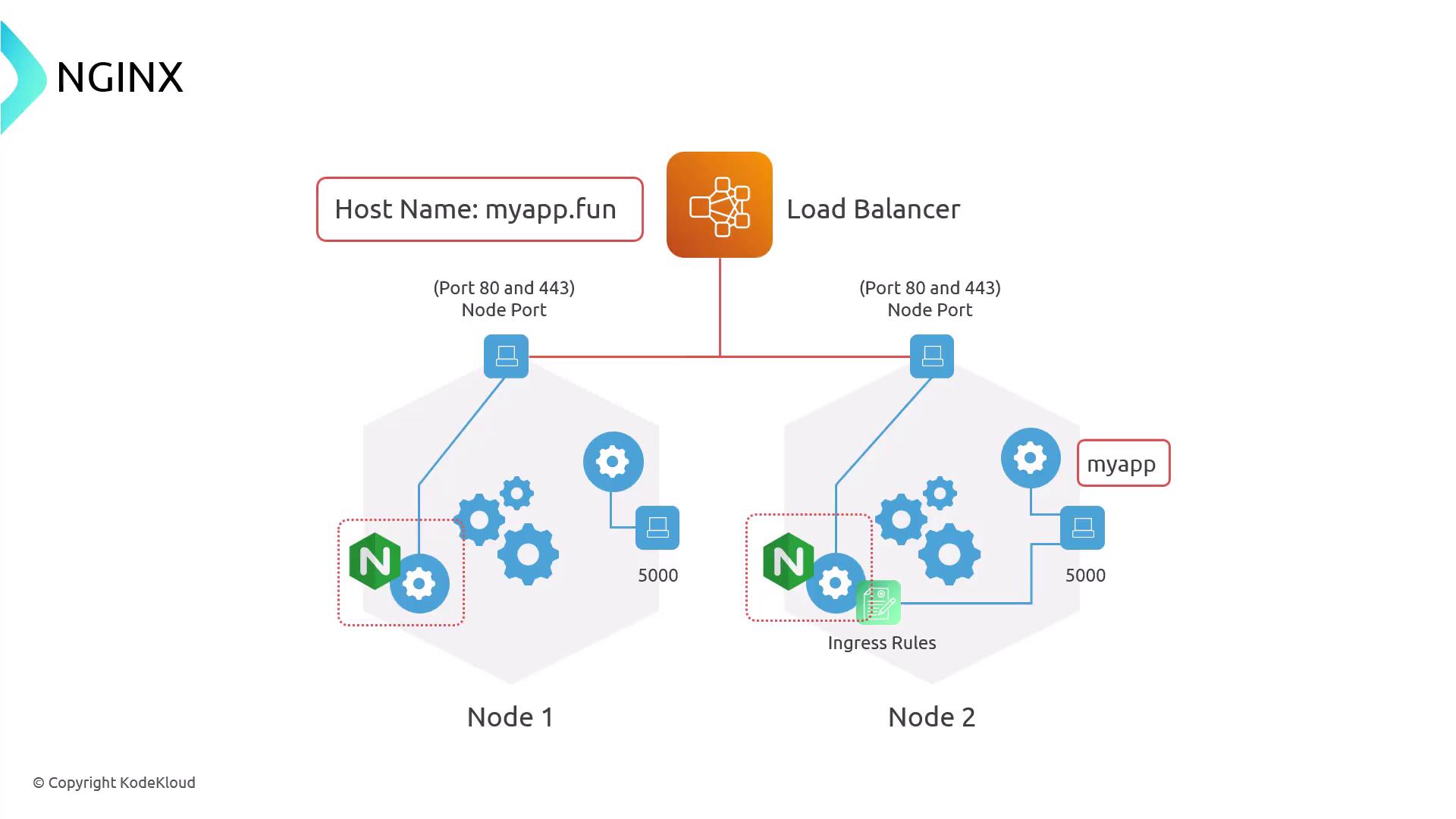
AWS Load Balancer Controller
The AWS Load Balancer Controller replaces the in-cluster Ingress controller by provisioning AWS Application Load Balancers (ALBs) for your Kubernetes Ingress resources:
- Define a standard Kubernetes
Ingress. - The controller reads L7 rules and creates an ALB with listener rules.
- The ALB routes traffic directly to your Service endpoints.
Note
Since version v2.4.0, the AWS Load Balancer Controller offers experimental support for the [Gateway API]. If you need a stable interface, continue using networking.k8s.io/v1 Ingress resources.
While this offloads proxy management to AWS, many Ingress objects can result in multiple ALBs, increasing cost. You can consolidate rules by hosting multiple domains on a single ALB:
| Domain | Ingress Resource |
|---|---|
myapp.example | myapp-ingress |
myapi.example | myapi-ingress |
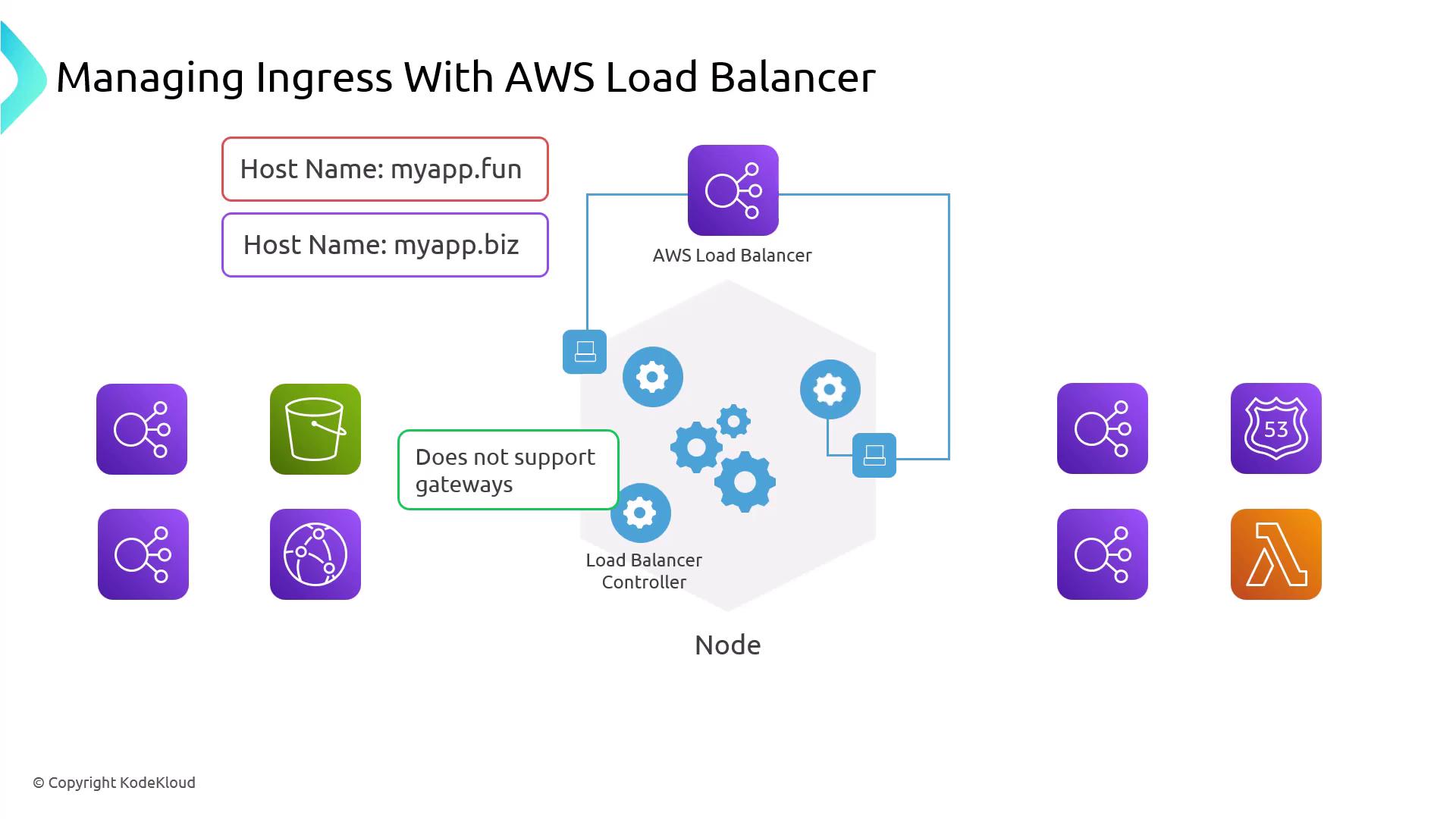
Alternative Ingress Controllers & Service Meshes
Beyond NGINX, several data planes and control planes support Ingress and the Gateway API:
| Controller / Mesh | Data Plane | API Support | Use Case |
|---|---|---|---|
| NGINX | NGINX | Ingress, Annotations | Highly configurable HTTP routing |
| HAProxy | HAProxy | Ingress | Low-latency L4/L7 |
| Contour | Envoy | Gateway API | Cloud-native L7 |
| Istio Mesh | Envoy | Gateway API, VirtualServices | Advanced traffic management |
| Linkerd Mesh | Linkerd Proxy | Ingress | Simple service mesh routing |
Service meshes like [Istio] or [Linkerd] can also manage north-south traffic via custom Gateway or Ingress resources.
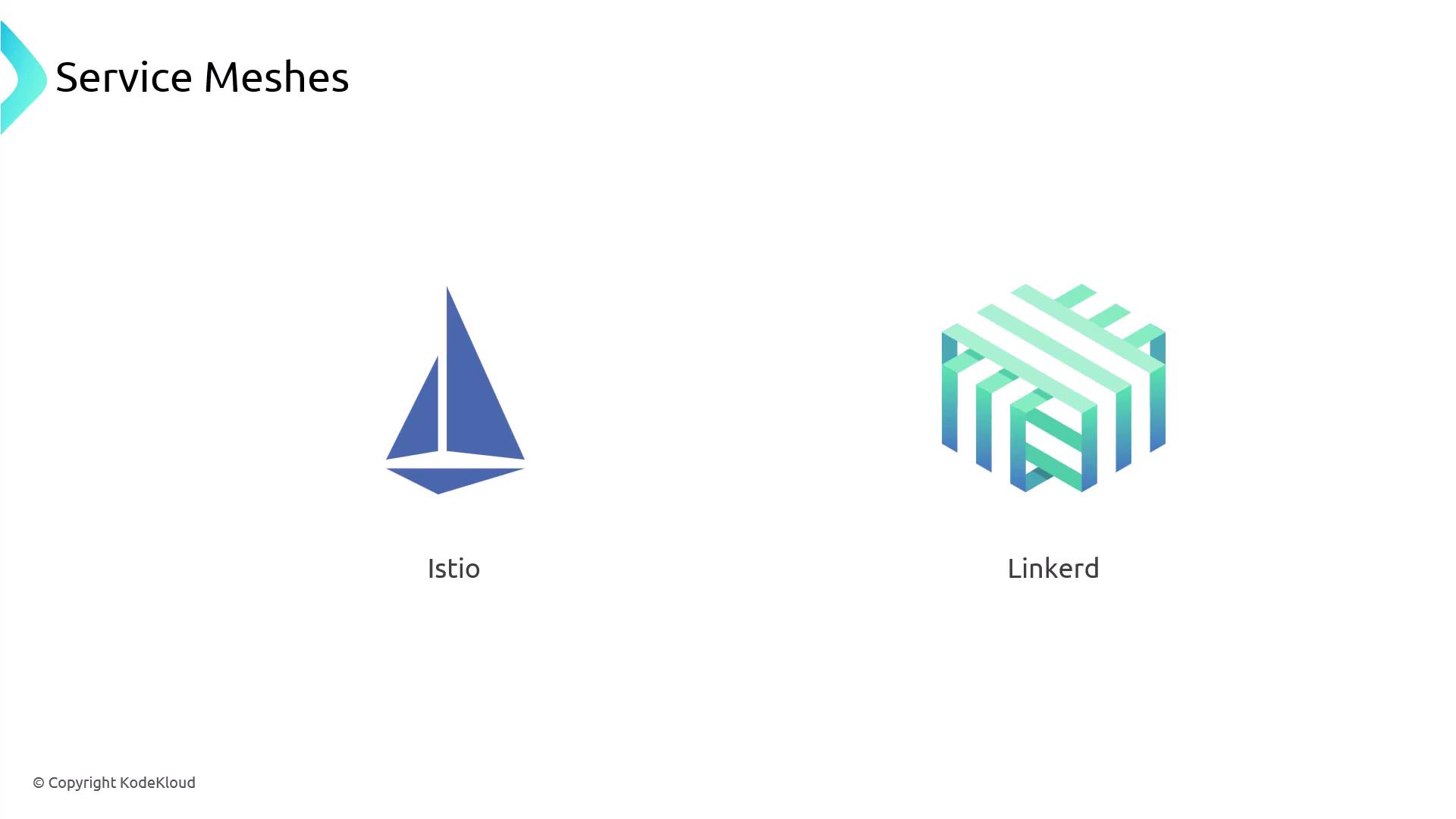
AWS Lattice: Gateway API Implementation
AWS Lattice is an AWS-managed service that implements the Gateway API for both L4 and L7 routing:
- Creates an external Load Balancer on your behalf.
- Routes cross-account or cross-service traffic (e.g., Kubernetes → AWS Lambda).
- Simplifies rule management at the AWS control plane.
While Lattice supports the standard Gateway API definitions directly, it does not yet match the full feature set of NGINX or the AWS Load Balancer Controller. Consider Lattice when you need:
- Cross-service routing (EC2, Lambda, ECS)
- Managed control plane without self-hosted proxies
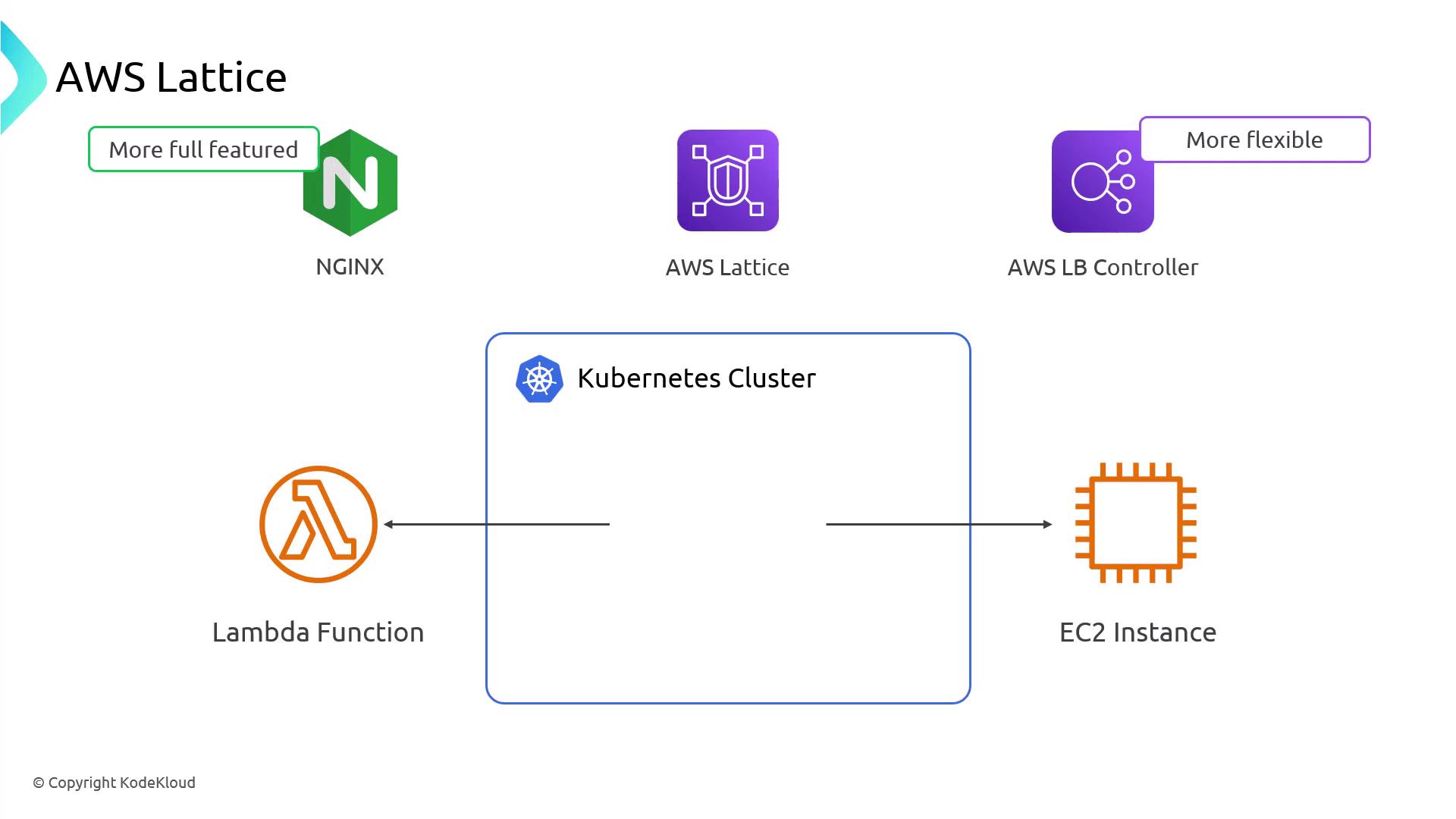
Comparison of Traffic Management Options
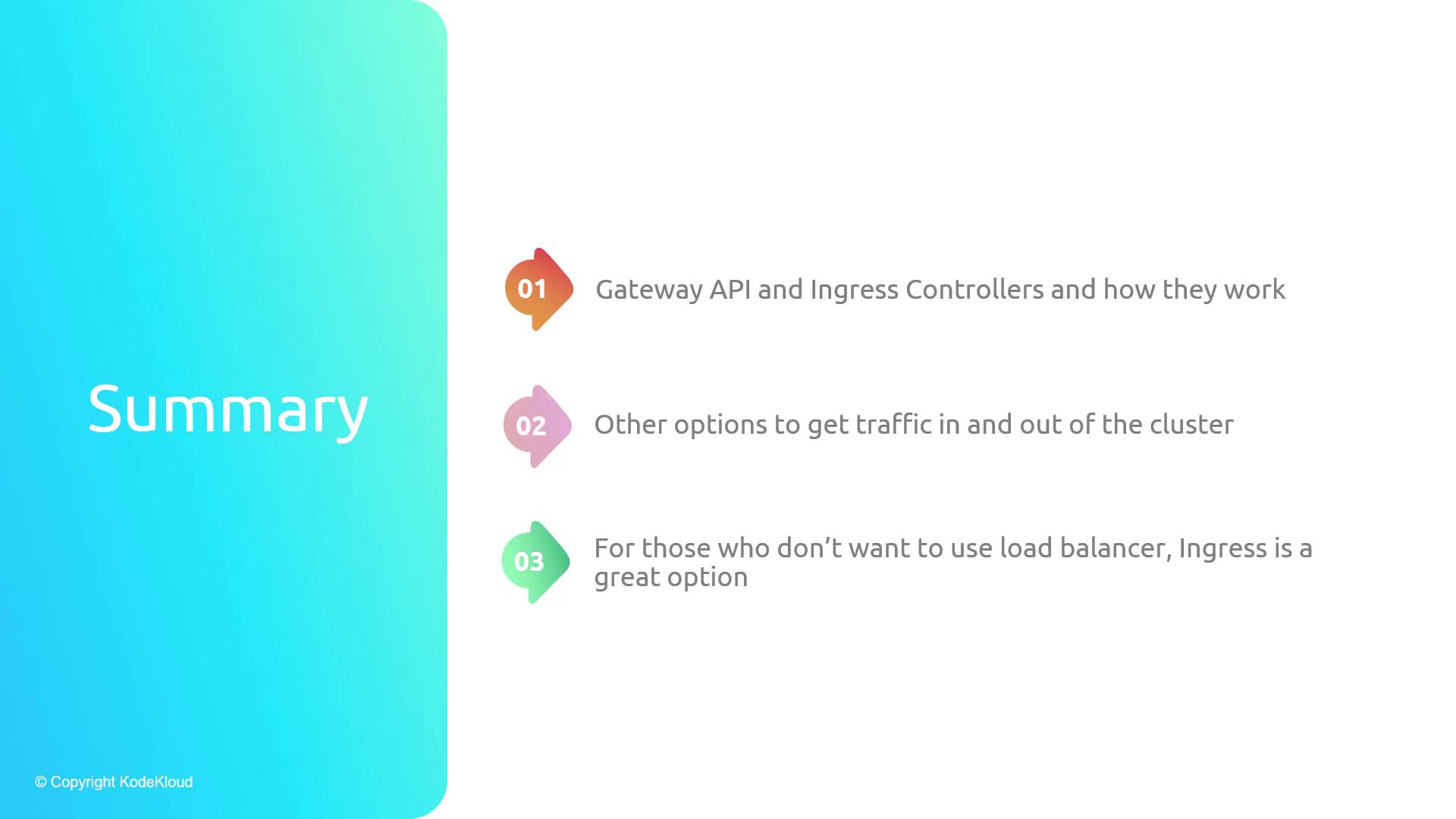
| Solution | Pros | Cons |
|---|---|---|
| Ingress (NGINX/HAProxy) | Mature, highly configurable | Self-managed, single API surface |
| AWS Load Balancer Controller (ALB) | AWS-managed, no in-cluster proxies | Can generate many ALBs |
| Service Mesh Gateways (Istio, Envoy) | Rich traffic policies, mTLS, telemetry | Additional control plane complexity |
| AWS Lattice (Gateway API) | Cross-service routing, managed rules | Limited L7 features vs NGINX/ALB |
- Gateway API supersedes Ingress with a stable, extensible L7 routing framework.
- Ingress controllers (NGINX, Envoy-based, AWS ALB Controller) offer host-based routing without per-service load balancers.
- Service meshes and AWS Lattice provide alternative north-south solutions—choose based on features, flexibility, and operational model.
References
- Kubernetes Ingress: https://kubernetes.io/docs/concepts/services-networking/ingress/
- Gateway API: https://gateway-api.sigs.k8s.io/
- AWS Load Balancer Controller: https://github.com/kubernetes-sigs/aws-load-balancer-controller
- Istio: https://istio.io/
- Linkerd: https://linkerd.io/
- AWS Lattice: https://docs.aws.amazon.com/lattice/latest/ug/what-is-aws-lattice.html
Watch Video
Watch video content