AWS - IAM
Introduction to AWS Identity and Access Management
IAM Overview
AWS Identity and Access Management (IAM) is the cornerstone of security and access control in the AWS Cloud. With IAM, you can centrally manage permissions, enforce the principle of least privilege, and govern how your users and applications authenticate and authorize with AWS services.
What You’ll Learn
- IAM Users: Create dedicated accounts for individuals to access AWS via Management Console, CLI, or SDKs.
- AWS CLI & SDKs: Automate IAM operations and integrate AWS services into your applications.
- IAM Groups: Simplify permission management by grouping users and attaching policies.
- IAM Roles: Grant short-term permissions to AWS resources without storing long-term credentials.
- Identity Policies: Define JSON-based permissions and attach them to users, groups, or roles.
- Resource-Based Policies: Attach permissions directly to AWS resources (e.g., S3 buckets, SQS queues).
- Session Policies: Scope down permissions for a single session to enforce tighter control.
- Permission Boundaries: Limit the maximum permissions an IAM entity can acquire, enforcing least-privilege.
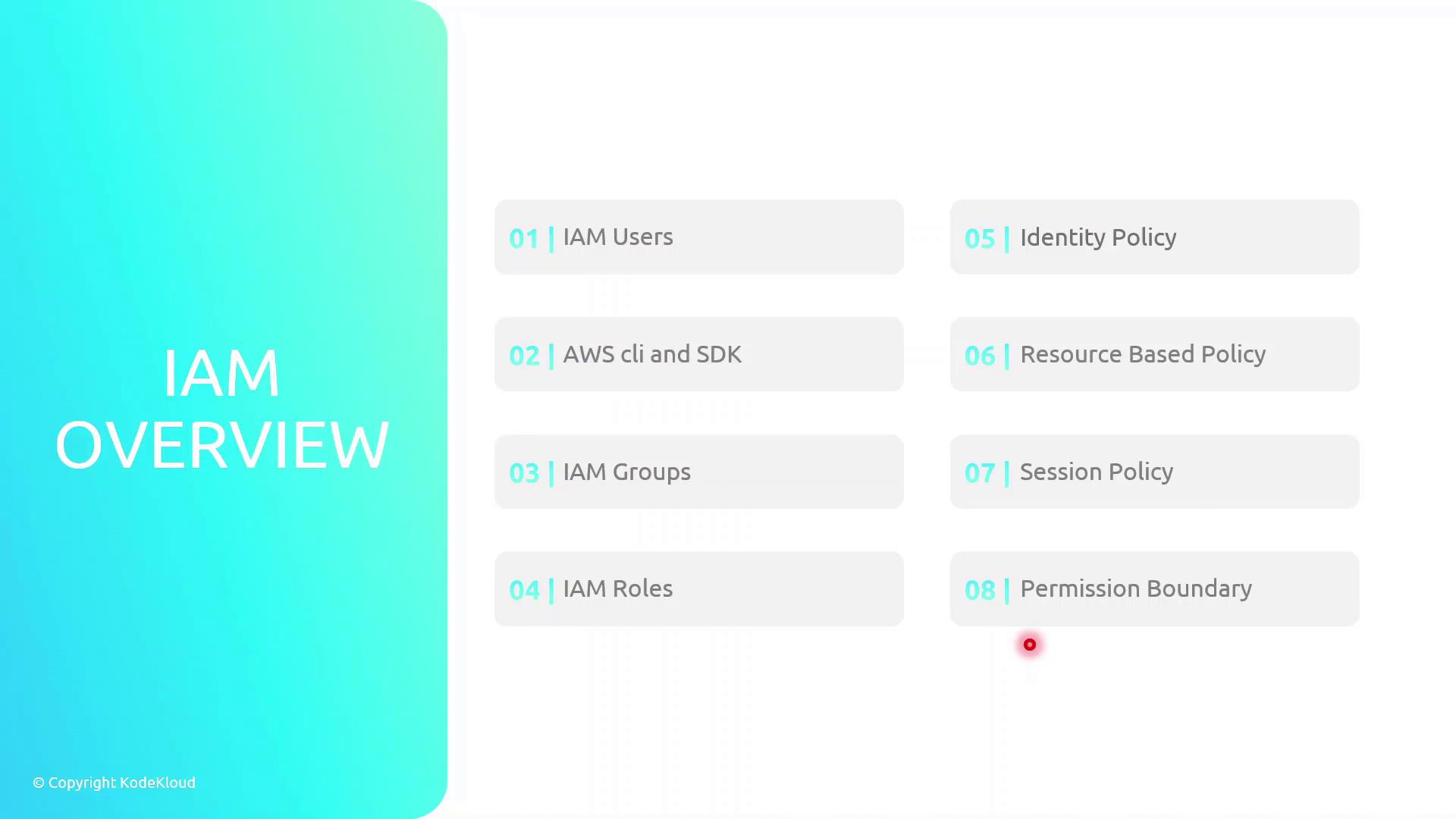
Key IAM Components
| Component | Description | Common Use Case |
|---|---|---|
| IAM Users | Long-term credentials for individual identity | Team members accessing the AWS Console or CLI |
| IAM Groups | Collections of users for bulk permission management | Granting developers access to specific AWS services |
| IAM Roles | Temporary credentials assumed by AWS services or federated users | EC2 instances needing S3 read/write access |
| Identity Policies | JSON documents specifying “Allow” or “Deny” actions | Attaching S3-read policy to a developer group |
| Resource Policies | Permissions attached directly to AWS resources (bucket, queue, etc) | S3 bucket policy to allow CloudFront distribution |
| Session Policies | Inline policies passed in a role or user session | Limiting an API call to only a particular DynamoDB table |
| Permission Boundaries | Maximum permissions an IAM entity can obtain | Ensuring contractors cannot escalate privileges |
Note
Use permission boundaries to enforce least-privilege at scale. They act as an upper-limit guardrail, even if an identity has broader permissions via attached policies.
Meet Sara: A Real-World Example
To illustrate how IAM works in practice, follow Sara, an AWS Solutions Architect, as she:
- Creates and manages AWS accounts
- Defines IAM users, groups, and roles
- Configures fine-grained access control
- Implements authentication and authorization flows
- Applies the principle of least privilege in every step
- Audits and monitors user access and policy changes
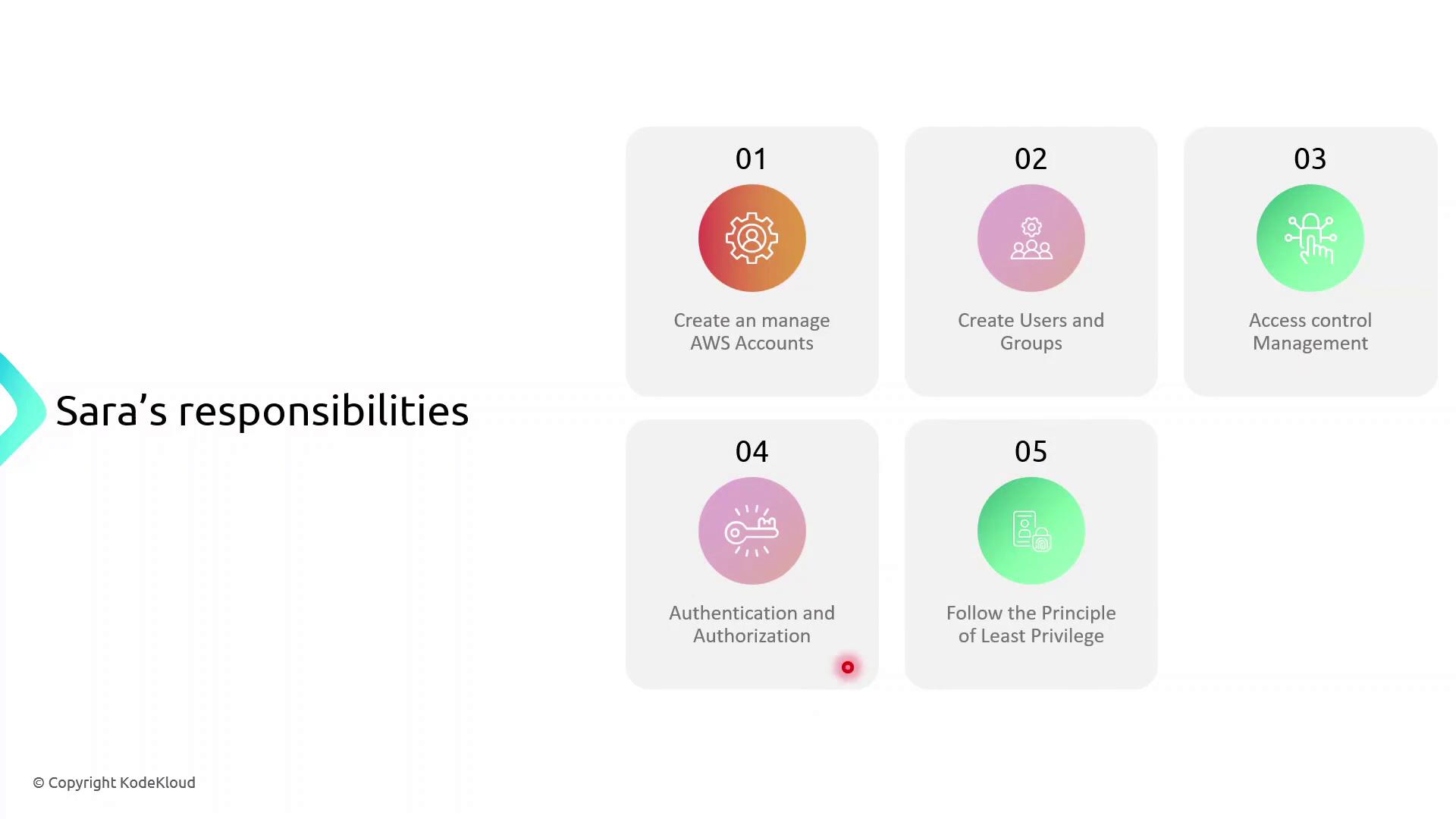
Next Steps: AWS Account Setup
Now that you understand the IAM landscape, proceed with:
- Configuring your AWS root user for MFA
- Creating your first IAM user and group
- Attaching managed policies to your group
- Verifying permissions via AWS CLI
For detailed instructions, see Managing IAM Users and Groups and AWS CLI Configuration.
References
Watch Video
Watch video content