AWS Lambda
Configuring Lambda
Limitations
AWS Lambda is a fully managed, serverless compute service that scales automatically with your applications. To maintain high performance and reliability, AWS enforces several resource limits. Understanding these constraints helps you design efficient, cost-effective solutions.
Key Service Limits
| Limit | Maximum | Notes |
|---|---|---|
| Execution timeout | 15 minutes | Ideal for short-lived tasks. Long-running batch jobs may require alternative services. |
| Memory allocation | 128 MB – 10 GB | Configurable per function. Affects CPU power proportionally. |
Ephemeral storage (/tmp) | Up to 10 GB | Temporary read/write space that persists only during the invocation. |
| Concurrent executions | 1,000 (soft limit) | Burst up to 3,000 in some Regions. Request a quota increase via the AWS Service Quotas console. |
Note
Memory allocation scales CPU and network throughput. Allocating more memory can improve performance for CPU-intensive workloads.
Warning
Ephemeral storage is not persistent. Data in /tmp is lost after the function completes.
Note
To raise your concurrency limit permanently, open a quota increase request in the AWS Service Quotas console. Approval depends on your use case.
For a full overview of AWS Lambda service quotas, refer to the AWS Lambda Limits and Quotas.
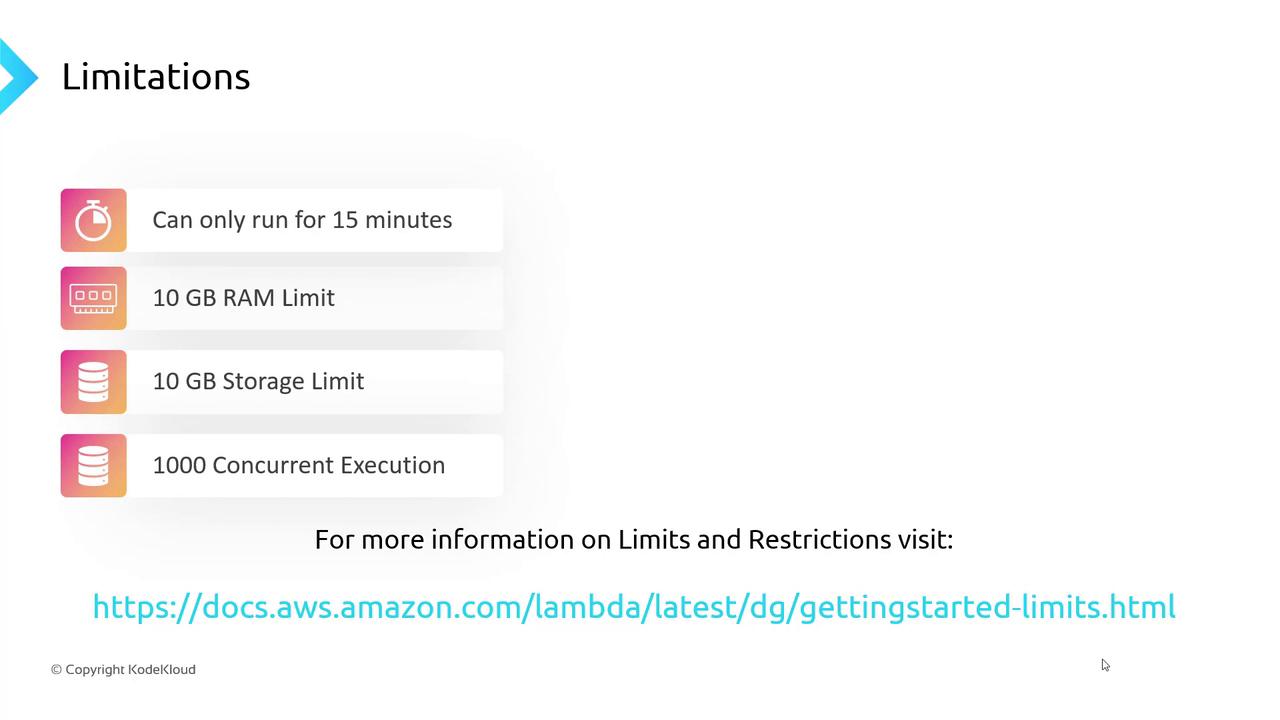
With Lambda’s primary limits on execution time, memory, storage, and concurrency covered, the next step is to implement robust monitoring and observability.
Next Steps: Lambda Monitoring
Stay tuned for our guide on setting up AWS CloudWatch metrics, logs, and alarms to track function performance, error rates, and invocation patterns.
Watch Video
Watch video content