AWS Networking Fundamentals
Core Networking Services
Custom VPC Demo
In this quick demonstration, you’ll learn how to create and delete a Virtual Private Cloud (VPC) in AWS. We’ll walk through choosing a region, navigating the VPC console, configuring a custom VPC, reviewing its settings, and finally cleaning up the resources. This tutorial is part of AWS Networking Fundamentals.
Selecting a Region
- Sign in to the AWS Management Console.
- In the top-right corner, choose the region where you want to deploy your VPC. VPCs are region-specific.
In this example, we select US East (N. Virginia).
Navigating to the VPC Dashboard
- Enter VPC in the AWS Console search bar and select the VPC service.
- In the left-hand navigation pane, click Your VPCs.
- You will see a Default VPC (AWS creates one per region). We’ll create a custom VPC instead.
Note
A default VPC already exists in each region. It’s ready to deploy resources but lacks custom CIDR and tagging.
Creating a New VPC
Click Create VPC and choose VPC only:
| Option | Description |
|---|---|
| VPC only | Creates only the VPC resource |
| VPC and more | Provisions subnets, route tables, Internet Gateways, NAT Gateways, etc. |
Configure the following parameters:
| Parameter | Value |
|---|---|
| Name tag | demo-vpc |
| IPv4 CIDR block | 10.0.0.0/16 |
| IPv6 CIDR block | Amazon-provided (default) |
| Tenancy | Default |

After verifying the settings, click Create VPC.
Reviewing VPC Details
When the VPC creation succeeds, a green status bar appears. Select your new VPC to view its properties:
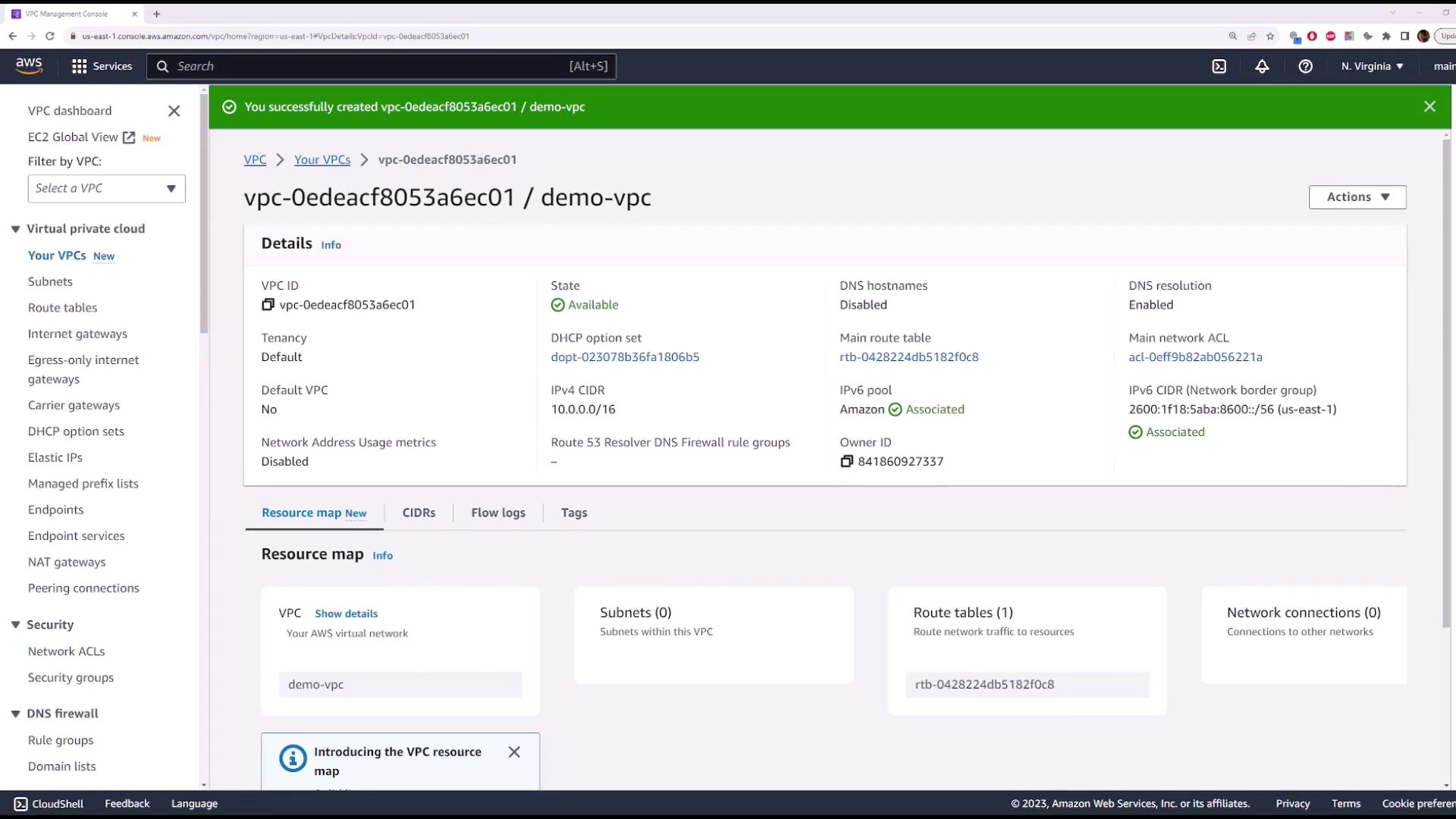
Key attributes:
| Attribute | Description |
|---|---|
| VPC ID & State | Unique identifier and status (Available) |
| CIDR blocks | Configured IPv4 and IPv6 network ranges |
| DNS settings | DNS hostnames and DNS resolution enabled or disabled |
| Tenancy | Default or dedicated host tenancy |
| Route table | Routes traffic between subnets within the VPC |
| Network ACLs | Stateless traffic filters applied at the subnet level |
| Resource map | Visual diagram showing VPC components (subnets, route tables, Internet gateways, etc.) |
At this point, your VPC exists but contains no subnets yet.
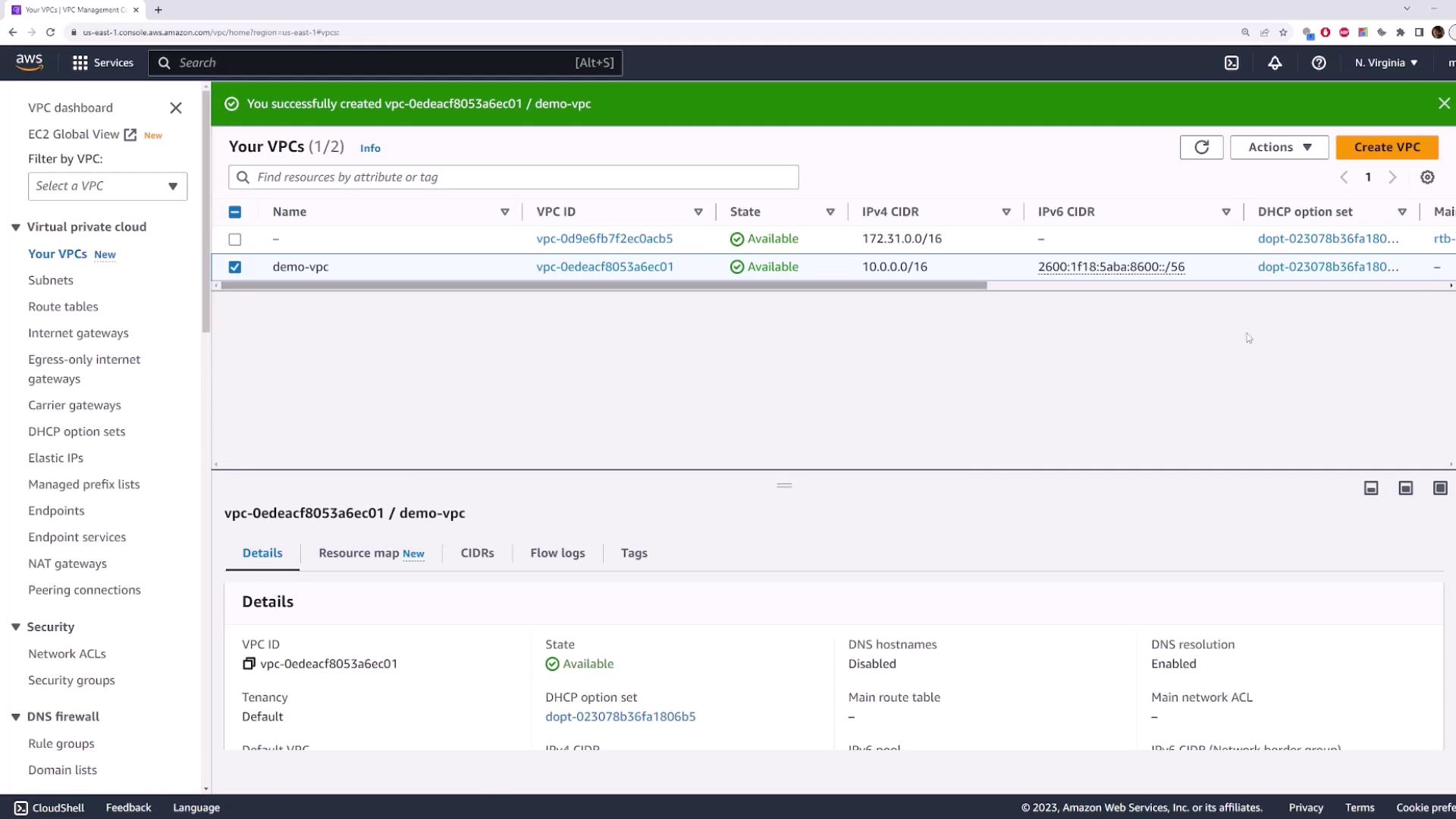
Deleting the VPC
To remove the demo-vpc:
Warning
Deleting a VPC is irreversible. Ensure no critical resources are attached before you proceed.
- In the left navigation pane, click Your VPCs.
- Select demo-vpc.
- Choose Actions → Delete VPC.
- Type delete in the confirmation box and confirm.
References
Watch Video
Watch video content