AZ-204: Developing Solutions for Microsoft Azure
Implementing Azure App Configuration
Exploring App Service Configuration
Azure App Configuration is a fully managed service that centralizes application settings and feature flags, enabling dynamic configuration updates without necessitating application redeployment. This not only enhances security and scalability across different environments but also streamlines configuration management. In this article, we explore the benefits, implementation scenarios, and integration options of Azure App Configuration.
Benefits of Azure App Configuration
Fully Managed Service
Quickly set up and manage application settings without significant overhead.Flexible Key Representations and Mappings
Organize your configuration data effectively using custom key-value pairs designed to fit your specific requirements.Tagging with Labels
Easily apply labels (e.g., "dev", "test", "production") to filter and distinguish configuration settings across various environments.Point-in-Time Replay of Settings
Track and revert settings to a desired point in time, ensuring consistency and rapid recovery.Dedicated UI for Feature Flag Management
Manage feature flags seamlessly through an intuitive, dedicated user interface.Comparison of Configurations
Compare configuration values across multiple dimensions—ideal for testing and validation when working with different settings.Enhanced Security
Leverage Azure Managed Identities to secure sensitive information (such as database connection strings) via Azure Key Vault. This capability extends to authenticating other services for secure configuration access.Complete Data Encryption
All data is fully encrypted both in transit and at rest, ensuring robust protection.Native Integration with Popular Frameworks
Integrate effortlessly with various programming frameworks, making implementation straightforward.
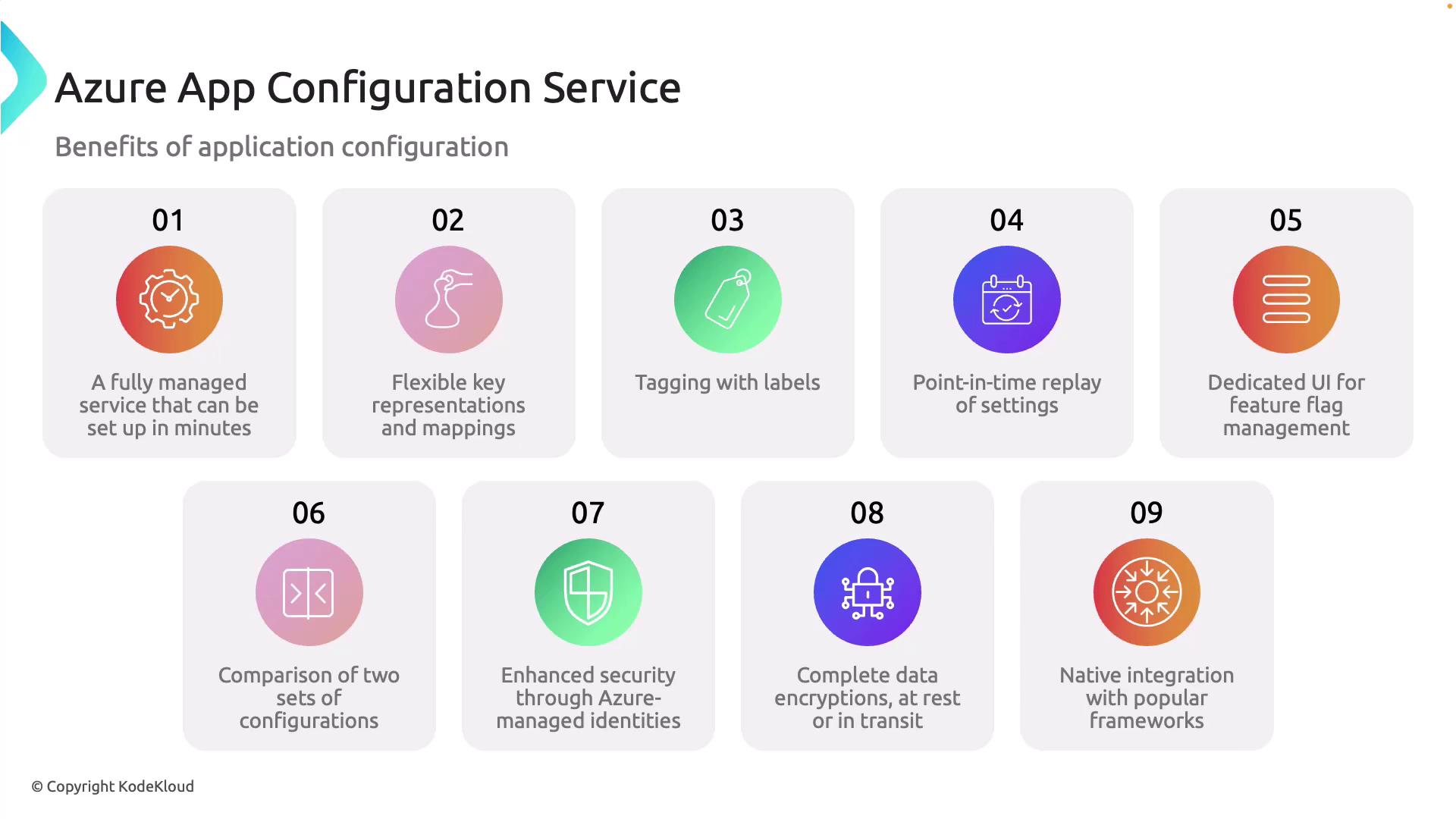
Implementation Scenarios
Azure App Configuration offers multiple practical scenarios for managing your application settings:
Centralized Configuration Management
Manage hierarchical configuration data across multiple environments and geographic regions. Update configuration settings dynamically without having to redeploy or restart your application.Dynamic Application Settings
Implement real-time changes to your application settings, making your app more responsive and adaptive to changing conditions.Feature Flag Control
Enable or disable features on the fly to control application functionality with precision.
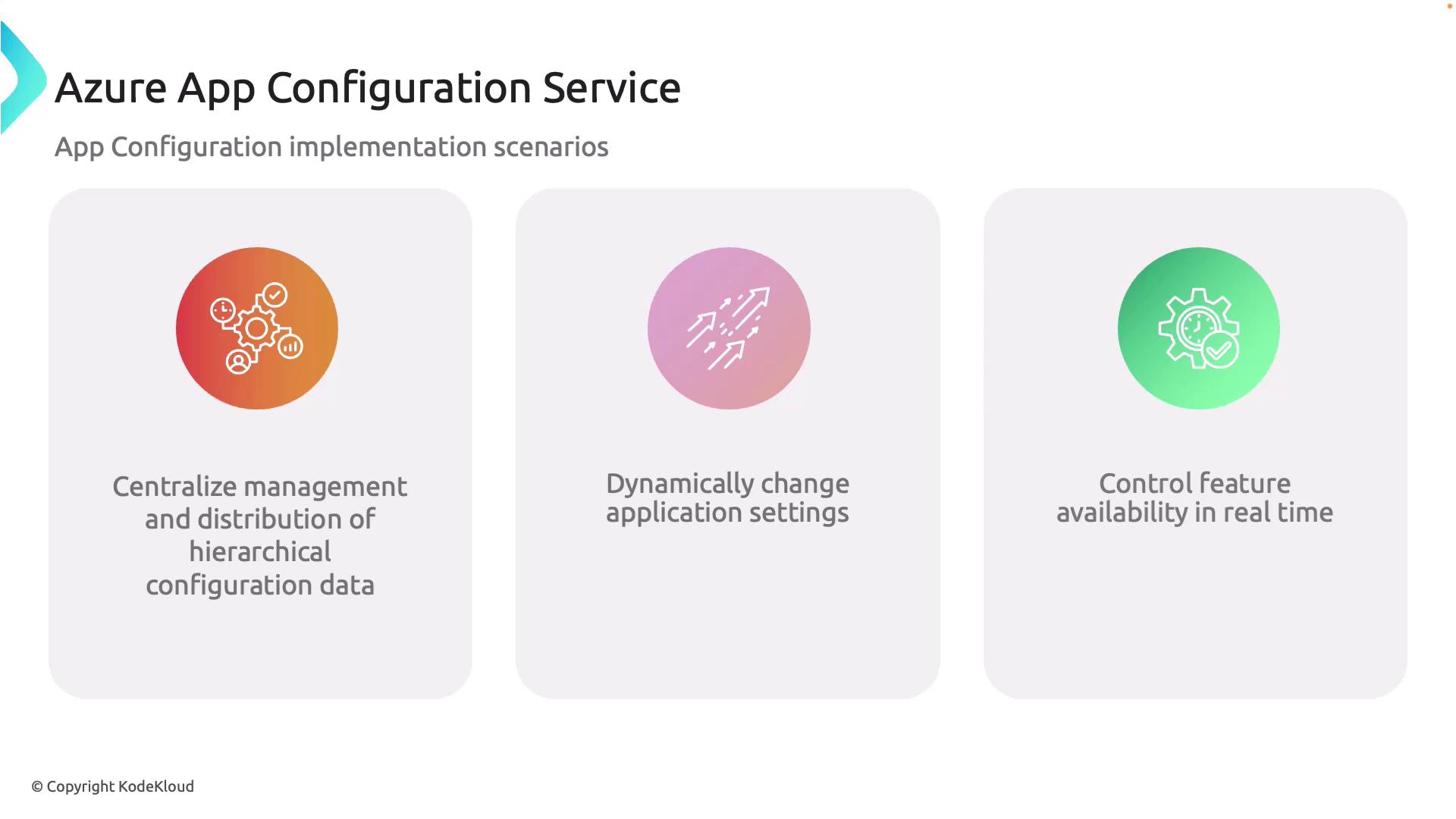
Integration with Application Frameworks
Microsoft provides robust client libraries to simplify the integration of Azure App Configuration with your preferred development frameworks:
.NET Core and ASP.NET Core:
Seamlessly integrate using the dedicated app configuration provider..NET Framework and ASP.NET:
Use a configuration builder for smooth incorporation of the service.Spring Cloud (Java):
Access configuration settings using a specialized app configuration client designed for Spring Cloud applications.JavaScript/Node.js:
Utilize the JavaScript app configuration client for real-time configuration management in Node.js applications.Python:
Access configurations via a dedicated Python client library tailored for Azure App Configuration.
If your framework does not have native support through an existing builder, provider, or client library, you can still manage your settings using the REST API.
Note
For additional guidance on integrating Azure App Configuration into your projects, refer to the official Azure App Configuration documentation.
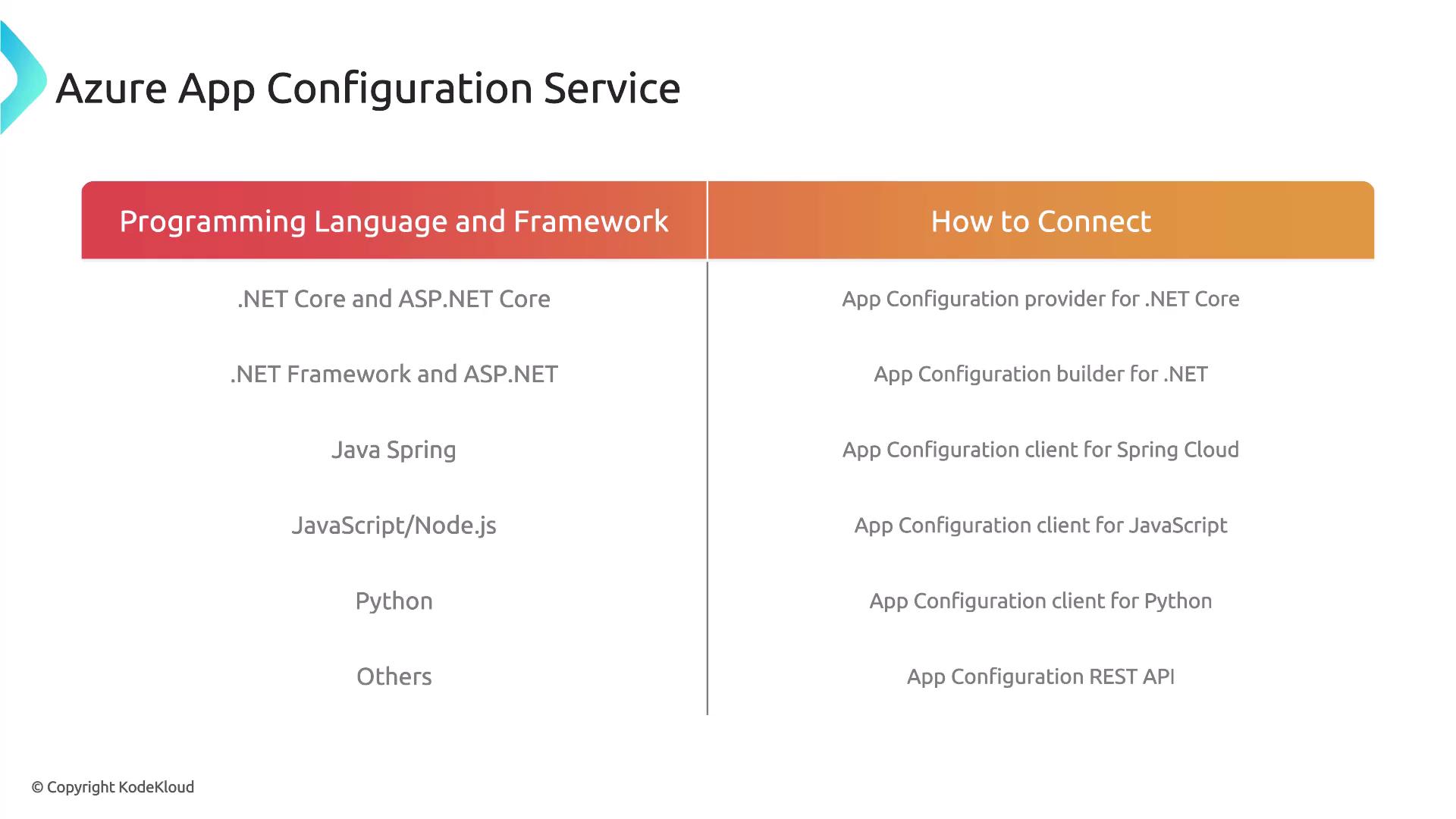
Watch Video
Watch video content