AZ900: Microsoft Azure Fundamentals
Storage
Azure Data Box
Azure Data Box is a secure data transfer solution from Microsoft Azure that simplifies the movement of large volumes of data into Azure Storage and various compute services. It is especially beneficial when conventional network transfers are impractical due to massive dataset sizes.
Overview
When transferring hundreds of terabytes or more over the internet proves inefficient, Azure Data Box offers a robust alternative. Instead of relying on congested network infrastructure, you can load your data onto a physical device and have it securely shipped to an Azure Data Center. Once received, your data is uploaded to the cloud without compromising security or speed.
Key Features
Azure Data Box is engineered for demanding data migration projects. Key features include:
- Rugged and secure design suitable for transportation in adverse conditions.
- High storage capacity and built-in encryption to ensure your data remains protected during transit.
- Offline data transfer capability, perfect for scenarios where network limitations hinder direct uploads.
Note
For environments where traditional transfer methods like email or Bluetooth fail due to file size, Azure Data Box provides a dependable and efficient alternative.
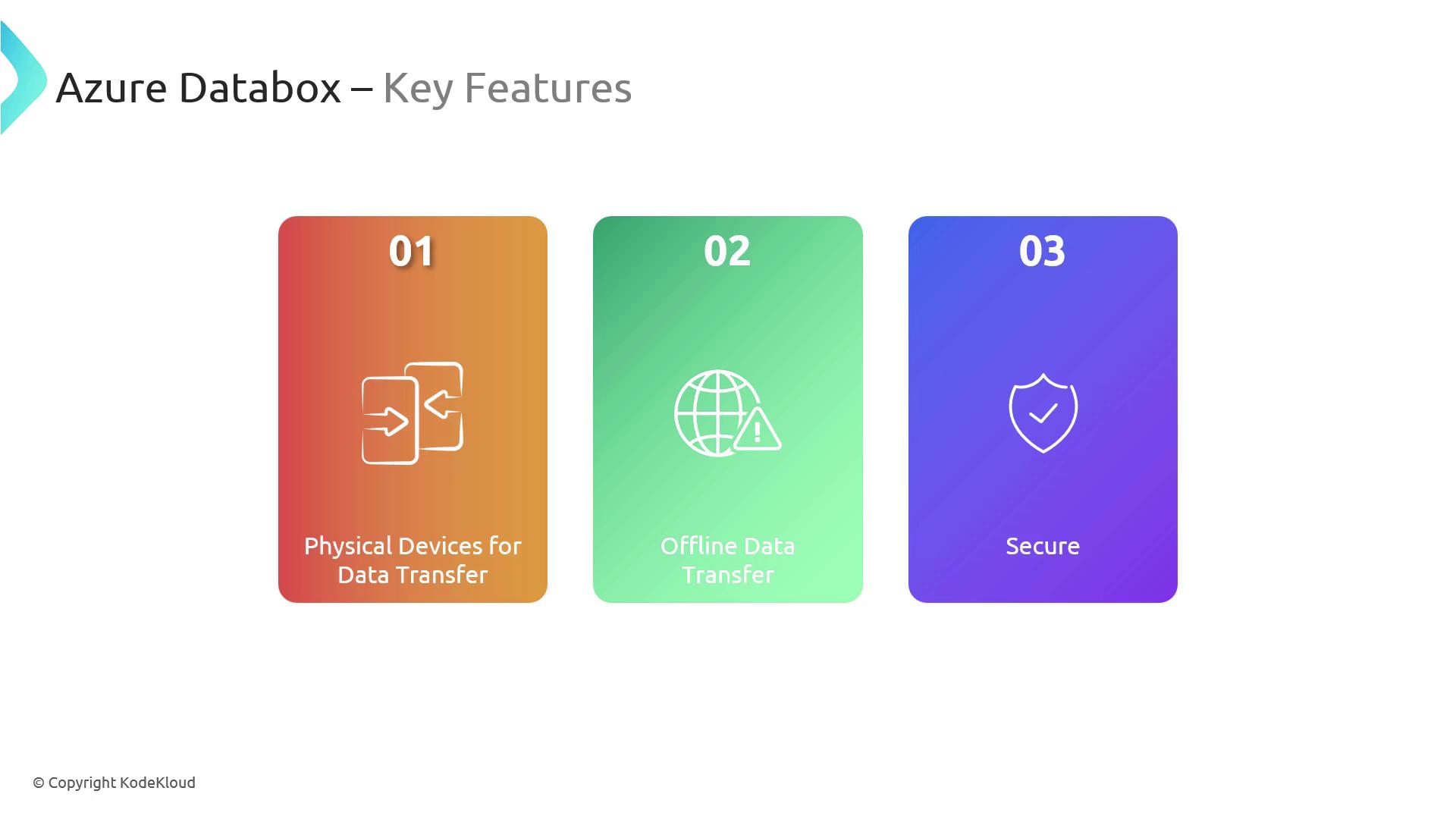
Benefits
Using Azure Data Box comes with several notable advantages:
- High-Speed Data Transfer: Capable of efficiently migrating data volumes ranging from terabytes to petabytes.
- Cost-Effectiveness: By cutting down on network bandwidth dependency, it minimizes costs and simplifies large-scale data movement.
- Ease of Use: Seamlessly integrated into the Azure Portal, the tool simplifies management and tracking of your data transfer processes.

Variants of Azure Data Box
Azure Data Box is available in multiple variants to meet diverse data transfer requirements:
- Data Box Disk: A portable solution suited for smaller data transfers, similar to carrying a backpack.
- Data Box: A durable device ideal for handling larger volumes of data, designed for outdoor conditions.
- Data Box Heavy: Tailored for very large data migrations, akin to using a moving truck for bulk transfers.
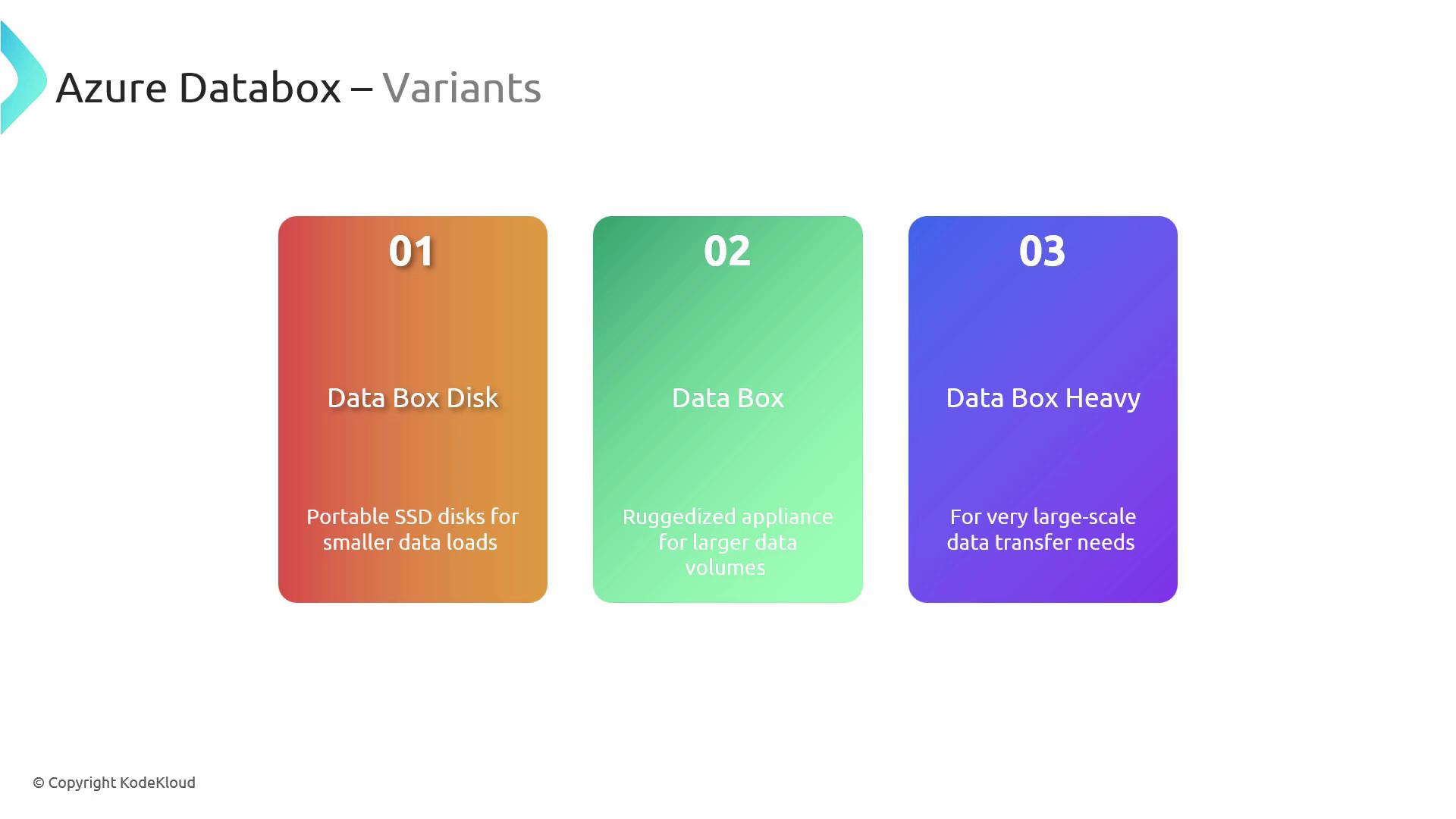
Use Cases
Azure Data Box is versatile and can be deployed in scenarios such as:
- Migrating vast datasets to Azure when traditional online transfers are impractical.
- Data center shutdowns, where physical relocation of digital information is necessary.
- Establishing on-premises backups by securely transferring large archival datasets.
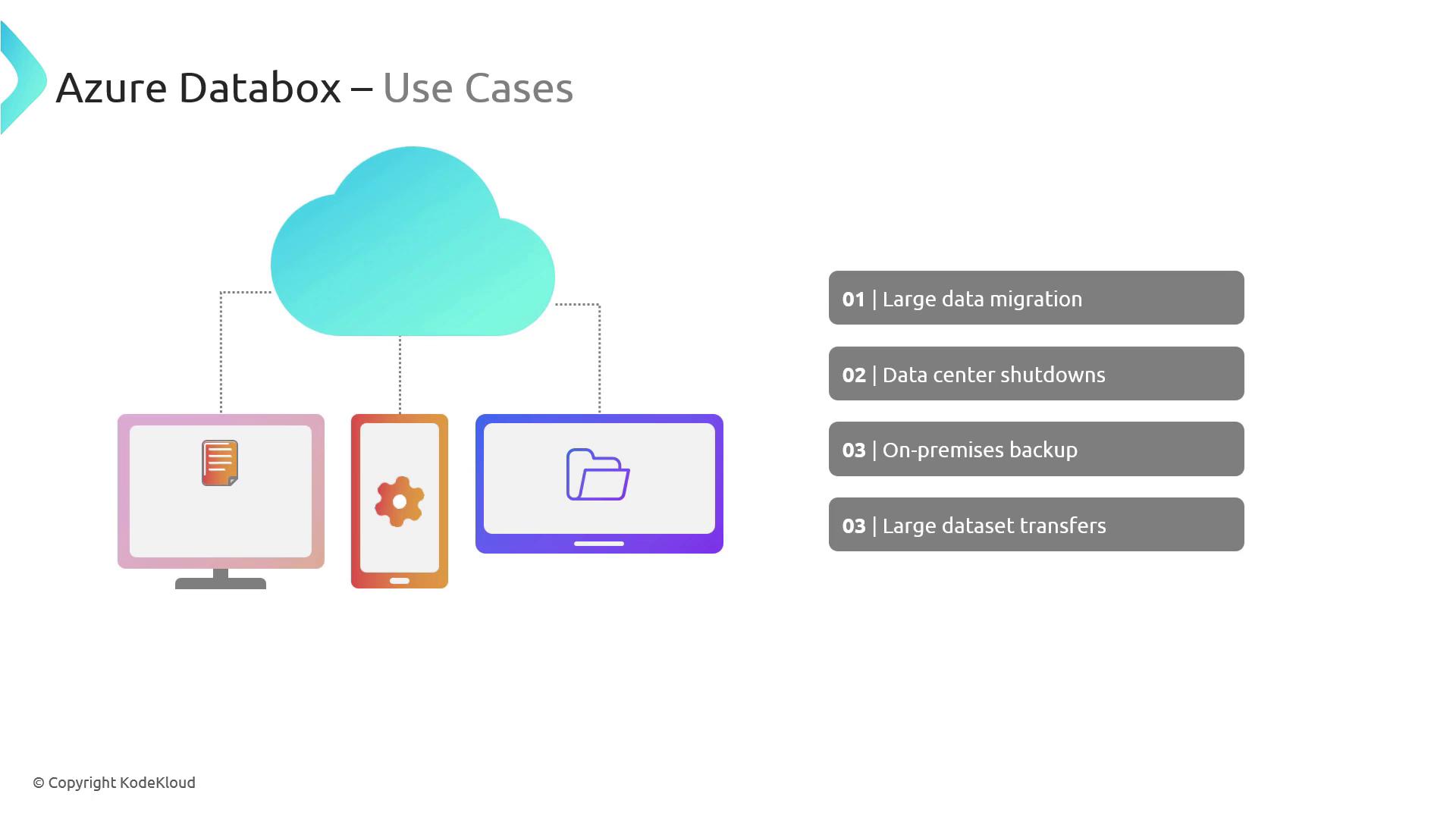
Key Takeaway
Azure Data Box is designed to simplify large-scale data migrations, providing a secure, efficient, and cost-effective solution for organizations facing significant data transfer challenges.
Watch Video
Watch video content