AZ900: Microsoft Azure Fundamentals
Storage
Azure Migrate
Azure Migrate is a comprehensive service designed to help organizations transition their existing on-premises workloads—or workloads hosted on other cloud providers—to Azure. More than just a migration tool, it provides a suite of features that streamline the move to the cloud and optimize the entire process.
Key Features
Azure Migrate offers a range of tools that make cloud migration efficient and effective:
Assessment Tools
Think of these tools as a pre-move survey of your current IT environment. They analyze your on-premises workloads to determine their compatibility with Azure, identifying potential issues—such as unsupported operating systems like 32-bit systems—before the migration begins.Migration Services
Every migration scenario is unique, much like transporting both delicate antiques and heavy furniture. Azure Migrate supports various migration scenarios, enabling the smooth transition of servers, databases, web applications, and virtual desktops, regardless of whether they are deployed on-premises or in another cloud.Integrated Tools
Azure Migrate includes a collection of complementary tools provided by Microsoft and its partners. Similar to having a versatile toolkit on moving day, these integrated solutions work together to ensure your migration proceeds without a hitch.
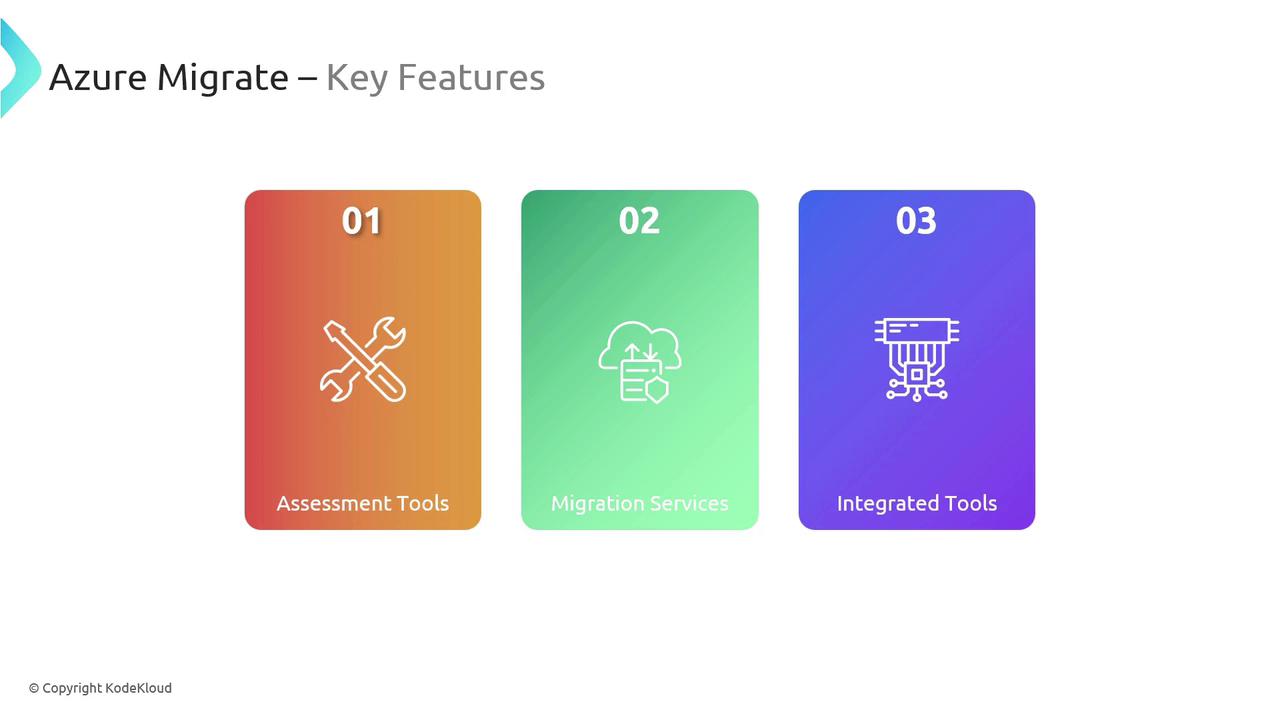
Benefits
Azure Migrate simplifies your journey to Azure by offering several proven advantages:
Streamlined Migration Process:
The service takes you through every phase of your migration—from initial assessment and planning to execution—making the process as manageable as hiring professional movers.Cost-Effectiveness:
By identifying cost-saving opportunities during the migration, Azure Migrate acts like a consultant who helps you reduce moving expenses without compromising on quality.Flexibility and Compatibility:
Just as a versatile moving company can handle any type of item, Azure Migrate supports a wide array of applications and workloads, ensuring that every element of your IT infrastructure is properly transferred to the cloud.
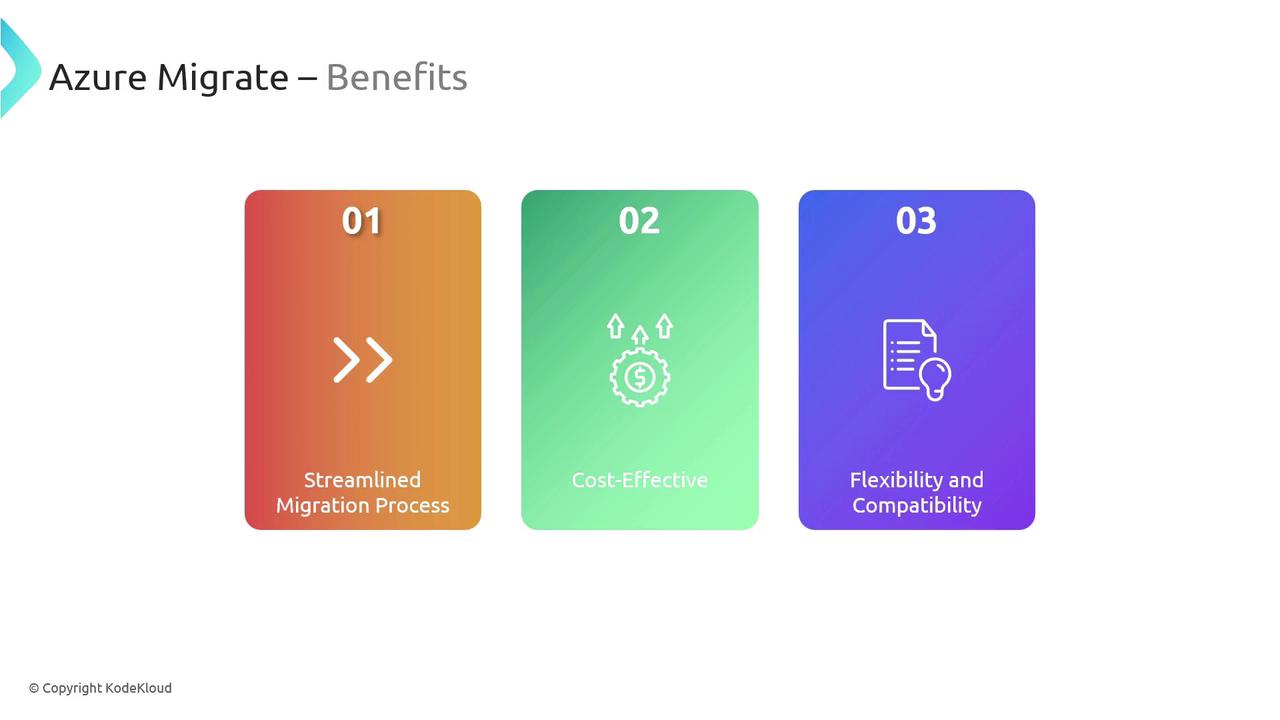
Note
For organizations with complex infrastructures, Azure Migrate provides detailed insights and tailored recommendations to enhance both the migration process and post-migration performance.
Use Cases
Azure Migrate is ideal for scenarios where you need to move on-premises applications, infrastructure, or data to the cloud. It not only evaluates your current environment but also formulates a migration strategy that is customized to your unique needs. Consider these common use cases:
- Migrating legacy IT systems to improve scalability and performance.
- Transitioning databases and web applications to leverage Azure's managed services.
- Consolidating disparate systems from multiple environments into a unified Azure infrastructure.
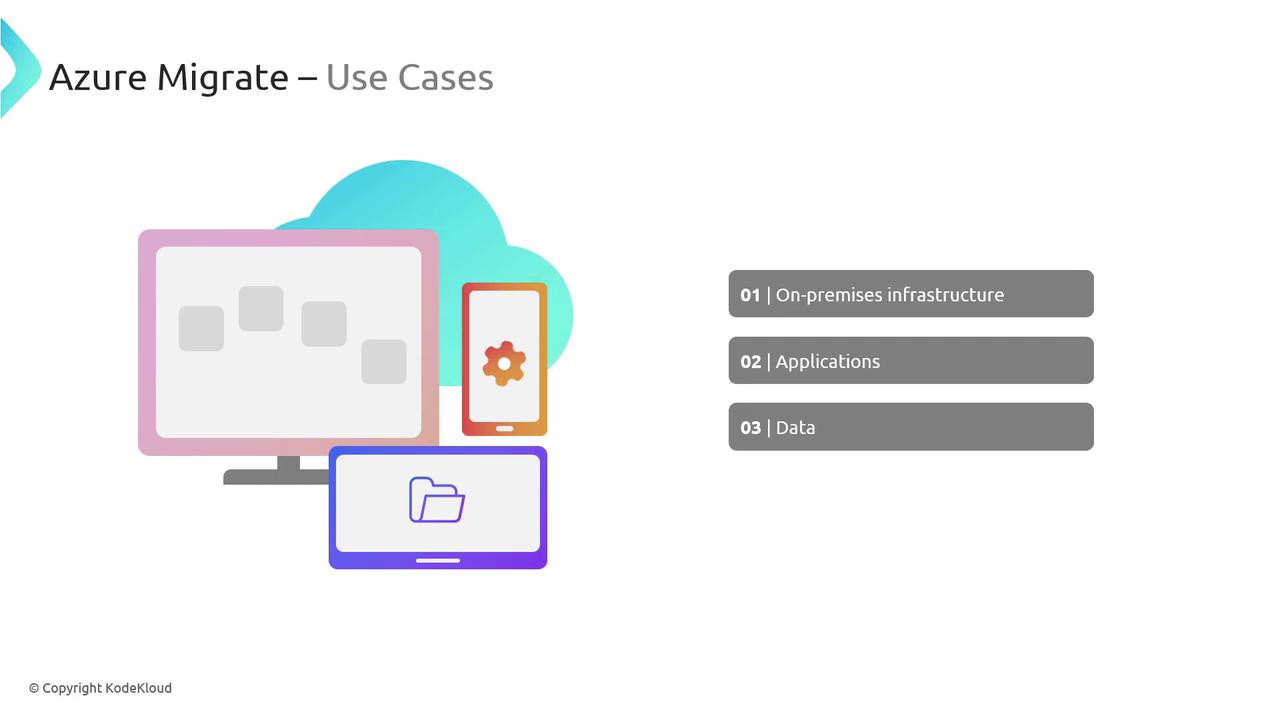
Warning
Ensure that you review all compatibility requirements and dependencies in your existing environment before initiating the migration. Overlooking these details can lead to challenges during and after the migration process.
Following this discussion on Azure Migrate, the next section examines Azure Data Box, another key component in a comprehensive cloud migration strategy. Explore how Azure Data Box can further enhance your migration journey and support large-scale data transfers efficiently.
Watch Video
Watch video content