Advanced Bash Scripting
Arrays
Declare
The declare (also known as typeset) built-in in Bash lets you assign attributes and data types to your variables. While Bash is dynamically typed, using declare can help enforce types (like integers), create read-only variables, and define arrays.
In this article, we'll cover:
- Data types in Bash
- Dynamically typed variables
- Enforcing integer types with
declare -i - Other useful
declareflags - Working with arrays using
declare -a
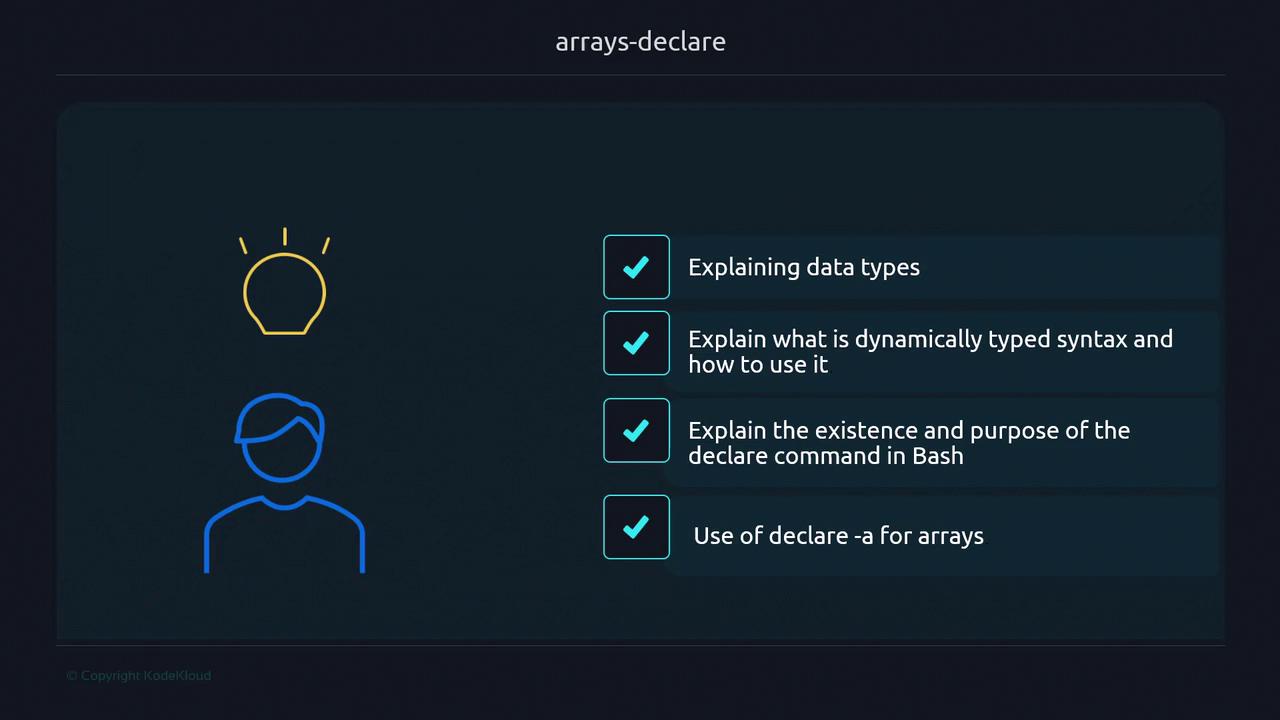
Data Types in Bash
Bash offers two fundamental data types:
- String
- Integer
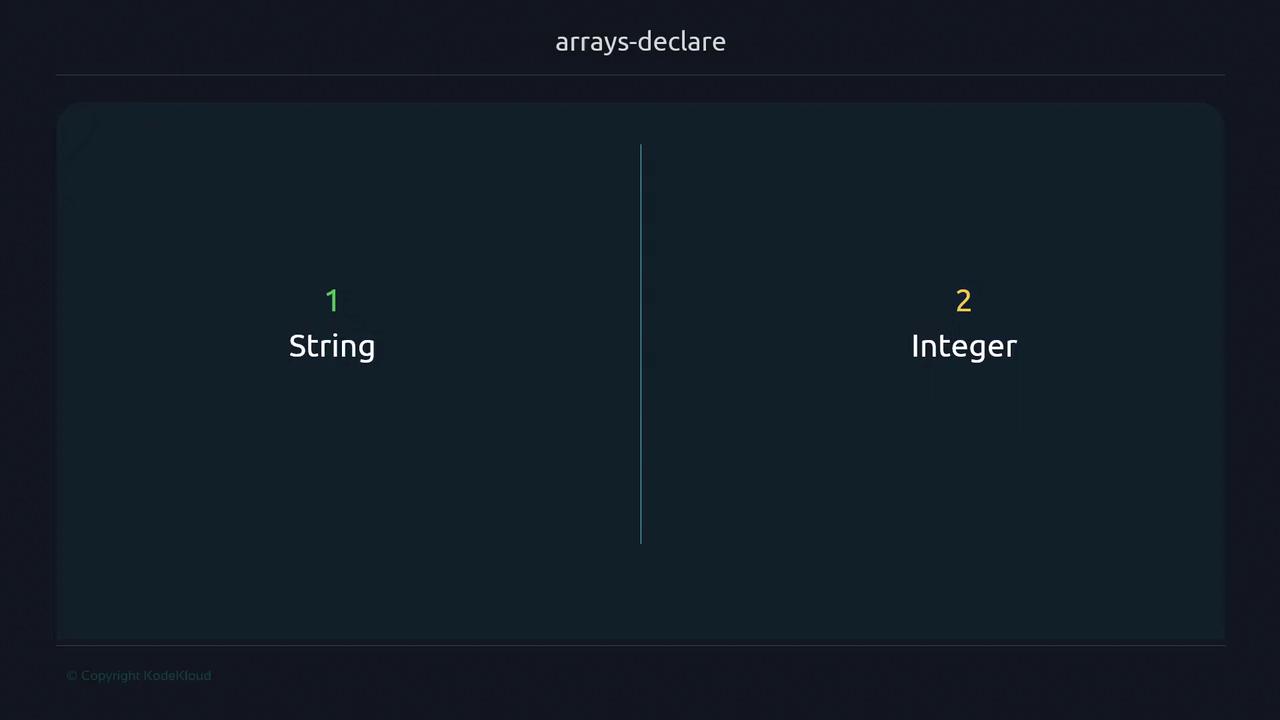
You can assign values using the typical syntax:
# String assignment
name="John Doe"
echo "$name" # John Doe
# Integer assignment
count=10
echo "$count" # 10
Dynamically Typed Variables
Bash determines the type at runtime, based on context:
#!/usr/bin/env bash
var="10"
echo $(( var + 1 )) # 11
You can even switch types on the fly:
#!/usr/bin/env bash
i="42"
echo $(( i + 8 )) # 50
i="hello"
echo "$i" # hello
Note
Bash’s dynamic typing means it tries to interpret values at runtime—no compile-time errors for type mismatches.
Enforcing Integer Types with declare -i
To enforce integer semantics (mimicking static typing), use:
#!/usr/bin/env bash
declare -i num=5
echo $(( num + 2 )) # 7
num="not a number"
echo "$num" # 0
Non-numeric assignments reset the variable to 0.
Other declare Flags
Here’s a quick reference for some common attributes:
| Flag | Description | Example |
|---|---|---|
| -i | Force integer | declare -i counter=100 |
| -r | Read-only variable | declare -r PI=3.1415 |
| -u | Convert value to uppercase | declare -u animal="dog" → DOG |
| -l | Convert value to lowercase | declare -l word="HELLO" → hello |
Read-Only Variables (-r)
#!/usr/bin/env bash
declare -r VERSION="1.0.0"
echo "$VERSION"
VERSION="2.0.0" # Error: readonly variable
Warning
Attempting to modify a readonly variable will terminate your script with an error.
Case Conversion (-u, -l)
#!/usr/bin/env bash
declare -u upper
declare -l lower
upper="Bash Rocks"
lower="Bash Rocks"
echo "$upper" # BASH ROCKS
echo "$lower" # bash rocks
Arrays with declare -a
Bash supports both indexed and associative arrays:
#!/usr/bin/env bash
# Indexed array
declare -a fruits=("apple" "banana" "cherry")
echo "${fruits[1]}" # banana
# Associative array
declare -A colors
colors[sky]=blue
colors[rose]=red
echo "${colors[rose]}" # red
| Array Type | Declaration | Access |
|---|---|---|
| Indexed Array | declare -a arr | ${arr[index]} |
| Associative Array | declare -A map | ${map[key]} |
Links and References
Watch Video
Watch video content