Advanced Bash Scripting
Introduction
Terminology
In this lesson, we’ll clarify the often-interchanged terms—shell, CLI, terminal, console, TTY, and POSIX—and explain what POSIX compliance means for your Unix-like environment. Having a consistent vocabulary will help you follow advanced Bash scripting techniques with confidence.
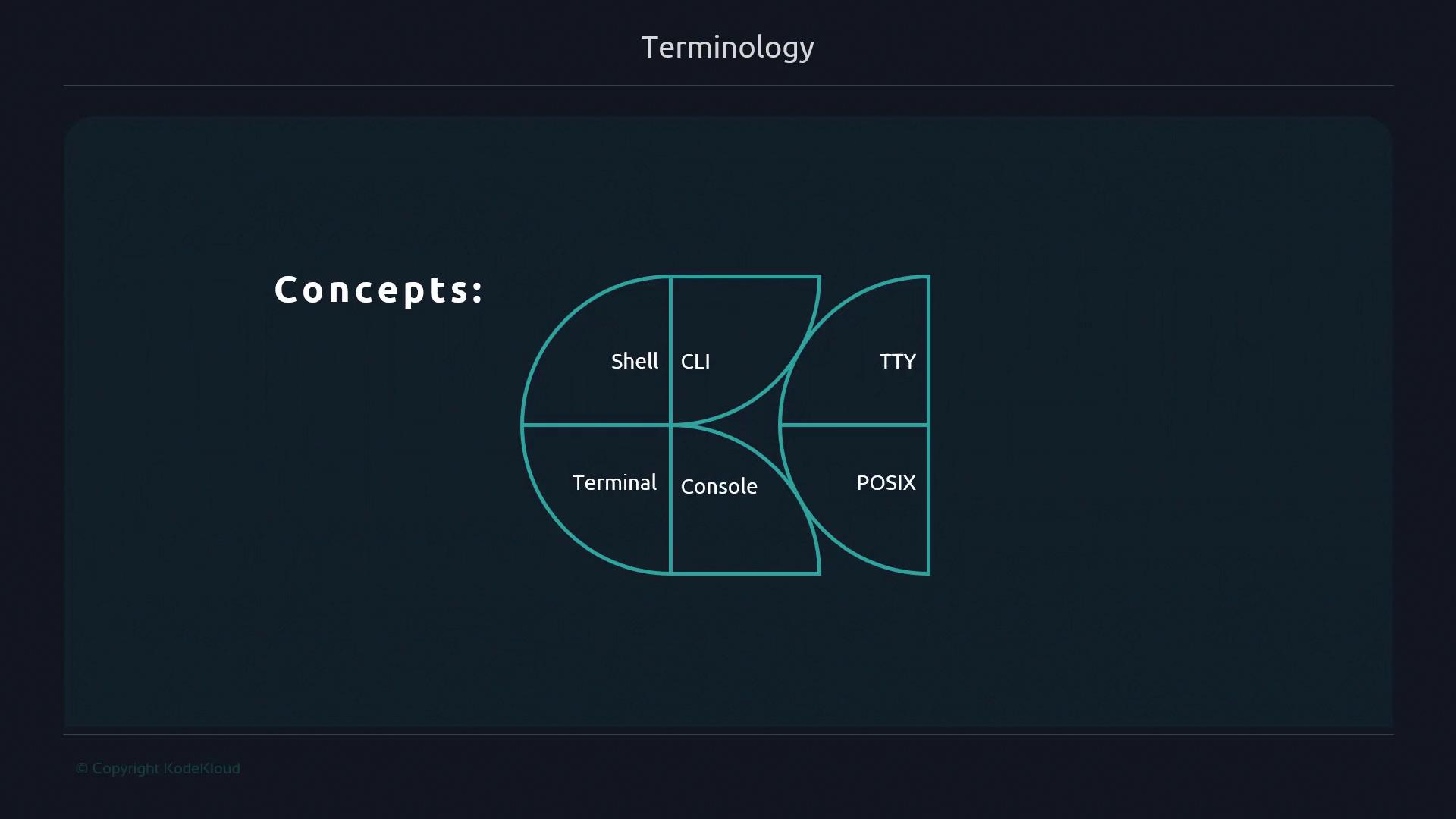
Shell
A shell is a command interpreter: it reads your commands, executes them, and displays results. Different shells offer unique features, scripting syntax, and built-in utilities. Here are some of the most common:
| Shell | Platform | Description |
|---|---|---|
| Bash | Linux, macOS | Bourne Again Shell; default on many |
| Zsh | macOS, Linux | Z Shell with powerful customization |
| KornShell | Unix | ksh; emphasizes scripting consistency |
| PowerShell | Windows, Linux | Object-oriented automation framework |
| CMD | Windows | Legacy command-line interpreter |
CLI
A Command Line Interface (CLI) is the text-based interface that lets you type commands directly to a shell. While most shells share fundamental capabilities, each CLI might include:
- Unique prompts and themes
- Built-in command history and completion
- Custom scripting hooks
CLI tools often integrate with system components like SSH, Docker, or package managers.
Terminal
A terminal, or terminal emulator, is the application window where your CLI session runs. It renders text, handles keyboard input, and manages multiple tabs or panes.
| Terminal Emulator | Platform | Key Features |
|---|---|---|
| GNOME Terminal | Linux | Profiles, tabs, custom theming |
| xterm | Cross-OS | Lightweight, highly configurable |
| Windows Terminal | Windows | Tabbed interface, PowerShell |
Note
You can run the same shell (e.g., Bash) in different terminal emulators just as you might browse the same website in different web browsers.
Console
Originally, a console was the physical keyboard-and-display unit directly wired into a machine via a dedicated port. Think of a video game console—hardware designed for one system. Modern usage sometimes treats “console” as synonymous with “terminal,” but the historical distinction remains.
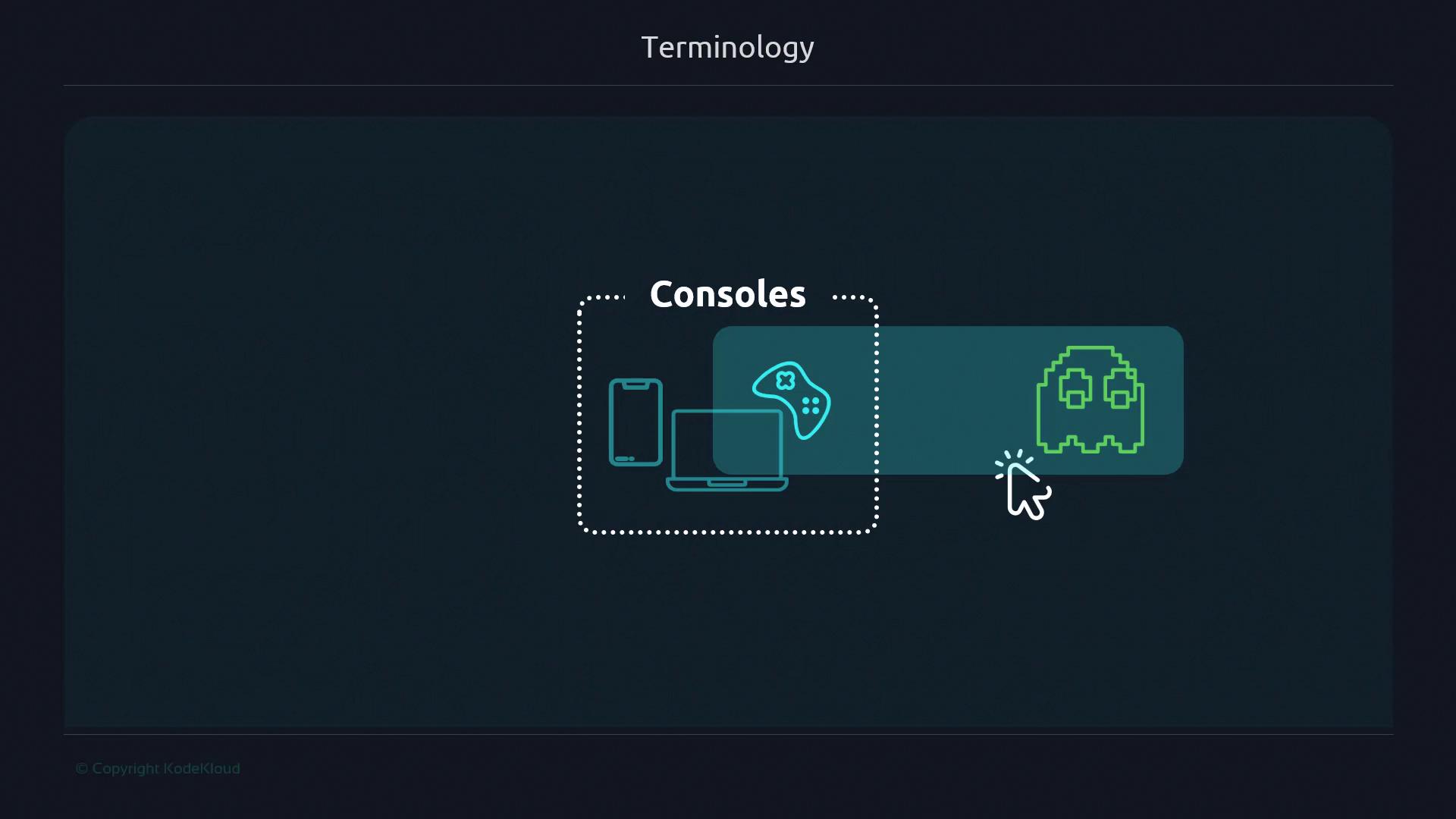
TTY
TTY stands for teletypewriter. Early terminals were electromechanical devices that functioned like remote printers. Today, Unix-like systems assign each terminal session (for example, a tab or SSH session) a pseudo-TTY number. You can inspect your current TTY with:
tty
# e.g., /dev/pts/0
POSIX and POSIX-compliance
POSIX (Portable Operating System Interface) is an IEEE standard that defines a common API and shell behavior for Unix-like systems. POSIX guarantees that scripts using standard utilities and syntax will run across compliant environments.
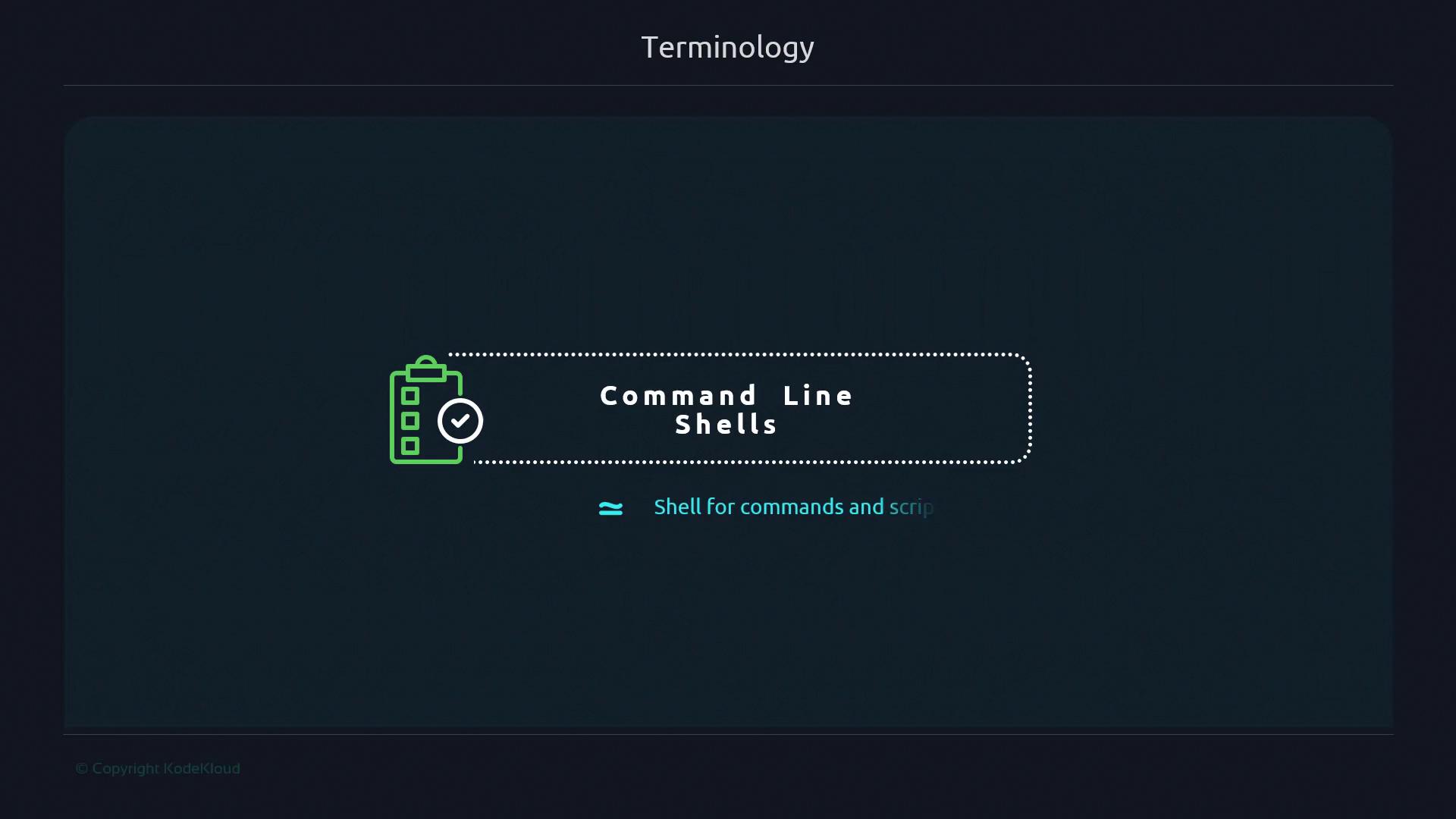
Warning
Not all shells are fully POSIX-compliant. If you need maximum portability, use /bin/sh or check your shell’s compliance level. Inline features like arrays or extended globbing may break on strict POSIX systems.
By distinguishing between shell, CLI, terminal, console, TTY, and POSIX, you’ll reduce confusion and build a strong foundation for advanced Bash scripting.
Links and References
Watch Video
Watch video content