Advanced Bash Scripting
Introduction
Why learn advanced bash scripting
Learning advanced Bash scripting unlocks powerful automation and rapid troubleshooting capabilities—often faster to deploy than higher-level languages like Python. In this guide, you’ll discover how mastering Bash can streamline tasks in production environments, boost your productivity, and strengthen your career as a DevOps or systems engineer.
Why Bash Still Matters
- 90% of corporate servers run Linux.
- 70% of academic servers use Unix-like OSes.
- Microsoft embraces Linux via WSL2 and Azure.
Although Python is bundled with most distributions, adding new runtimes often requires approval in enterprise settings. In contrast, Bash is POSIX-compliant and available out of the box on Linux and macOS.
Note
Bash is pre-installed on virtually every server and requires no additional packages to get started.
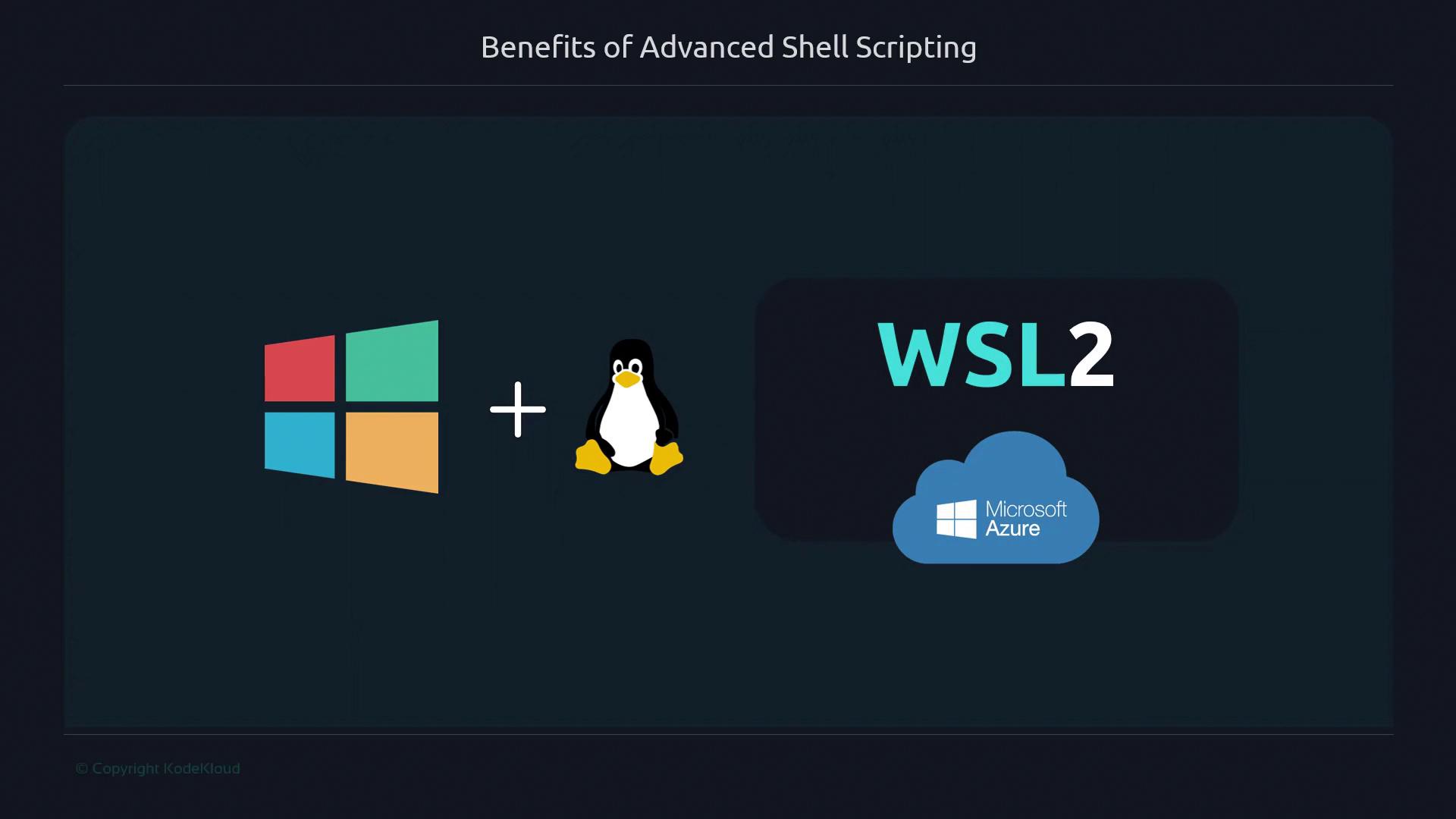
Real-World Example: On-Call Incident Automation
When CI pipelines break in production, you often need a quick fix. There’s no time to write Ansible playbooks or install Python modules. In one high-pressure incident, I needed to monitor total open connections on multiple load balancers over 24 hours. Instead of a heavyweight solution, I used this concise Bash script:
#!/usr/bin/env bash
log() {
echo "$(date -u +"%Y-%m-%dT%H:%M:%SZ") $@"
}
while true; do
log "Open connections:" "$(netstat -tnlp | wc -l)"
sleep 30
done
Script Features at a Glance
| Feature | Description | Example |
|---|---|---|
| Shebang portability | Uses /usr/bin/env to locate bash | #!/usr/bin/env bash |
| Logging with timestamps | ISO-8601 formatted UTC timestamps | date -u +"%Y-%m-%dT%H:%M:%SZ" |
| Functions | Encapsulate reusable logic | log() { … } |
| Infinite loops | Polling or watchdog tasks | while true; do …; done |
| Command substitution | Capture command output into variables | $(netstat -tnlp | wc -l) |
| Networking & text utils | Leverage built-in tools for quick data parsing | netstat, wc -l |
The Development Cycle
Bash scripting offers an immediate feedback loop: write code, run it, and adjust on the fly. This three-stage cycle accelerates learning and troubleshooting.
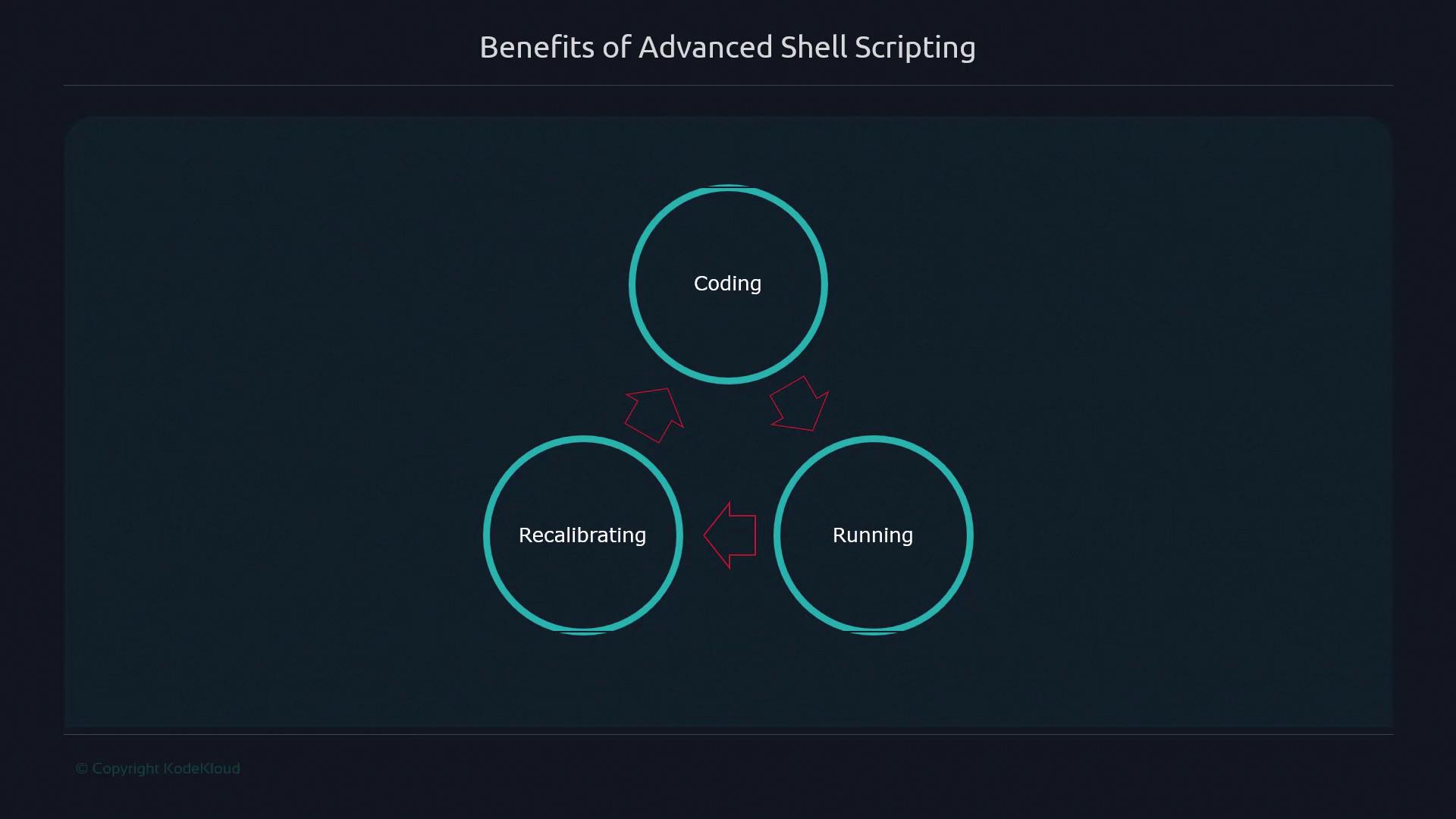
Core Benefits of Advanced Shell Scripting
By working directly with files, directories, and OS primitives—without extra frameworks—you gain practical skills that translate to real-world tasks:
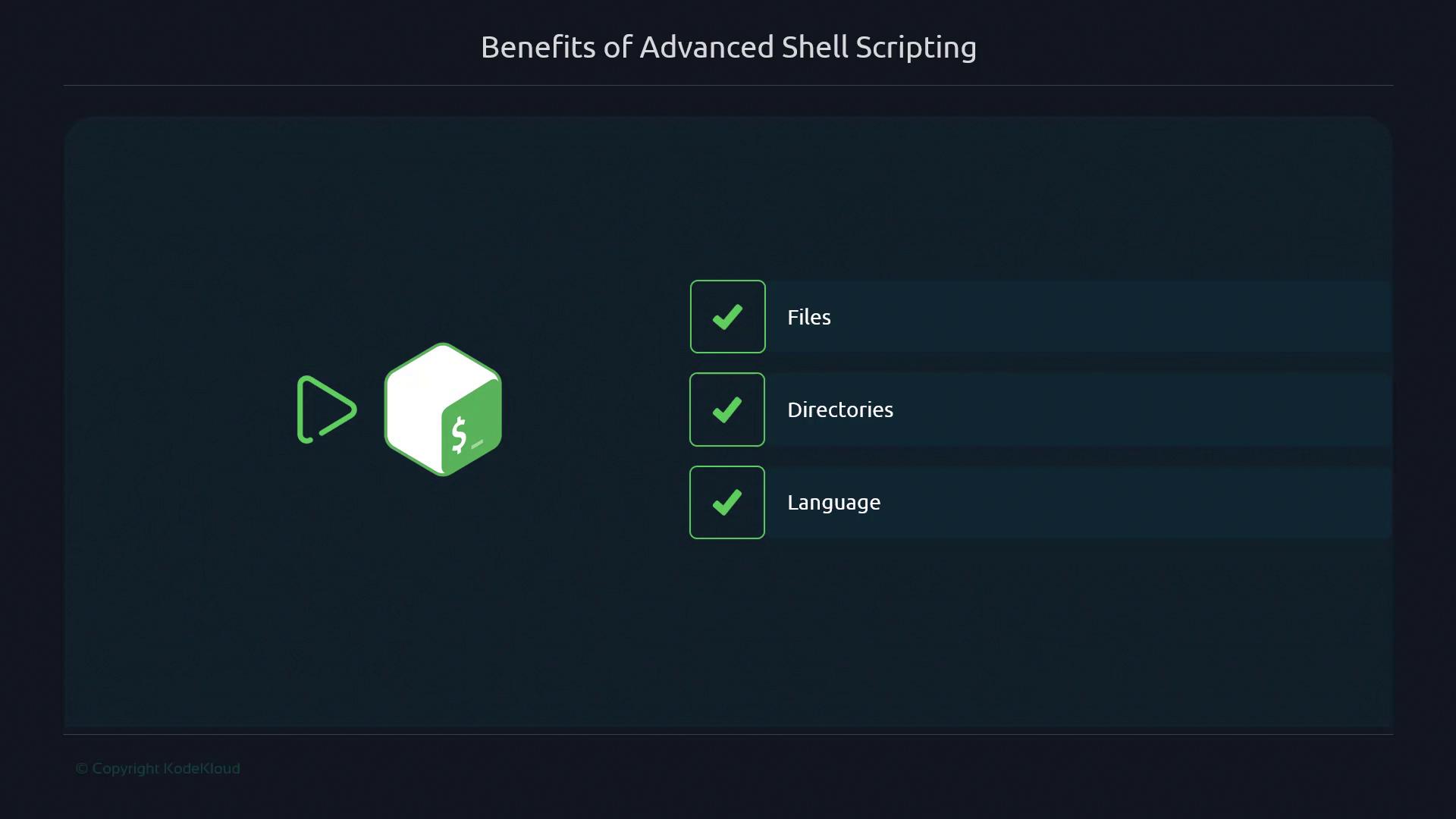
- Direct file and directory manipulation
- Minimal dependencies—no external libraries
- Instant script execution and iteration
- Reusable functions and modular patterns
Note
Investing time in Bash improves your problem-solving agility, from daily automation to critical production fixes.
Further Reading and References
Watch Video
Watch video content