Advanced Bash Scripting
Arrays
Sort
In this lesson, you’ll learn how to append elements to a Bash array and then sort that array using standard Unix utilities. We’ll cover:
- Appending items with the
+=notation - Sorting array elements by printing each one on a new line
- Capturing sorted output in a new array for easy comparison
1. Appending Elements with +=
Bash arrays support the += operator to add one or more items at the end of an existing array. Here’s an example:
#!/usr/bin/env bash
declare -a array=("One" "Two" "Three")
echo "Original array: ${array[@]}"
# Append three more elements
array+=("Four" "Five" "Six")
echo "After appending: ${array[@]}"
Save this as example2.sh and run:
$ chmod +x example2.sh
$ ./example2.sh
Original array: One Two Three
After appending: One Two Three Four Five Six
2. Sorting an Array with printf & sort
Bash doesn’t have a built-in array sort, but you can leverage the Unix sort command. Since sort expects one item per line, use printf to split space-separated elements:
Note
Do not enclose each item in quotes (e.g., "a" "b"), or printf will treat them as single arguments and won't split them into lines.
# Example: sorting letters
printf "%s\n" d a g h i f | sort
Output:
a
d
f
g
h
i
You can apply the same method to numeric arrays:
#!/usr/bin/env bash
declare -a nums=(4 2 0 6 8 1)
# Print each element on its own line and pipe to sort
printf "%s\n" "${nums[@]}" | sort
Running sort_numbers.sh:
$ chmod +x sort_numbers.sh
$ ./sort_numbers.sh
0
1
2
4
6
8
3. Displaying Unsorted and Sorted Arrays
To compare the original and sorted array side by side, capture the sorted output in a new array via command substitution:
#!/usr/bin/env bash
declare -a nums=(4 2 0 6 8 1)
# Display the unsorted array
echo "Unsorted array: ${nums[@]}"
# Sort and capture in a new array
sorted_nums=($(printf "%s\n" "${nums[@]}" | sort))
# Display the sorted array
echo "Sorted array: ${sorted_nums[@]}"
Running sort_ex2.sh produces:
$ chmod +x sort_ex2.sh
$ ./sort_ex2.sh
Unsorted array: 4 2 0 6 8 1
Sorted array: 0 1 2 4 6 8
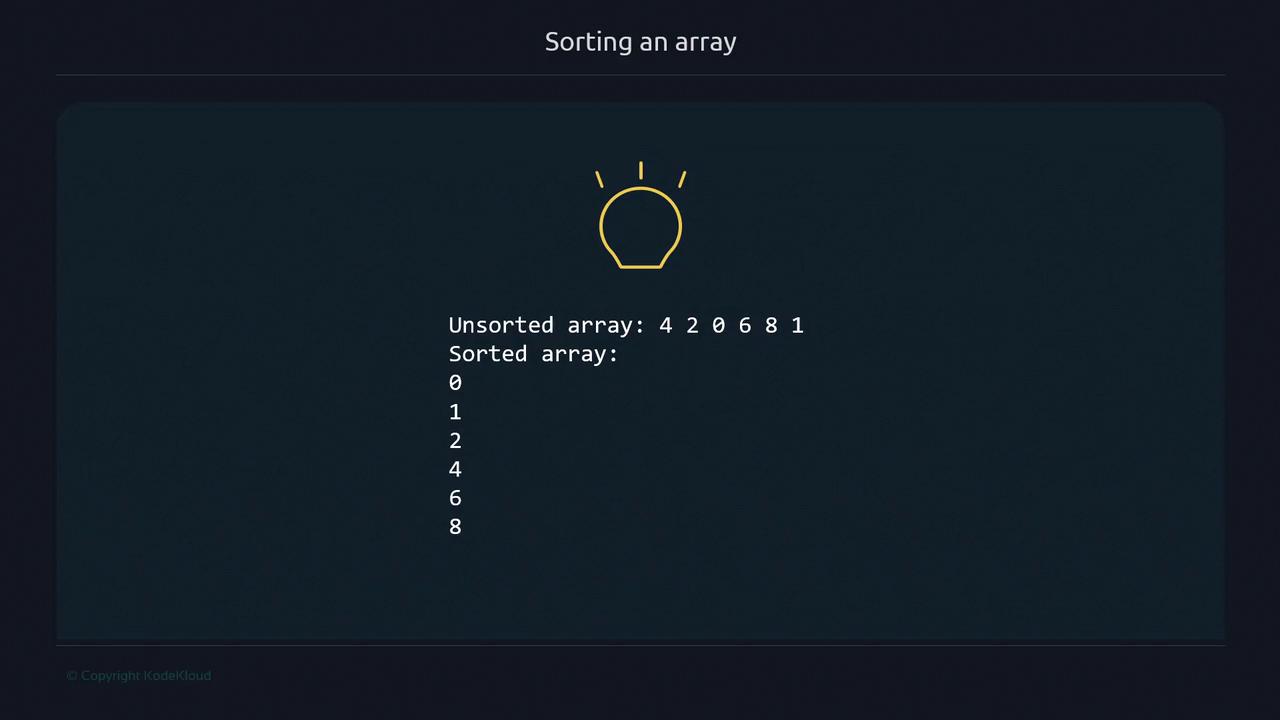
Summary
| Task | Command Example |
|---|---|
| Append elements | array+=("item1" "item2") |
| Sort an array | printf "%s\n" "${array[@]}" | sort |
| Capture sorted output | sorted=( $(printf "%s\n" "${array[@]}" | sort) ) |
Links and References
Watch Video
Watch video content