Advanced Bash Scripting
Good Practices applied
Strict Mode
Bash is incredibly flexible for automation, but its default behavior can mask failures. Unlike languages with structured exception handling, Bash continues executing even when commands fail, often returning a misleading exit code of zero. Enabling Strict Mode ensures your scripts fail fast, catch unset variables, and correctly handle pipeline errors.
Enabling Strict Mode
Three shell options form the core of Strict Mode:
set -e
Exit immediately if any command returns a non-zero status.set -u
Treat unset variables as an error and exit immediately.set -o pipefail
Return the exit status of the first failed command in a pipeline.
Tip
You can combine these flags in a single command:
set -euo pipefail
Before diving deeper, let’s review how Bash’s logical operators influence control flow.
OR (||) and AND (&&) Operators
Use && and || to chain commands based on exit statuses:
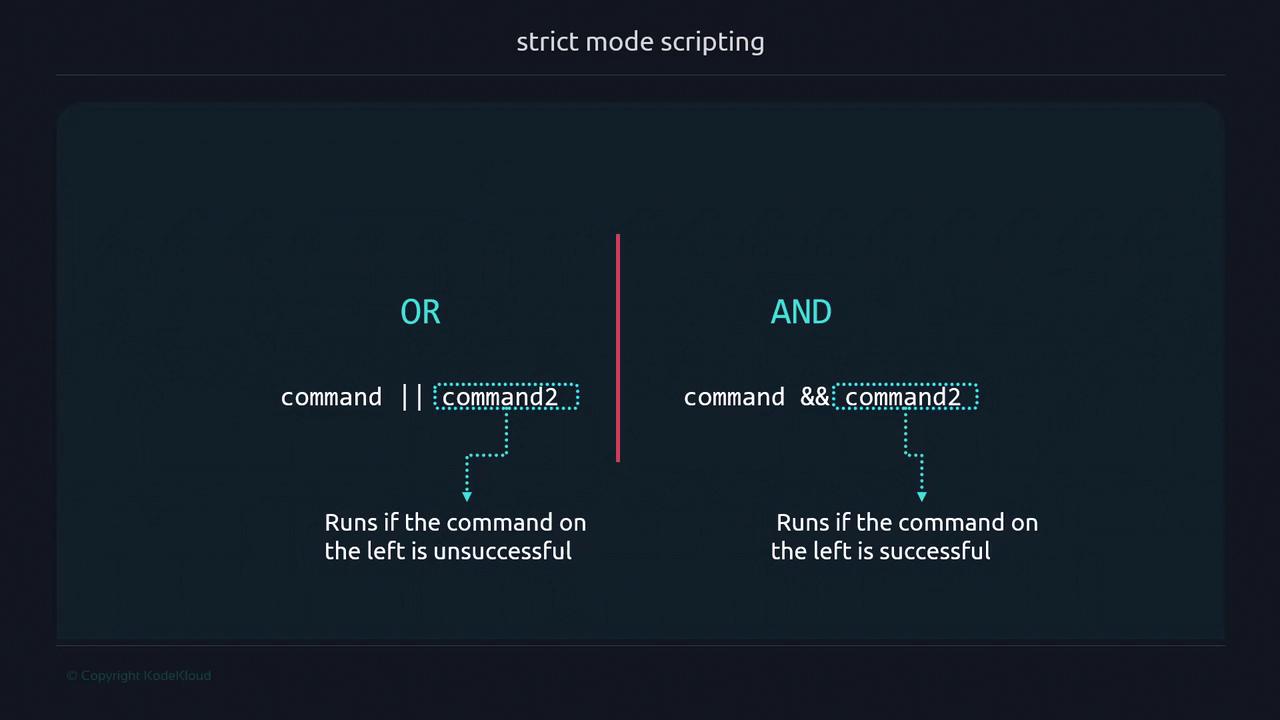
command1 && command2
Runscommand2only ifcommand1succeeds (exit code 0).command1 || command2
Runscommand2only ifcommand1fails (non-zero exit code).
The set -e Flag
Without set -e, a failing command won’t stop the script:
#!/usr/bin/env bash
ehco "Hello World"
exit 0
$ ./safe.sh
./safe.sh: line 3: ehco: command not found
$ echo $?
0
Enabling set -e preserves the failing command’s exit code:
#!/usr/bin/env bash
set -e
ehco "Hello World"
exit 0
$ ./safe.sh
./safe.sh: line 4: ehco: command not found
$ echo $?
127
Linux reserves certain exit codes for common errors:
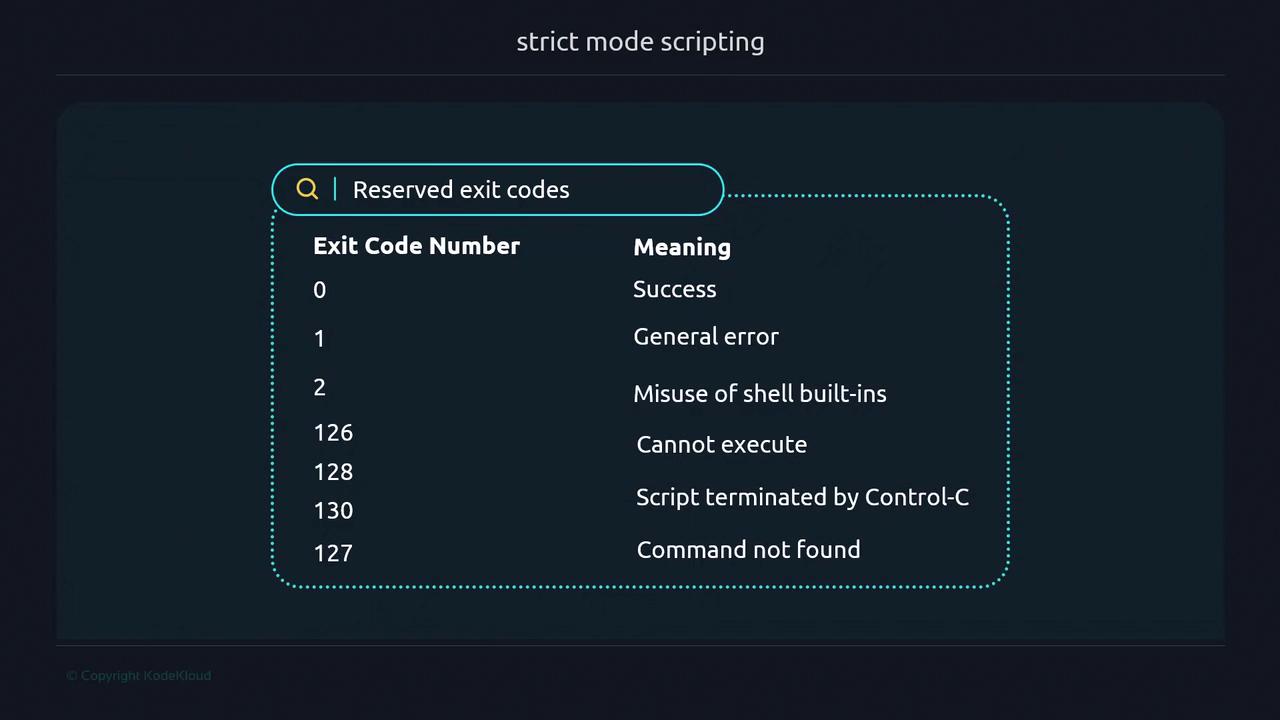
| Exit Code | Description |
|---|---|
| 0 | Success |
| 1 | General error |
| 2 | Misuse of shell builtins |
| 127 | Command not found |
For a full list, see the Bash manual.
The set -u Flag
By default, using an unset variable expands to an empty string. With set -u, Bash treats it as an error:
#!/usr/bin/env bash
set -u
name="JuanCarlos"
echo "My full name is ${name} ${last_name}. Nice to meet you."
exit 0
$ ./unset-variable.sh
./unset-variable.sh: line 4: last_name: unbound variable
$ echo $?
1
Warning
Always initialize variables or test their existence to avoid unexpected script exits.
The set -o pipefail Flag
By default, pipelines only report the exit status of their last command, potentially hiding earlier failures:
#!/usr/bin/env bash
cat non-existent-file.txt | sort | uniq
exit 0
$ ./pipefail-v1.sh
cat: non-existent-file.txt: No such file or directory
$ echo $?
0
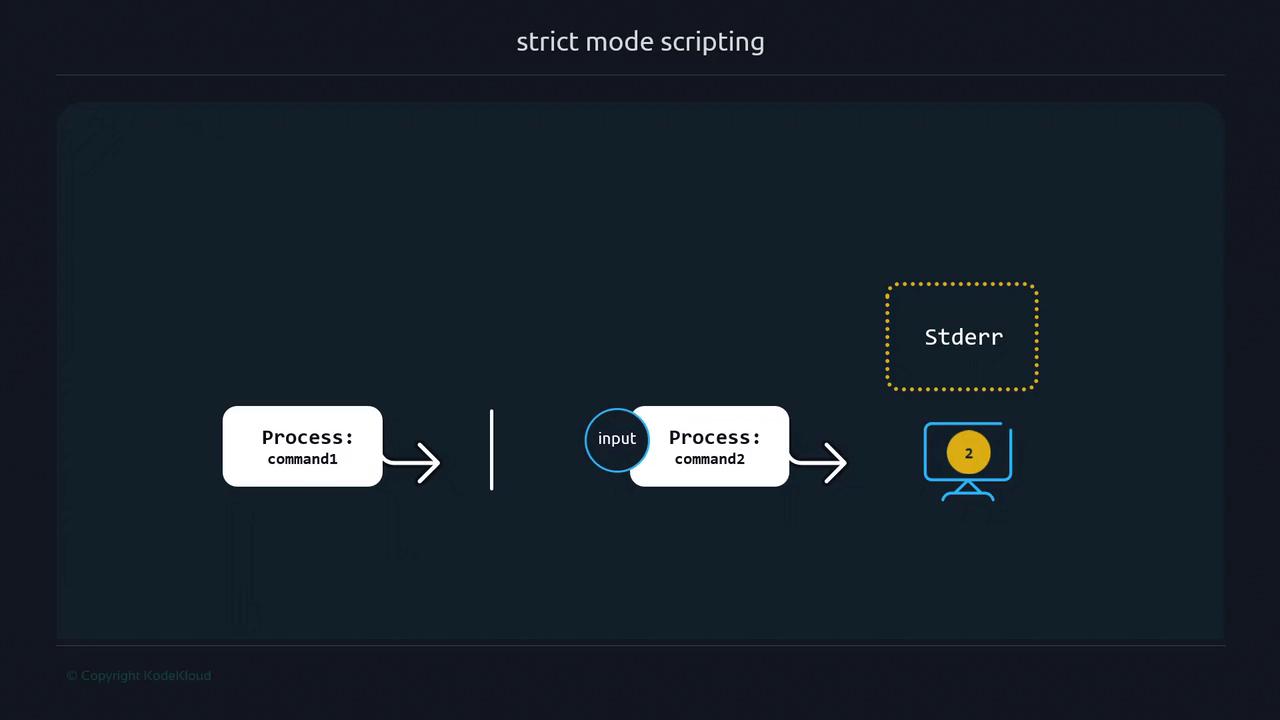
To catch errors anywhere in the pipeline, combine all three flags and handle failures explicitly:
#!/usr/bin/env bash
set -euo pipefail
readonly PIPE_ERROR=156
terminate() {
local -r msg="$1"
local -r code="${2:-160}"
echo "$msg" >&2
exit "$code"
}
cat non-existent-file.txt | sort || \
{ terminate "Error in piped command" "$PIPE_ERROR"; }
exit 0
$ ./pipefail_v4.sh
cat: non-existent-file.txt: No such file or directory
Error in piped command
$ echo $?
156
With Strict Mode enabled (-e, -u, -o pipefail), your Bash scripts will:
- Fail fast on errors
- Prevent usage of uninitialized variables
- Detect broken pipelines
—resulting in more reliable and maintainable automation.
Links and References
- Bash Reference Manual – Exit Status
- ShellCheck – Static Analysis for Shell Scripts
- Advanced Bash-Scripting Guide
Watch Video
Watch video content