Advanced Bash Scripting
Refresher
Keywords builtins
In this lesson, we explore the fundamental distinctions between Bash built-in commands and shell keywords. Built-ins execute inside the shell without spawning extra processes, whereas keywords are parsed tokens that implement control structures and logic flow.
Shell Built-ins vs Keywords
| Aspect | Built-in Commands | Keywords |
|---|---|---|
| Execution | Runs inside the shell | Parsed by the shell |
| Process Forking | No new process | No new process |
| Documentation | help or man available | No separate manual page |
| Role | Utility operations | Control structures & tokens |
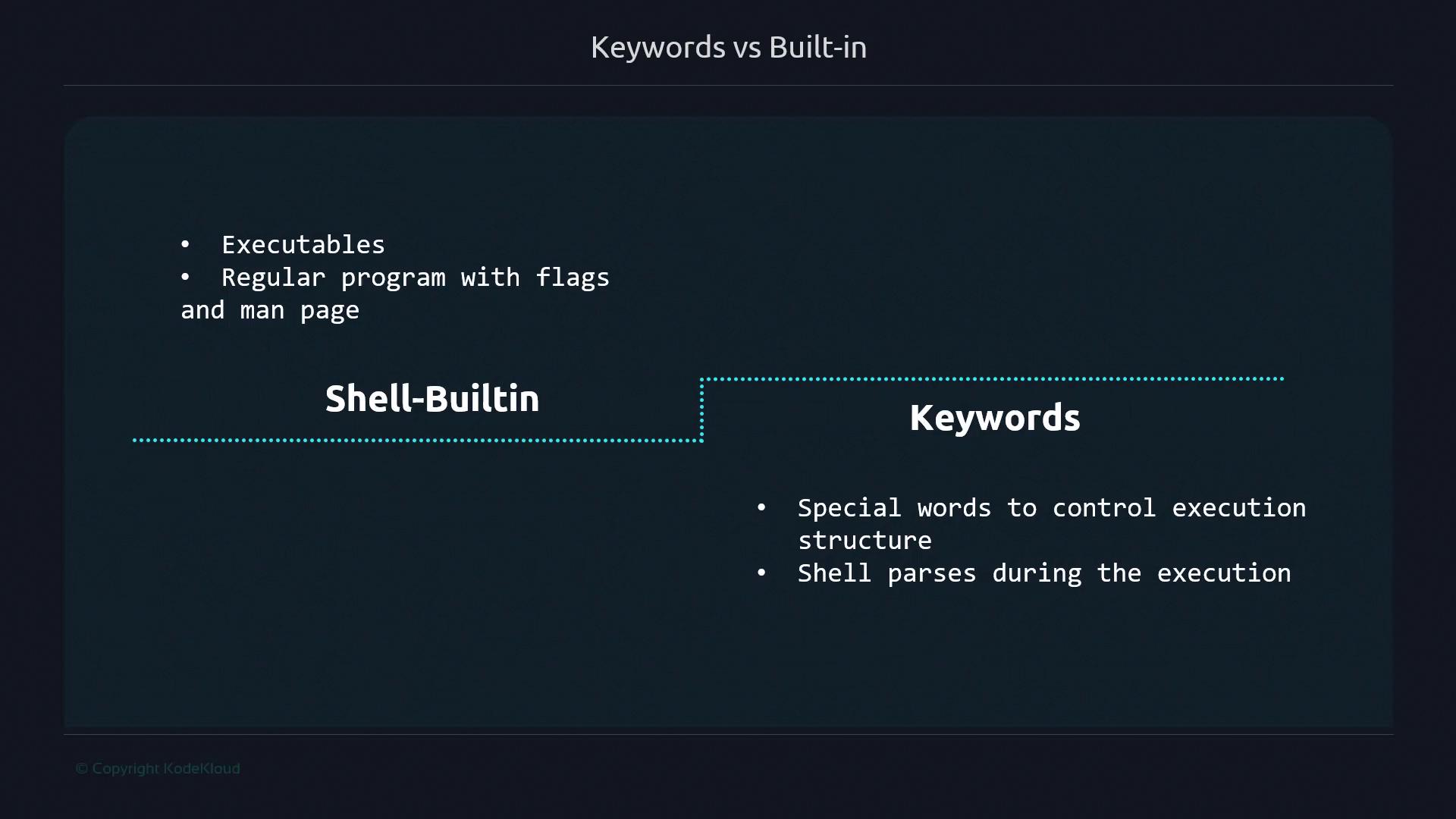
Shell built-ins (like echo, cd, or [ ]) are implemented directly within Bash, complete with flags and documentation via help or man. Keywords (like if, for, or [[ ]]) are special words the shell interpreter parses to direct execution order and logic.
Note
Built-in commands minimize overhead by avoiding additional process creation. Keywords define the script’s flow without calling external binaries.
Single vs Double Square Brackets
Single brackets ([ ]) are a built-in alias for the test command. Double brackets ([[ ]]) are keywords with enhanced features and direct parsing by Bash.
builtin-sample.sh
#!/bin/bash
if [ 2 -eq 2 ]; then
echo "two equals two"
fi
$ ./builtin-sample.sh
two equals two
keyword-sample.sh
#!/bin/bash
if [[ 2 -eq 2 ]]; then
echo "two equals two"
fi
$ ./keyword-sample.sh
two equals two
[ vs test
Under the hood, [ ] is just the test built-in. You can invoke either name interchangeably:
$ test 2 -eq 2 && echo "two equals two"
two equals two
View its documentation with:
$ man test
Since [[ ]] has no external binary, Bash handles it entirely as a keyword.
Built-in vs Keyword Evaluations
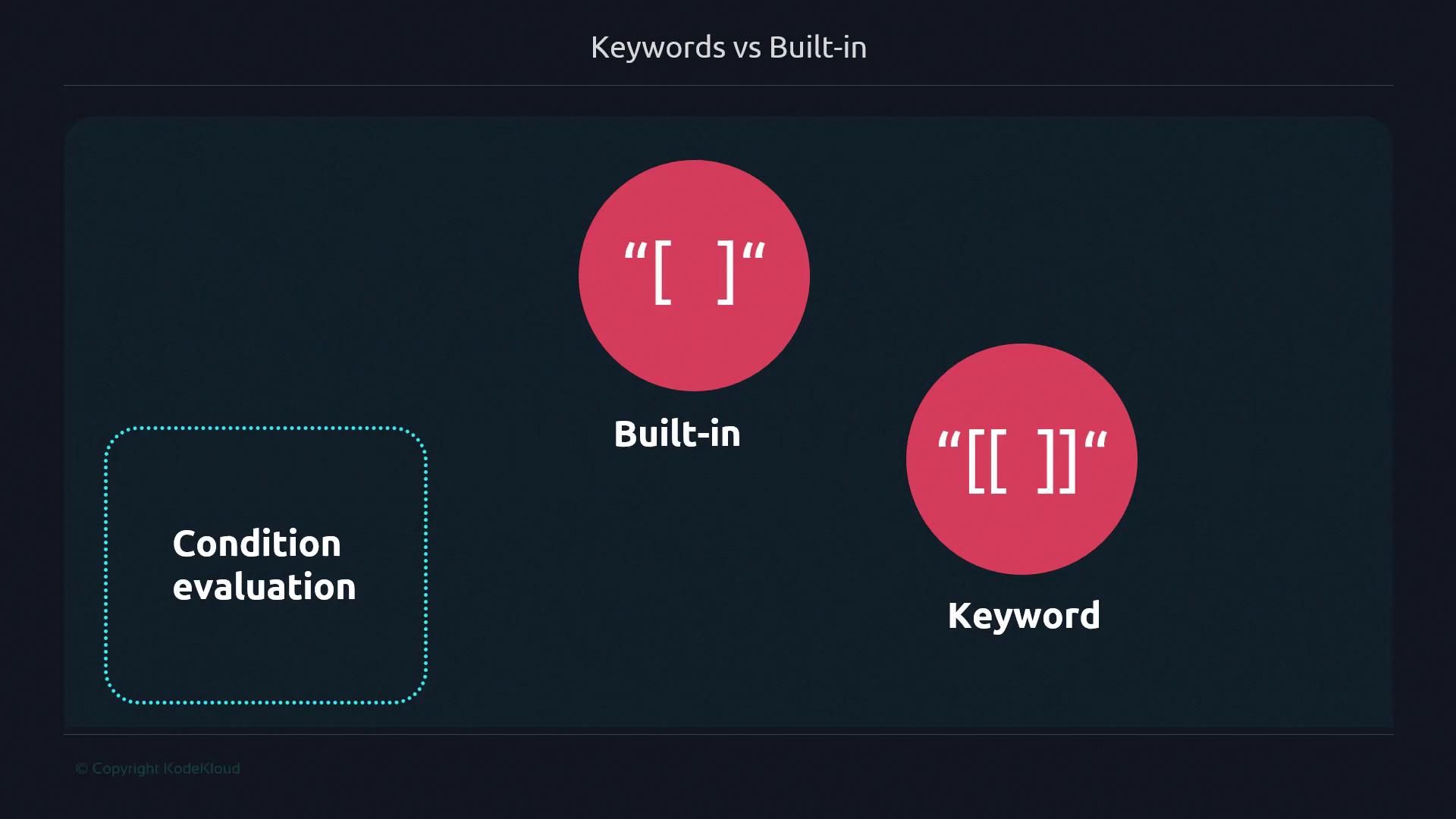
Single brackets interpret < as a redirection operator:
$ [ 1 < 2 ] && echo "1 is less than 2"
-bash: 2: No such file or directory
Double brackets support < as a comparison operator:
$ [[ 5 < 7 ]] && echo "5 is less than 7"
5 is less than 7
Advanced Double Bracket Features
Double brackets unlock logical grouping, glob patterns, and regular expressions:
$ [[ 3 -eq 3 && (2 -eq 2 && 1 -eq 1) ]] && echo "Parentheses can be used"
Parentheses can be used
$ name="Bob Doe"
$ [[ $name = *o* ]] && echo "Patterns can be used"
Patterns can be used
$ name="Bob Doe"
$ [[ $name =~ B.*Doe ]] && echo "Regular expressions can be used"
Regular expressions can be used
Warning
The [[ ]] syntax is not POSIX compliant and may not be available in all shells. Use it only when Bash-specific features are acceptable.
Advantages and Disadvantages
Single Square Brackets ([ ])
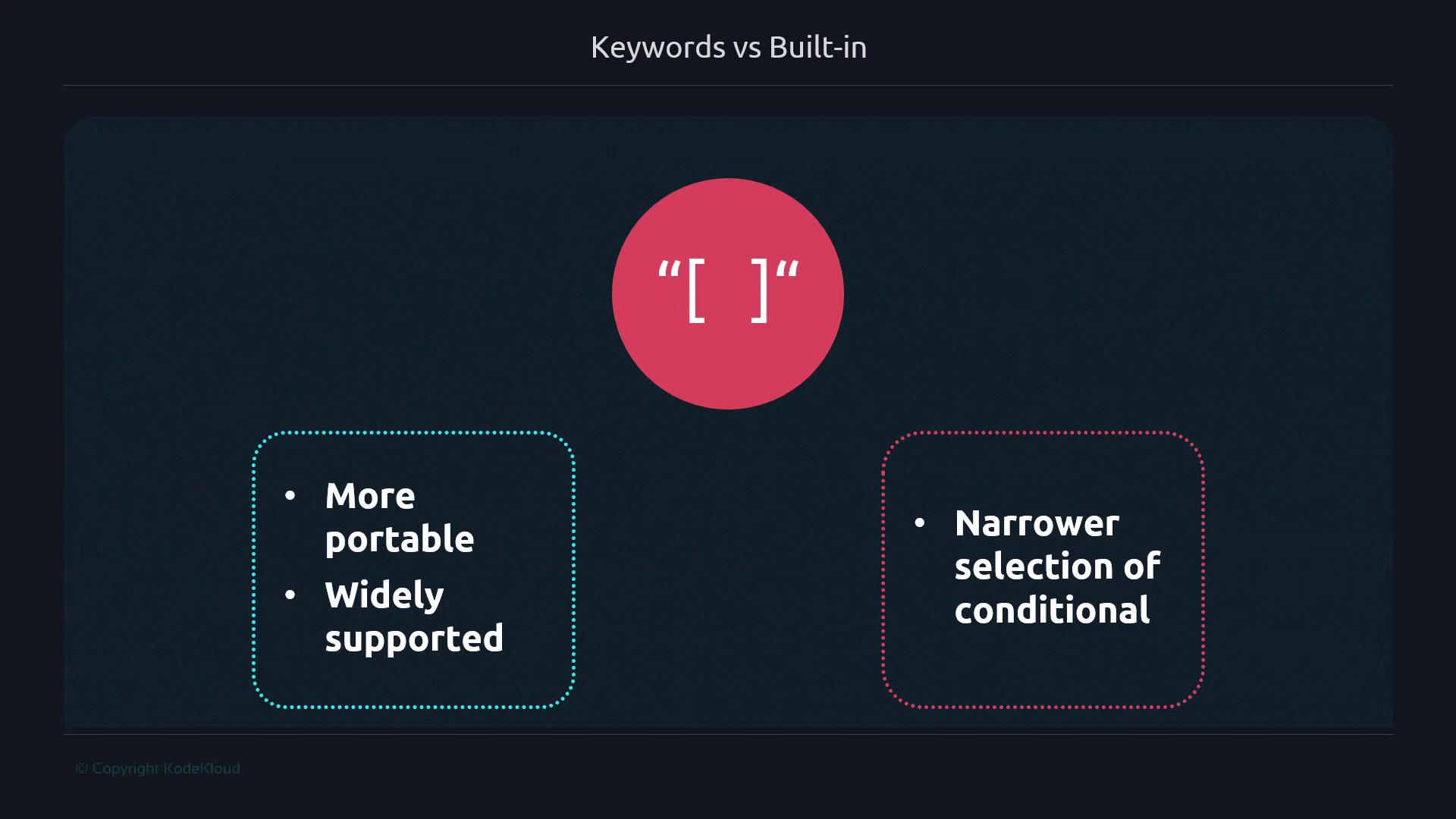
Advantages:
- Portable across POSIX-compliant shells
- Standard conditional syntax
Disadvantages:
- Limited to basic comparisons
- No pattern matching or grouping
Double Square Brackets ([[ ]])
![The image compares the advantages and disadvantages of using double square brackets "[[ ]]" in programming, highlighting more support and wider conditional evaluation versus lack of backward compatibility and non-compliance with POSIX.](https://kodekloud.com/kk-media/image/upload/v1752868596/notes-assets/images/Advanced-Bash-Scripting-Keywords-builtins/double-square-brackets-comparison.jpg)
Advantages:
- Extended conditionals (regex, globs, grouping)
- Safer string comparisons
Disadvantages:
- Not POSIX compliant
- Bash-specific feature
Summary: Built-ins vs Keywords
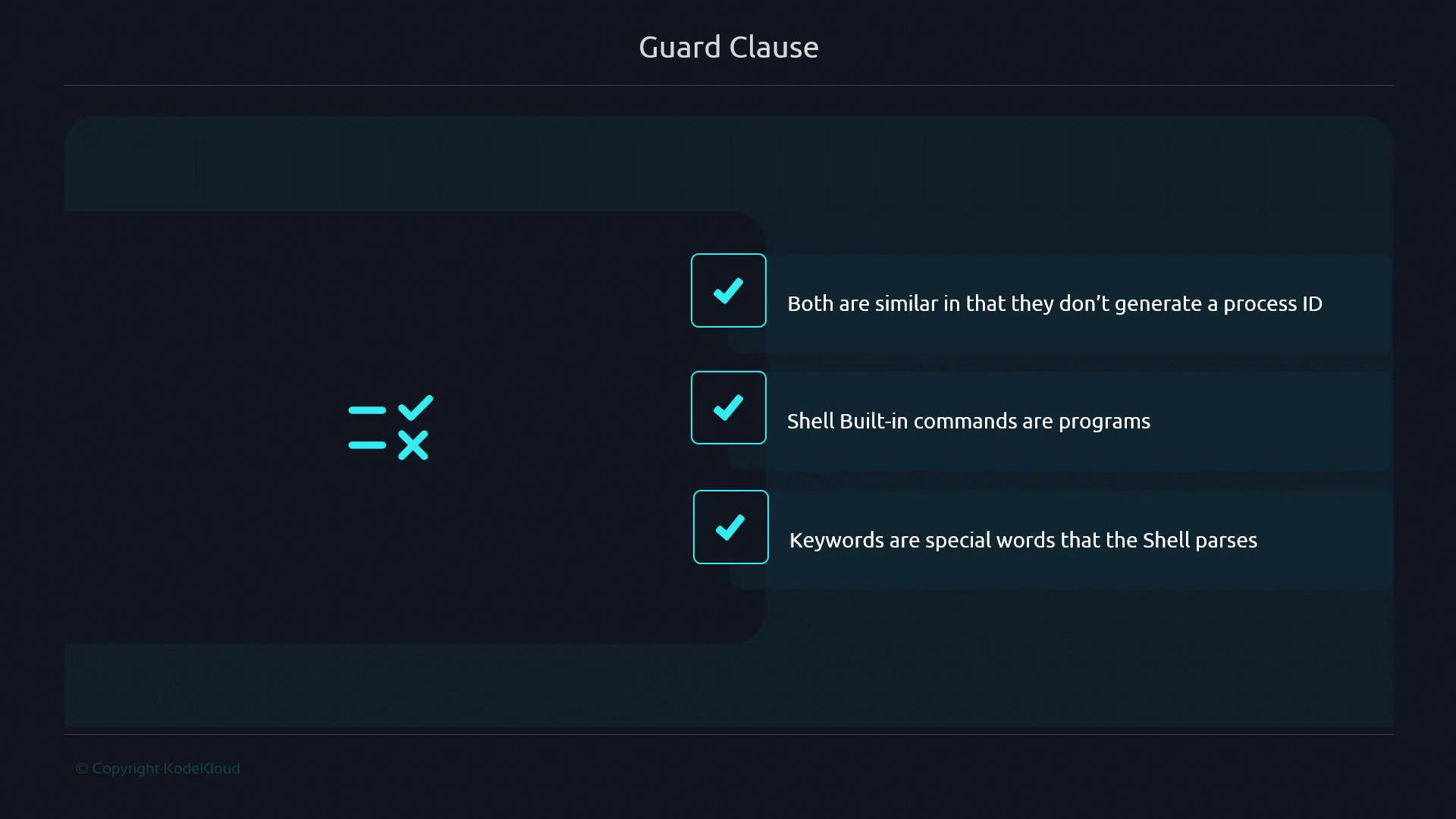
- Shell built-ins run inside Bash without forking.
- Keywords are parsed tokens controlling flow or behavior.
- Neither built-ins nor keywords spawn external processes.
Certain keywords (e.g., time) act like directives rather than forming explicit control structures. Armed with these distinctions, you can choose the most efficient and appropriate syntax for your Bash scripts.
Links and References
Watch Video
Watch video content
Practice Lab
Practice lab