Advanced Bash Scripting
Special Shell Variables
ifs
The Internal Field Separator (IFS) is a special shell variable that defines how Bash—and other POSIX-compatible shells—split strings into fields. While environment variables provide static, system-wide settings, shell variables like IFS are dynamic and scoped to your shell session. Properly managing IFS enhances portability by ensuring your scripts behave consistently across different systems.

By default, IFS includes space, tab, and newline. This default behavior impacts many common tasks, such as iterating over lists of filenames or parsing command output.
Table of Default IFS Separators
| Separator | Escape Sequence | Description |
|---|---|---|
| Space | <space> | Splits on spaces |
| Tab | \t | Splits on tabs |
| Newline | \n | Splits on newlines |
Default IFS in Action
Consider a simple Bash script that iterates over a space-separated list:
#!/usr/bin/env bash
elements="alpha beta gamma"
for element in ${elements}; do
echo "${element} is now separated from the elements list"
done
Running this script yields:
alpha is now separated from the elements list
beta is now separated from the elements list
gamma is now separated from the elements list
Because elements splits on spaces by default, each word becomes its own iteration.
Customizing IFS with ANSI-C Quoting
To explicitly redefine IFS to include space, tab, and newline, use ANSI-C quoting:
IFS=$' \t\n'
Note
The $'…' syntax tells Bash to process backslash escapes within single quotes, ensuring you include the exact characters you need.
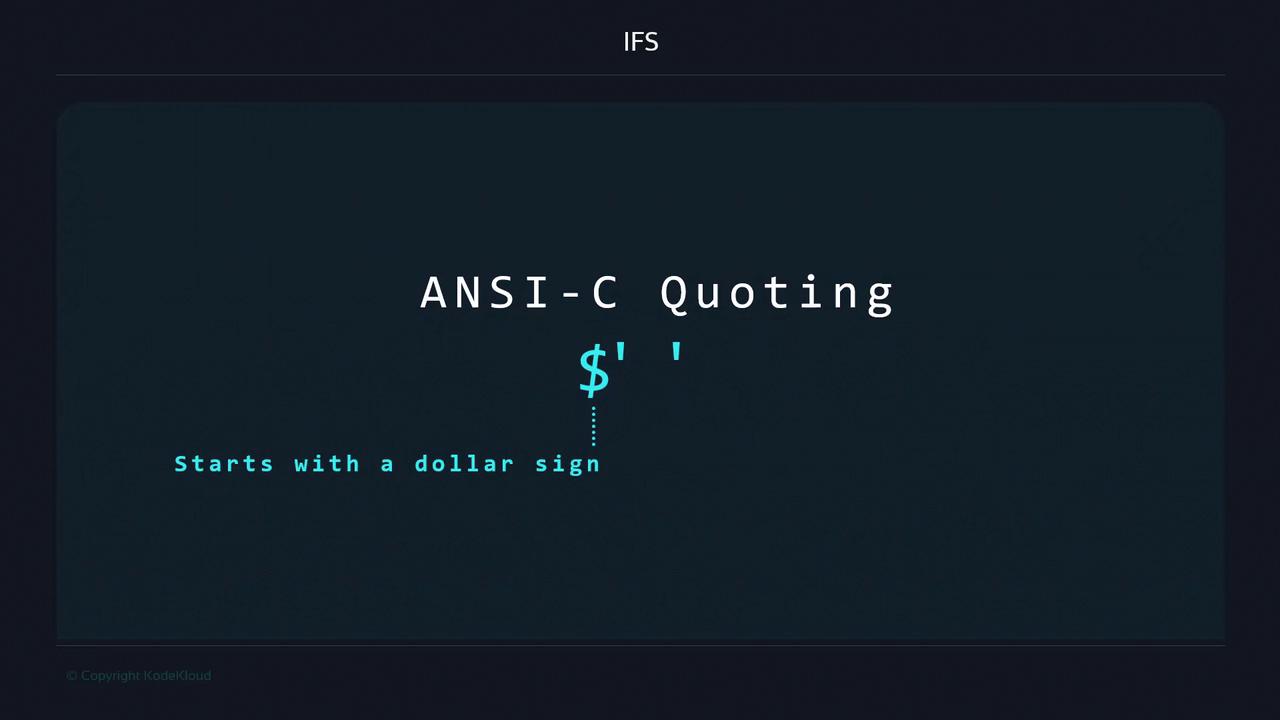
Changing the Field Separator
If your data uses a different delimiter—such as a colon (:)—override IFS before expanding variables. Without overriding, the string remains intact:
#!/usr/bin/env bash
elements="one:two:three"
for element in ${elements}; do
echo "${element} is now separated from the elements list"
done
Output:
one:two:three is now separated from the elements list
Now set IFS to a colon:
#!/usr/bin/env bash
IFS=":"
elements="one:two:three"
for element in ${elements}; do
echo "${element} is now separated from the elements list"
done
Output:
one is now separated from the elements list
two is now separated from the elements list
three is now separated from the elements list
Warning
Changing IFS globally can affect subsequent commands and scripts. Always restore it to its default value after making temporary adjustments.
IFS and Literal Strings
IFS only applies when expanding variables. Looping over a quoted literal string bypasses field splitting:
#!/usr/bin/env bash
IFS=":"
for element in "one:two:three"; do
echo "${element} is a value"
done
Output:
one:two:three is a value
Because there’s no variable expansion, IFS has no effect.
Interactive IFS Changes
You can also reassign IFS directly in your interactive shell session:
$ IFS=","
$ val="apple,banana,cherry"
$ set -- ${val}
$ echo $1
apple
$ echo $2
banana
$ echo $3
cherry
Here, set -- ${val} replaces the shell’s positional parameters with the split values of val.
Restoring IFS and Handling Empty Strings
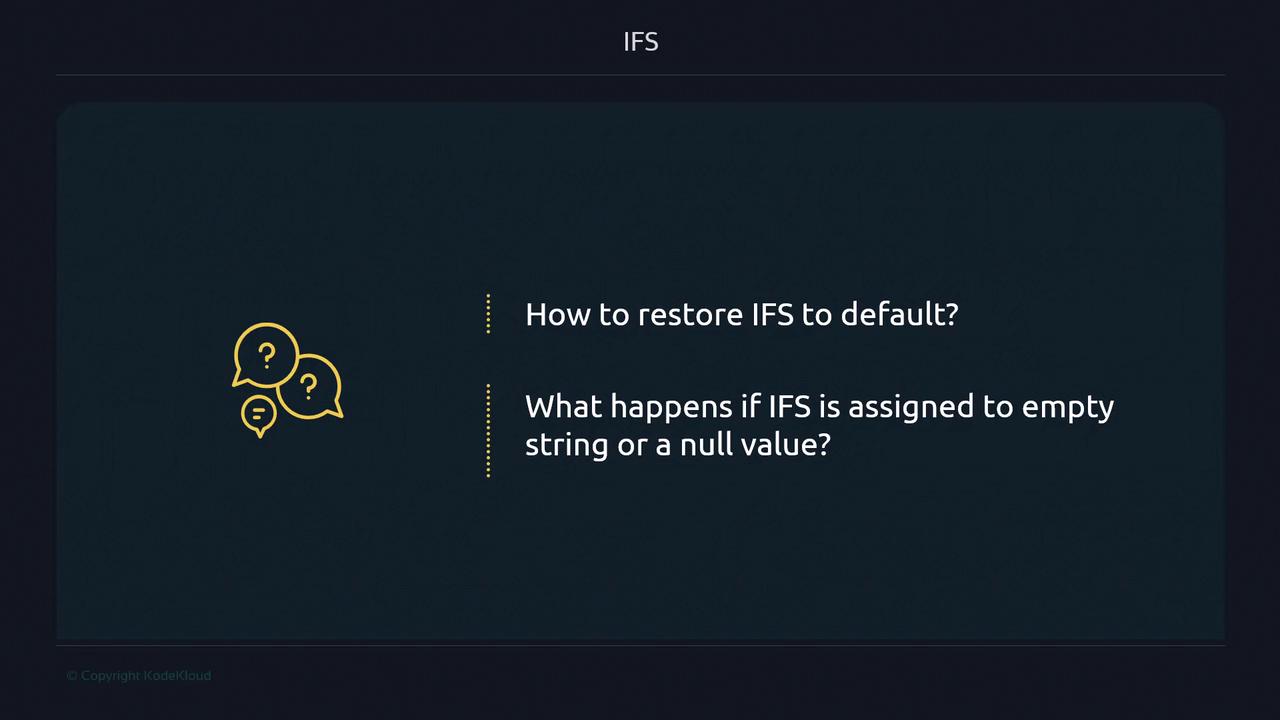
Restore IFS to default
IFS=$' \t\n'This command works in Bash, Zsh, and KornShell. Older shells might require specialized syntax.
Set IFS to an empty string
IFS=''When
IFSis empty, no field splitting occurs—every expansion remains as a single, unsplit string.
References
Watch Video
Watch video content