Advanced Jenkins
Agents and Nodes in Jenkins
Utilize newContainerPerStage
In this lesson, you will learn why the newContainerPerStage directive is essential when using a Dockerfile agent in a Jenkins Declarative Pipeline. By default, Jenkins runs all stages in a single container, sharing the workspace and any generated artifacts. We’ll explore both behaviors and show how to enforce stage-level isolation.
Single-Container Pipeline
When you configure a pipeline with a global Dockerfile agent, every stage executes inside the same container. Artifacts created in one stage remain available in the next:
pipeline {
agent {
dockerfile {
filename 'Dockerfile.cowsay'
label 'ubuntu-docker-jdk17-node20'
}
}
stages {
stage('Stage-1') {
steps {
sh 'cat /etc/os-release'
sh 'node -v'
sh 'npm -v'
echo '#############################'
sh "echo $((RANDOM)) > /tmp/imp-file-$BUILD_ID"
sh 'ls -ltr /tmp/imp-file-$BUILD_ID'
sh 'cat /tmp/imp-file-$BUILD_ID'
echo '#############################'
}
}
stage('Stage-2') {
steps {
sh 'cat /etc/os-release'
sh 'node -v'
sh 'npm -v'
echo 'Reading file generated in Stage-1:'
sh 'cat /tmp/imp-file-$BUILD_ID'
}
}
stage('Stage-3') {
steps {
sh 'cat /etc/os-release'
sh 'node -v'
sh 'npm -v'
}
}
stage('Stage-4') {
steps {
sh 'node -v'
sh 'npm -v'
sh 'cowsay -f dragon This is running on Docker Container'
echo 'Final file check:'
sh 'cat /tmp/imp-file-$BUILD_ID'
sh 'sleep 120s'
}
}
}
}
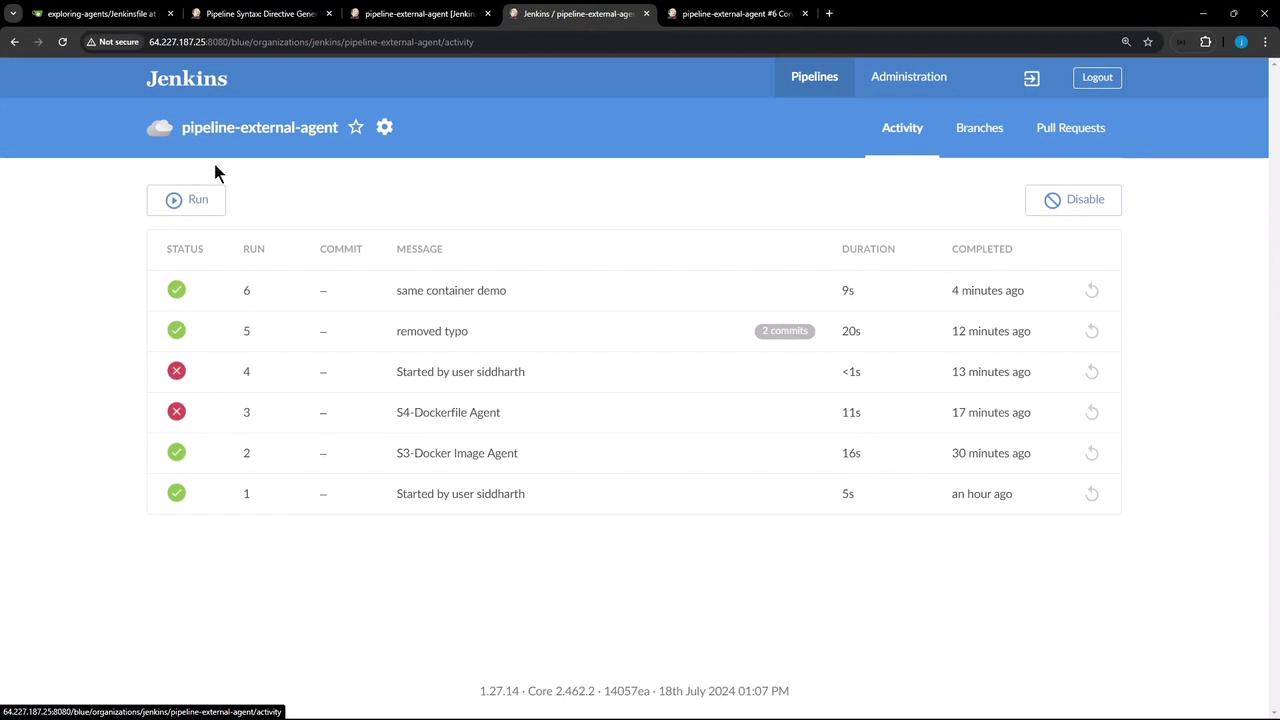
Execution Logs
# Dockerfile build and container start
$ docker build -t pipeline-external-agent -f Dockerfile.cowsay .
...
$ docker run ...
# Stage-1
+ cat /etc/os-release
NAME="Alpine Linux" ...
+ node -v
v18.20.4
+ npm -v
10.7.0
+ echo $((RANDOM)) > /tmp/imp-file-7
+ ls -ltr /tmp/imp-file-7
-rw-r--r-- 1 root root 5 Nov 10 07:42 /tmp/imp-file-7
+ cat /tmp/imp-file-7
7577
# Stage-2, Stage-3, Stage-4 reuse the same container
+ cat /tmp/imp-file-7
7577
When the pipeline finishes, Jenkins stops and removes that single container.
Enforcing Stage Isolation with newContainerPerStage
To run each stage in its own container—so artifacts from one stage aren’t carried over—enable the newContainerPerStage() option.
Note
Refer to the Pipeline Syntax Reference for details on newContainerPerStage().
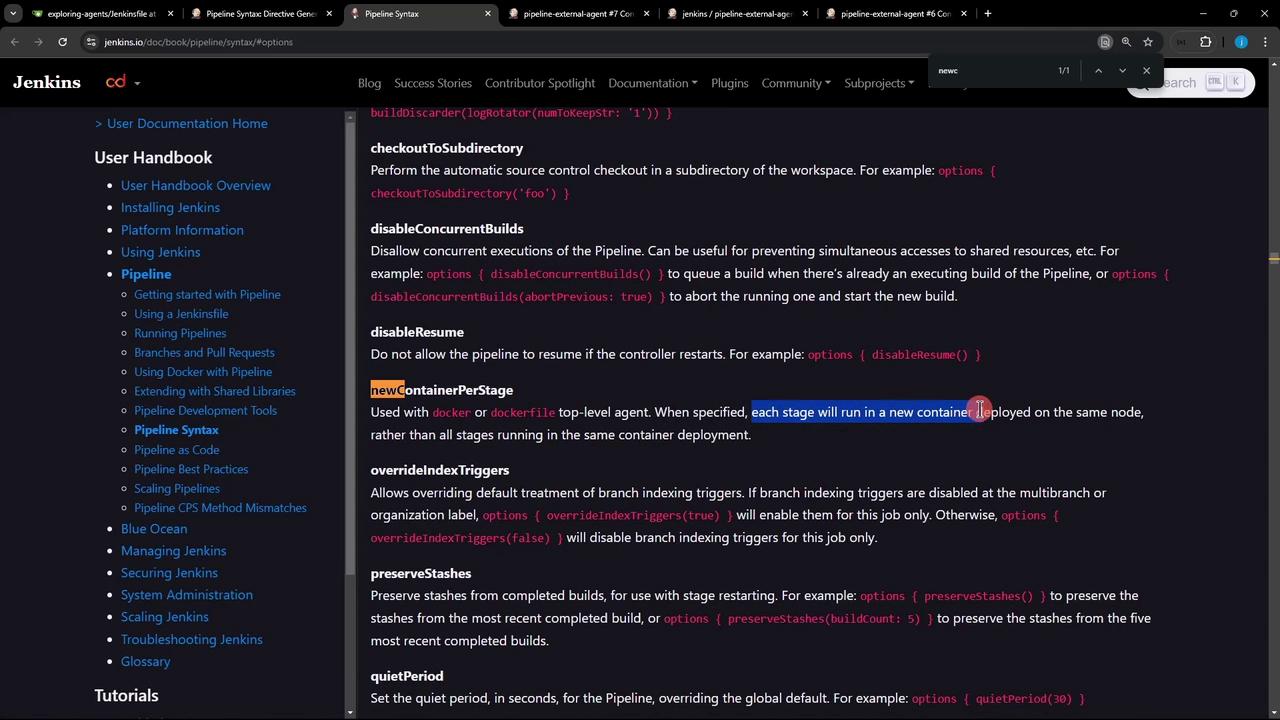
Updated Pipeline Configuration
Insert an options block with newContainerPerStage():
pipeline {
agent {
dockerfile {
filename 'Dockerfile.cowsay'
label 'ubuntu-docker-jdk17-node20'
}
}
options {
newContainerPerStage()
}
stages {
stage('Stage-1') {
steps {
sh 'cat /etc/os-release'
sh 'node -v'
sh 'npm -v'
echo '********************'
sh "echo $((RANDOM)) > /tmp/imp-file-$BUILD_ID"
sh 'ls -ltr /tmp/imp-file-$BUILD_ID'
sh 'cat /tmp/imp-file-$BUILD_ID'
echo '********************'
}
}
stage('Stage-2') {
steps {
sh 'cat /etc/os-release'
sh 'node -v'
sh 'npm -v'
echo 'Trying to read file from Stage-1:'
sh 'ls -ltr /tmp/imp-file-$BUILD_ID'
sh 'cat /tmp/imp-file-$BUILD_ID'
}
}
}
}
Now Jenkins rebuilds the Docker image and starts a fresh container for every stage. Stage-2 will fail because the file from Stage-1 no longer exists:
# Stage-2
$ docker build -t pipeline-external-agent -f Dockerfile.cowsay .
...
# Inside new container
$ ls -ltr /tmp/imp-file-9
ls: cannot access '/tmp/imp-file-9': No such file or directory
Warning
Using newContainerPerStage() increases build time due to repeated image builds. Evaluate the trade-off between isolation and performance.
Comparison of Pipeline Behaviors
| Setting | Description | Pros | Cons |
|---|---|---|---|
| Single container (default) | All stages share one Docker container and workspace | Fast execution | No stage-level isolation |
| newContainerPerStage() | Each stage runs in a new container built from Dockerfile | Full isolation per stage | Longer builds due to repeated image construction |
Links and References
That’s all for now—thank you for reading!
Watch Video
Watch video content
Practice Lab
Practice lab