Amazon Elastic Container Service (AWS ECS)
Deploying a new application from scratch
Demo Creating new cluster
In this lesson, you will learn how to create a new Amazon ECS cluster using the AWS Management Console. Follow the steps below to configure your cluster with Fargate and avoid launching EC2 instances.
Step 1: Choose a Cluster Template
Click on the Create Cluster button. You will see three template options:
- Networking only – Ideal for using Fargate.
- EC2 Linux + Networking – Use this if you plan to run EC2 instances with Linux.
- EC2 Windows + Networking – Use this if you plan to run EC2 instances with Windows.
Since the goal is to use Fargate, select the Networking only option. Then, provide a name for your cluster, such as cluster1. You also have the option to customize your VPC configuration by modifying the default CIDR block and subnets. If no customization is required, leave these settings as they are. When you click Create, the system will automatically provision a VPC with your specified CIDR block and two subnets.
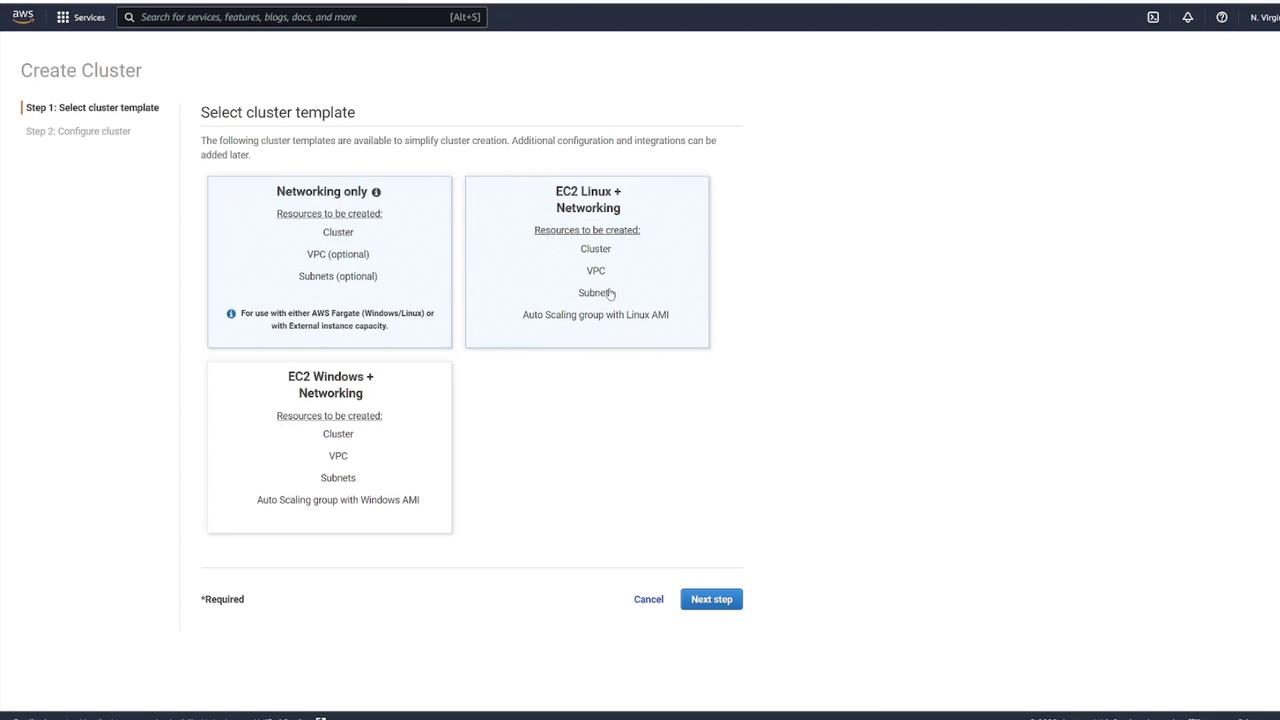
Step 2: Configure Networking Settings
After selecting your cluster template, adjust any additional networking settings as needed. This includes configuring the VPC, CIDR block, and subnets. You may also add tags or enable CloudWatch Container Insights. Once you have reviewed the settings, click Create to continue.
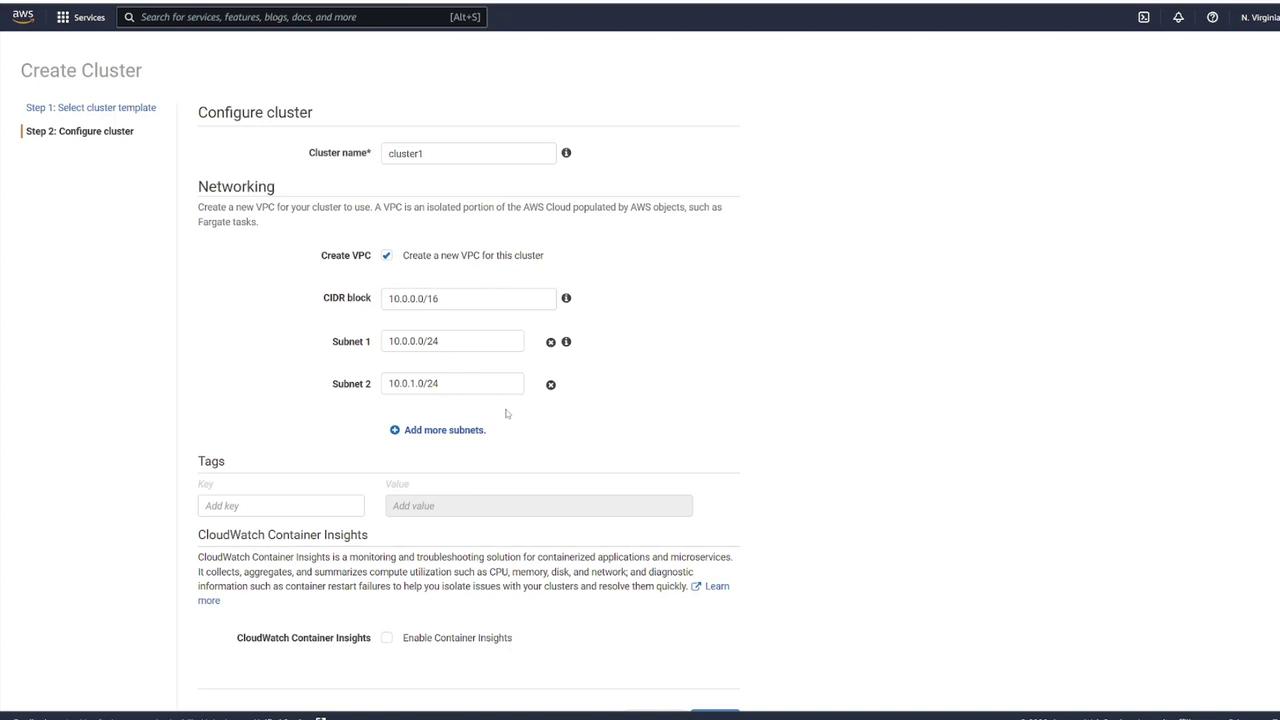
Note
After configuring your networking settings, ensure that the VPC and subnet settings meet your organizational requirements.
Step 3: View Cluster Details
Once the cluster is created, click View Cluster to access its details. This action will take you to the cluster details page where you can verify the successful creation and review the configuration details.
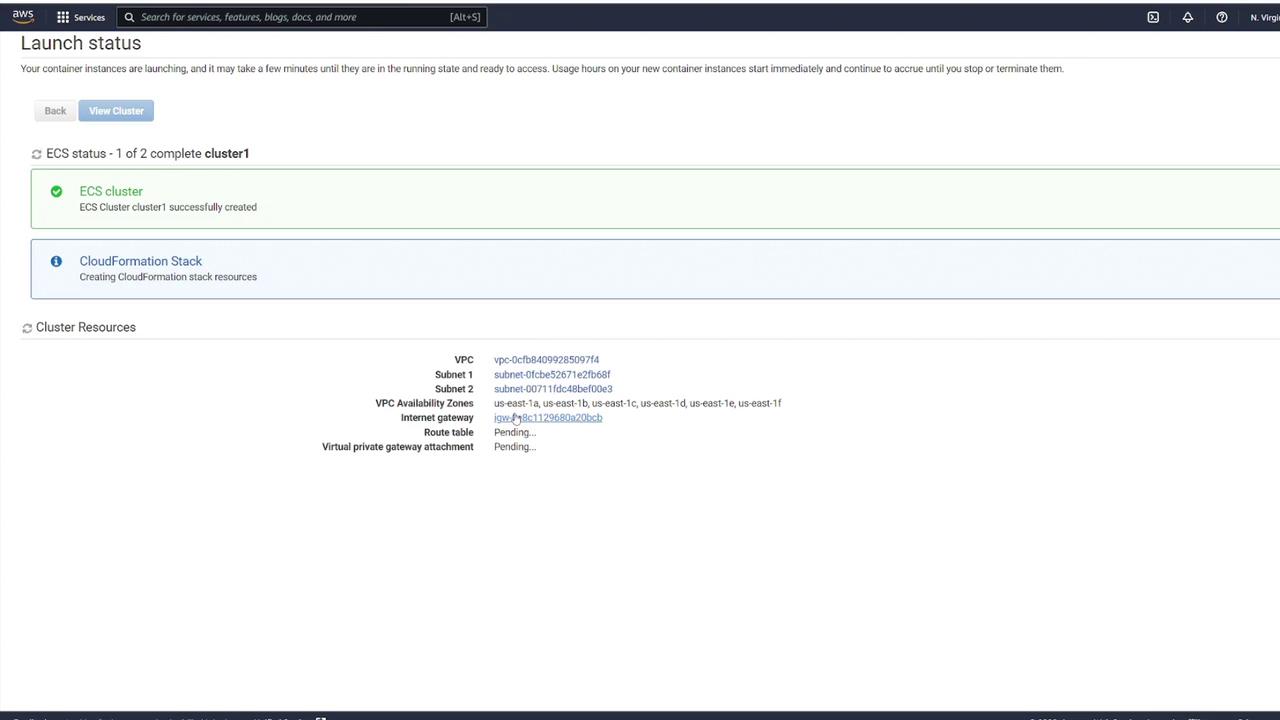
On the details page, you will see that cluster1 is now active. The dashboard provides an overview of the cluster status, task counts, and services. Although the cluster is active, note that there are no registered container instances or running tasks yet.
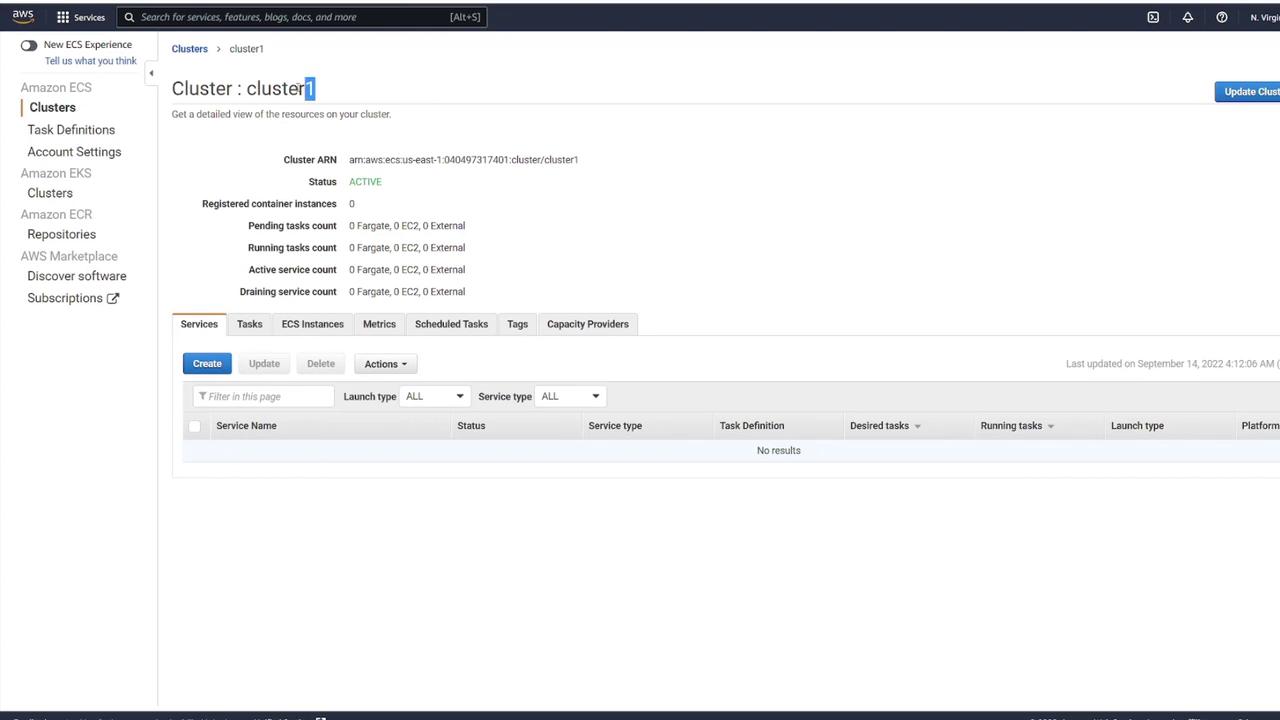
Warning
Ensure you have reviewed all configuration parameters and networking settings before finalizing your cluster creation to avoid configuration issues later.
Watch Video
Watch video content