Amazon Elastic Container Service (AWS ECS)
Working with AWS ECS
Demo Deleting cluster
In this lesson, you'll learn how to delete all resources in your Amazon ECS environment to start fresh without using the quick start wizard. After confirming that your application deployed successfully, follow these steps to remove the active service and delete the cluster.
Step 1: Remove the Active Service
First, navigate to your default cluster and locate the active service you want to remove.
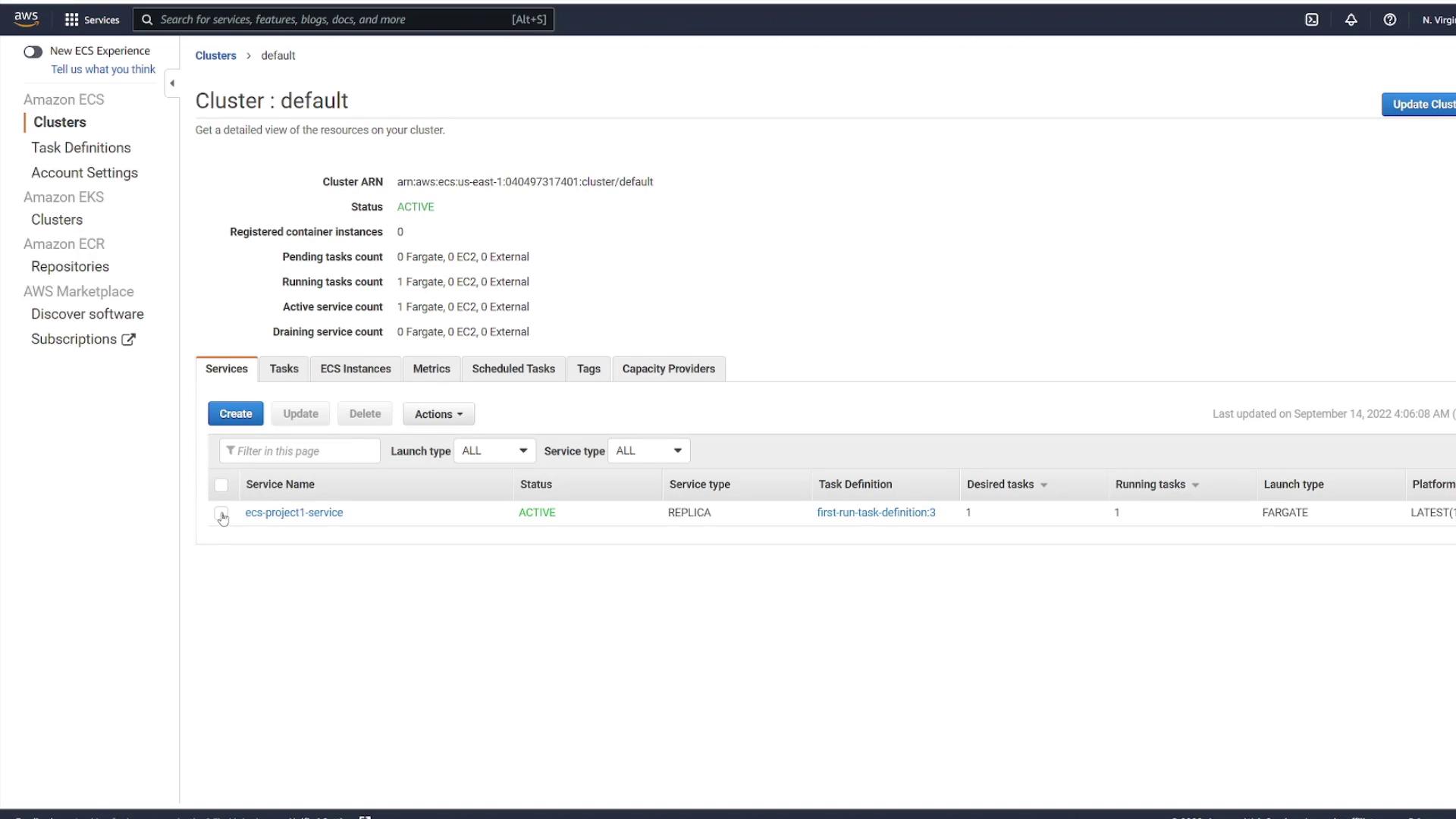
Select the desired service and initiate the deletion process. When the system prompts you for confirmation, type "delete me" in the provided text box. The deletion process may take a few seconds. You should see that all corresponding tasks are automatically terminated; if any tasks remain running, you can delete them manually.
Note
After deleting the service, ensure there are no orphaned tasks before proceeding to delete the cluster.
Step 2: Delete the Cluster
Once the service has been removed, return to the default cluster view to delete the cluster itself.
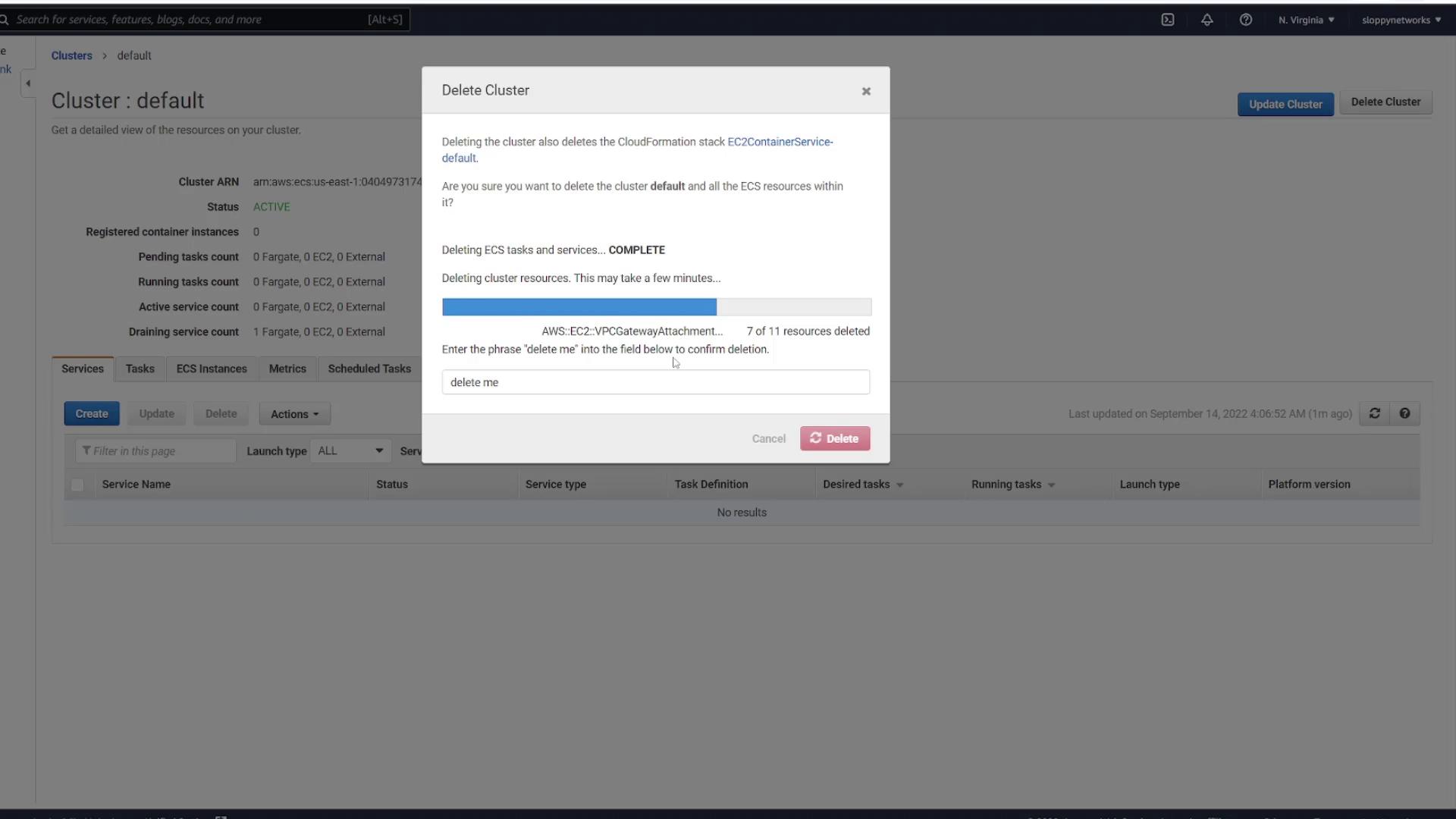
Confirm the deletion, and the cluster removal will begin. You will receive a confirmation message once the process is complete.
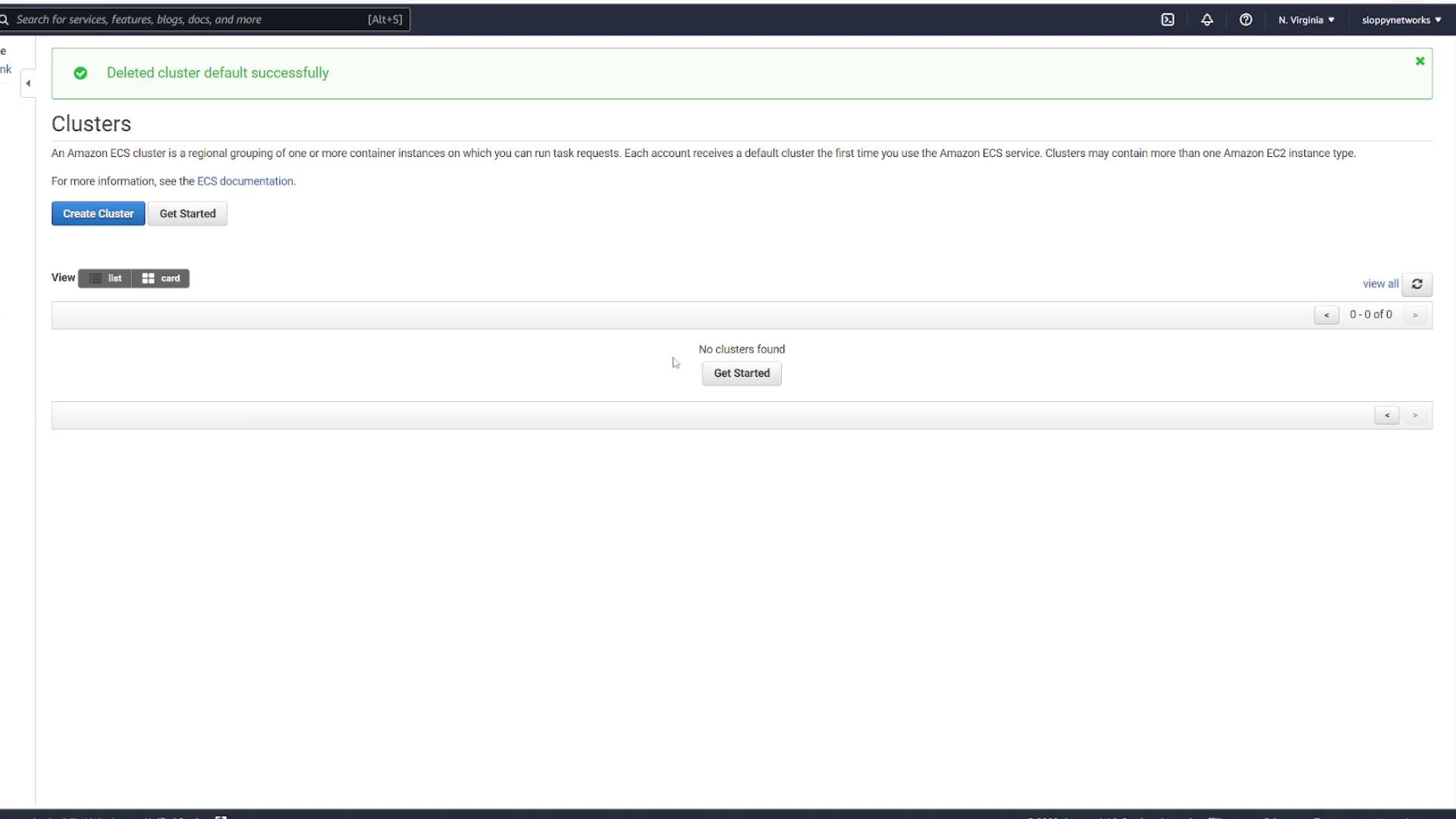
Completion
Your ECS environment is now cleared. You can deploy your applications from scratch without any interference from previously deployed resources.
For more detailed information on managing ECS resources, refer to the Amazon ECS Documentation.
Watch Video
Watch video content