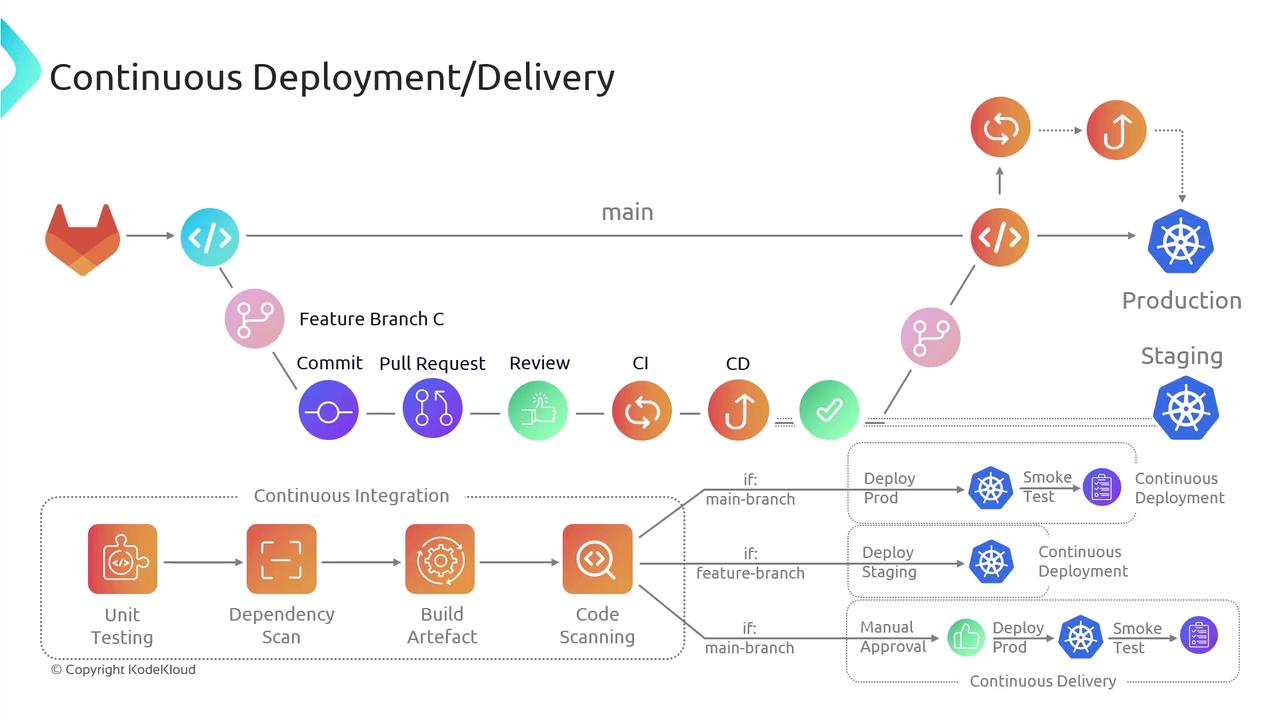You can substitute Gitty with your preferred Git hosting platform without altering the workflows described here.
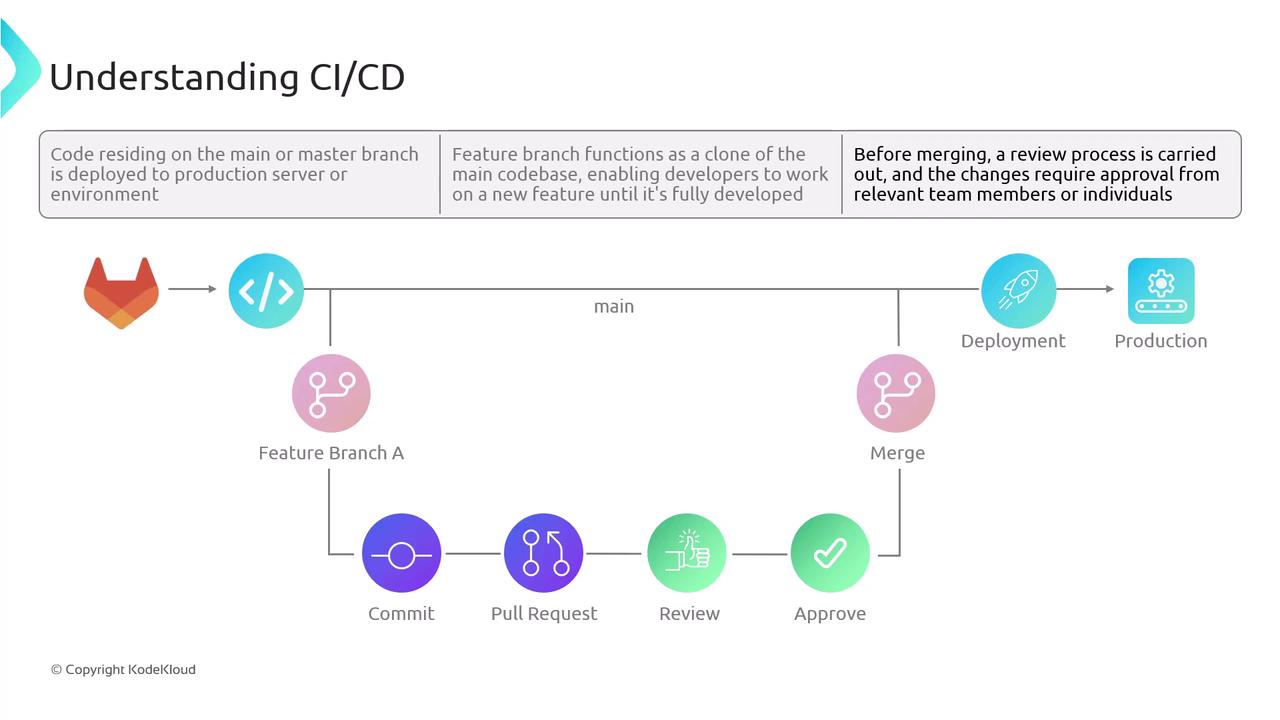
Risks of Manual Integration Workflows
Delaying integration until merge time can introduce stability issues. Below are common challenges in projects without automated CI/CD:| Challenge | Impact | Automated Solution |
|---|---|---|
| Delayed Testing | Bugs are detected late, making fixes more complex | Early automated unit and integration tests |
| Inefficient Deployment | Configuration drift and inconsistent environments | Automated deployments to dev, staging, and production |
| QA Bottlenecks | Manual QA overload and human error | Continuous test suites in the pipeline |
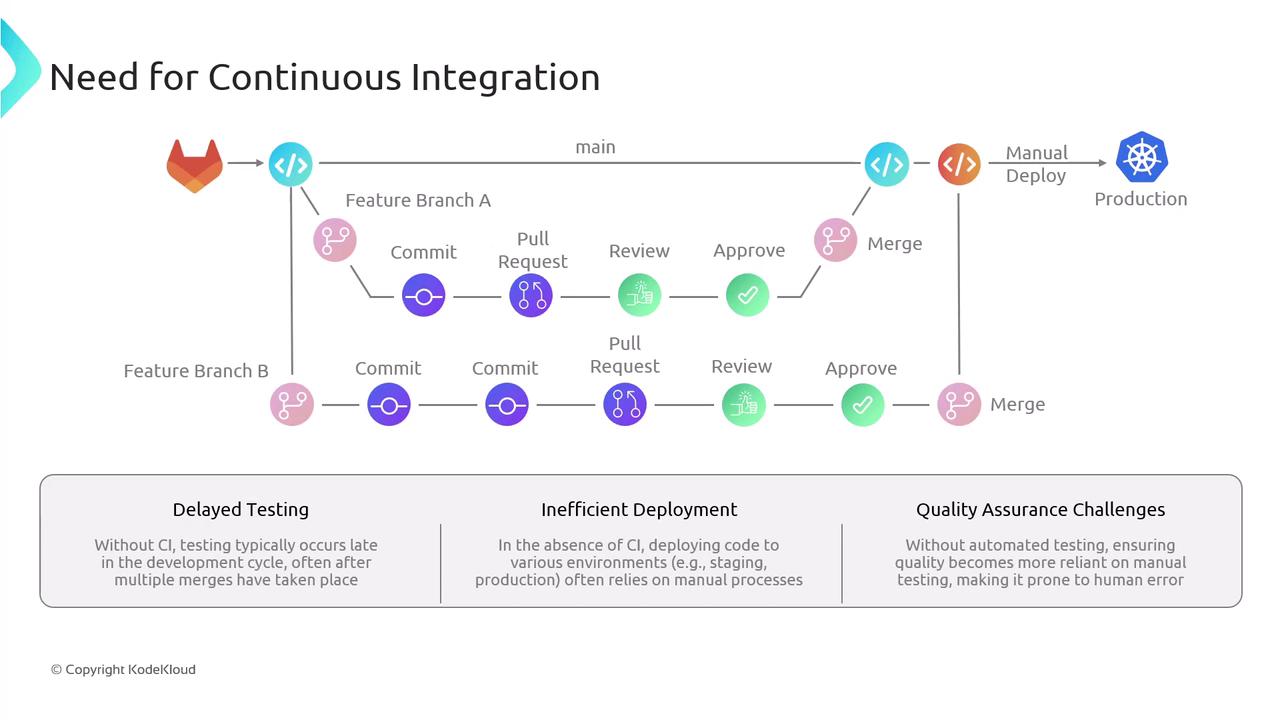
Continuous Integration (CI)
Continuous Integration automates the frequent merging and testing of code changes. Consider this scenario:- Developer 1 creates feature-branch A, commits updates, and opens a pull request into main.
- An automated CI pipeline triggers on the pull request, executing:
- Unit tests
- Dependency scanning
- Artifact building
- Vulnerability scanning
- If any stage fails, the pipeline stops. The developer fixes issues, pushes updates, and the pipeline reruns.
- Once all tests pass, the pull request is approved and merged. The CI pipeline may run again on main to validate combined changes.
| CI Stage | Purpose | Tools / Examples |
|---|---|---|
| Unit Testing | Verify individual code units | pytest, JUnit |
| Dependency Scanning | Detect vulnerable libraries | npm audit, OWASP Dependency-Check |
| Artifact Building | Package code into deployable artifacts | Docker, Maven |
| Security Code Scanning | Identify security vulnerabilities | SonarQube, Snyk |
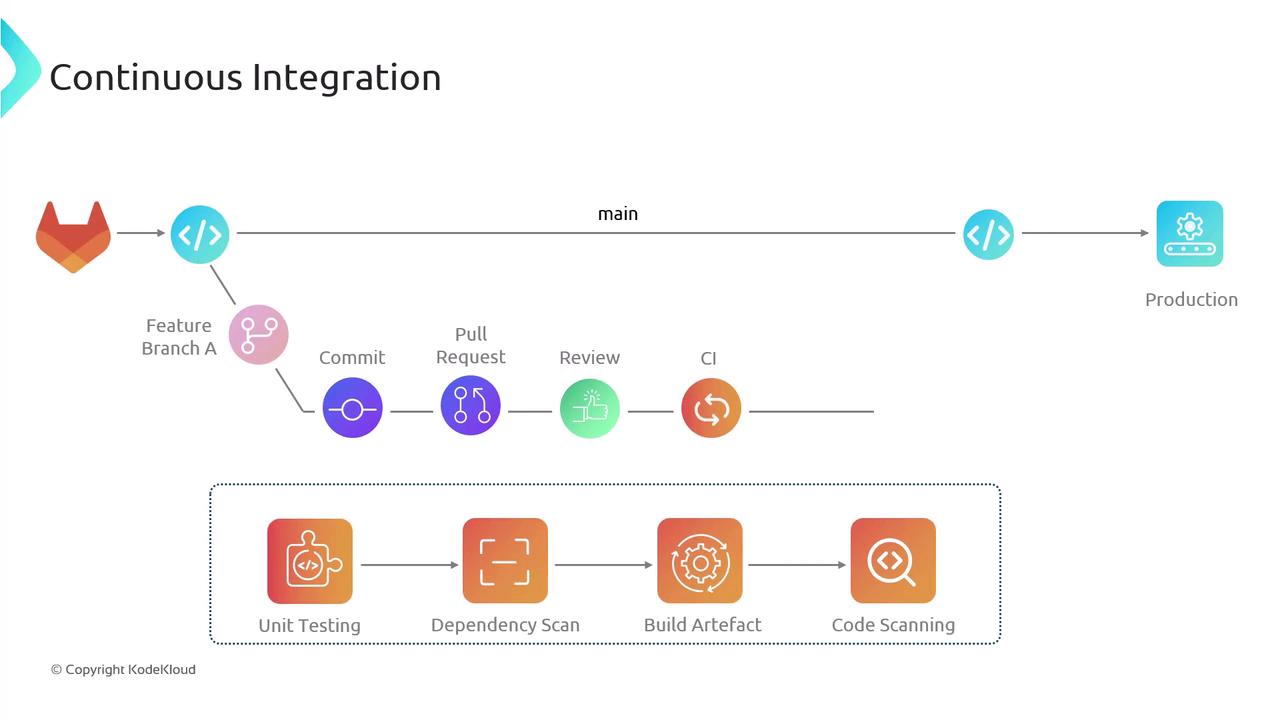
Always rerun your CI pipeline after merging into main. Skipping this step can introduce integration bugs that are harder to trace.
Continuous Delivery vs. Continuous Deployment
After CI succeeds, many teams still deploy manually. By extending the pipeline with CD stages, you can automate deployments to staging and production:-
Continuous Delivery
CI triggers an automated deployment to a staging environment. Production release requires a manual approval step to minimize risk and coordinate releases. -
Continuous Deployment
A successful CI run on main automatically deploys to production without human intervention, delivering end-to-end automation from commit to release.