Current State and Challenges
Alice’s assessment uncovered several critical gaps in the existing Node.js project:- No version control system in place
- Developers work in isolation with manual code integration
- Slow, error-prone testing and infrequent merges
- Manual deployments across development, staging, and production
Without version control and automation, release risk is high and collaboration suffers.

Defining the CI/CD Pipeline
To address these challenges, Alice defined a CI/CD pipeline with these stages:- Adopt GitHub for version control and team collaboration
- Automate unit tests and measure code coverage
- Build and push Docker images
- Deploy the application to Kubernetes
- Run automated integration tests
Evaluating CI/CD Tools
The market offers many CI/CD solutions:| Tool | Pros | Cons |
|---|---|---|
| Jenkins | Extensible, self-hosted, large plugin library | Manual maintenance, steep learning curve |
| Travis CI | Easy cloud setup, GitHub integration | Limited concurrency in open-source tier |
| CircleCI | Fast workflows, SSH debugging | Usage-based pricing |
| Spinnaker | Kubernetes-centric, advanced deployment models | Complex configuration |
| Bamboo | Tight Jira integration | License costs |
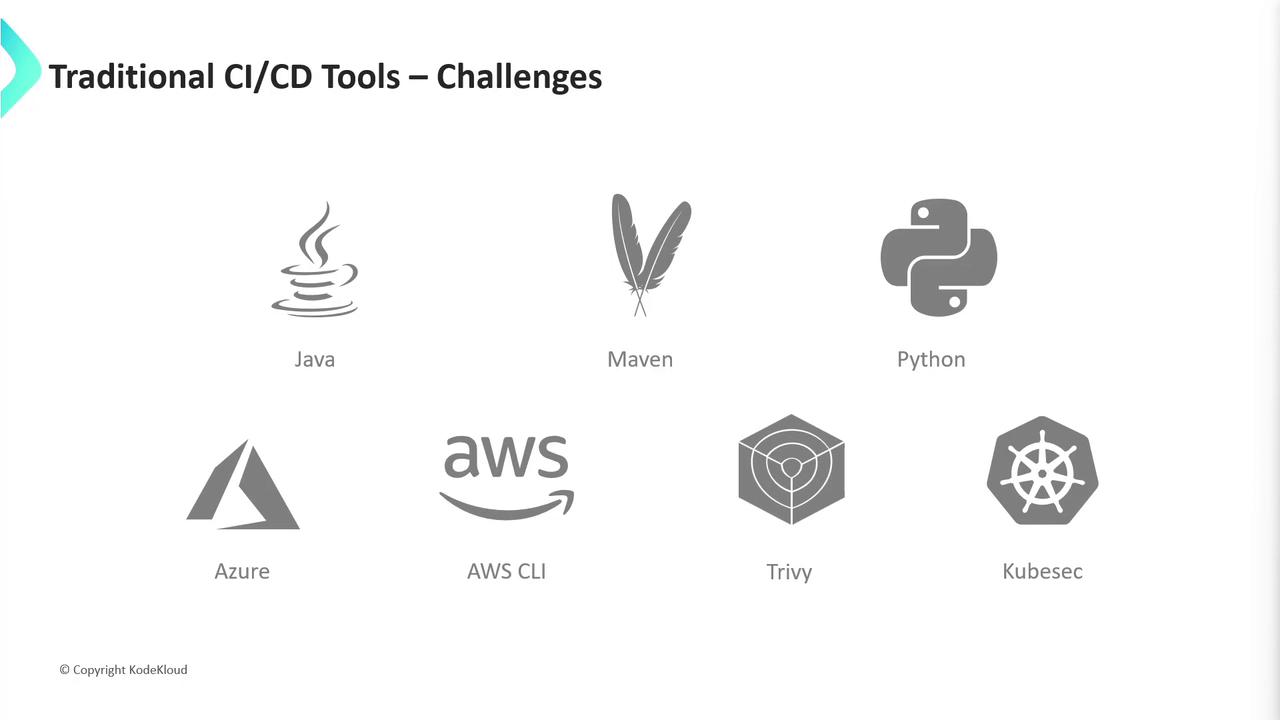
Jenkins Setup: Manual Steps
If choosing Jenkins, the initial setup includes:| Step | Description |
|---|---|
| 1 | Provision VM with CPU, memory, and disk |
| 2 | Install Java JDK |
| 3 | Configure firewall rules |
| 4 | Install Jenkins and required plugins |
| 5 | Install Node.js, npm (multiple versions) |
| 6 | Install Docker for image builds |
| 7 | Install kubectl, Helm, and other Kubernetes clients |
| 8 | Add CLIs for integration testing and reporting |
As the ecosystem expands, you may also need Maven, Python, AWS CLI, Trivy, KubeSec, and other DevSecOps tools.
Why GitHub Actions?
Alice needed a solution that:- Requires minimal setup and no separate infrastructure
- Lets the team focus on pipeline development, not server management
- Scales automatically across multiple languages and clouds
- Initialize the GitHub repository for Node.js
- Configure workflows for testing and code coverage
- Build and publish Docker images
- Deploy to Kubernetes using
kubectland Helm - Automate end-to-end integration tests