Certified Jenkins Engineer
Jenkins Administration and Monitoring Part 1
Demo Jenkins Folder Part 4
Welcome to Part 4 of our Jenkins Folders series. In this lesson, you’ll learn how to propagate the worst child build status up to parent folders so that your dashboard weather icons always reflect nested pipeline health.
Why Folder-Level Health Matters
By default, Jenkins folder icons display an aggregate health based only on direct children. This means a failure deep inside a nested folder might not be visible at a glance on your main dashboard.
Note
Make sure you have the Folder Health Metrics Plugin installed before proceeding.
Understanding Jenkins Weather Icons
On the Jenkins dashboard, each job and folder shows a "weather" icon indicating its health:
| Weather Icon | Health % | Meaning |
|---|---|---|
| ☀️ Sunny | > 80% | Excellent stability |
| 🌤️ Partly Sunny | 60–80% | Good stability |
| ☁️ Cloudy | 40–60% | Moderate stability |
| 🌧️ Rainy | 20–40% | Unstable |
| ⛈️ Stormy | < 20% | Critical failures |
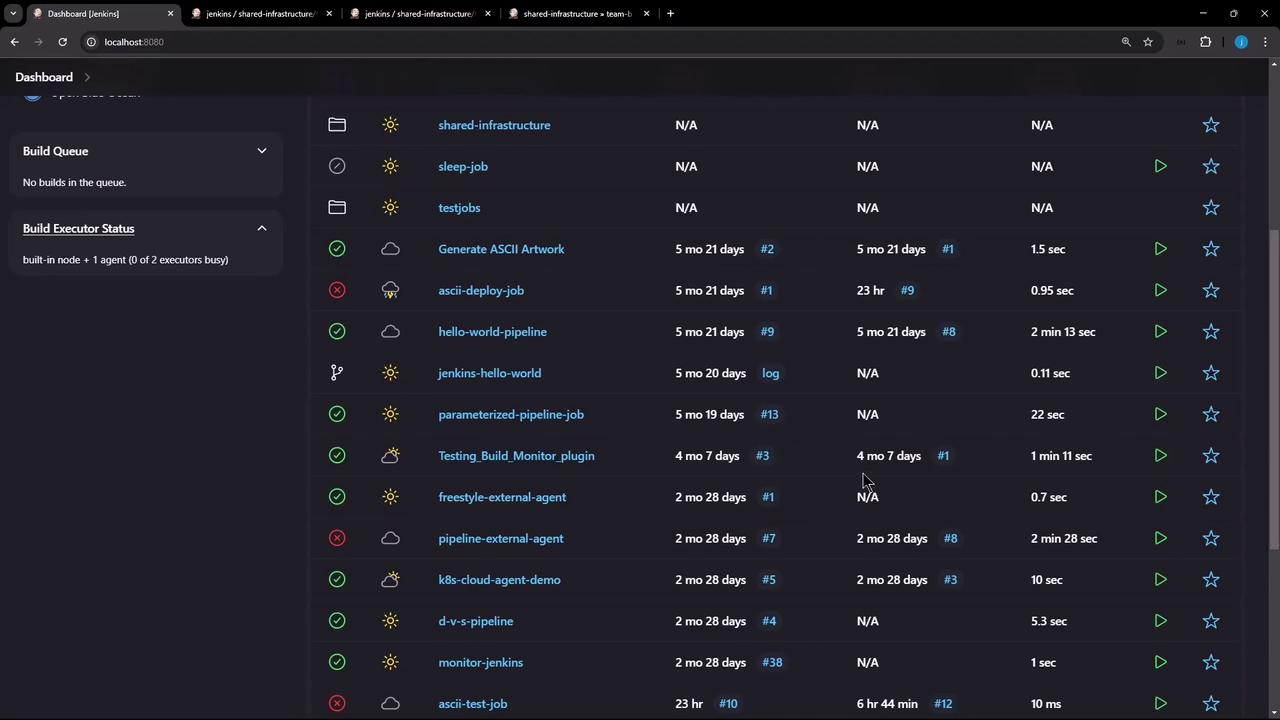
The legend below maps these icons to build success rates and status symbols:
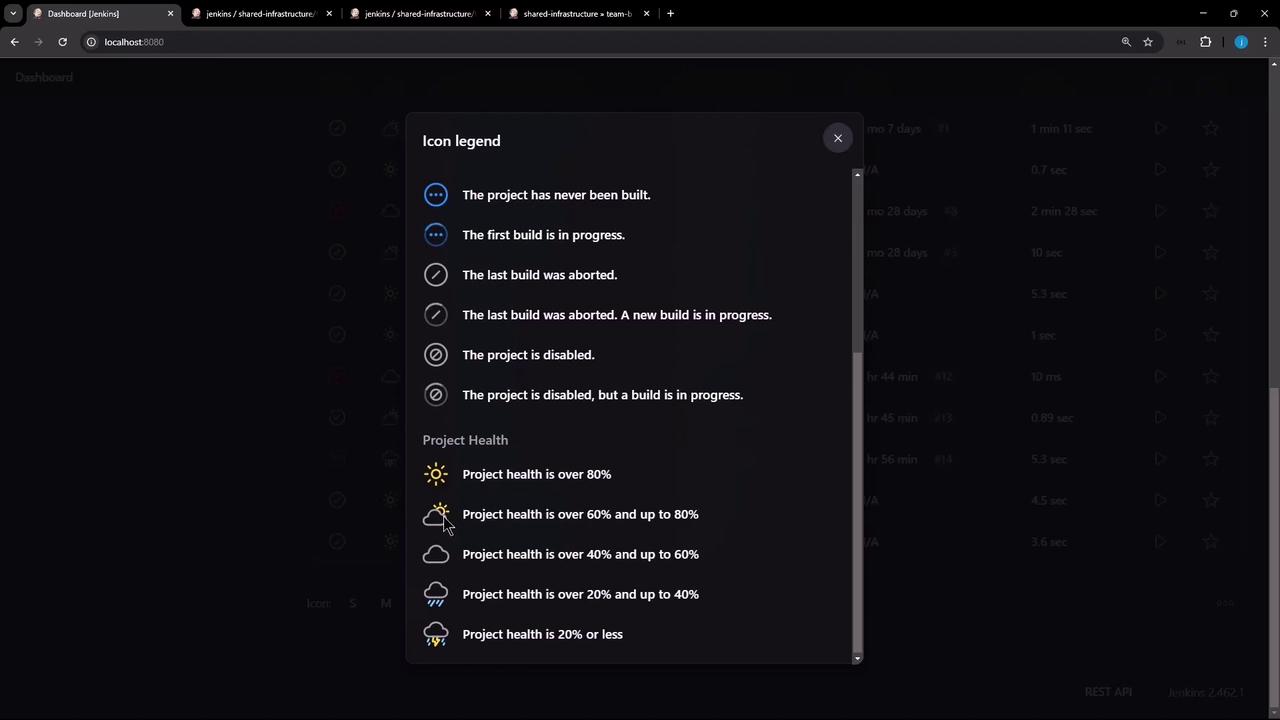
Default vs. Worst-Child Health
Consider the Shared Infrastructure folder:
- It shows a ☀️ sunny icon (≥ 80% healthy), yet the nested Team B folder inside has a failing build.
- When you open Team B, you see a stormy icon and the message “build stability: all recent builds failed.”
However, that failure does not bubble up to Shared Infrastructure—by default, only direct children count.
Step-by-Step: Propagate Worst-Child Health
Follow these steps to ensure a parent folder reflects the worst health of all nested items:
- From the dashboard, click the target folder (e.g., Team B).
- Select Configure from the sidebar.
- Scroll to the Health metrics section.
- Click Add and choose Worst child health.
- Check the Recursive box to include all nested descendants.
- Click Apply and then Save.
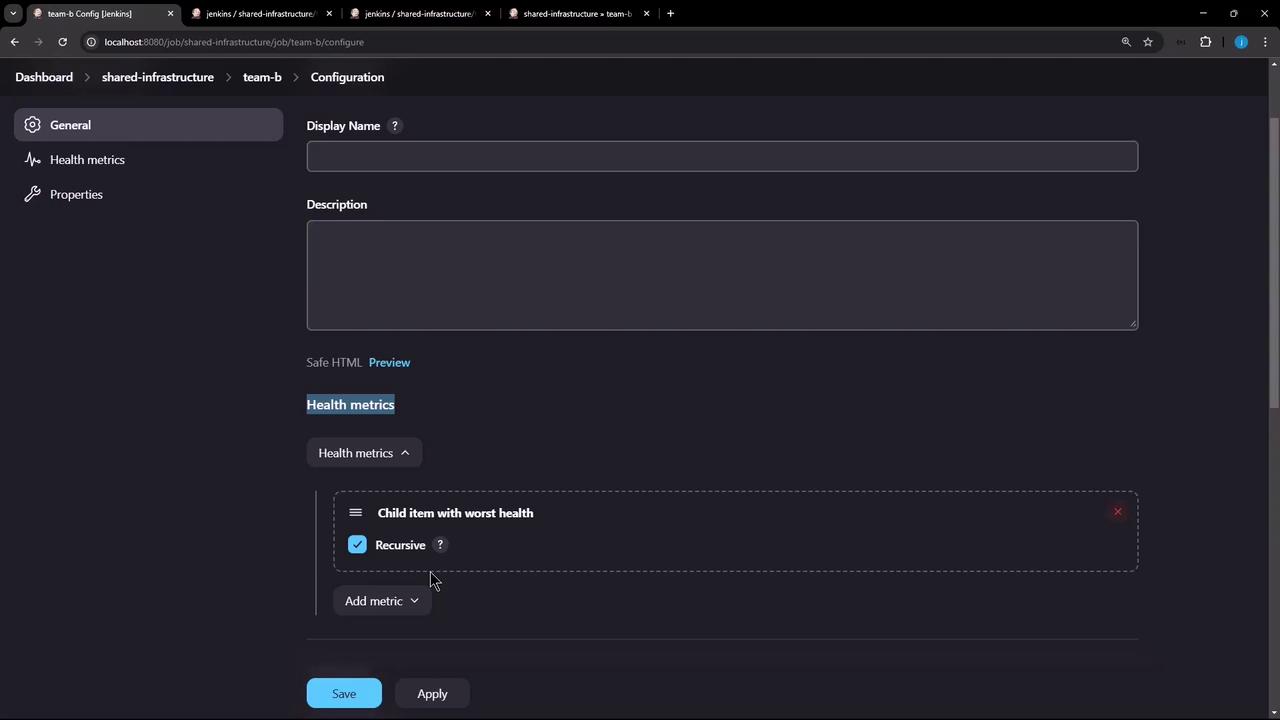
Note
The Recursive option ensures that failures at any depth are included in the parent folder’s health calculation.
Verify the Result
- Return to Shared Infrastructure view.
- Confirm the folder icon now matches the worst status of its children (including Team B failures).
- Repeat this configuration for any other folders in your hierarchy.
Links and References
Thank you for following this lesson. Your Jenkins dashboard will now always surface the true health of nested pipelines!
Watch Video
Watch video content