Certified Jenkins Engineer
Jenkins Administration and Monitoring Part 2
Demo Groovy Sandbox and In process Script Approval Part 3
Welcome to the third installment of our Jenkins Groovy Sandbox series. In this demo you’ll learn how the sandbox enforces security by whitelisting and blacklisting Groovy methods, and how administrators can approve blocked signatures via In-process Script Approval.
Table of Contents
- Understanding Whitelists & Blacklists
- Inspecting the Whitelist
- Inspecting the Blacklist
- Adding Blacklisted Calls to a Pipeline
- First Build:
getInstanceBlocked - Approving Signatures in Jenkins
- Second Build:
getPropertyBlocked - Final Build: Success!
- References
Understanding Whitelists & Blacklists
Jenkins uses the script-security plugin to sandbox Groovy scripts.
Under src/main/resources/org/jenkinsci/plugins/scriptsecurity/sandbox/whitelists you’ll find files that list allowed methods. The same folder contains a blacklist file defining methods that are blocked by default and require admin approval.
| List Type | Purpose | Sample Entry |
|---|---|---|
| Whitelist | API methods and signatures allowed in sandbox | method hudson.model.Run getFullDisplayName |
| Blacklist | Methods blocked unless approved via Script Approval | method java.io.Reader read |
Inspecting the Whitelist
Browse the Jenkins script-security-plugin repository on GitHub and open the whitelists folder:
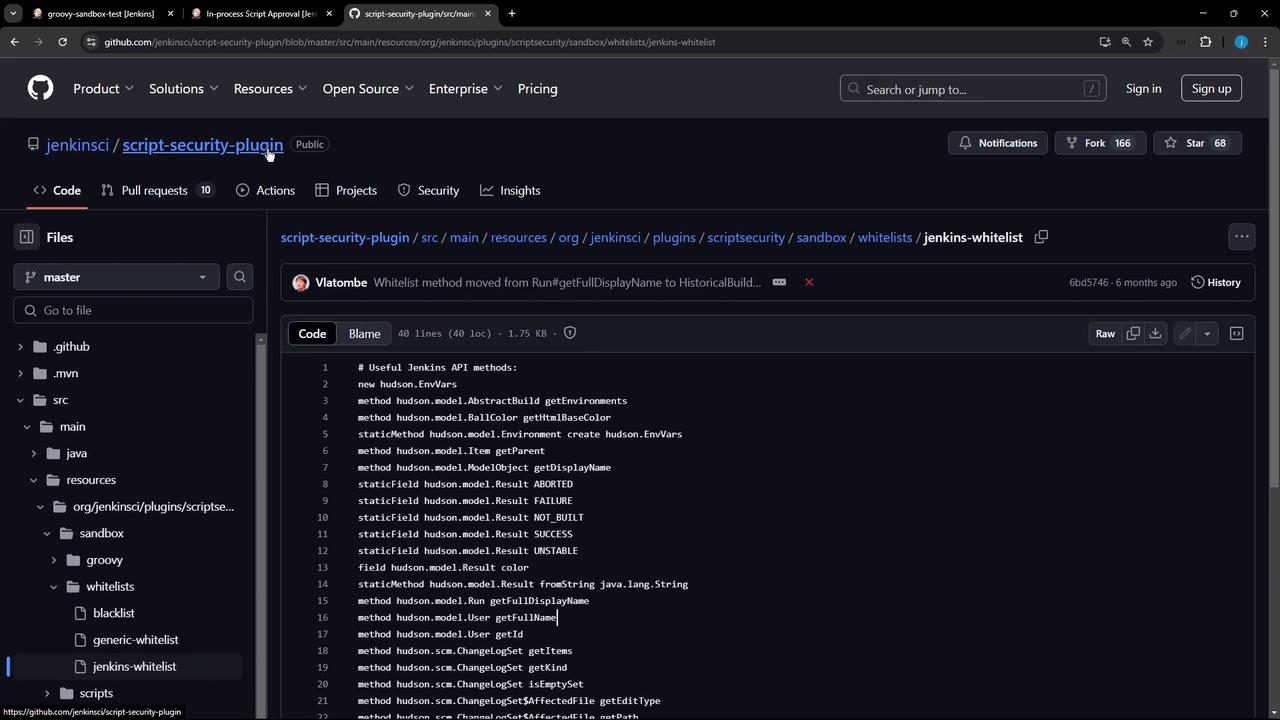
An excerpt from jenkins-whitelist:
staticField hudson.model.Result ABORTED
staticField hudson.model.Result FAILURE
staticMethod hudson.model.Result fromString java.lang.String
method hudson.model.Run getFullDisplayName
method hudson.model.User getId
...
staticField jenkins.model.Jenkins VERSION
Inspecting the Blacklist
The blacklist file in the same directory lists methods that are disallowed by default:
method groovy.lang.Closure ncurry int java.lang.Object
new java.io.PrintWriter java.lang.String
method java.io.Reader read char[] int int
...
staticMethod groovy.xml.XmlUtil escapeXml java.lang.String
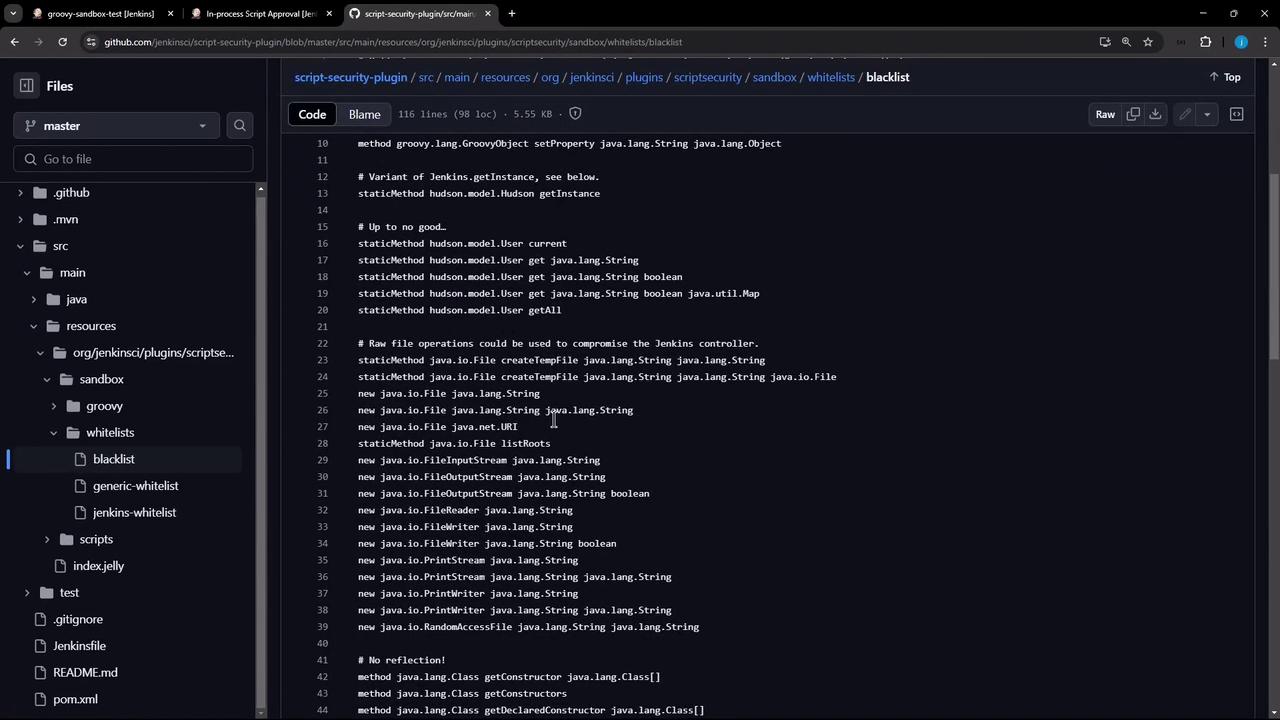
Any invocation of these methods in a sandboxed pipeline will be rejected unless approved.
Adding Blacklisted Calls to a Pipeline
Let’s modify a declarative pipeline to call two blacklisted methods:
pipeline {
agent any
stages {
stage('Topic') {
steps {
echo 'Exploring Groovy Sandbox'
}
}
stage('Get Hudson Instance') {
steps {
script {
// This staticMethod is blacklisted by default
def hudson = hudson.model.Hudson.getInstance()
println "Hudson Instance: ${hudson}"
}
}
}
stage('Get System Property') {
steps {
script {
// This method is also blacklisted by default
def userName = java.lang.System.getProperty("user.name")
println "System Property: ${userName}"
}
}
}
}
}
Enable Groovy Sandbox
Make sure Use Groovy Sandbox is checked in your pipeline configuration before running the build.

First Build: getInstance Blocked
The Topic stage will pass, but Get Hudson Instance fails due to the blacklist:

Console output:
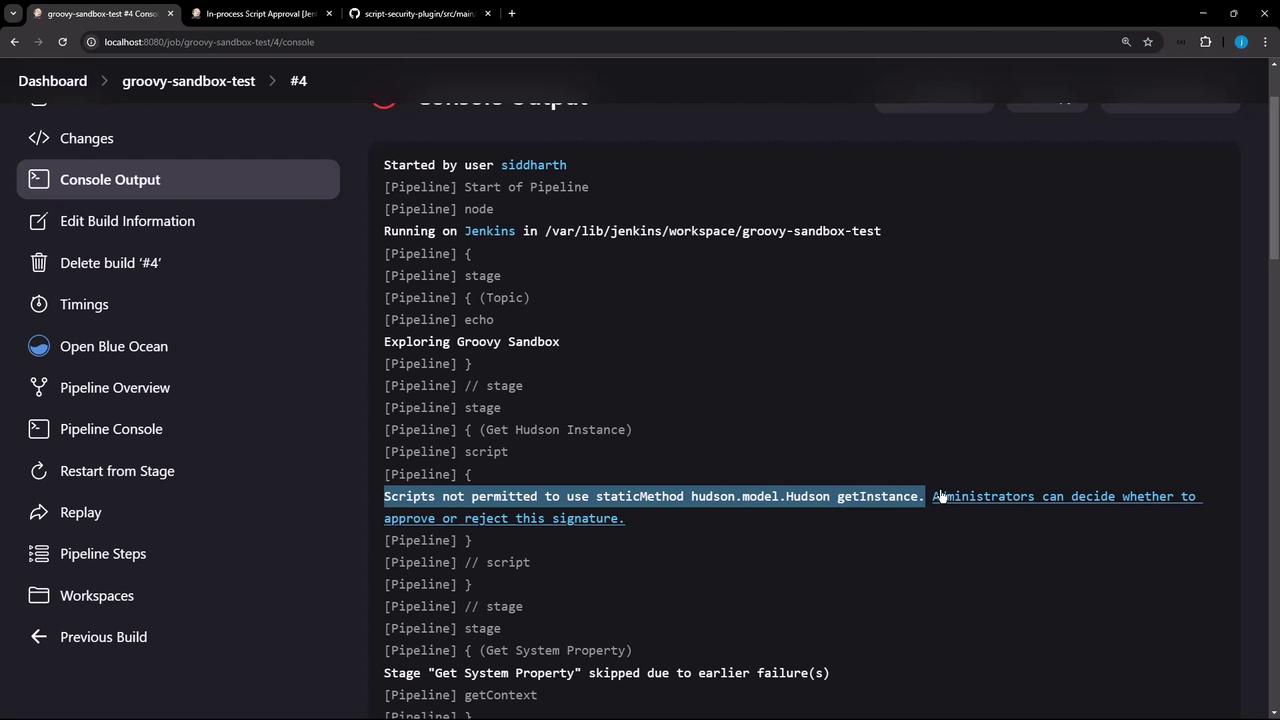
Scripts not permitted to use staticMethod hudson.model.Hudson getInstance
Approving Signatures in Jenkins
Click the error link or navigate to Manage Jenkins → In-process Script Approval to review pending signatures:
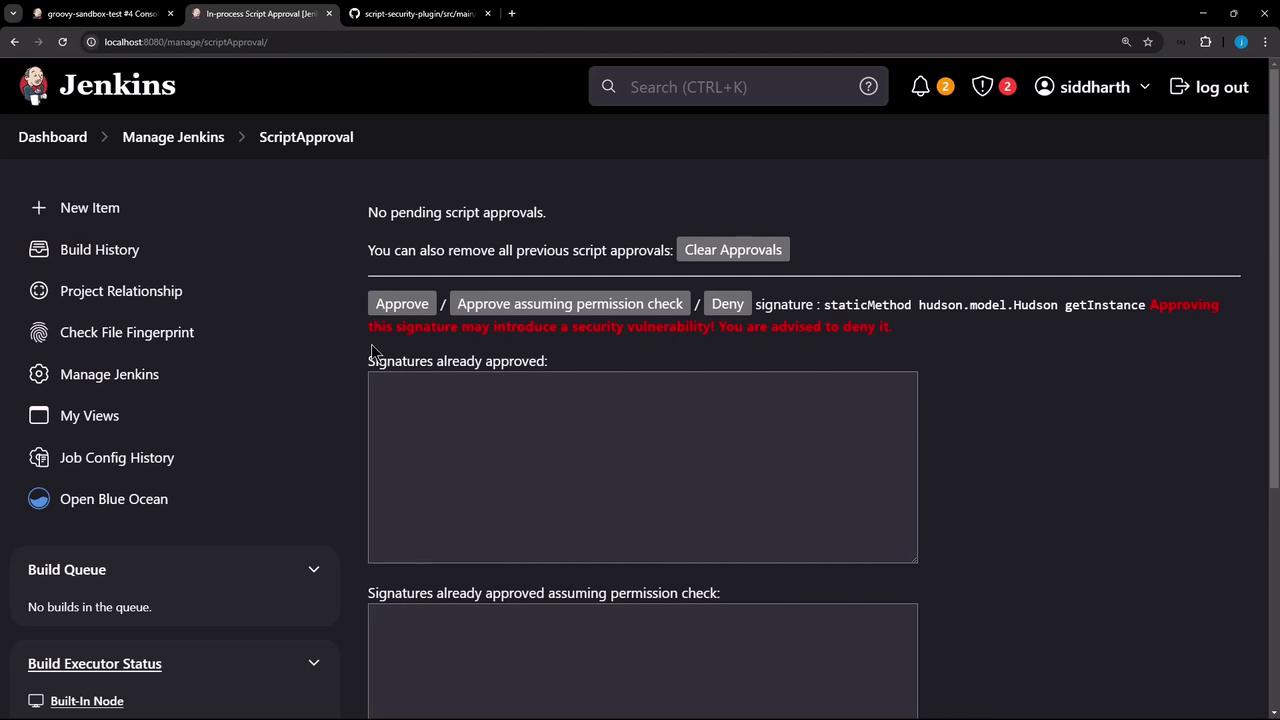
Security Reminder
Approving method signatures grants scripts additional privileges. Review each request carefully.
Approve the hudson.model.Hudson getInstance signature, then rerun the build.
Second Build: getProperty Blocked
After approving, Get Hudson Instance now succeeds but Get System Property fails:
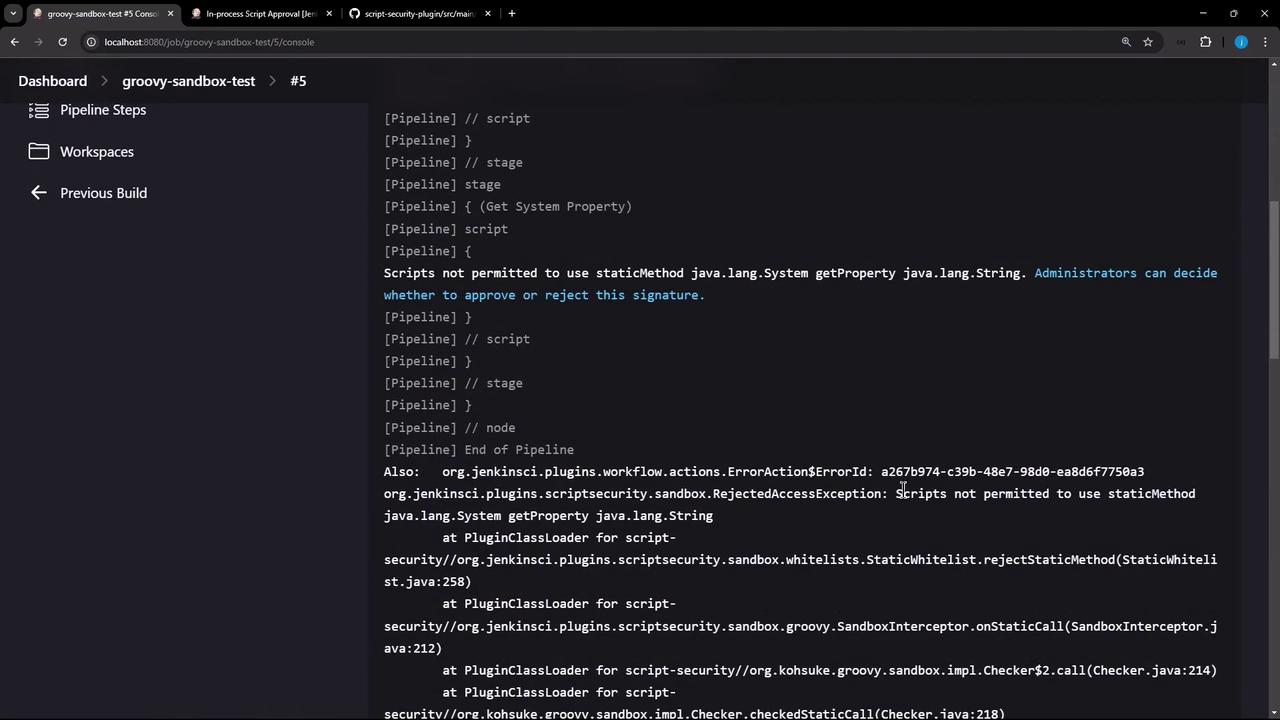
Return to Script Approval and approve the java.lang.System getProperty signature:
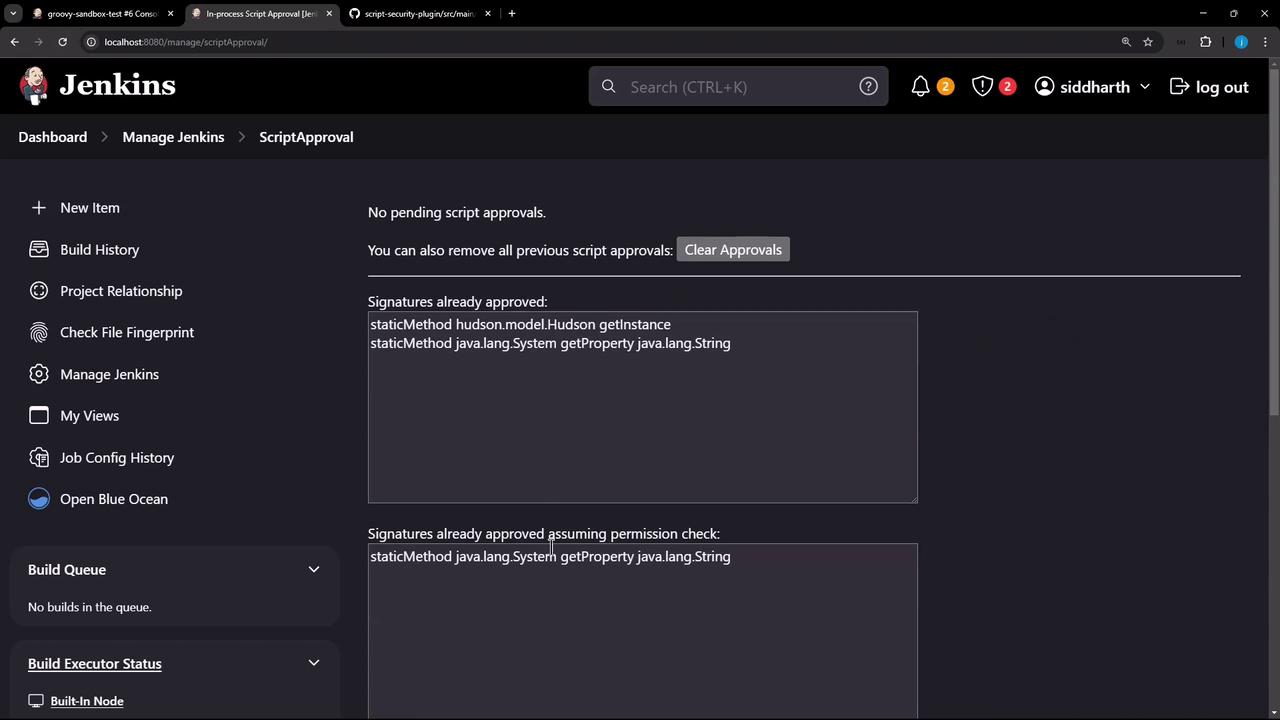
Final Build: Success!
Run the pipeline one last time. All stages should complete without errors:
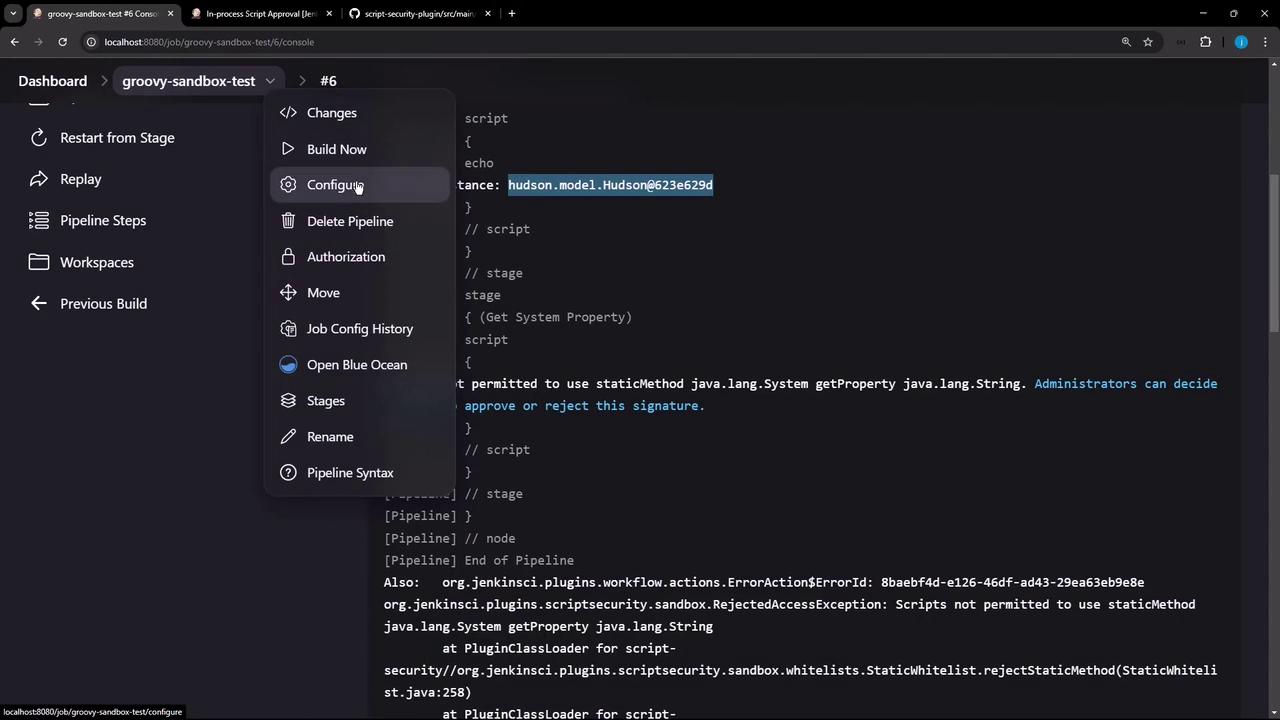
Running on Jenkins in /var/lib/jenkins/workspace/groovy-sandbox-test
[Pipeline] {
[Pipeline] stage
[Pipeline] { (Topic)
[Pipeline] echo
Exploring Groovy Sandbox
[Pipeline] }
[Pipeline] // stage
[Pipeline] stage
[Pipeline] { (Get Hudson Instance)
[Pipeline] script
[Pipeline] {
[Pipeline] echo
Hudson Instance: hudson.model.Hudson@623e629d
[Pipeline] }
[Pipeline] // script
[Pipeline] stage
[Pipeline] { (Get System Property)
[Pipeline] script
[Pipeline] {
[Pipeline] echo
System Property: jenkins
[Pipeline] }
[Pipeline] // script
References
- script-security Plugin on GitHub
- Jenkins Pipeline Documentation
- In-process Script Approval
- Jenkins Official Site
Watch Video
Watch video content