Certified Jenkins Engineer
Jenkins Administration and Monitoring Part 2
DemoGroovy Sandbox and In process Script Approval Part 1
In this guide, we explore how Jenkins protects its controller from untrusted Groovy code using the Groovy Sandbox and the In-Process Script Approval mechanism. You’ll learn how to verify the Script Security plugin, configure sandboxed pipelines, handle approval errors, and authorize scripts for production use.
1. Understanding the Groovy Sandbox
Jenkins executes user-provided Groovy scripts inside a restricted environment known as the Groovy Sandbox. This sandbox limits available APIs and prevents potentially harmful operations without administrator approval.
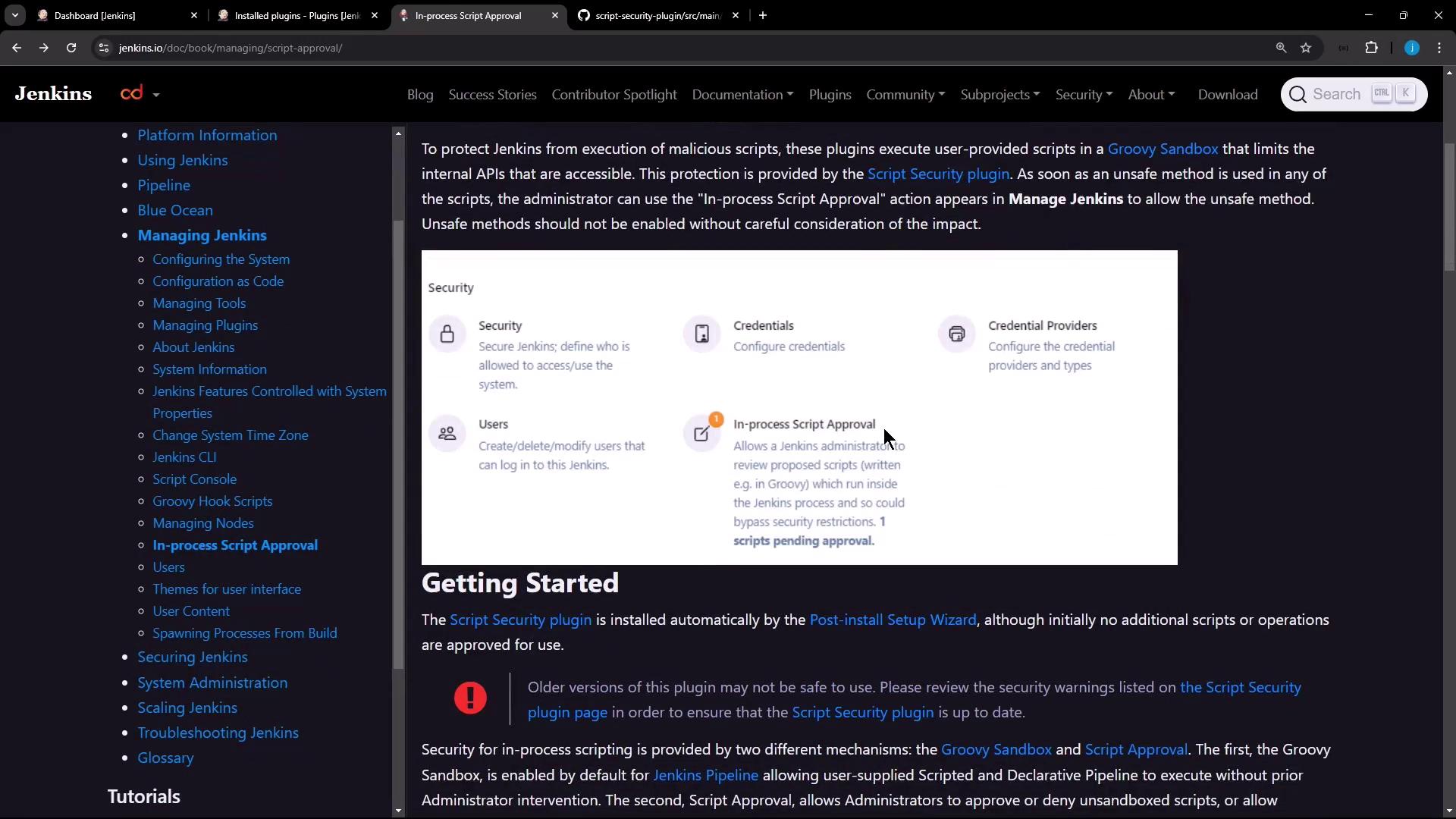
The Script Security plugin enforces two layers of protection:
- Groovy Sandbox
Runs scripted and declarative pipelines by default, restricting unapproved methods and classes. - In-Process Script Approval
Queues any script usage that requires extra permissions. Administrators can review and approve or deny these requests.
2. Verifying the Script Security Plugin
Ensure the Script Security plugin is installed and up to date:
- Navigate to Manage Jenkins → Manage Plugins.
- Select the Installed tab.
- Look for Script Security in the list.
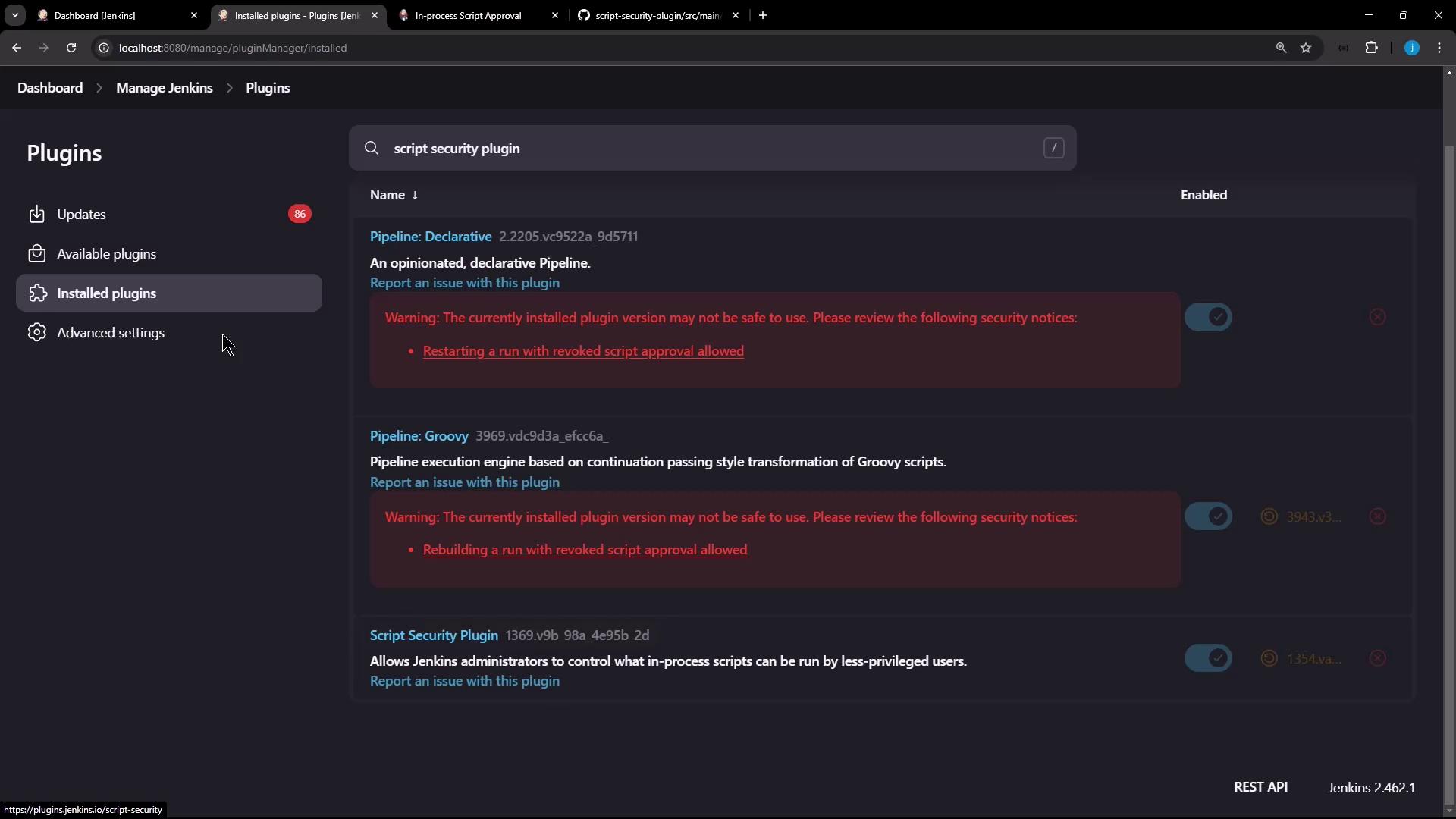
Note
Keeping the Script Security plugin updated reduces your exposure to known vulnerabilities.
3. Creating a Declarative Pipeline (Sandbox Enabled)
Let’s create a new pipeline job with sandboxing:
- Go to New Item, enter a name (e.g., Groovy Sandbox Test), and select Pipeline.
- In the Pipeline section, paste the following script. The Use Groovy Sandbox checkbox is enabled by default.
pipeline {
agent any
stages {
stage('Topic') {
steps {
echo 'Exploring Groovy Sandbox'
}
}
}
}
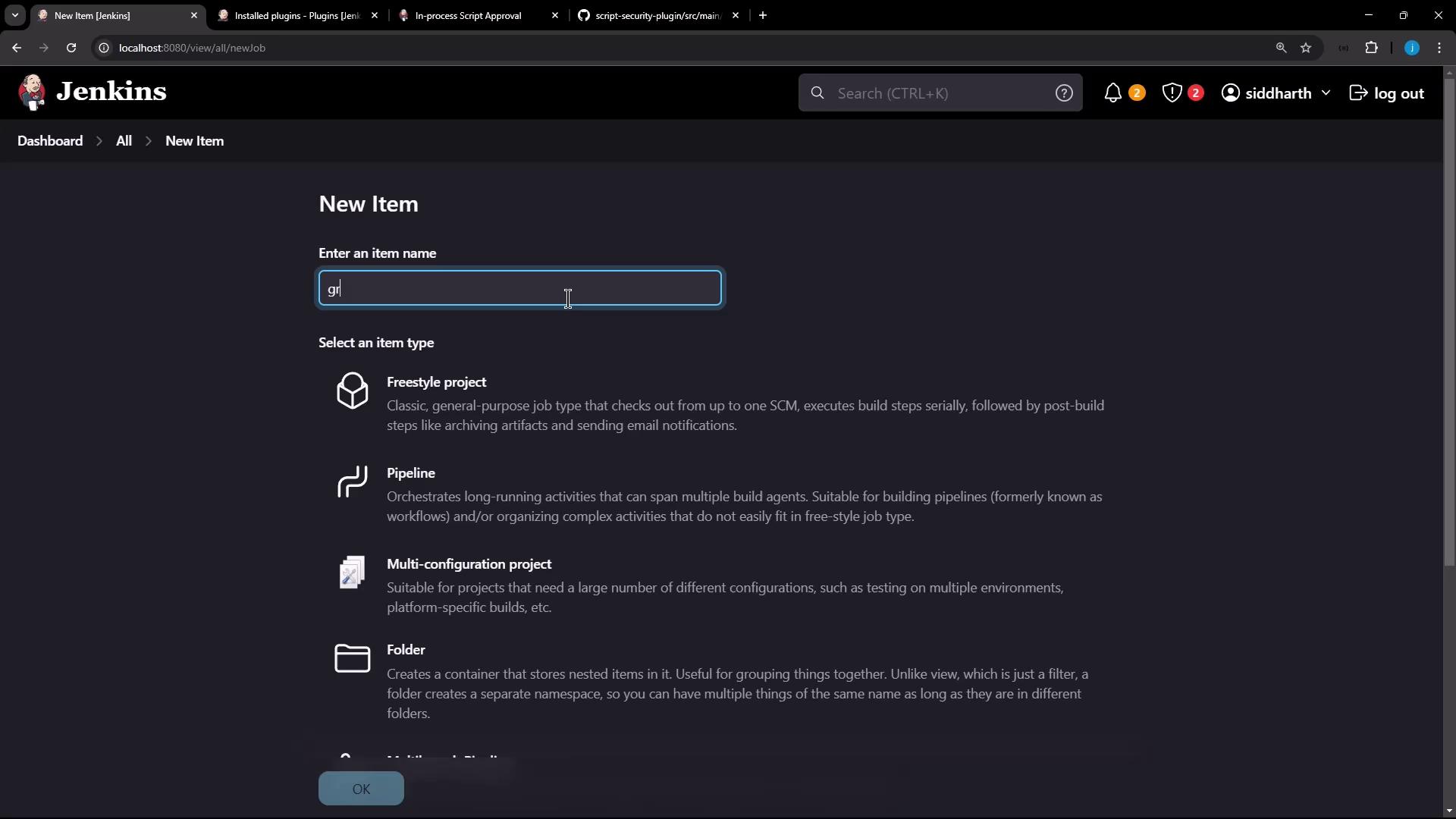
After saving, the job dashboard looks like this:
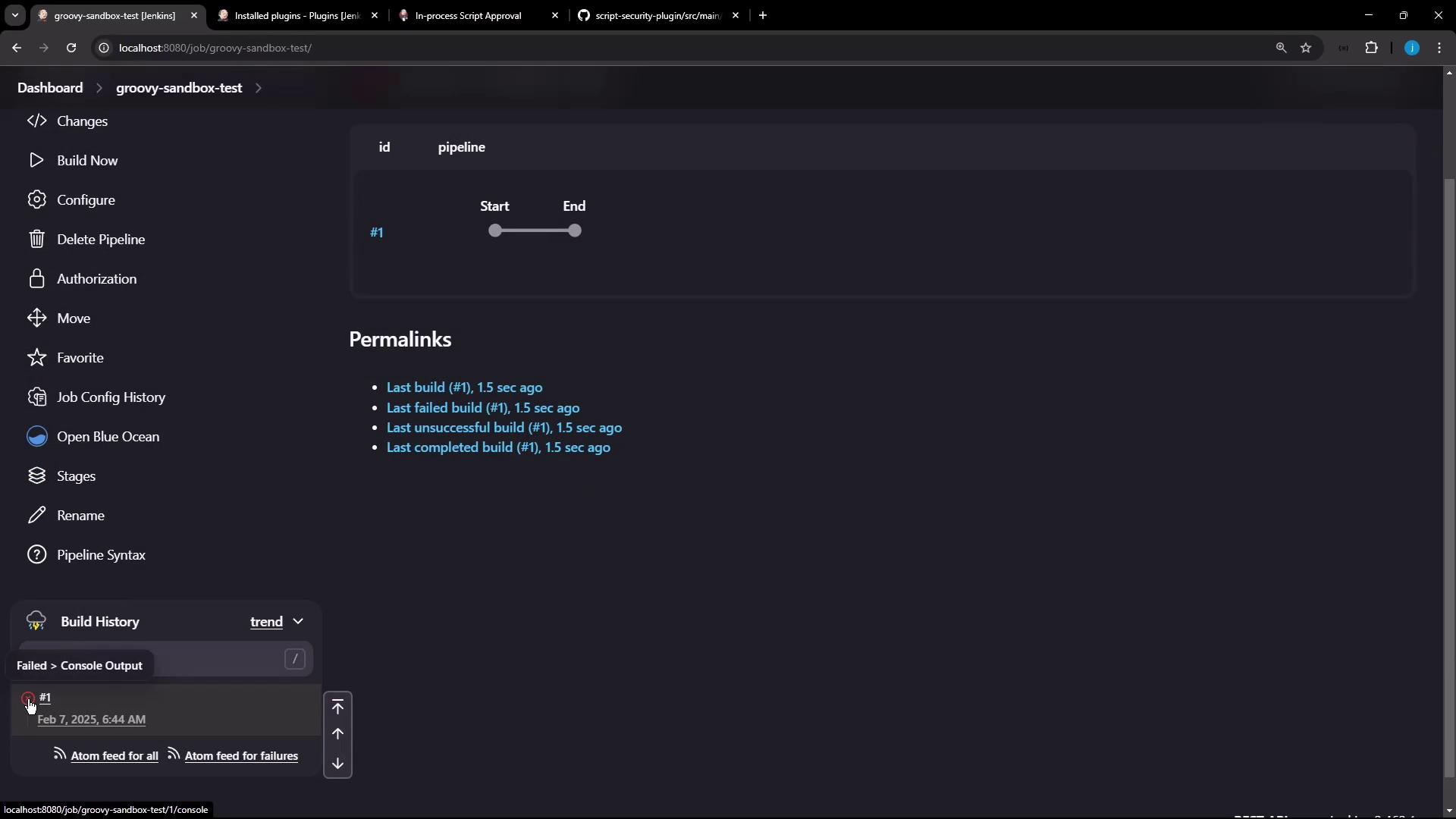
Run the build to confirm it completes without errors.
4. Disabling the Sandbox and Handling Approval Errors
When you disable the sandbox, Jenkins will block any unapproved methods:
- Edit the pipeline job, uncheck Use Groovy Sandbox, and save.
- Run the build again.
scriptsecurity.scripts.UnapprovedUsageException: script not yet approved for use
at hudson.plugins.scriptsecurity.scripts.ScriptApproval.usings(ScriptApproval.java:695)
at org.jenkinsci.plugins.scriptsecurity.scripts.ScriptApproval.lookup(ScriptApproval.java:137)
...
Caused: error in script due to build being non-Successfully
Warning
Disabling the sandbox without prior approvals will cause builds to fail. Only trusted pipelines should run outside the sandbox.
5. Approving Scripts In-Process
To authorize the pending script:
- Go to Manage Jenkins → In-Process Script Approval.
- Review the pending signature(s), submitter, and the job name.
- Click Approve for each entry.
Once approved, rerun the Groovy Sandbox Test job.
6. Verifying a Successful Build
After approval, the pipeline runs without sandbox restrictions:
Started by user siddharth
[Pipelines] Start of Pipeline
[Pipelines] node
Running on Jenkins in /var/lib/jenkins/workspace/groovy-sandbox-test
[Pipelines] {
[Pipelines] stage (Topic)
[Pipelines] echo Exploring Groovy Sandbox
Exploring Groovy Sandbox
[Pipelines] }
[Pipelines] End of Pipeline
[Gitea] do not publish assets due to source being no GiteaSCMSource
Finished: SUCCESS
7. Updating Scripts and Re-Approval
Any change that introduces new method calls or signatures requires re-approval:
pipeline {
agent any
stages {
stage('Topic') {
steps {
echo 'Exploring Groovy Sandbox!!!!!!!!'
}
}
}
}
- Edit the script and save.
- Approve the new signature under In-Process Script Approval.
- Rebuild the job to confirm success.
8. Summary and Best Practices
- Always run user-provided scripts within the Groovy Sandbox unless absolutely necessary.
- Use In-Process Script Approval to review new or unsafe method calls.
- Enforce sandboxing globally via script-security configuration to prevent unauthorized toggling.
That completes the basics of securing Jenkins pipelines with the Groovy Sandbox and In-Process Script Approval. You’re now equipped to manage and authorize Groovy scripts safely.
Watch Video
Watch video content