Certified Jenkins Engineer
Jenkins Setup and Interface
Demo Working with Freestyle Job
In this tutorial, you’ll learn how to set up a Jenkins Freestyle project that fetches a random piece of advice from the AdviceSlip REST API and renders it as fun ASCII artwork using the Cowsay library. This example demonstrates REST integration, shell scripting, and environment configuration in Jenkins.
1. Create a New Freestyle Project
- Log into Jenkins and click New Item.
- Enter generate ASCII artwork as the project name.
- Select Freestyle project and click OK.
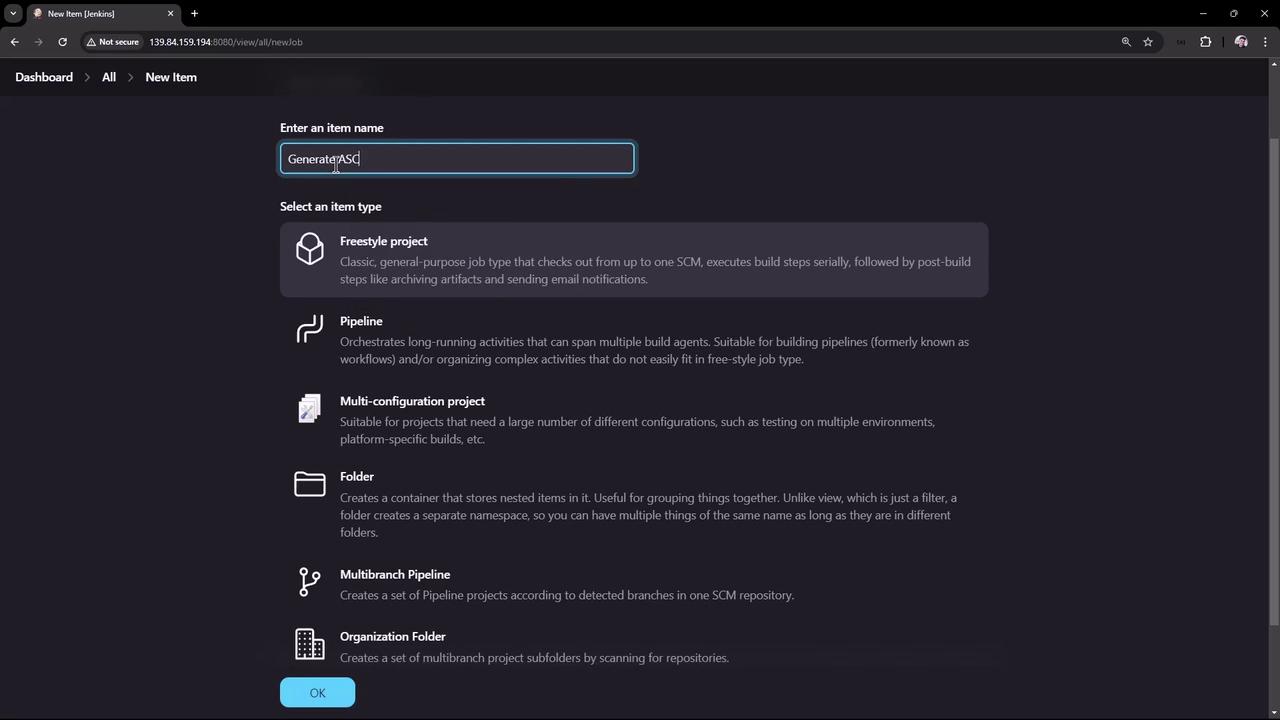
2. Configure General Settings
Under General, set up the project metadata:
- Description: Generate ASCII artwork using the Cowsay library and AdviceSlip REST API
- Leave Discard old builds, This project is parameterized, and other options at their defaults.
- Source Code Management: None
- Build Triggers: (none)
- Build Environment: Enable Add timestamps to the console output (requires the Timestamp Plugin).
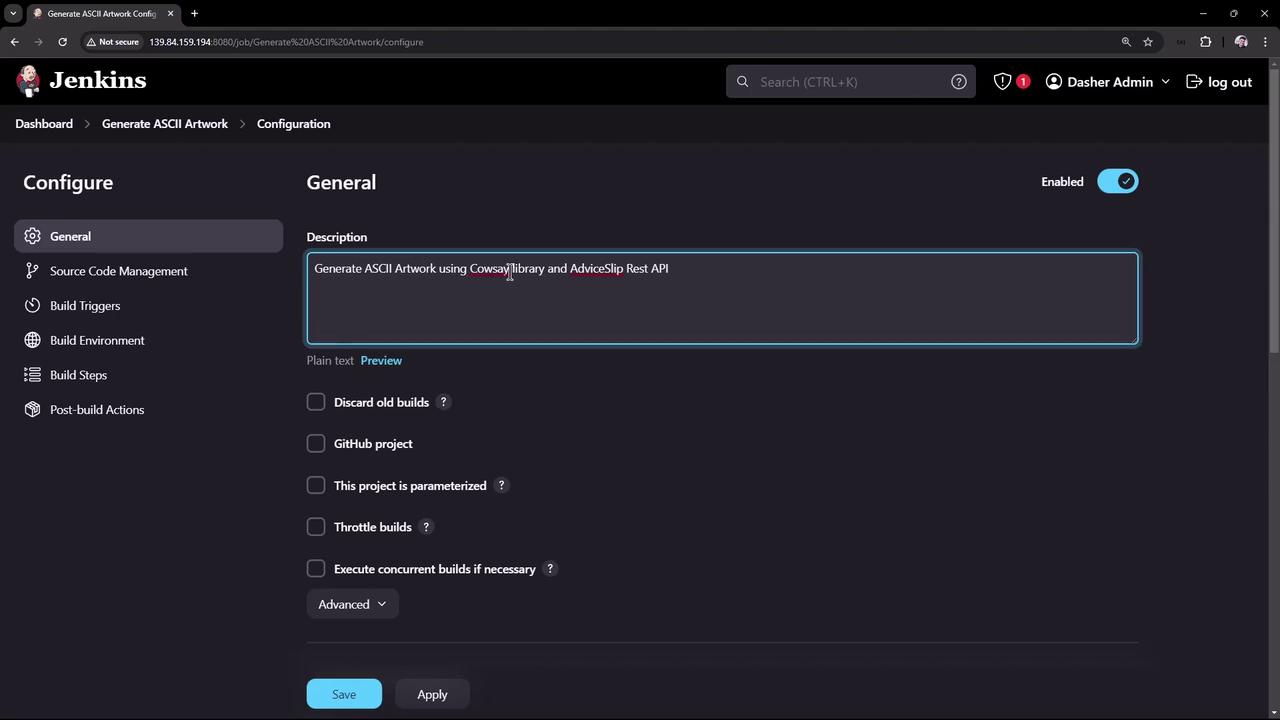
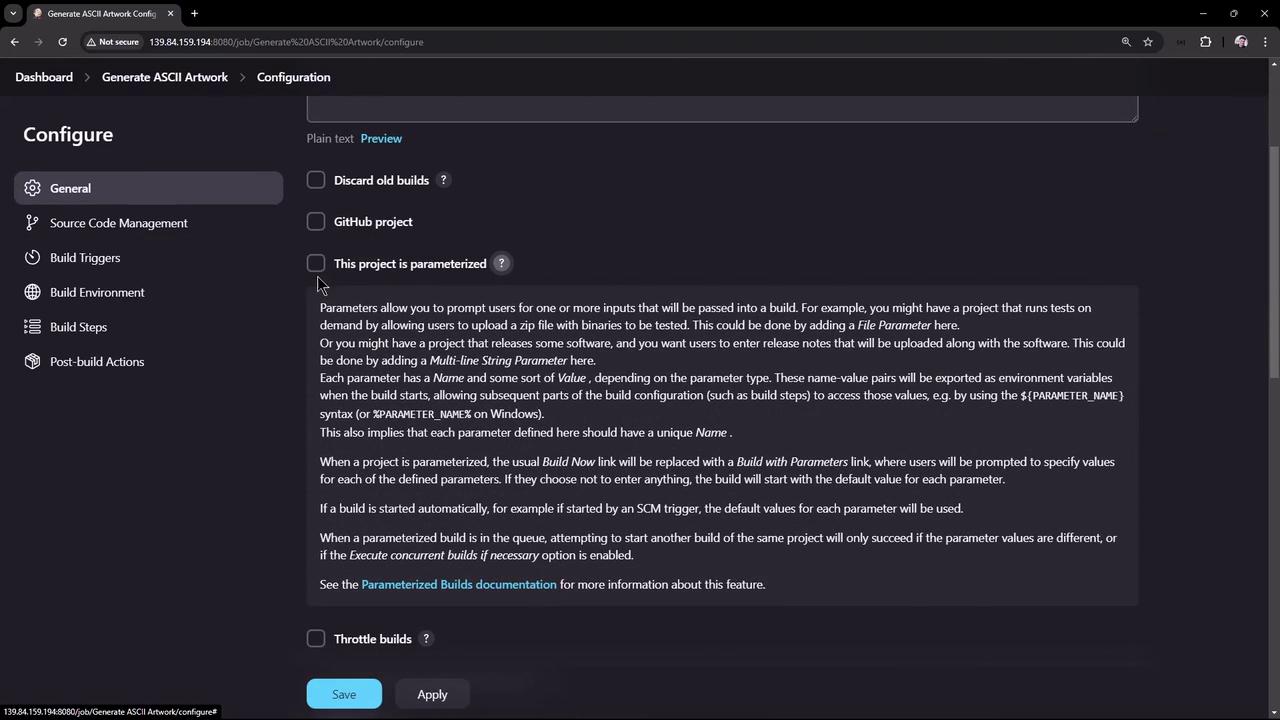
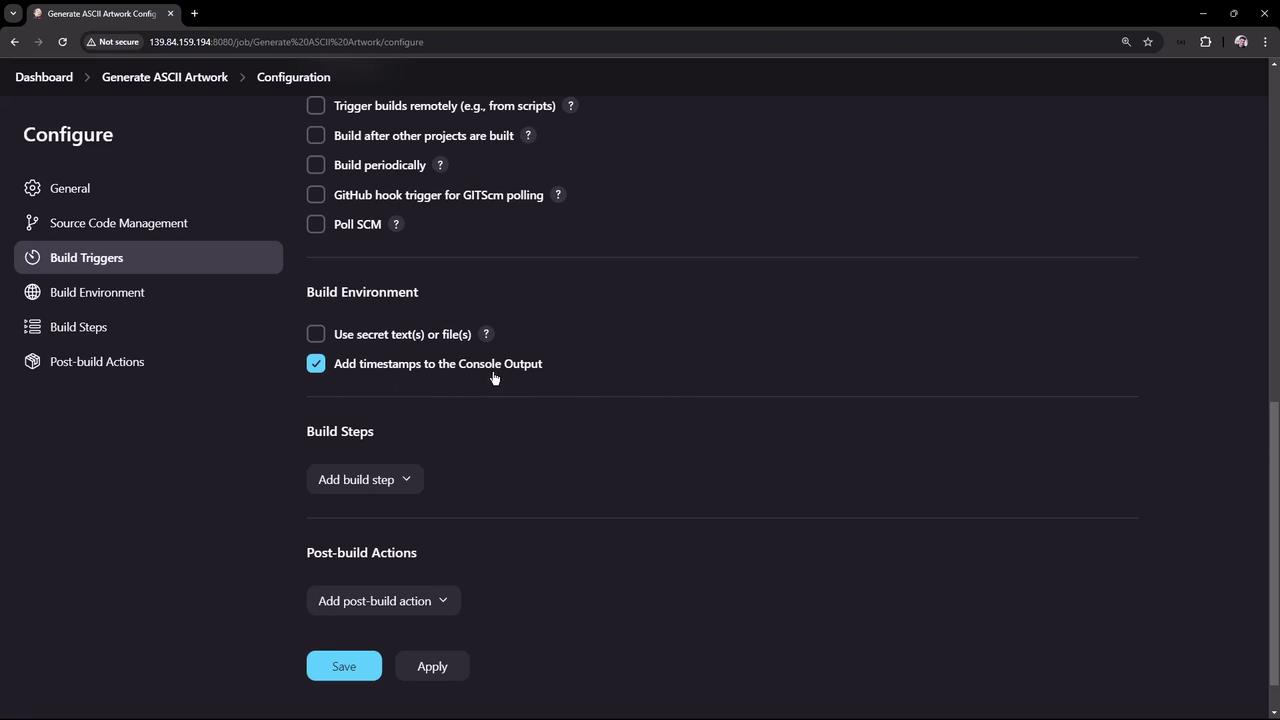
3. Add Build Step: Execute Shell
Choose Add build step → Execute shell and paste this script. It fetches advice, validates it, installs Cowsay, adjusts the PATH, and prints the ASCII art.
#!/bin/bash
set -e
# 1. Fetch advice from AdviceSlip API
curl -s https://api.adviceslip.com/advice > advice.json
# 2. Extract the advice text and validate word count (>5)
jq -r '.slip.advice' advice.json > advice.message
WORD_COUNT=$(wc -w < advice.message)
if [ "$WORD_COUNT" -le 5 ]; then
echo "Advice: $(cat advice.message) has $WORD_COUNT words or less."
exit 1
fi
# 3. Install cowsay and ensure the binary is in PATH
sudo apt-get update -y
sudo apt-get install cowsay -y
export PATH="$PATH:/usr/games:/usr/local/games"
# 4. Generate ASCII artwork
cat advice.message | cowsay -f "$(shuf -n 1 /usr/share/cowsay/cows)"
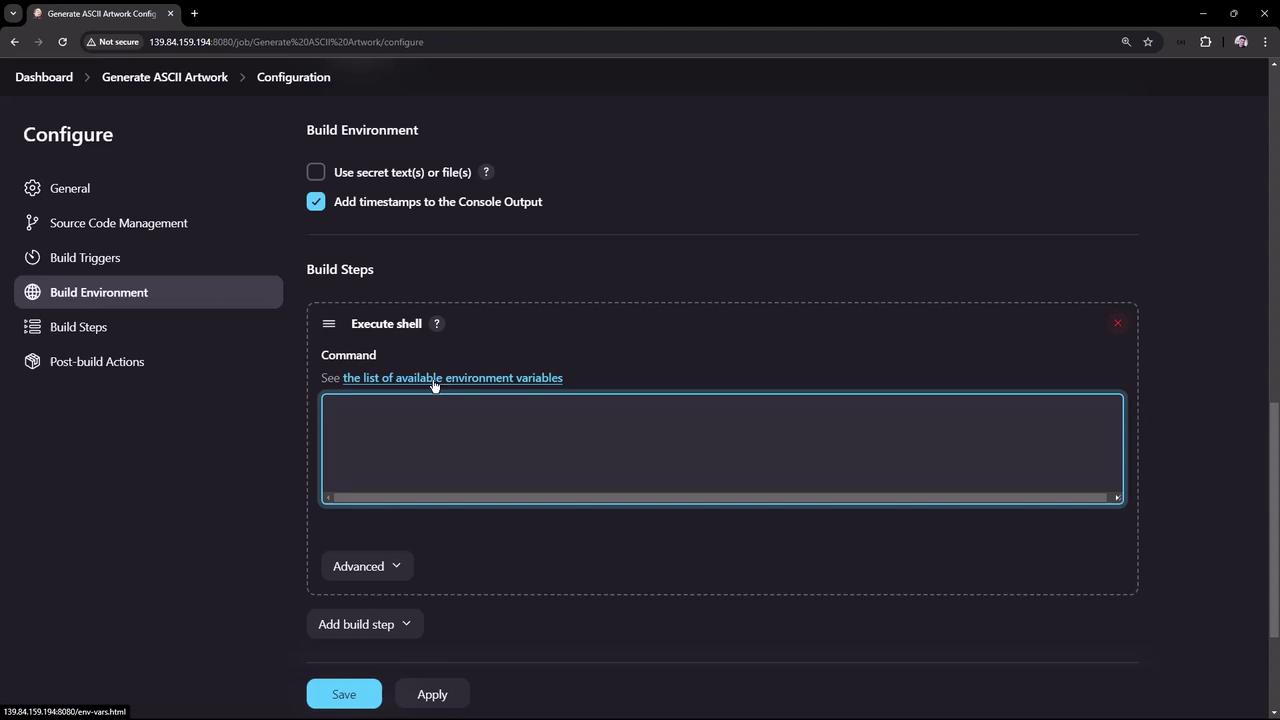
Script Breakdown
| Script Section | Purpose |
|---|---|
curl fetch | Download JSON from AdviceSlip API |
jq + wc | Extract text and enforce a minimum of 6 words |
apt-get install cowsay | Install the Cowsay package |
export PATH | Add /usr/games and /usr/local/games to the PATH |
cowsay render | Pipe advice into a random cowsay template to produce artwork |
Sample AdviceSlip API Response
{
"slip": {
"id": 135,
"advice": "If you want to be happily married, marry a happy person."
}
}
4. Save and Run the Job
- Click Save, then Build Now.
- On the first run, you may see an error because the workspace doesn’t exist yet:
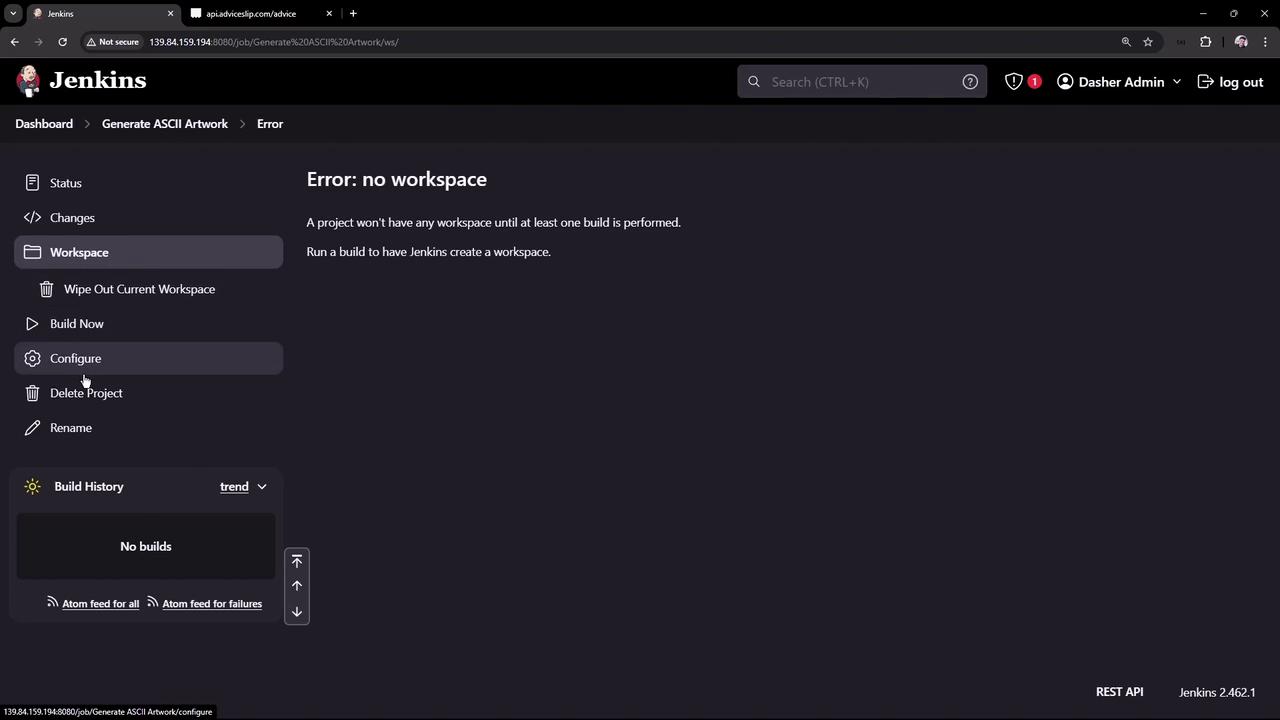
5. Investigate a Failed Build
A common failure occurs when Cowsay isn’t found in the PATH:
09:23:12 + curl -s https://api.adviceslip.com/advice
09:23:13 + sudo apt-get install cowsay -y
...
09:23:16 + cowsay -f unipony-smaller.cow
/tmp/jenkins*.sh: line 14: cowsay: not found
Build step 'Execute shell' marked build as failure
Finished: FAILURE
Warning
The Jenkins service user’s default environment may exclude /usr/games. Always export or globally configure PATH so that Jenkins can locate installed binaries.
6. Update the Script and Rebuild
After adding the export PATH line, save and run Build Now again. Success output:
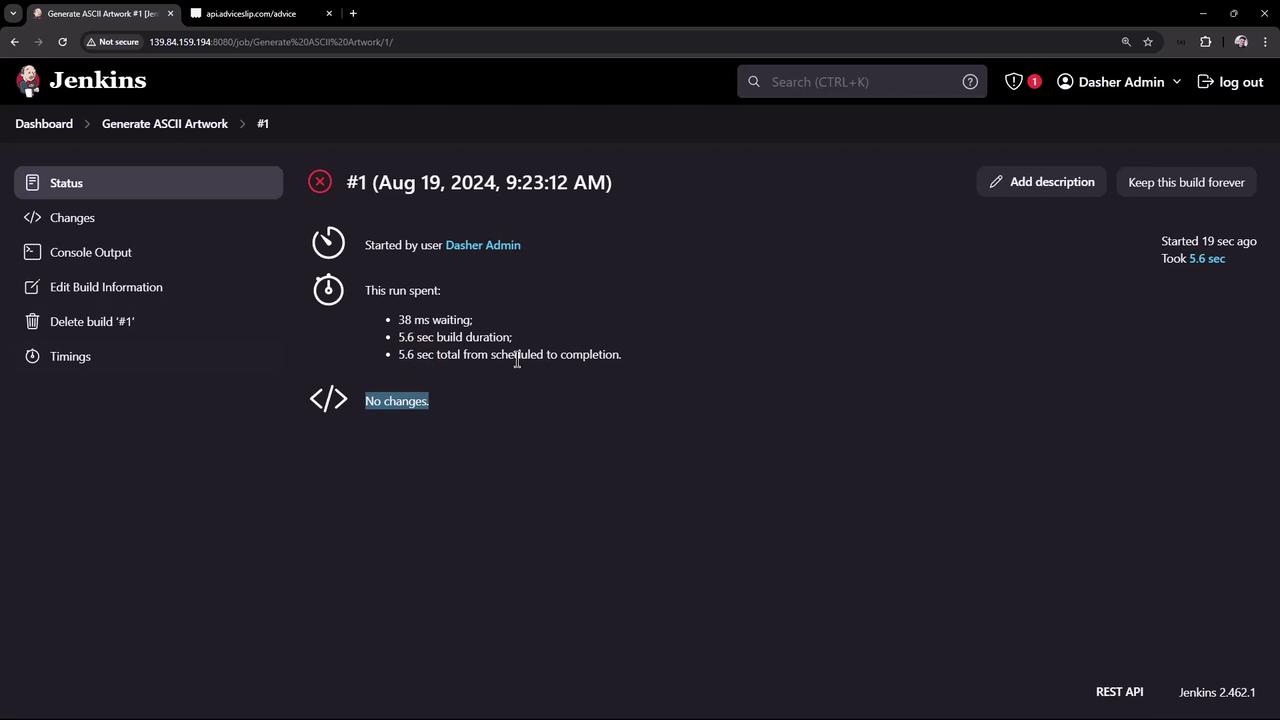
14:58:24 + sudo apt-get install cowsay -y
14:58:24 + export PATH=/usr/local/sbin:/usr/local/bin:/usr/sbin:/usr/bin:/snap/bin:/usr/games:/usr/local/games
14:58:24 + cat advice.message
14:58:24 + cowsay -f vader.cow
/ Some people would be better off if they \
| took their own advice. |
-------------------------------------------
\ ^__^
\ (oo)\_______
(__)\ )\/\
||----w |
|| ||
Cowth Vader
Finished: SUCCESS
7. Review Build History and Workspace
You can inspect past runs, access permalinks, and browse the workspace files:
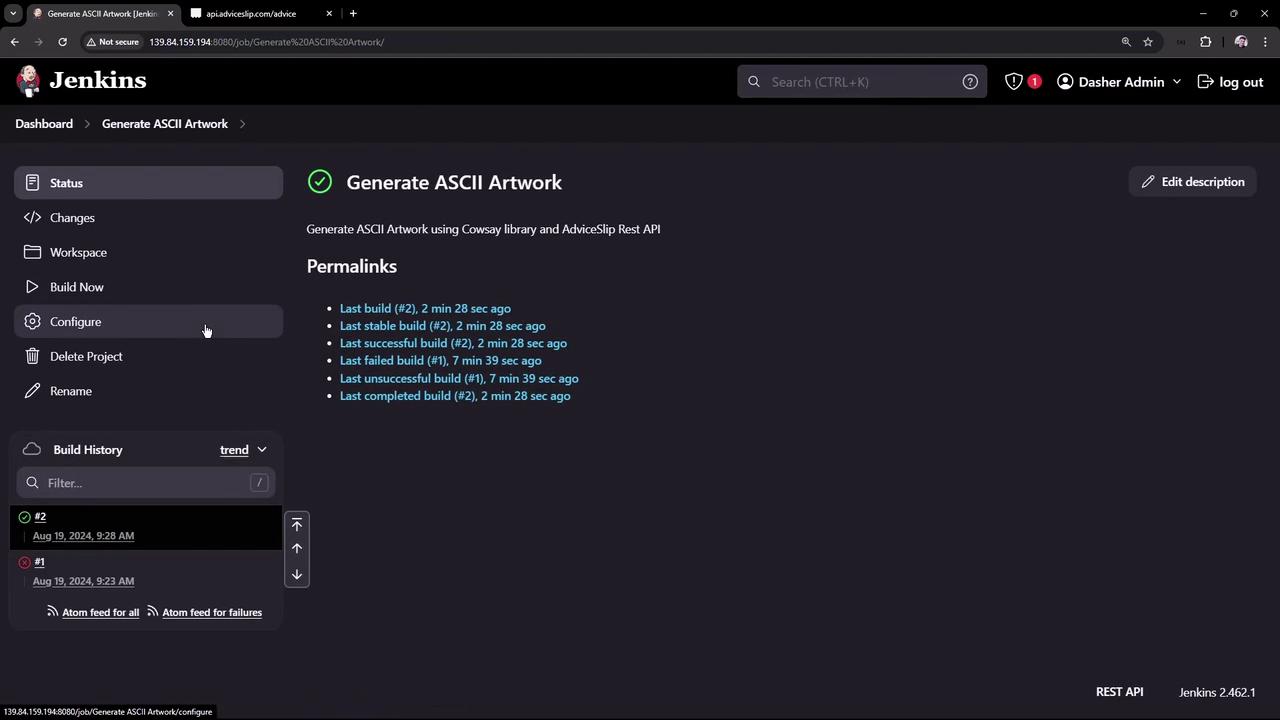
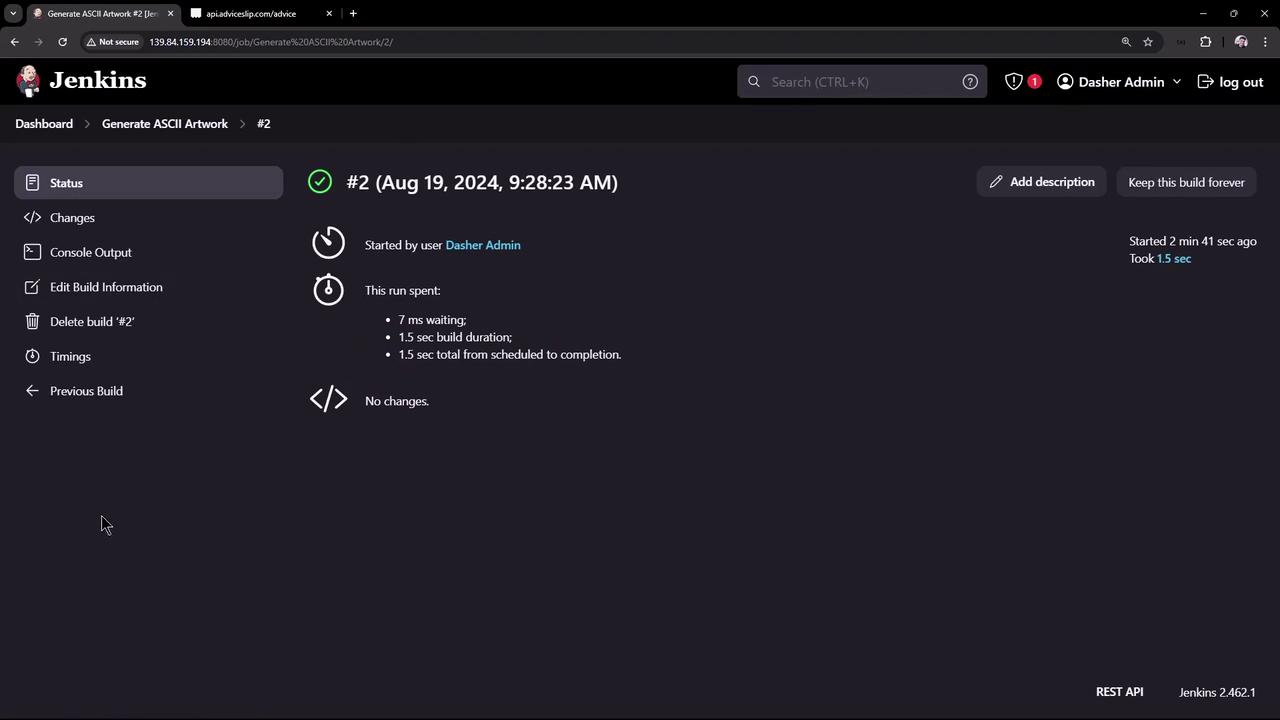
8. (Optional) Configure Global Environment Variables
To avoid repeating export PATH in every job:
- Go to Manage Jenkins → Configure System.
- Under Global properties, check Environment variables.
- Add:
- Name:
PATH - Value:
/usr/local/sbin:/usr/local/bin:/usr/sbin:/usr/bin:/snap/bin:/usr/games:/usr/local/games
- Name:
Note
When you override PATH globally, include the full default PATH. Jenkins does not expand environment variables in the value field. Alternatively, adjust /etc/default/jenkins or use the Environment Injector Plugin to append directories.
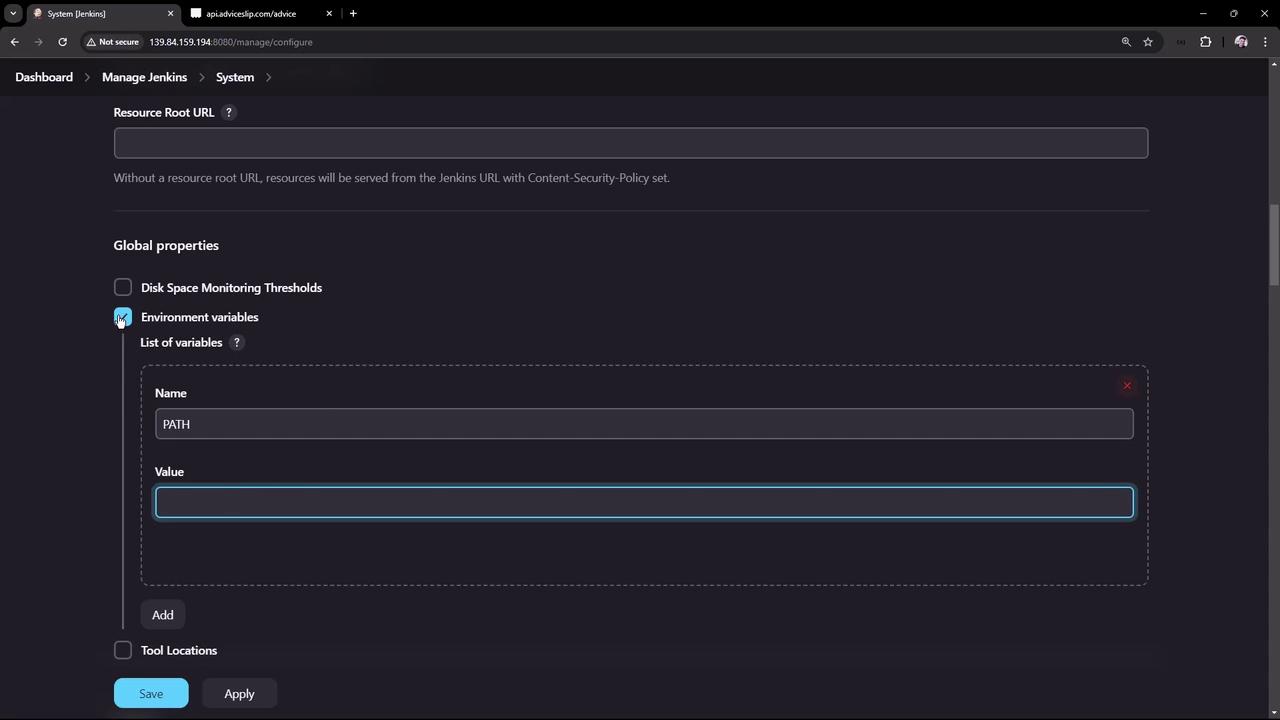
Links and References
- Jenkins Freestyle Project
- AdviceSlip REST API
- Cowsay GitHub Repository
- Timestamp Plugin
- Environment Injector Plugin
Watch Video
Watch video content