Certified Jenkins Engineer
Jenkins Setup and Interface
Jenkins Architecture
Jenkins employs a distributed architecture to streamline CI/CD pipelines across multiple machines. This design delivers high scalability and flexibility, enabling automated workflows for projects of any size.
Jenkins Controller
The Jenkins Controller (formerly the master) is the central orchestration engine. It is responsible for:
- User authentication and authorization
- Job and pipeline definitions, scheduling, and monitoring
- Plugin management and configuration
- Hosting the web interface for setup, onboarding, and build insights
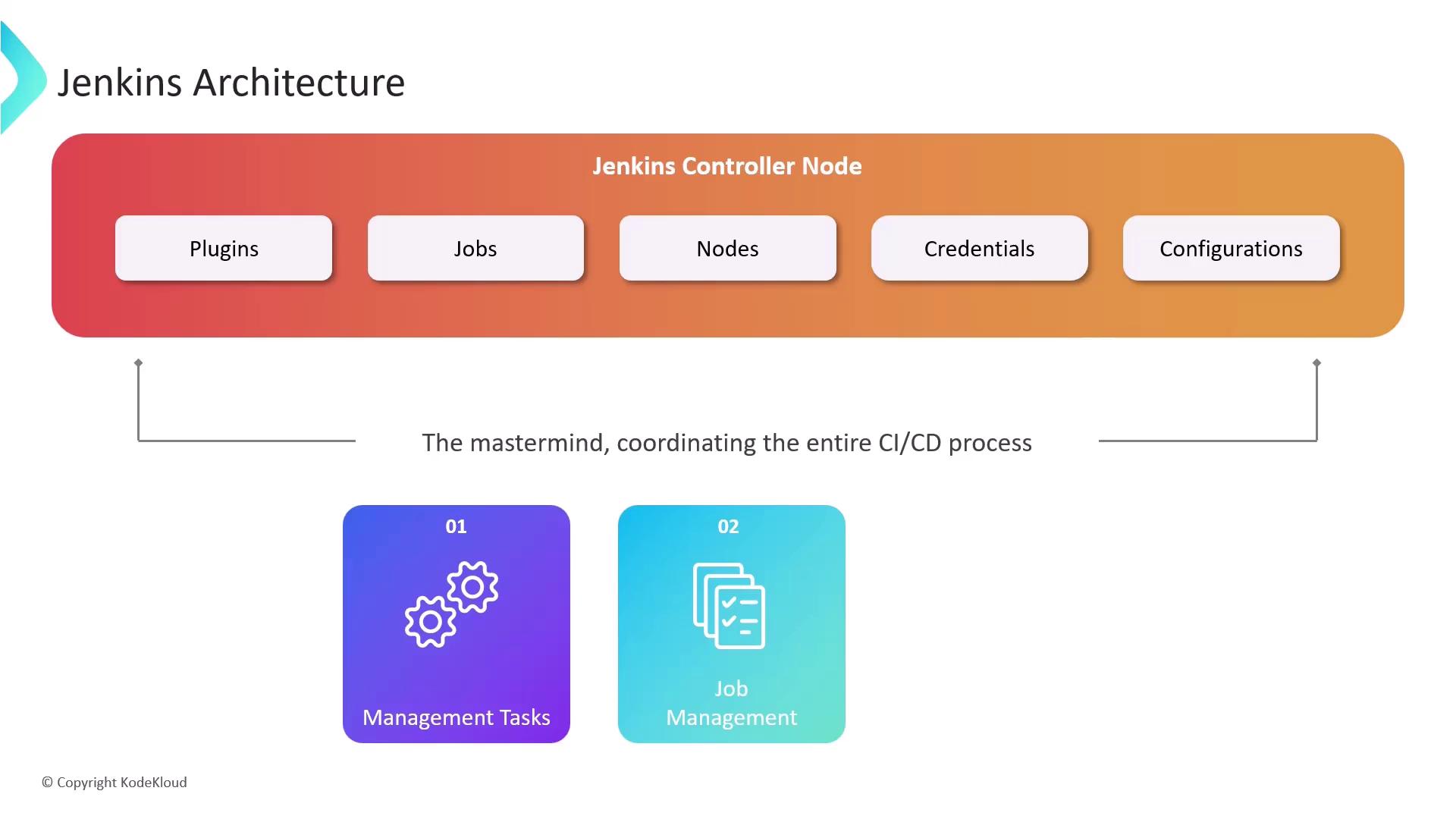
Warning
Running build jobs on the controller is suitable for small or test environments only. In production, keep the controller free from heavy workloads to maintain stability.
For production or large-scale setups, isolate build execution by attaching dedicated worker nodes. Key advantages:
- Protect controller configurations from accidental modifications
- Offload build tasks to boost performance
- Scale seamlessly by adding more agents as demand grows
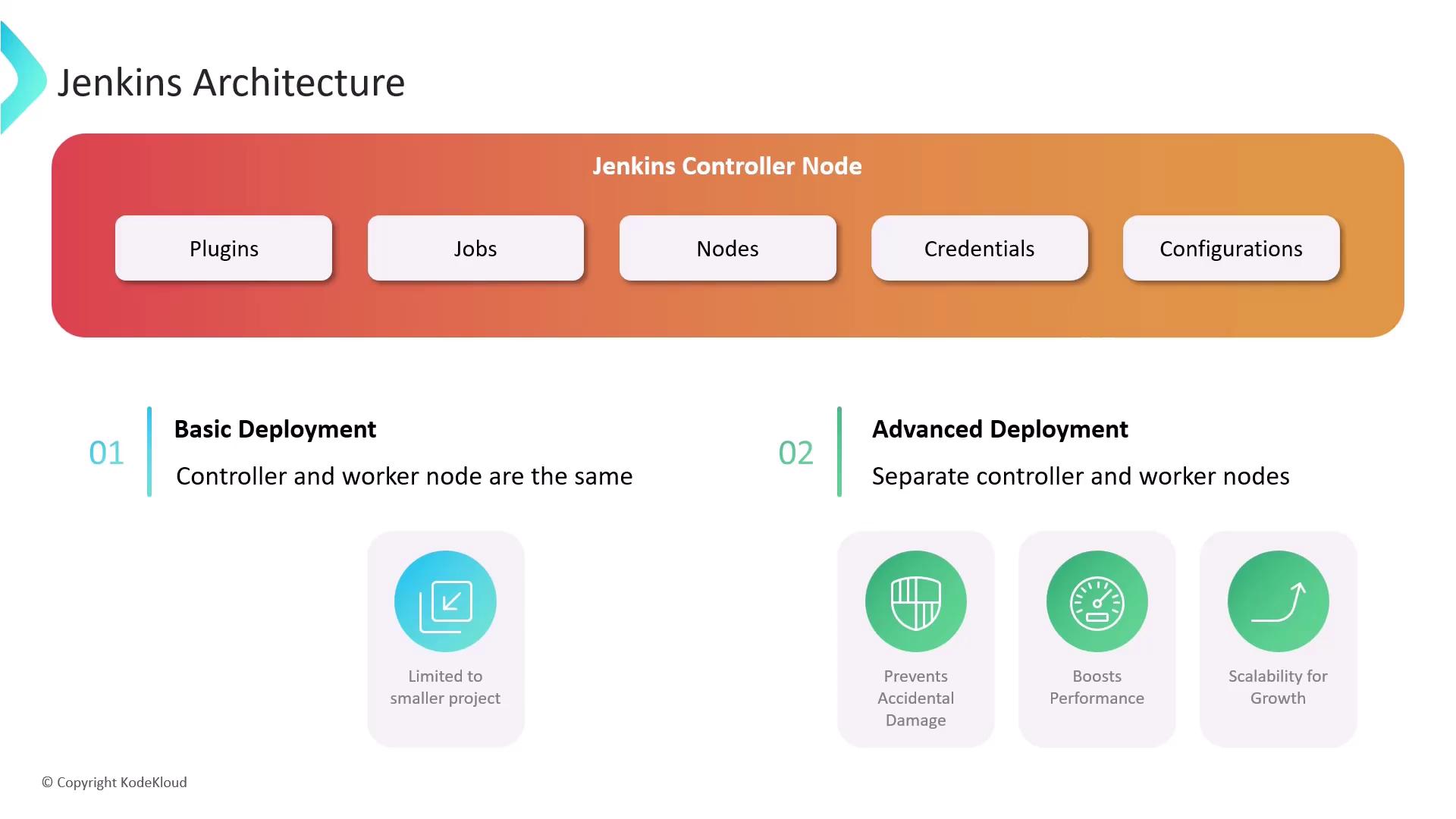
Nodes and Executors
Nodes (agents) are the machines—Linux, Windows, or macOS—that run your build jobs. They connect to the controller using:
- SSH (Secure Shell)
- JNLP (Java Network Launch Protocol)
Each node offers a set number of executors, which are parallel slots for running builds. When configuring executors, consider:
- Available CPU and memory
- Job resource requirements
- Isolation level:
- One executor per node for maximum separation
- One executor per CPU core for higher throughput
Agents
An agent defines how a node communicates with the controller, specifying protocol and authentication. Common agent types include:
| Agent Type | Protocol | Use Case |
|---|---|---|
| SSH | SSH | Linux/Unix nodes with SSH access |
| JNLP | JNLP | Windows nodes or nodes behind firewalls |
Alternative approaches:
Docker agents
- Package all build tools in a Docker image
- Run every job in a fresh container for consistency and isolation
Note
Using Docker-based agents ensures a clean environment per build and avoids version conflicts.
Kubernetes agents
- Dynamically provision pods as Jenkins agents
- Scale on demand and reclaim resources when builds complete

Putting It All Together
A typical Jenkins deployment might consist of one controller and multiple worker nodes. The execution flow:
- Define jobs and pipelines via the UI, CLI, or REST API.
- Controller identifies available executors on connected nodes.
- Controller schedules and dispatches build tasks to worker executors.
- Nodes execute builds and return status, logs, and artifacts.
- Controller aggregates results and provides real-time feedback.
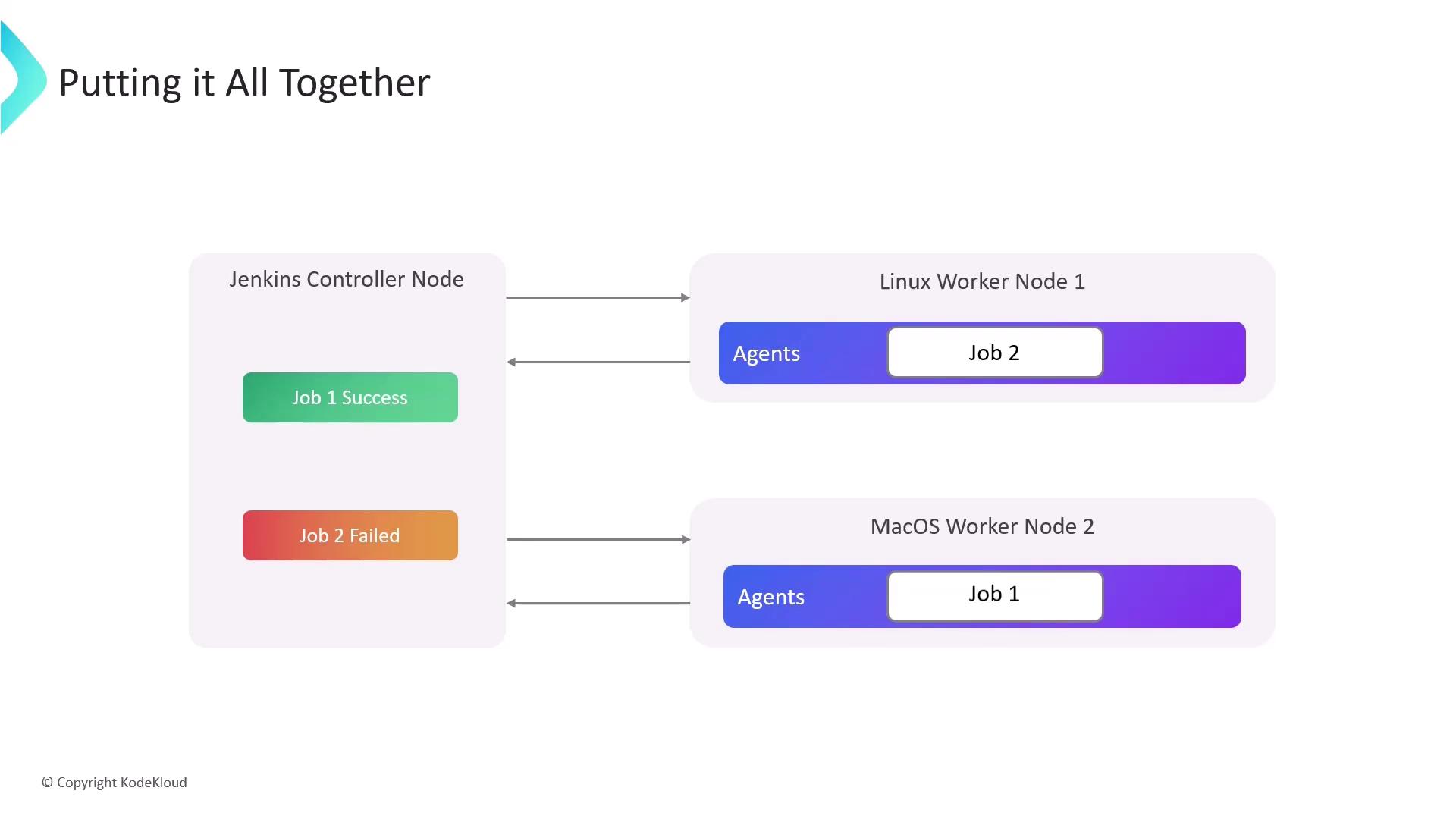
This distributed model makes scaling straightforward: add more nodes or increase executor counts to handle growing workloads and complex pipelines.
Links and References
Watch Video
Watch video content