CompTIA Security+ Certification
Controls and Security Concepts
Demo Steganography
Hi, and welcome to our first steganography demo. In this lesson, we will explore steganography—a cybersecurity technique used to hide secret messages within other files such as images or text. By concealing the existence of data, steganography enables the transmission of seemingly normal files that actually contain hidden messages or even embedded code. However, be cautious as malicious actors might exploit this method to deliver harmful commands hidden inside ordinary images.
In the following sections, we will address key questions about steganography and walk through the process of decoding hidden messages using freely available online tools.
Question 1: What is the Main Goal of Steganography?
The first question in the Hands-On Lab asks: What is the main goal of steganography? The provided options are:
- Encrypt data
- Enhance images
- Compress data
- Secure communication by hiding the existence of data
After considering the options, the primary purpose of steganography is to secure communication by concealing the presence of data, not to encrypt, enhance, or compress files.
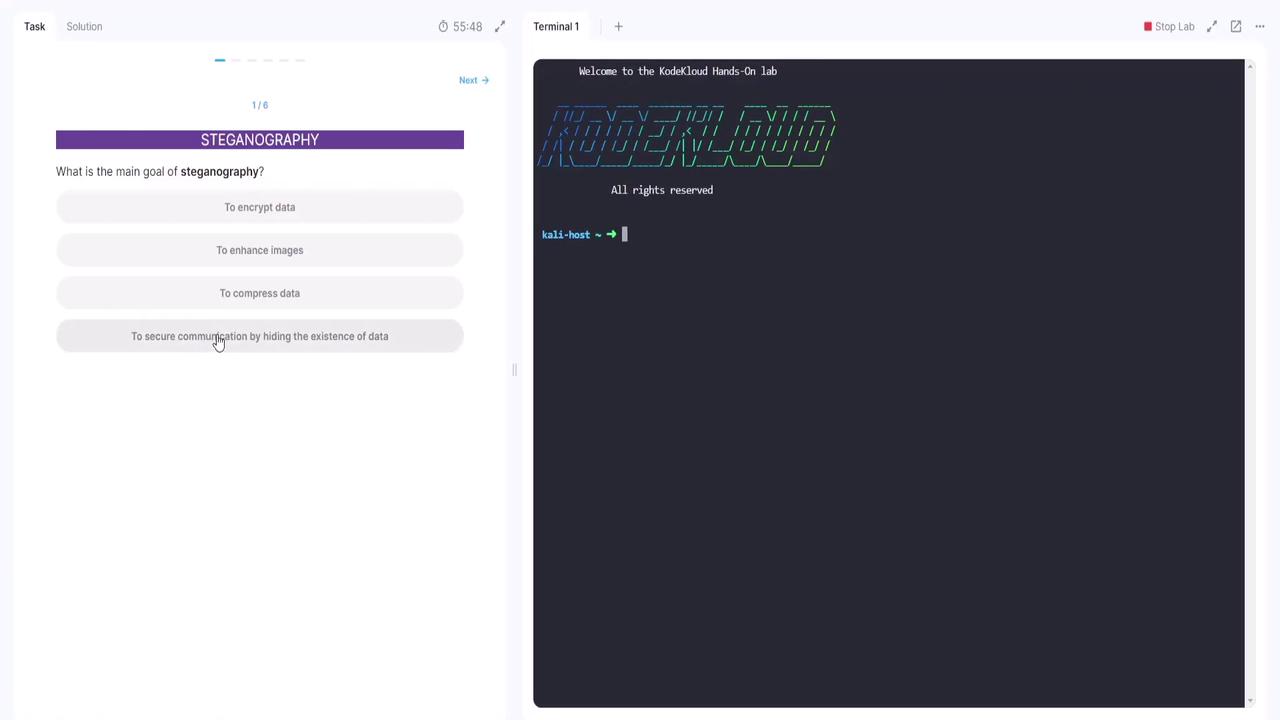
Select secure communication by hiding the existence of data as the correct answer.
Question 2: Which File Type is Most Commonly Used for Steganography?
The second question asks: Which of the following files is most commonly used for steganography? The options include:
- Executable files
- System files
- Text files
- Image files
Among these, image files are the most frequently used carriers for hidden data, as secret messages or code can easily be concealed within them.
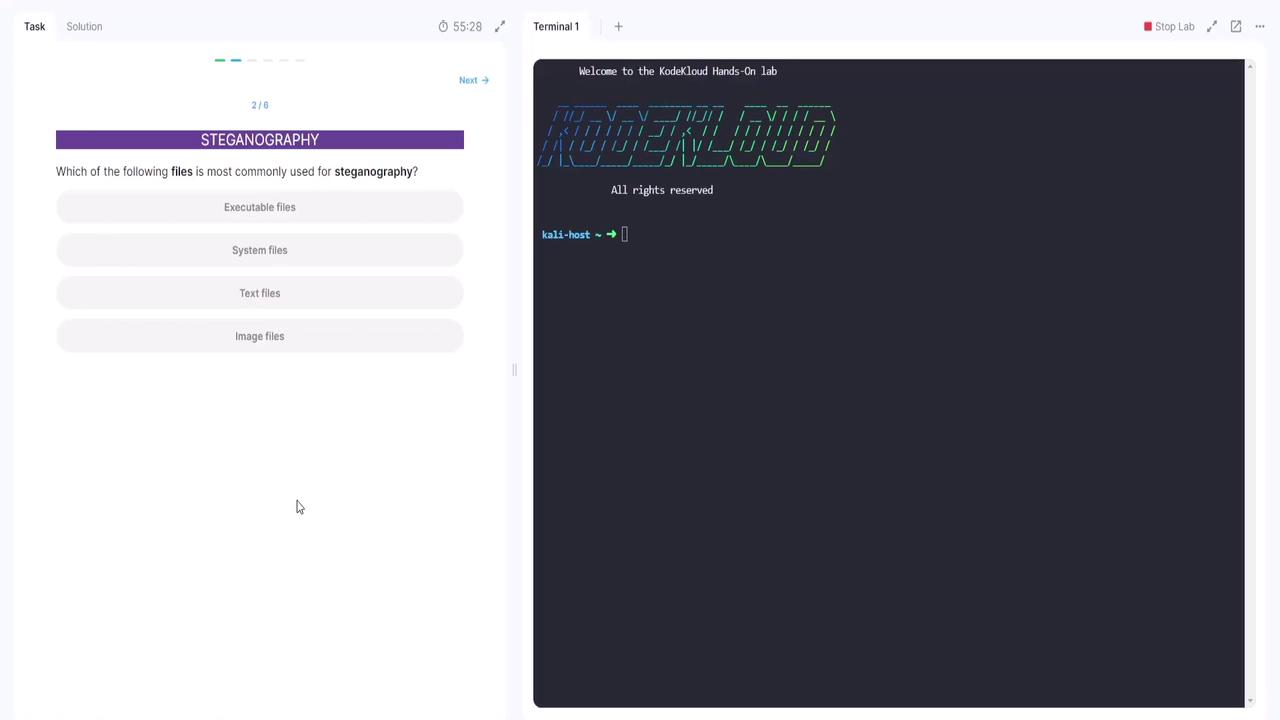
Question 3: Which Technique is Used to Detect Steganography?
The third question is: Which technique can be used to detect steganography? The options are:
- LSB replacement
- Encryption
- Compression
- Steganography
The process of uncovering hidden information within files is known as steganalysis. Although none of the options explicitly state "steganalysis," the context clearly indicates that this is the method referenced for detecting steganography.
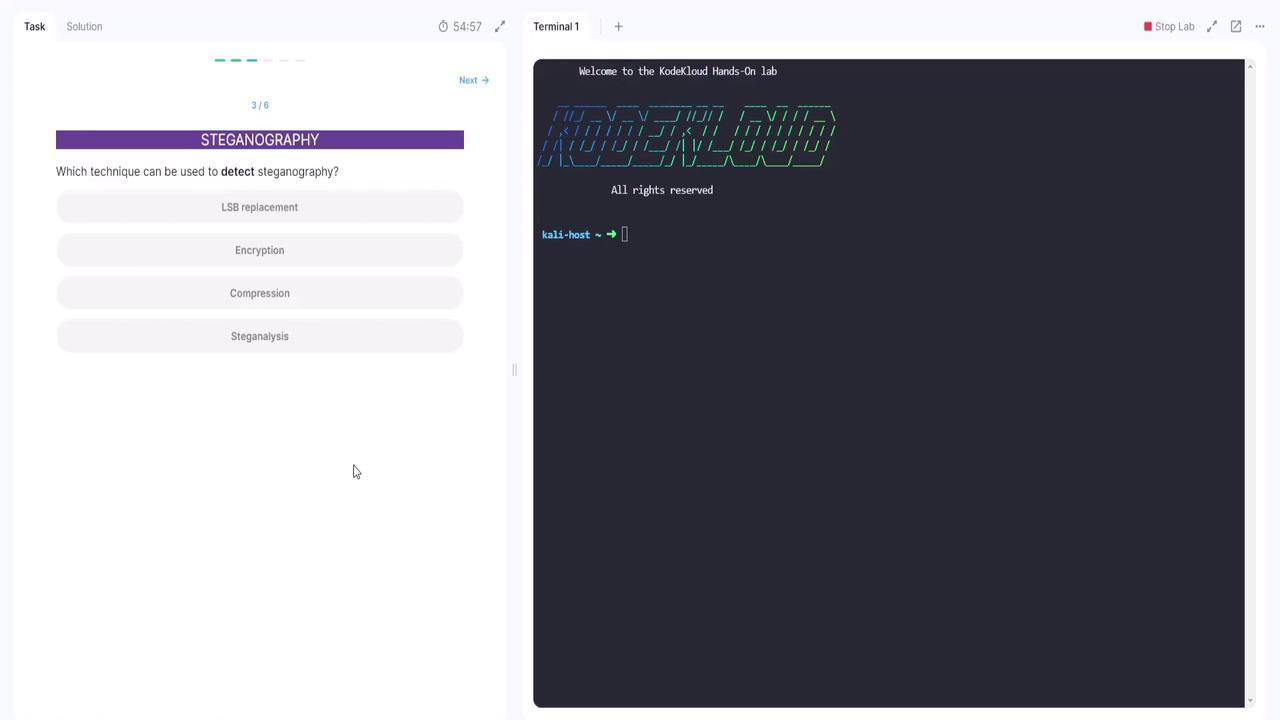
Question 4: What are the Challenges in Steganography?
The next question addresses the challenges associated with steganography: Which of the following is a challenge?
- A. Data recovery
- B. Increase in the size of the carrier file
- C. Maintaining the original file's appearance
- D. All of the above
All three challenges—data recovery, increased carrier file size, and preserving the original appearance of the file—are valid. Therefore, the correct answer is "D. All of the above."
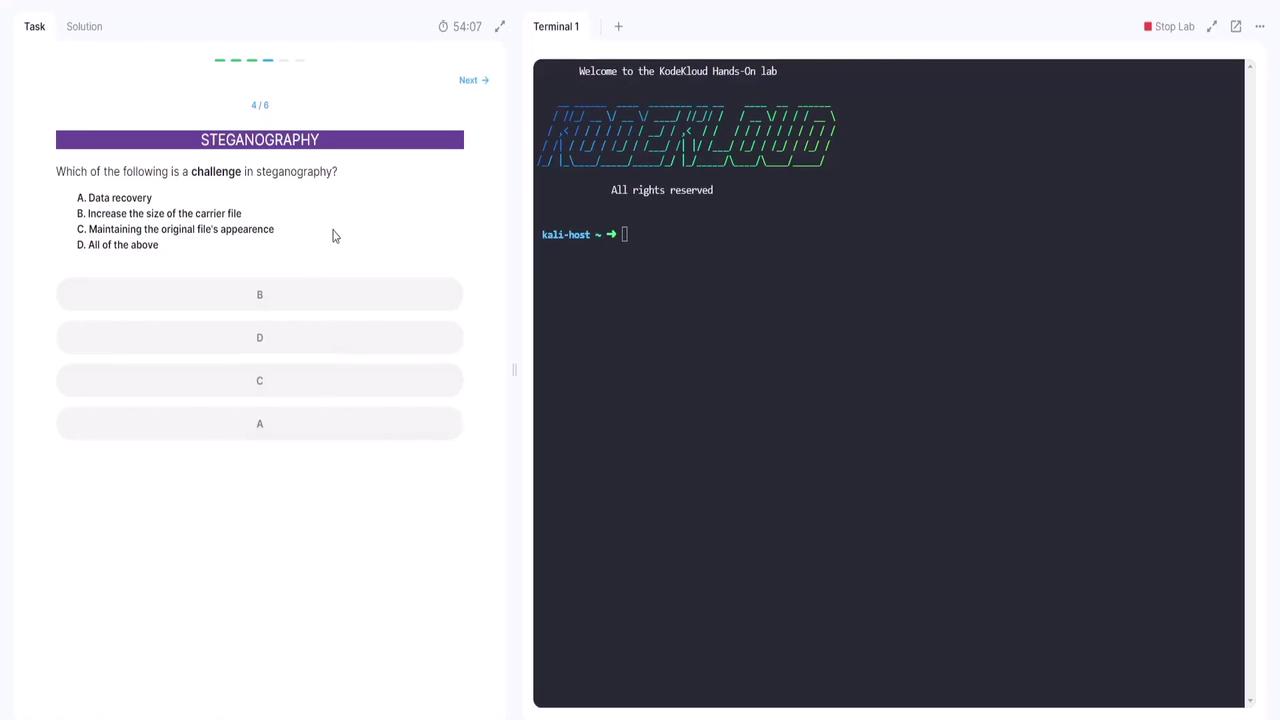
Select all of the above to reflect the correct choice.
Hands-On Steganography Decoding
In this section, you will have the opportunity to decode secret messages hidden within image files.
Decoding the Secret Message for Location
Follow these steps to decode the secret message that reveals a specific location from a picture of a puppy:
- Save the image file to your hard drive.
- Navigate to an online steganography encoder/decoder tool.
- Switch to the "decode" tab within the tool.
- Select the saved image file.
- Execute the decoding process to reveal the hidden message.
Once you uncover the location, choose the correct option from the available choices.
Decoding the Secret Meeting Schedule
Now, decode another image file to determine when the secret meeting is scheduled. The hidden message contains both the date and time. Follow these steps:
- Save the provided image file to your hard drive.
- Open your web browser and go to the online steganography tool.
- Use the "decode" function to select the newly saved file.
- Run the decoding process to reveal the hidden date and time.
The hidden message in this case is:
July 20, 2025, 8:00 AM
After decoding, select the correct answer corresponding to the revealed meeting schedule.
Note
Now it's your turn to try the lab for yourself. Experiment with online tools, decode hidden messages, and explore additional hands-on challenges in our next section.
Thank you for participating in this demo on steganography. For further learning, check out Kubernetes Documentation and Docker Hub, or explore more cybersecurity topics and tools in our subsequent labs.
Watch Video
Watch video content
Practice Lab
Practice lab