CompTIA Security+ Certification
Security Operations
Web Filters
Web filters are a crucial component of enterprise security, ensuring that web traffic is continuously monitored to prevent access to malicious or inappropriate sites. They protect both organizations and their users by intercepting unsafe content before it reaches end devices.
There are two primary types of web filters:
- Agent-Based Filters – These filters install dedicated software on client devices to manage and monitor internet use.
- Centralized Proxy Filters – These filters use a proxy server that serves as an intermediary between users and the internet, controlling access and filtering content.
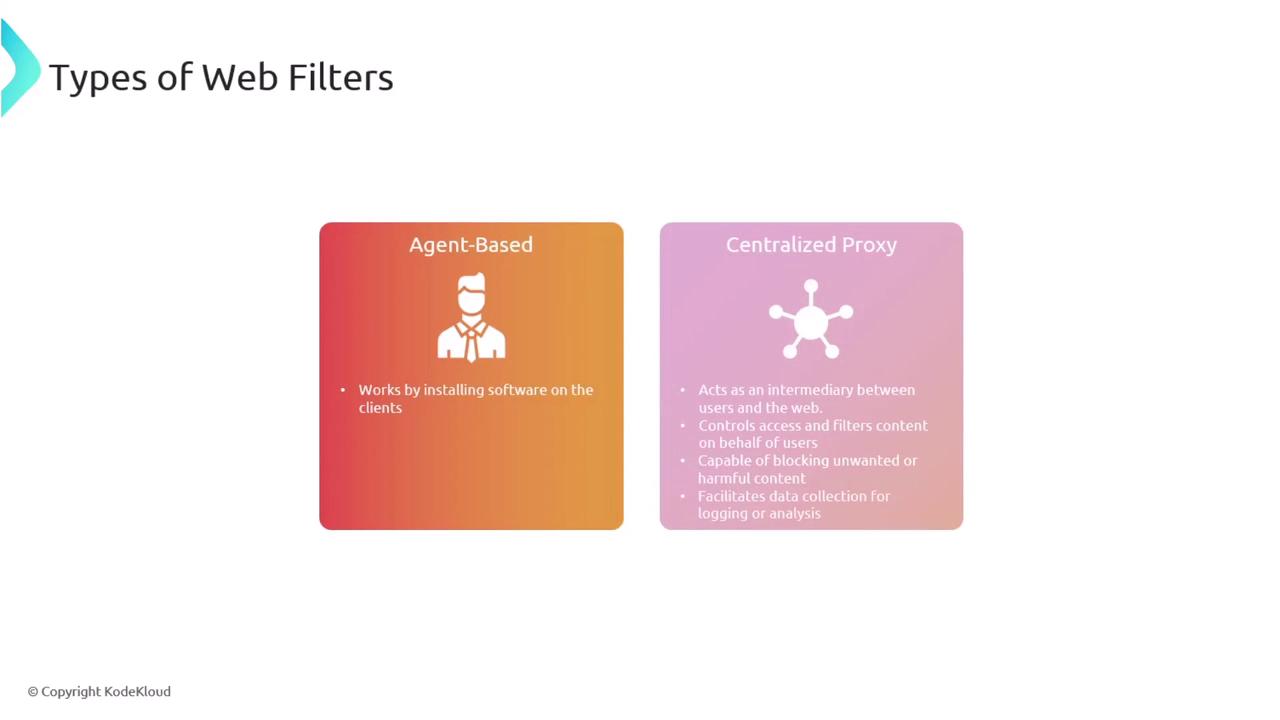
In centralized proxy filtering, users do not access websites directly. Instead, their requests route through the proxy server. This server retrieves the website content, downloads the necessary pages, and then forwards the information back to the user. Acting as a middleman, the proxy enables administrators to block harmful content and collect comprehensive logs for further analysis.
Key Features of Centralized Proxies
Centralized proxy filters often offer additional capabilities, including:
- Scanning URLs entered into browsers.
- Categorizing content to restrict specific types.
- Enforcing policy rules tailored for organizational needs.
- Conducting website reputation checks.
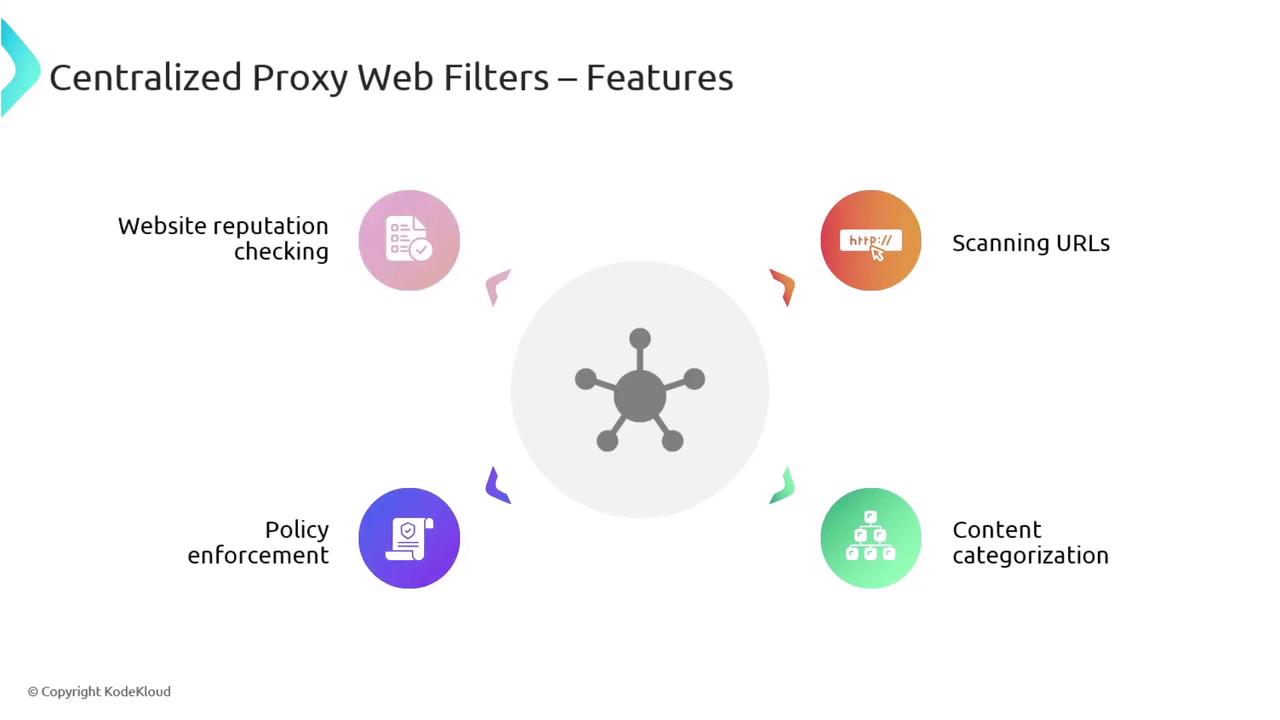
Another common filtering method is URL filtering, which allows or denies access based on partial URLs or specific text strings. This technique can, for example, block all sites that include the "HTTPS" identifier, or restrict domains such as those ending in ".com" or ".org" by using wildcard patterns like "www.*" or targeting other specific keywords within URLs.
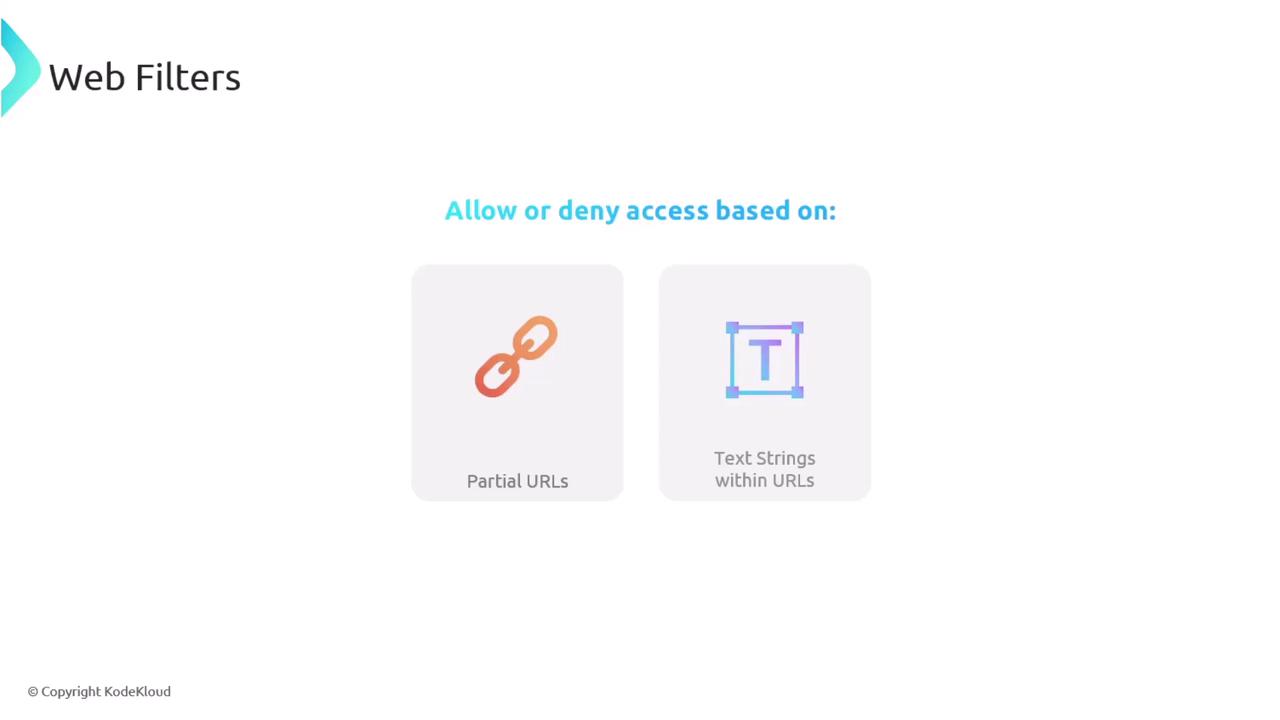
A practical example of web filtering in action is the restriction of certain websites through pattern-based rules. In one scenario, employee internet access is filtered to block domains like ".com" or ".org", ensuring that only authorized content is accessible. The filtering process, depicted below, highlights how an employee's request is routed through the web filter before reaching the internet.
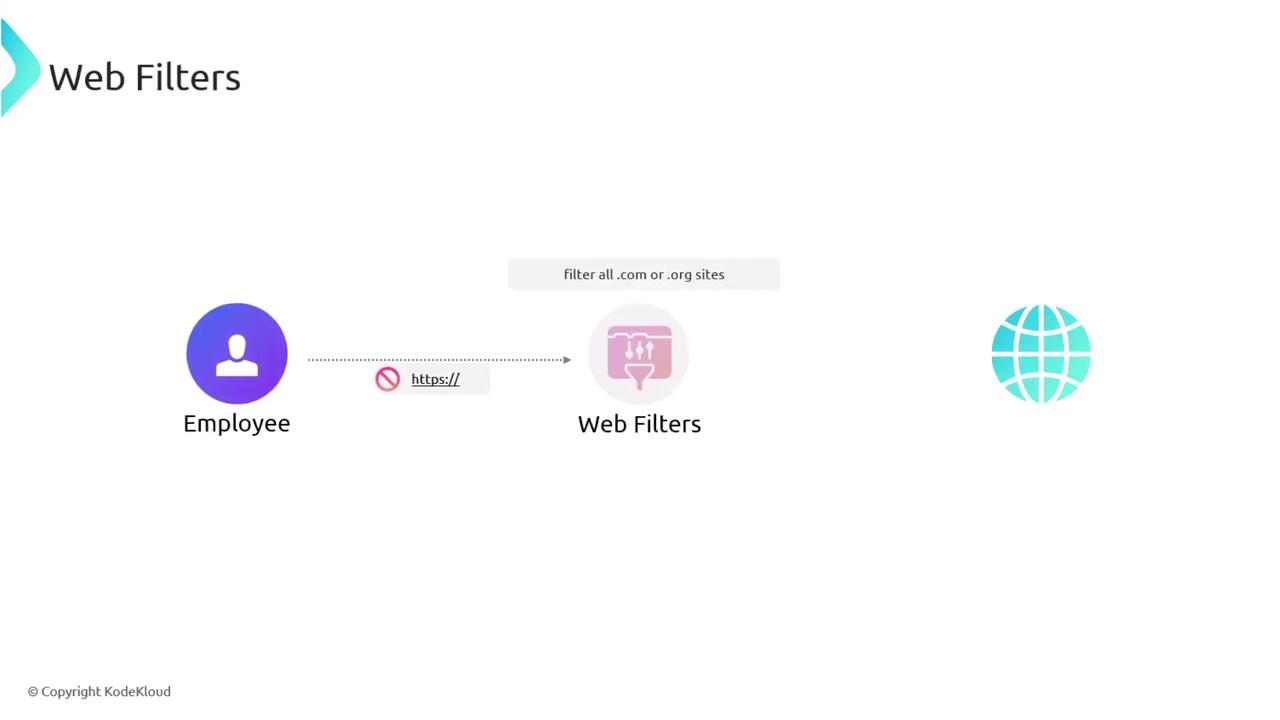
By leveraging both agent-based and centralized proxy filters, organizations can develop robust internet security solutions that manage access, prevent exposure to harmful content, and maintain comprehensive logging for audit purposes. For more detailed information on these techniques, refer to additional security and networking resources.
Watch Video
Watch video content